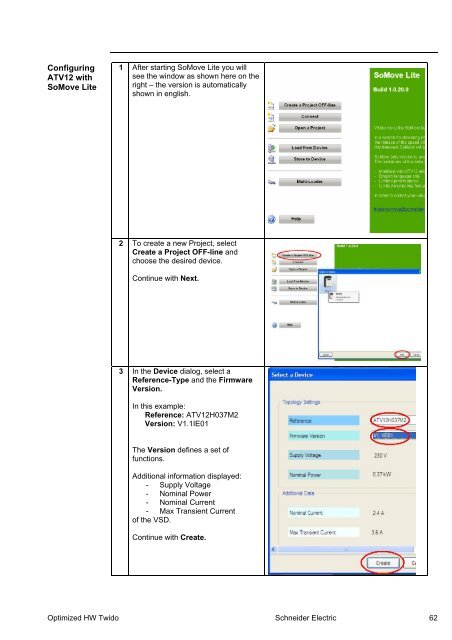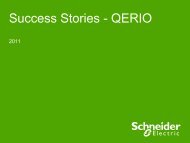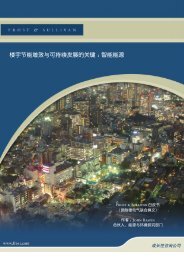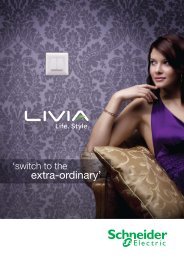Compact / Hardwired / Logic Controller / Twido ... - Schneider Electric
Compact / Hardwired / Logic Controller / Twido ... - Schneider Electric
Compact / Hardwired / Logic Controller / Twido ... - Schneider Electric
You also want an ePaper? Increase the reach of your titles
YUMPU automatically turns print PDFs into web optimized ePapers that Google loves.
ConfiguringATV12 withSoMove Lite1 After starting SoMove Lite you willsee the window as shown here on theright – the version is automaticallyshown in english.2 To create a new Project, selectCreate a Project OFF-line andchoose the desired device.Continue with Next.3 In the Device dialog, select aReference-Type and the FirmwareVersion.In this example:Reference: ATV12H037M2Version: V1.1IE01The Version defines a set offunctions.Additional information displayed:- Supply Voltage- Nominal Power- Nominal Current- Max Transient Currentof the VSD.Continue with Create.Optimized HW <strong>Twido</strong> <strong>Schneider</strong> <strong>Electric</strong> 62