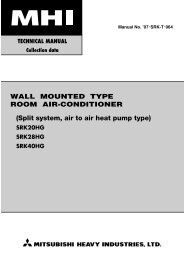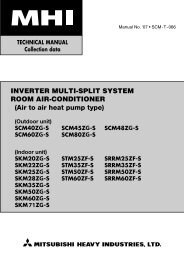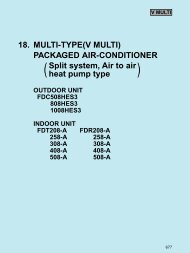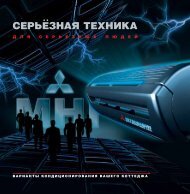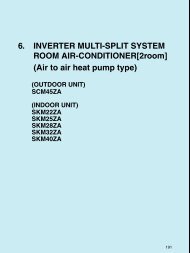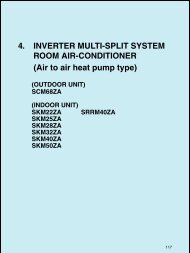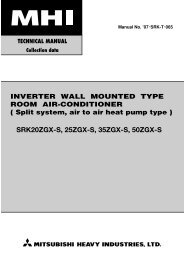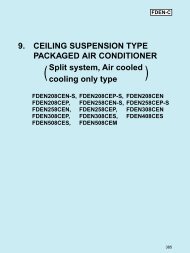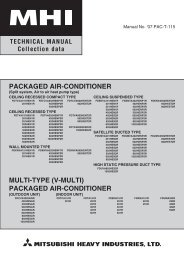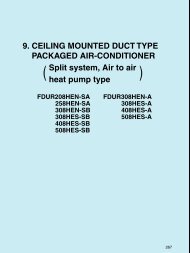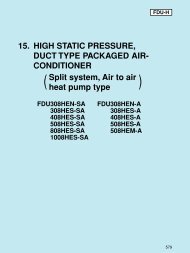INVERTER WALL MOUNTED TYPE ROOM AIR ... - Aircon.Ru
INVERTER WALL MOUNTED TYPE ROOM AIR ... - Aircon.Ru
INVERTER WALL MOUNTED TYPE ROOM AIR ... - Aircon.Ru
You also want an ePaper? Increase the reach of your titles
YUMPU automatically turns print PDFs into web optimized ePapers that Google loves.
4.6 3D auto operationControl the flap and louver by 3D AUTO button on the wireless remote control.Air flow selection and air flow direction are automatically controlled, allowing the entire room to efficiently conditioned.(1) During Cooling and Heating (Including auto cooling and heating)(a) Air flow selection is determined according to room temperature and setting temperature.Air flow selectionOperation modeAUTO HI MED LORoom temp. – Setting temp. >5˚C Room temp. – Setting temp. ≤_ 5˚CAt coolingHIGH POWERAUTOHI MED LOSetting temp. – Room temp. >5˚C Setting temp. – Room temp. ≤_ 5˚CAt heatingHIGH POWERAUTO(b)Air flow direction is controlled according to the room temperature and setting temperature.1) When 3D auto operation startsFlapLouverCoolingWide (fixed)Up/down SwingHeatingCenter (fixed)2) When Room temp. – Setting temp. is ≤_ 5ºC during cooling and when Setting temp. – Room temp. is ≤_ 5ºC duringheating, the system switches to the following air flow direction control. After the louver swings left and right symmetricallyfor 3 cycles, control is switched to the control in 3).FlapLouverCoolingHeatingHorizontal blowing (Fixed) Slant forwardl blowing (Fixed)Left/right Swing3) After the flap swings for 5 cycles, control is switched to the control in 4).FlapLouverCoolingUp/down SwingCenter (Fixed)Heating4) For 5 minutes, the following air flow direction control is carried out.FlapLouverCoolingHeatingHorizontal blowing (Fixed) Slant forwardl blowing (Fixed)Wide (Fixed)5) After 5 minutes have passed, the air flow direction is determined according to the room temperature and settingtemperature.Operation modeAt coolingAt heatingAir flow direction contorolRoom temp. – Setting temp. ≤_ 2˚CThe control in 4) continues.2˚C < Room temp. – Setting temp. ≤_ 5˚CControl returns to the control in 2).Room temp. – Setting temp. > 5˚CControl returns to the control in 1).Setting temp. – Room temp. ≤_ 2˚C 2˚C < Setting temp. – Room temp. ≤_ 5˚C Setting temp. – Room temp. > 5˚CThe control in 4) continues. Control returns to the control in 2). Control returns to the control in 1).(2) During DRY Operation (including auto DRY operation)Air flow selectionFlapLouverAccording to DRY operation.Horizontal blowing (Fixed)Wide (Fixed)- 15 -