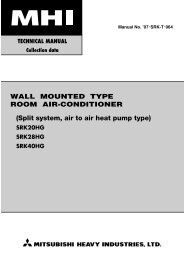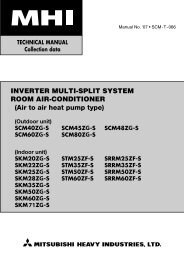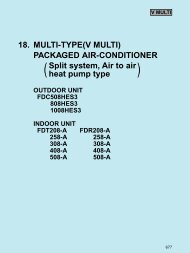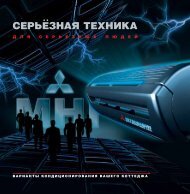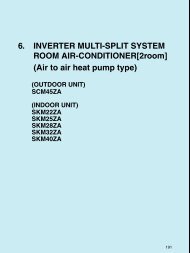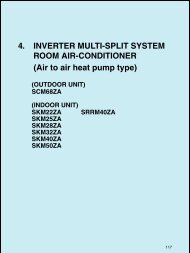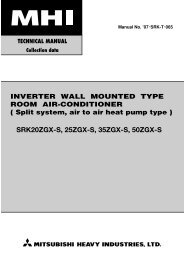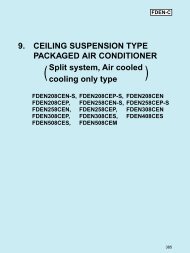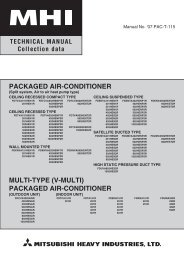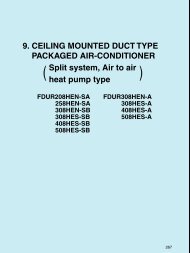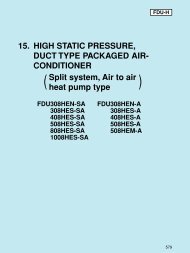INVERTER WALL MOUNTED TYPE ROOM AIR ... - Aircon.Ru
INVERTER WALL MOUNTED TYPE ROOM AIR ... - Aircon.Ru
INVERTER WALL MOUNTED TYPE ROOM AIR ... - Aircon.Ru
You also want an ePaper? Increase the reach of your titles
YUMPU automatically turns print PDFs into web optimized ePapers that Google loves.
(6) Service mode (Trouble mode access function)This air conditioner is capable of recording error displays and protective stops (service data) which have occurred in the past. Ifself-diagnosis displays cannot be confirmed, it is possible to get a grasp of the conditions at the time trouble occurred by checkingthese service data.(a) Explanation of termsTermService modeService dataSelf-diagnosis dataStop dataExplanationThe service mode is the mode where service data are displayed by flashing of the display lightswhen the operations in item (b) below are performed with the indoor controller.These are the contents of error displays and protective stops which occurred in the past in the airconditioner system. Error display contents and protective stop data from past anomalousoperations of the air conditioner system are saved in the indoor unit controller’s non-volatilememory (memory which is not erased when the power goes off). There are two types of data,self-diagnosis data and stop data, described below.These are the data which display the reason why a stop occurred when an error display (selfdiagnosisdisplay) occurred in an indoor unit. Data are recorded for up to 5 previous occurrences.Data which are older than the 5th previous occurrence are erased.In addition, data on the temperature of each sensor (room temperature, indoor heat exchanger,outdoor heat exchanger, outdoor air temperature, discharge pipe), remote control information(operation switching, fan speed switching) are recorded when trouble occurs, so more detailedinformation can be checked.These are the data which display the reason by a stop occurred when the air conditioning systemperformed protective stops, etc. in the past. Even if stop data alone are generated, the systemrestarts automatically. (After executing the stop mode while the display is normal, the systemrestarts automatically.) Data for up to 10 previous occasions are stored. Data older than the 10thprevious occasion are erased.( Important) In cases where transient stop data only are generated, the air conditioner systemmay still be normal. However, if the same protective stop occurs frequently (3 ormore times), it could lead to customer complaints.(b)Service mode display procedureNO (*1)StartTurn off the air conditioner’s power once, thenwait 1 minute or longer.Turn the air conditioner’s power on again whilepressing the unit ON/OFF button.Did a buzzer located inthe indoor unit sound?YESWithin 1 minute after turning the air conditioner’spower on, signals will be sent from theremote control (*2)When the optional wired remote control is used:When the service mode is effective and the optionalwired remote control is used, the signalfrom the wired remote control won't be received.Use the self diagnostic function with the wirelessremote control.*1: If the buzzer does not sound no matter howmany times you repeat the operation, theunit ON/OFF button may be faulty.*2: Set the remote control’s settings on “CoolingOperation,” “Fan Speed: MED” and “SetTemperature: 21ºC.”Count the number of times the RUN light andTIMER light flash (*3) , and check the contents of theerror, etc. from the table. (See pages 37 and 38.)Are other data displayed?YESNOChange the remote control’s settings based onthe instructions in the table (*4) . (See page 36.)Turn off the air conditioner’s power to terminate theservice mode. If you are going to turn the power onagain, wait 1 minute or longer after turning it off.- 35 -