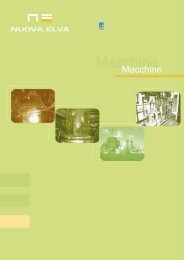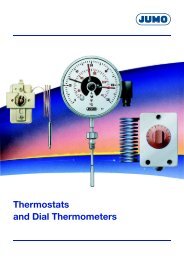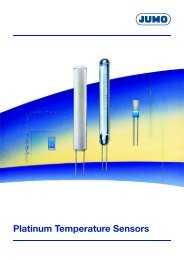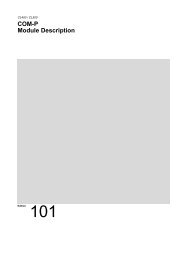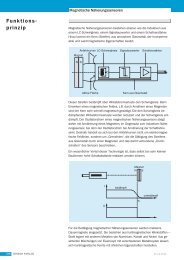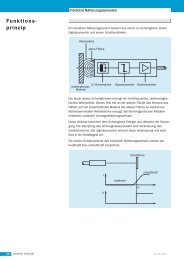You also want an ePaper? Increase the reach of your titles
YUMPU automatically turns print PDFs into web optimized ePapers that Google loves.
7-14 CNC functions <strong>New</strong> <strong>Functions</strong> <strong>19VRS</strong><br />
Further application<br />
- suppress help function output.<br />
The operator switches on the online graphics before starting the<br />
program.<br />
2. After successful program execution, the operator cancels the locking<br />
of the main axes, tool turret and spindle by pressing an M key and<br />
runs the NC program again (without part). The user checks the<br />
correction data (zero offsets, tool offsets,...) by means of the traversed<br />
path.<br />
3. Then, the operator switches on the secondary axes (U, V) and checks<br />
their movements with regard to collision.<br />
4. After this stage has been completed successfully, the operator<br />
deactivates the function “suppress help function output” and checks<br />
the help functions displayed while the run is repeated.<br />
Then, the part is machined.<br />
The axis/spindle lock is not only used for test purposes but also for other<br />
purposes. It is for example also used for dual lathes or milling machines,<br />
which are operated as a dual machine or as two individual machines.<br />
DOK-<strong>MTC200</strong>-NEW*FUN*V19-AW02-EN-P