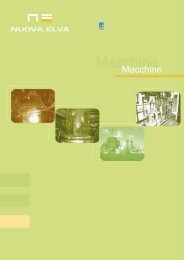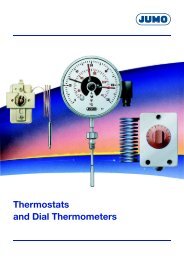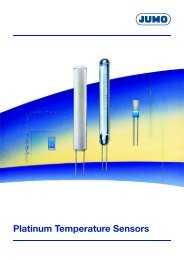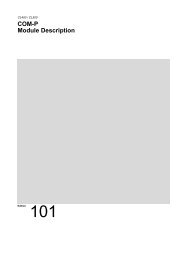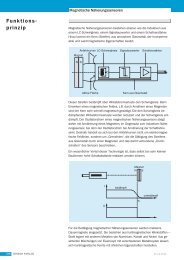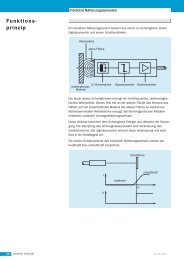Create successful ePaper yourself
Turn your PDF publications into a flip-book with our unique Google optimized e-Paper software.
7-16 CNC functions <strong>New</strong> <strong>Functions</strong> <strong>19VRS</strong><br />
Rapid program execution<br />
Application<br />
Online simulation<br />
Application<br />
The rapid program execution is the fastest way to check an NC program.<br />
It can be carried out by using the block scan whereby the operator does<br />
not need to select a start or target block. As in normal operation, the NC<br />
starts with the first NC block and stops as soon as the program end is<br />
reached. The axes and spindles are not moved during this process and<br />
only the help functions defined in the machine parameters (Bxx.058 -<br />
Bxx.061) are output.<br />
This function allows to quickly check tool offsets, zero offsets and D<br />
corrections with regard to travel range limits or variable calculations, etc.<br />
The online simulation can be switched on and off in all operating modes<br />
and sub-modes and gives the user reliable information about the travelled<br />
path of the (moved or locked) axes within the machine.<br />
Suppressing tool transfer and tool movements<br />
Application<br />
Note: In case of very short NC blocks (e. g. transition radiuses) and<br />
very high path velocities, the online simulation may possibly<br />
not cover all NC blocks. These are not shown within the<br />
graphics or marked by arrows or points.<br />
The function “suppress tool transfer and tool movement” constitutes an<br />
important partial function of an NC program test during the execution of<br />
which the tool storage axis is locked and the help functions are not output.<br />
It allows the machine manufacturer to freeze or to use the tool list during<br />
the test mode, if required. The freezing of the tool list is especially<br />
required if, during the test mode, the appropriate tool storage axis is<br />
locked and the tool-change-specific help functions are not processed in<br />
the PLC.<br />
Note: During commissioning, ensure that when locking the tool<br />
storage axis the tool-change-specific help functions are not<br />
processed in the PLC and the tool list is frozen!<br />
DOK-<strong>MTC200</strong>-NEW*FUN*V19-AW02-EN-P