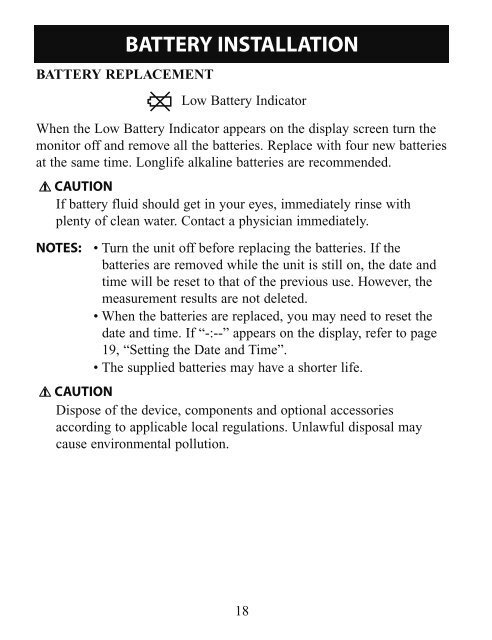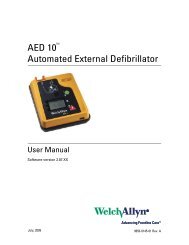INSTRUCTION MANUAL - Omron Healthcare
INSTRUCTION MANUAL - Omron Healthcare
INSTRUCTION MANUAL - Omron Healthcare
You also want an ePaper? Increase the reach of your titles
YUMPU automatically turns print PDFs into web optimized ePapers that Google loves.
BATTERY REPLACEMENTBATTERY INSTALLATIONLow Battery IndicatorWhen the Low Battery Indicator appears on the display screen turn themonitor off and remove all the batteries. Replace with four new batteriesat the same time. Longlife alkaline batteries are recommended.CAUTIONIf battery fluid should get in your eyes, immediately rinse withplenty of clean water. Contact a physician immediately.NOTES: • Turn the unit off before replacing the batteries. If thebatteries are removed while the unit is still on, the date andtime will be reset to that of the previous use. However, themeasurement results are not deleted.• When the batteries are replaced, you may need to reset thedate and time. If “-:--” appears on the display, refer to page19, “Setting the Date and Time”.• The supplied batteries may have a shorter life.CAUTIONDispose of the device, components and optional accessoriesaccording to applicable local regulations. Unlawful disposal maycause environmental pollution.18