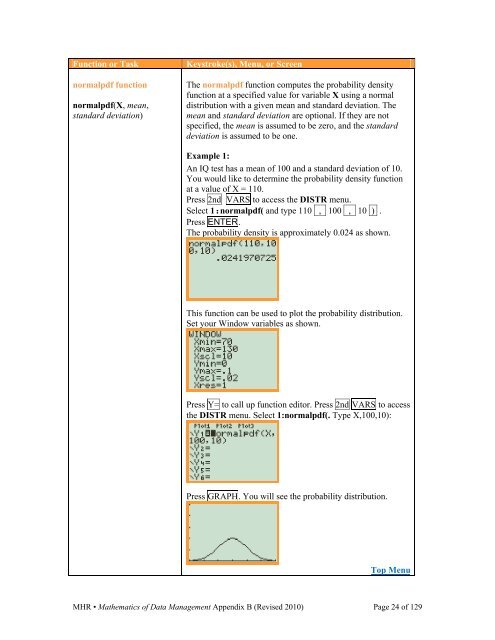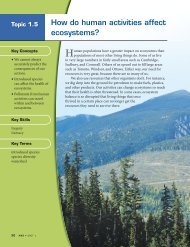Technology Appendix - McGraw-Hill Ryerson
Technology Appendix - McGraw-Hill Ryerson
Technology Appendix - McGraw-Hill Ryerson
Create successful ePaper yourself
Turn your PDF publications into a flip-book with our unique Google optimized e-Paper software.
Function or Tasknormalpdf functionnormalpdf(X, mean,standard deviation)Keystroke(s), Menu, or ScreenThe normalpdf function computes the probability densityfunction at a specified value for variable X using a normaldistribution with a given mean and standard deviation. Themean and standard deviation are optional. If they are notspecified, the mean is assumed to be zero, and the standarddeviation is assumed to be one.Example 1:An IQ test has a mean of 100 and a standard deviation of 10.You would like to determine the probability density functionat a value of X = 110.Press 2nd VARS to access the DISTR menu.Select 1:normalpdf( and type 110 , 100 , 10 ) .Press ENTER.The probability density is approximately 0.024 as shown.This function can be used to plot the probability distribution.Set your Window variables as shown.Press Y= to call up function editor. Press 2nd VARS to accessthe DISTR menu. Select 1:normalpdf(. Type X,100,10):Press GRAPH. You will see the probability distribution.Top MenuMHR • Mathematics of Data Management <strong>Appendix</strong> B (Revised 2010) Page 24 of 129