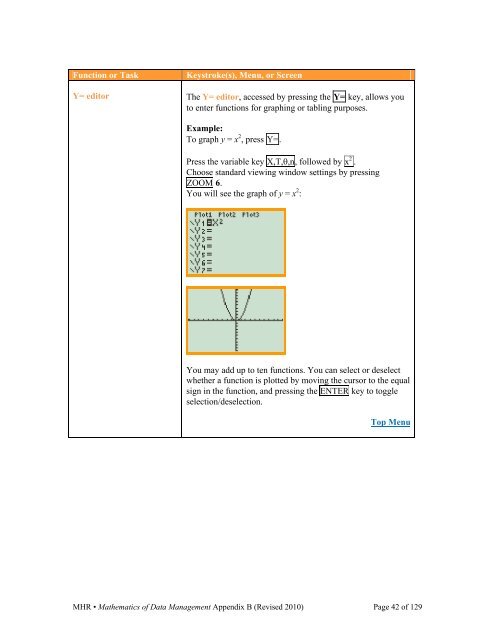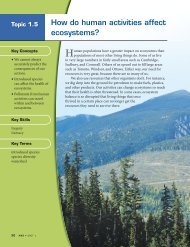Technology Appendix - McGraw-Hill Ryerson
Technology Appendix - McGraw-Hill Ryerson
Technology Appendix - McGraw-Hill Ryerson
Create successful ePaper yourself
Turn your PDF publications into a flip-book with our unique Google optimized e-Paper software.
Function or TaskKeystroke(s), Menu, or ScreenY= editor The Y= editor, accessed by pressing the Y= key, allows youto enter functions for graphing or tabling purposes.Example:To graph y = x 2 , press Y=.Press the variable key X,T,θ,n, followed by x 2 .Choose standard viewing window settings by pressingZOOM 6.You will see the graph of y = x 2 :You may add up to ten functions. You can select or deselectwhether a function is plotted by moving the cursor to the equalsign in the function, and pressing the ENTER key to toggleselection/deselection.Top MenuMHR • Mathematics of Data Management <strong>Appendix</strong> B (Revised 2010) Page 42 of 129