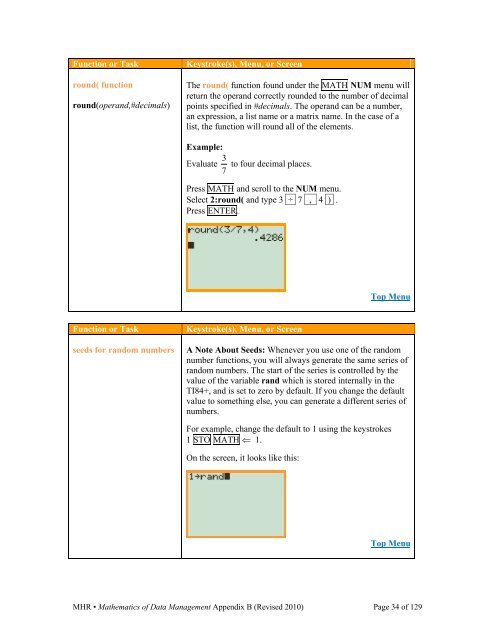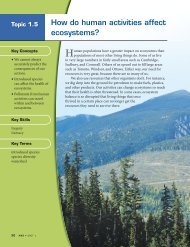Technology Appendix - McGraw-Hill Ryerson
Technology Appendix - McGraw-Hill Ryerson
Technology Appendix - McGraw-Hill Ryerson
Create successful ePaper yourself
Turn your PDF publications into a flip-book with our unique Google optimized e-Paper software.
Function or Taskround( functionround(operand,#decimals)Keystroke(s), Menu, or ScreenThe round( function found under the MATH NUM menu willreturn the operand correctly rounded to the number of decimalpoints specified in #decimals. The operand can be a number,an expression, a list name or a matrix name. In the case of alist, the function will round all of the elements.Example:Evaluate 3 7to four decimal places.Press MATH and scroll to the NUM menu.Select 2:round( and type 3 ÷ 7 , 4 ) .Press ENTER.Top MenuFunction or Taskseeds for random numbersKeystroke(s), Menu, or ScreenA Note About Seeds: Whenever you use one of the randomnumber functions, you will always generate the same series ofrandom numbers. The start of the series is controlled by thevalue of the variable rand which is stored internally in theTI84+, and is set to zero by default. If you change the defaultvalue to something else, you can generate a different series ofnumbers.For example, change the default to 1 using the keystrokes1 STO MATH ⇐ 1.On the screen, it looks like this:Top MenuMHR • Mathematics of Data Management <strong>Appendix</strong> B (Revised 2010) Page 34 of 129