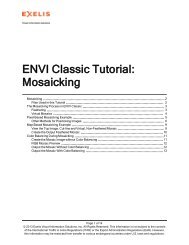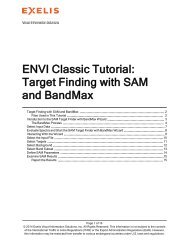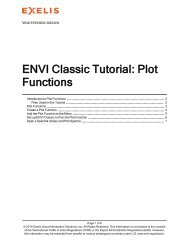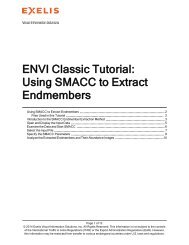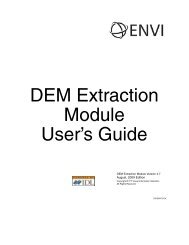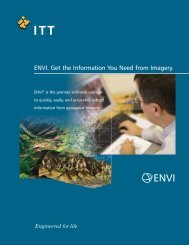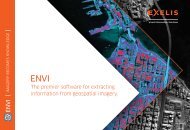ENVI. Get the Information You Need from Imagery. - Exelis Visual ...
ENVI. Get the Information You Need from Imagery. - Exelis Visual ...
ENVI. Get the Information You Need from Imagery. - Exelis Visual ...
Create successful ePaper yourself
Turn your PDF publications into a flip-book with our unique Google optimized e-Paper software.
Automated Workflow<strong>ENVI</strong> is known for making scientifically advanced image processing and analysis capabilities accessible toall levels of geospatial imagery users by incorporating easy-to-use, automated processes and procedures.Now, <strong>the</strong> <strong>ENVI</strong> Orthorectification Module delivers orthorectification capabilities in an automated,wizard-based workflow, so you can perform advanced techniques, regardless of your experience withimage processing or orthorectification.And, since <strong>ENVI</strong> is integrated with ArcGIS, you can seamlessly output your results to a GIS without everinterrupting your workflow.Steps to Orthorectify an Image with <strong>the</strong> <strong>ENVI</strong> Orthorectification Module:Select Input <strong>Imagery</strong> and DEMThe first step in <strong>the</strong> <strong>ENVI</strong> Orthorectification workflowis to load your imagery and digital elevation modelsby simply choosing files <strong>from</strong> <strong>the</strong> current availablebands list.• Include multiple data files, even <strong>from</strong> multiplesensors• Restore a project file to work with previouslysaved resultsCollect and Edit Ground Control PointsOnce input data is defined, this optional step allowsyou to associate image pixels with points on <strong>the</strong>ground whose locations are known throughgeographic coordinate data.• Manually enter ground control points or restorepoints <strong>from</strong> a previous session• View <strong>the</strong> distribution of ground control pointsover <strong>the</strong> project area• Evaluate errors between <strong>the</strong> ground controlpoints and <strong>the</strong> model solution