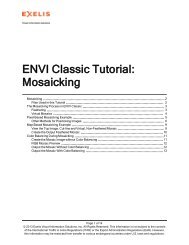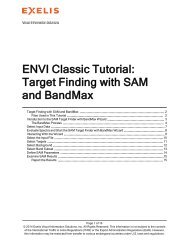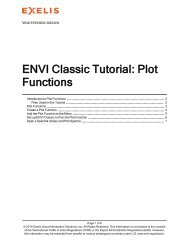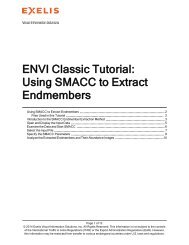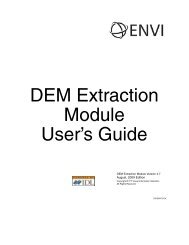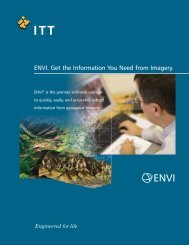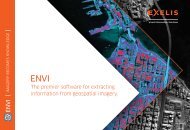ENVI. Get the Information You Need from Imagery. - Exelis Visual ...
ENVI. Get the Information You Need from Imagery. - Exelis Visual ...
ENVI. Get the Information You Need from Imagery. - Exelis Visual ...
Create successful ePaper yourself
Turn your PDF publications into a flip-book with our unique Google optimized e-Paper software.
Read Virtually Any <strong>Imagery</strong> Type and Format<strong>ENVI</strong> supports imagery types ga<strong>the</strong>red <strong>from</strong> today’s popular satellite and airborne sensors including panchromatic,multispectral, hyperspectral, radar, <strong>the</strong>rmal, lidar, and more. <strong>ENVI</strong> can read over 70 data formats andincludes HDF, GeoTIFF and JITC compliant NITF support. <strong>ENVI</strong> also allows you to easily drag and drop files <strong>from</strong>Windows Explorer, search results, and ArcGIS ® making it easy to access and integrate information into <strong>ENVI</strong><strong>from</strong> o<strong>the</strong>r desktop applications. And, <strong>ENVI</strong> also delivers enterprise capabilities that allow you to quickly andeasily access imagery <strong>from</strong> OGC and JPIP compliant servers within your organization or over <strong>the</strong> internet.Prepare <strong>You</strong>r <strong>Imagery</strong><strong>ENVI</strong> provides automated pre-processing tools that allowyou to quickly and easily prepare your imagery for viewingor additional analysis. With <strong>ENVI</strong> you can:• Orthorectify imagery• Register two or more images• Calibrate imagery• Correct imagery for atmospheric distortions• Create vector overlays• Identify regions of interest (ROIs)• Create digital elevation models (DEMs)• Perform pan sharpening, masking, and mosaicking• Resize, rotate, or convert <strong>the</strong> data typeExplore <strong>You</strong>r <strong>Imagery</strong><strong>ENVI</strong> gives you an intuitive user interface and easy-to-usetools that allow you to quickly and easily view and explore yourimagery. <strong>You</strong> can use <strong>ENVI</strong> to view large datasets and metadata,visually compare imagery, create powerful 3D visualizations,create scatter plots, explore pixel signatures, and more. <strong>ENVI</strong> alsoallows you to display ArcGIS layers with your imagery, giving you<strong>the</strong> ability to view vector information with <strong>the</strong> same styling, symbologyand rendering as your GIS applications.<strong>ENVI</strong>