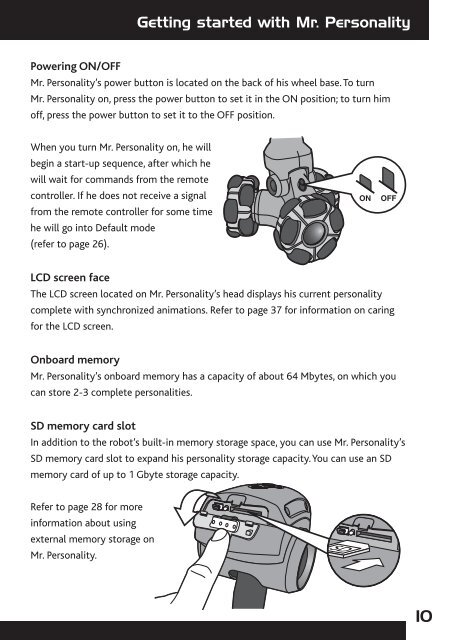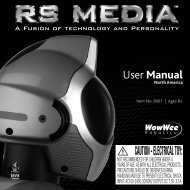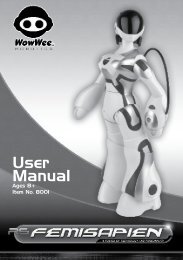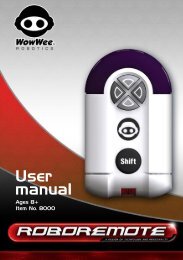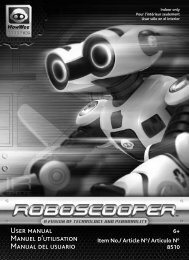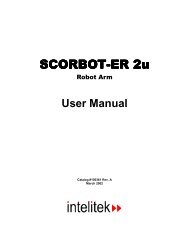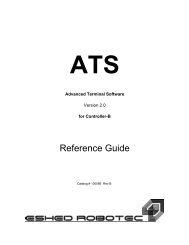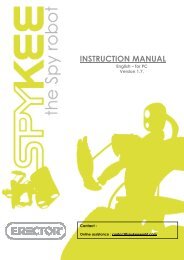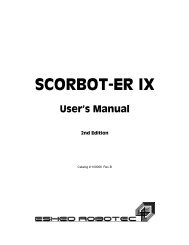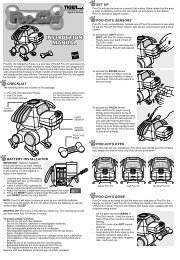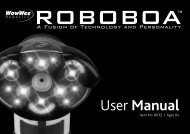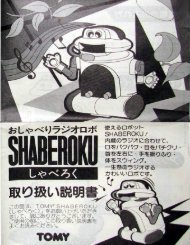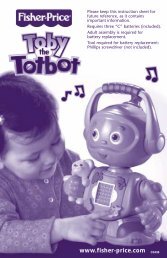Mr. Personality - WowWee
Mr. Personality - WowWee
Mr. Personality - WowWee
You also want an ePaper? Increase the reach of your titles
YUMPU automatically turns print PDFs into web optimized ePapers that Google loves.
Getting started with <strong>Mr</strong>. <strong>Personality</strong>Powering ON/OFF<strong>Mr</strong>. <strong>Personality</strong>’s power button is located on the back of his wheel base. To turn<strong>Mr</strong>. <strong>Personality</strong> on, press the power button to set it in the ON position; to turn himoff, press the power button to set it to the OFF position.When you turn <strong>Mr</strong>. <strong>Personality</strong> on, he willbegin a start-up sequence, after which hewill wait for commands from the remotecontroller. If he does not receive a signalfrom the remote controller for some timehe will go into Default mode(refer to page 26).LCD screen faceThe LCD screen located on <strong>Mr</strong>. <strong>Personality</strong>’s head displays his current personalitycomplete with synchronized animations. Refer to page 37 for information on caringfor the LCD screen.Onboard memory<strong>Mr</strong>. <strong>Personality</strong>’s onboard memory has a capacity of about 64 Mbytes, on which youcan store 2-3 complete personalities.SD memory card slotIn addition to the robot’s built-in memory storage space, you can use <strong>Mr</strong>. <strong>Personality</strong>’sSD memory card slot to expand his personality storage capacity. You can use an SDmemory card of up to 1 Gbyte storage capacity.Refer to page 28 for moreinformation about usingexternal memory storage on<strong>Mr</strong>. <strong>Personality</strong>.10