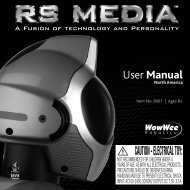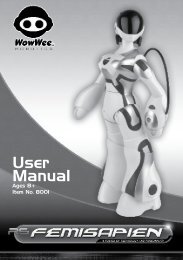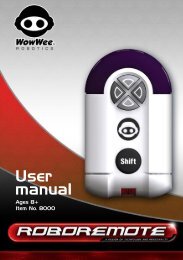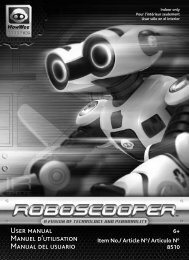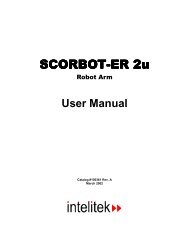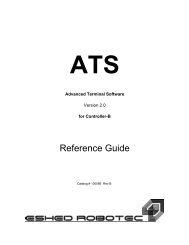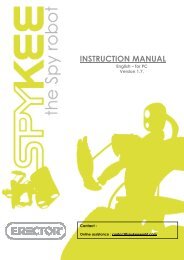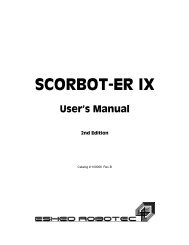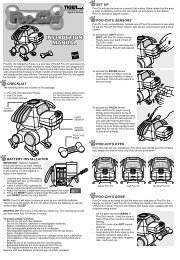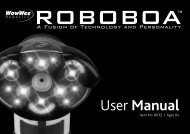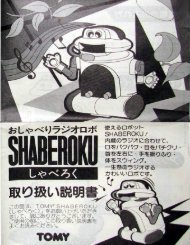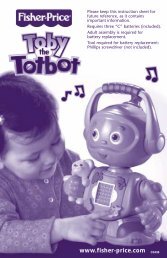Mr. Personality - WowWee
Mr. Personality - WowWee
Mr. Personality - WowWee
You also want an ePaper? Increase the reach of your titles
YUMPU automatically turns print PDFs into web optimized ePapers that Google loves.
Advanced interaction with <strong>Mr</strong>. <strong>Personality</strong>Using the <strong>Mr</strong>. <strong>Personality</strong> Media Organizer softwareThe <strong>Mr</strong>. <strong>Personality</strong> Media Organizer is software you can use to organize your robot’spersonalities. <strong>Mr</strong>. <strong>Personality</strong> comes with one personality onboard:• Max/Simon: A “dual-personality” personality --Max is an extroverted,ingratiating, and positive character and Simon is the grumbling, brainy,satirical alter-ego.You can also use the software to download new personalities to your computer whenthey are made available, and then upload them to your robot. Refer to the next fewsections for details.Downloading a personality to your computer from the InternetWhen new <strong>Mr</strong>. <strong>Personality</strong> personalities are available, you can download them to yourcomputer via the Internet.To download a personality from the Internet, do the following:1. Make sure your <strong>Mr</strong>. <strong>Personality</strong> (or SD card) is turned on and connected to yourcomputer.2. If the <strong>Mr</strong>. <strong>Personality</strong> Media Organizer is not already running, locate the icon forthe <strong>Mr</strong>. <strong>Personality</strong> Media Organizer software and click on it to run the software.3. In the software interface,locate and click on theDownload icon .The Downloadpersonalities dialog willappear.33