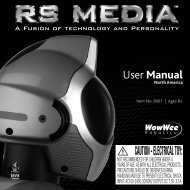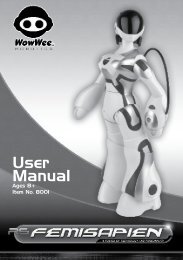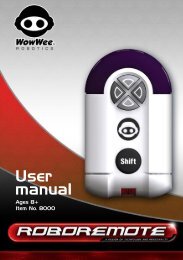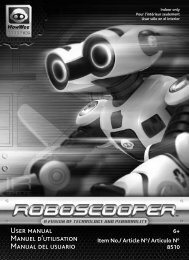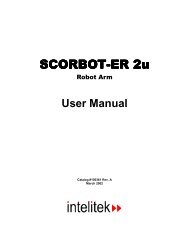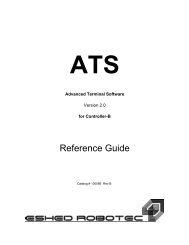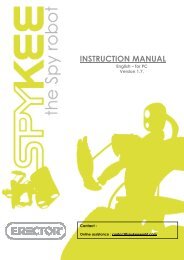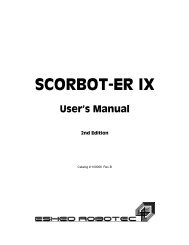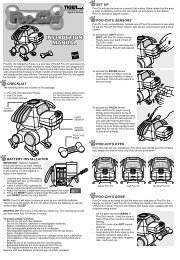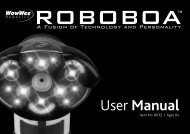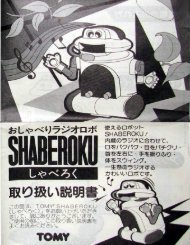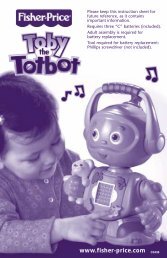Mr. Personality - WowWee
Mr. Personality - WowWee
Mr. Personality - WowWee
You also want an ePaper? Increase the reach of your titles
YUMPU automatically turns print PDFs into web optimized ePapers that Google loves.
Getting started with <strong>Mr</strong>. <strong>Personality</strong>ClockYou need to set <strong>Mr</strong>. <strong>Personality</strong>’s internal clock to the current date and time in orderto be able to program birthdays, anniversaries and other date-related activities andfunctions.To do so:1. On the robot, enter Menu Mode using the remote controller.2. Select the Time & Date item from the menu.3. Set the current date and time on the robot using the controls on the remotecontroller, then click on OK.You can use the clock to set alarms, anniversaries and birthdays. Refer to page 25 forfurther details.Sensors overview<strong>Mr</strong>. <strong>Personality</strong> is equipped with numerous types of sensors. He has a sonic sensor todetect noises, infrared sensors to avoid obstacles, and a tilt sensor so he can tell youwhen he’s fallen over.Sonic sensor<strong>Mr</strong>. <strong>Personality</strong> has a built-in microphone to detect sharp sounds for his noisedetection feature. You can toggle his noise detection using the Preferences menu inMenu Mode. Refer to page 25 for more information about Menu Mode.The microphone is also used for his Voice Memo recording feature. Refer to thesection “Voice Memo” for details.11