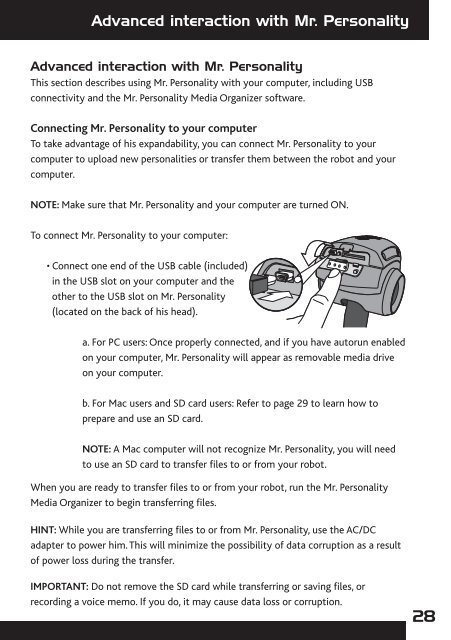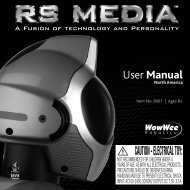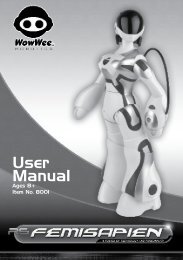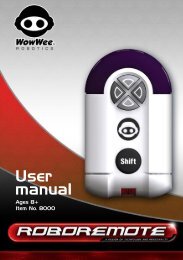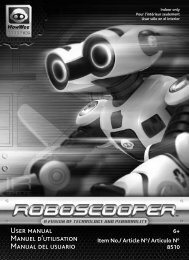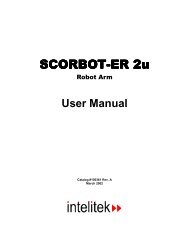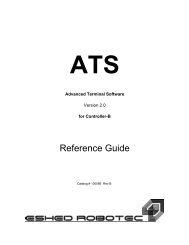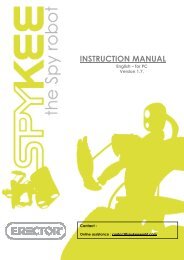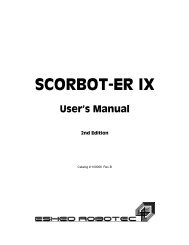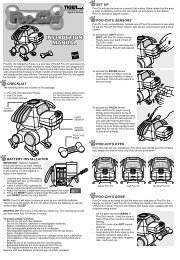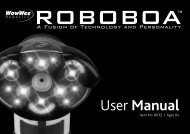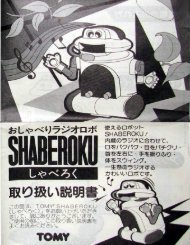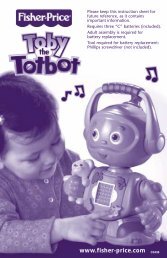Mr. Personality - WowWee
Mr. Personality - WowWee
Mr. Personality - WowWee
Create successful ePaper yourself
Turn your PDF publications into a flip-book with our unique Google optimized e-Paper software.
Advanced interaction with <strong>Mr</strong>. <strong>Personality</strong>Advanced interaction with <strong>Mr</strong>. <strong>Personality</strong>This section describes using <strong>Mr</strong>. <strong>Personality</strong> with your computer, including USBconnectivity and the <strong>Mr</strong>. <strong>Personality</strong> Media Organizer software.Connecting <strong>Mr</strong>. <strong>Personality</strong> to your computerTo take advantage of his expandability, you can connect <strong>Mr</strong>. <strong>Personality</strong> to yourcomputer to upload new personalities or transfer them between the robot and yourcomputer.NOTE: Make sure that <strong>Mr</strong>. <strong>Personality</strong> and your computer are turned ON.To connect <strong>Mr</strong>. <strong>Personality</strong> to your computer:• Connect one end of the USB cable (included)in the USB slot on your computer and theother to the USB slot on <strong>Mr</strong>. <strong>Personality</strong>(located on the back of his head).a. For PC users: Once properly connected, and if you have autorun enabledon your computer, <strong>Mr</strong>. <strong>Personality</strong> will appear as removable media driveon your computer.b. For Mac users and SD card users: Refer to page 29 to learn how toprepare and use an SD card.NOTE: A Mac computer will not recognize <strong>Mr</strong>. <strong>Personality</strong>, you will needto use an SD card to transfer files to or from your robot.When you are ready to transfer files to or from your robot, run the <strong>Mr</strong>. <strong>Personality</strong>Media Organizer to begin transferring files.HINT: While you are transferring files to or from <strong>Mr</strong>. <strong>Personality</strong>, use the AC/DCadapter to power him. This will minimize the possibility of data corruption as a resultof power loss during the transfer.IMPORTANT: Do not remove the SD card while transferring or saving files, orrecording a voice memo. If you do, it may cause data loss or corruption.28