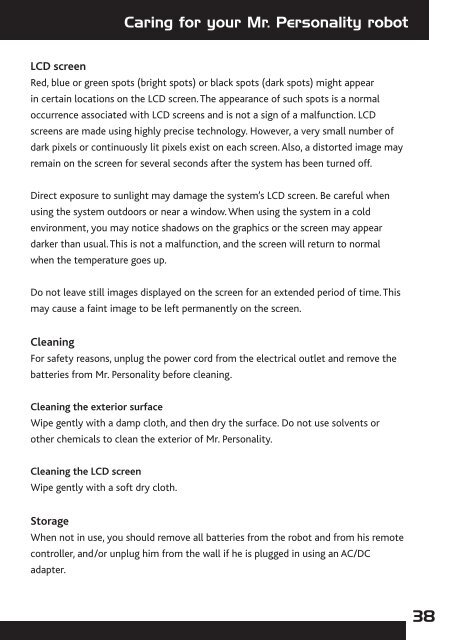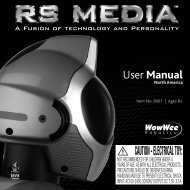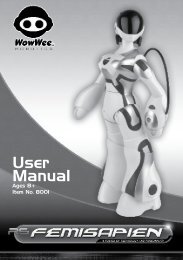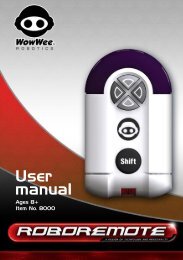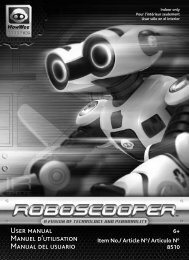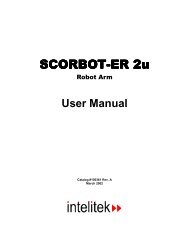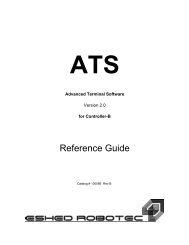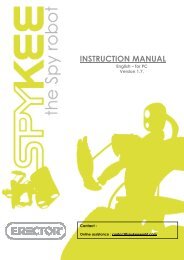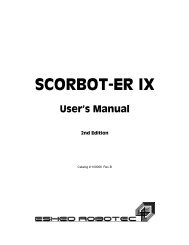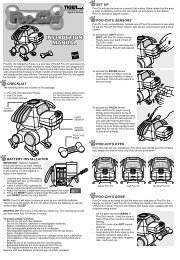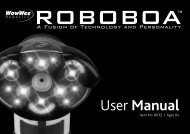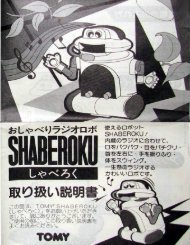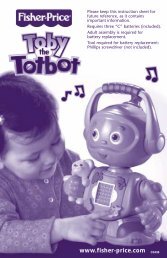Mr. Personality - WowWee
Mr. Personality - WowWee
Mr. Personality - WowWee
Create successful ePaper yourself
Turn your PDF publications into a flip-book with our unique Google optimized e-Paper software.
Caring for your <strong>Mr</strong>. <strong>Personality</strong> robotLCD screenRed, blue or green spots (bright spots) or black spots (dark spots) might appearin certain locations on the LCD screen. The appearance of such spots is a normaloccurrence associated with LCD screens and is not a sign of a malfunction. LCDscreens are made using highly precise technology. However, a very small number ofdark pixels or continuously lit pixels exist on each screen. Also, a distorted image mayremain on the screen for several seconds after the system has been turned off.Direct exposure to sunlight may damage the system’s LCD screen. Be careful whenusing the system outdoors or near a window. When using the system in a coldenvironment, you may notice shadows on the graphics or the screen may appeardarker than usual. This is not a malfunction, and the screen will return to normalwhen the temperature goes up.Do not leave still images displayed on the screen for an extended period of time. Thismay cause a faint image to be left permanently on the screen.CleaningFor safety reasons, unplug the power cord from the electrical outlet and remove thebatteries from <strong>Mr</strong>. <strong>Personality</strong> before cleaning.Cleaning the exterior surfaceWipe gently with a damp cloth, and then dry the surface. Do not use solvents orother chemicals to clean the exterior of <strong>Mr</strong>. <strong>Personality</strong>.Cleaning the LCD screenWipe gently with a soft dry cloth.StorageWhen not in use, you should remove all batteries from the robot and from his remotecontroller, and/or unplug him from the wall if he is plugged in using an AC/DCadapter.38