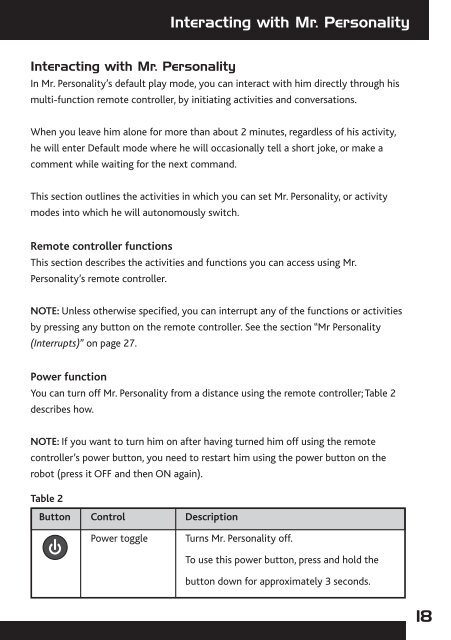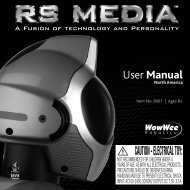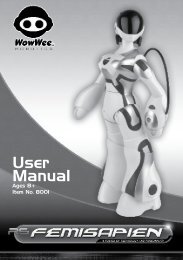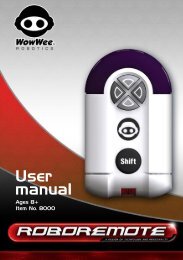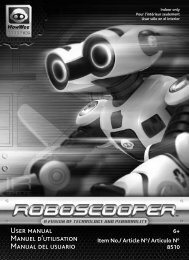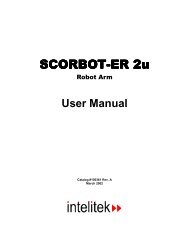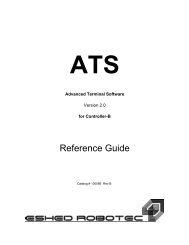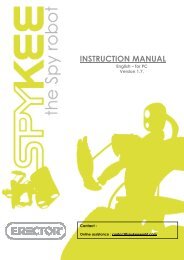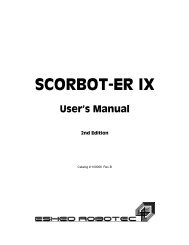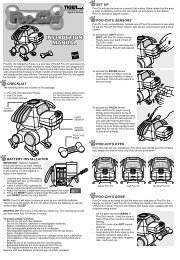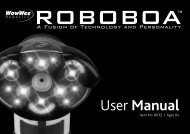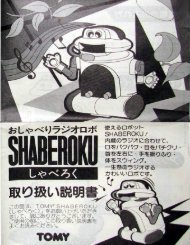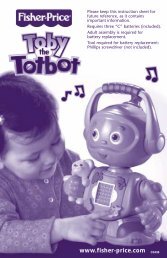Mr. Personality - WowWee
Mr. Personality - WowWee
Mr. Personality - WowWee
Create successful ePaper yourself
Turn your PDF publications into a flip-book with our unique Google optimized e-Paper software.
Interacting with <strong>Mr</strong>. <strong>Personality</strong>Interacting with <strong>Mr</strong>. <strong>Personality</strong>In <strong>Mr</strong>. <strong>Personality</strong>’s default play mode, you can interact with him directly through hismulti-function remote controller, by initiating activities and conversations.When you leave him alone for more than about 2 minutes, regardless of his activity,he will enter Default mode where he will occasionally tell a short joke, or make acomment while waiting for the next command.This section outlines the activities in which you can set <strong>Mr</strong>. <strong>Personality</strong>, or activitymodes into which he will autonomously switch.Remote controller functionsThis section describes the activities and functions you can access using <strong>Mr</strong>.<strong>Personality</strong>’s remote controller.NOTE: Unless otherwise specified, you can interrupt any of the functions or activitiesby pressing any button on the remote controller. See the section “<strong>Mr</strong> <strong>Personality</strong>(Interrupts)” on page 27.Power functionYou can turn off <strong>Mr</strong>. <strong>Personality</strong> from a distance using the remote controller; Table 2describes how.NOTE: If you want to turn him on after having turned him off using the remotecontroller’s power button, you need to restart him using the power button on therobot (press it OFF and then ON again).Table 2Button Control DescriptionPower toggleTurns <strong>Mr</strong>. <strong>Personality</strong> off.To use this power button, press and hold thebutton down for approximately 3 seconds.18