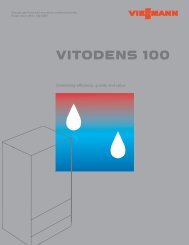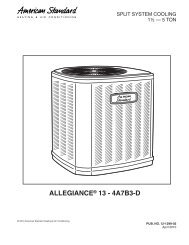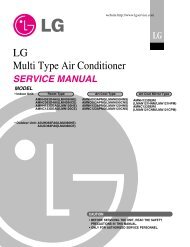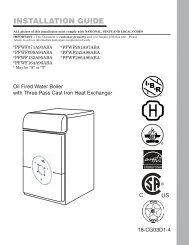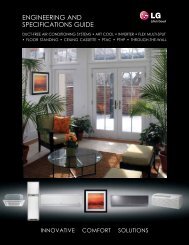INSTALLATION OPERATION MAINTENANCE - Coastal Winair
INSTALLATION OPERATION MAINTENANCE - Coastal Winair
INSTALLATION OPERATION MAINTENANCE - Coastal Winair
You also want an ePaper? Increase the reach of your titles
YUMPU automatically turns print PDFs into web optimized ePapers that Google loves.
Trouble ShootingReliaTel ControlThe RTRM has the ability to provide the service personnelwith some unit diagnostics and system status information.Before turning the main power disconnect switch “Off”, followthe steps below to check the ReliaTel RefrigerationModule (RTRM). All diagnostics & system status informationstored in the RTRM will be lost when the main power isturned “Off”.WARNINGLive Electrical Components!During installation, testing, servicing and troubleshootingof this product, it may be necessary to work with liveelectrical components. Have a qualified licensed electricianor other individual who has been properly trained inhandling live electrical components perform these tasks.Failure to follow all electrical safety precautions whenexposed to live electrical components could result indeath or serious injury.To prevent injury or death from electrocution, it is the responsibilityof the technician to recognize this hazard anduse extreme care when performing service procedures withthe electrical power energized.1. Verify that the Liteport LED on the RTRM is burning continuously.If the LED is lit, go to Step 3.2. If the LED is not lit, verify that 24 VAC is presence betweenJ1-1 and J1-2. If 24 VAC is present, proceed toStep 3. If 24 VAC is not present, check the unit mainpower supply, check transformer (TNS1). Proceed to Step3 if necessary.3. Utilizing “Method 1” or “Method 2” in the “System StatusDiagnostic” section, check the following:System statusHeating statusCooling statusIf a System failure is indicated, proceed to Step 4. If nofailures are indicated, proceed to Step 5.4. If a System failure is indicated, recheck Steps 1 and 2. Ifthe LED is not lit in Step 1, and 24 VAC is present in Step2, the RTRM has failed. Replace the RTRM.5. If no failures are indicated, use one of the TEST modeprocedures described in the “Unit Start-Up” section tostart the unit. This procedure will allow you to check all ofthe RTRM outputs, and all of the external controls (relays,contactors, etc.) that the RTRM outputs energize, foreach respective mode. Proceed to Step 6.6. Step the system through all of the available modes, andverify operation of all outputs, controls, and modes. If aproblem in operation is noted in any mode, you mayleave the system in that mode for up to one hour whiletroubleshooting. Refer to the sequence of operations foreach mode, to assist in verifying proper operation. Makethe necessary repairs and proceed to Steps 7 and 8.8. Refer to the individual component test procedures if othermicroelectronic components are suspect.System Status Checkout Procedure“System Status” is checked by using one of the followingtwo methods:Method 1If the Zone Sensor Module (ZSM) is equipped with a remotepanel with LED status indication, you can check the unitwithin the space. If the ZSM does not have LED’s, useMethod 2. BAYSENS010B, BAYSENS011B,BAYSENS019A, BAYSENS020A, BAYSENS021A &BAYSENS023A all have the remote panel indication feature.The LED descriptions are listed below.LED 1 (System)“On” during normal operation.“Off” if a system failure occurs or the LED fails.“Flashing” indicates test mode.LED 2 (Heat)“On” when the heat cycle is operating.“Off” when the heat cycle terminates or the LED fails.“Flashing” indicates a heating failure.LED 3 (Cool)“On” when the cooling cycle is operating.“Off” when the cooling cycle terminates or the LED fails.“Flashing” indicates a cooling failure.LED 4 (Service)“On” indicates a clogged filter.“Off” during normal operation.“Flashing” indicates an evaporator fan failureBelow is the complete listing of failure indication causes.System failureCheck the voltage between terminals 6 and 9 on J6, itshould read approximately 32 VDC. If no voltage is present,a System failure has occurred. Refer to Step 4 in the previoussection for the recommended troubleshooting procedure.Heating FailureVerify Heat Failure by Ignition Module (IGN) LED indicator:OFF:No Power or FailureON:NormalSlow Flash: Normal, Heat CallFast Flash: Error Code:1 Flash: Communication Failure2 Flashes: System Lockout3 Flashes: Pressure Switch Fail4 Flashes TC01 or TC02 Open5 Flashes: Flame w/o Gas Valve6 Flashes: Flame Rollout Open7. If no abnormal operating conditions appear in the testmode, exit the test mode by turning the power “Off” at themain power disconnect switch.41