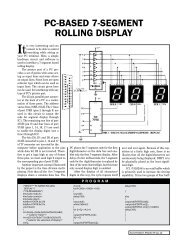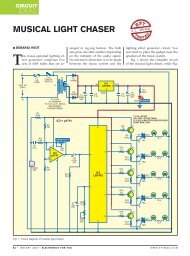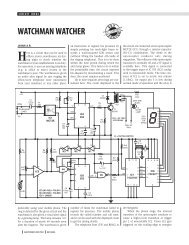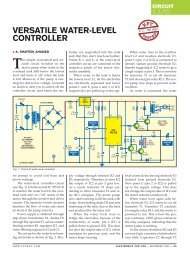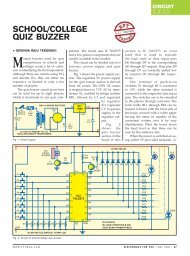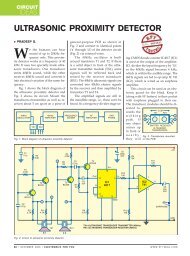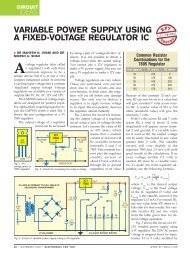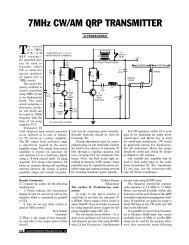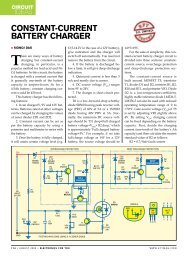Configure RIPv2 Routing
Configure RIPv2 Routing
Configure RIPv2 Routing
You also want an ePaper? Increase the reach of your titles
YUMPU automatically turns print PDFs into web optimized ePapers that Google loves.
<strong>Configure</strong> <strong>RIPv2</strong> <strong>Routing</strong>Contact Number 00989123730388ENG. Yaser RahmatiPersonal Websitewww.pecworld.zxq.netVersion 2 command switches from version 1 to 2. This enables Cisco routers to route ipnetworks with classless addresses.Step 3. Advertise your Networks. This is very important since only those that are listedbelow (entered into the router for routing) will be advertised (published to another routers).Format for listing subnetted network should be network . For example, if wewill try to add the network 192.168.0.8 with subnet mask of 255.255.255.252, the commandshould be network 192.168.0.8.Command SummaryR1R1(config)#router ripR1(config-router)#version 2R1(config-router)#network 192.168.6.0R1(config-router)#network 192.168.0.16R1(config-router)#network 192.168.0.0R1(config-router)#network 192.168.0.4R1(config-router)#endR2R2(config)#router ripR2(config-router)#version 2R2(config-router)#network 192.168.0.4R2(config-router)#network 192.168.0.8R2(config-router)#network 192.168.2.0R2(config-router)#network 192.168.0.12R2(config-router)#end