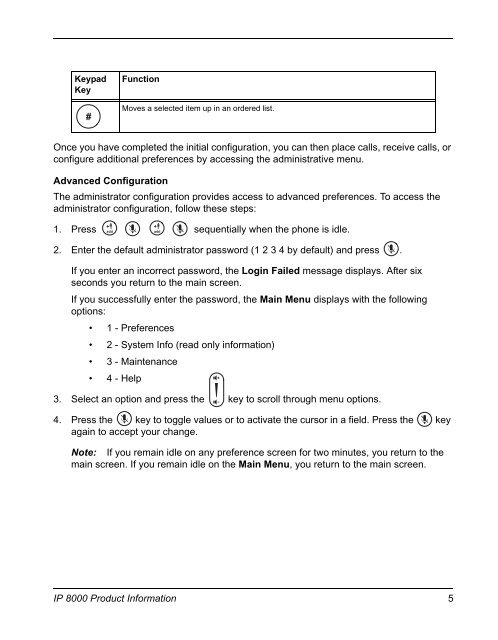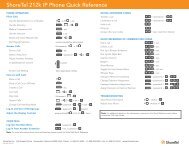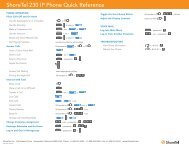ShorePhone IP 8000 User Guide - Support - ShoreTel
ShorePhone IP 8000 User Guide - Support - ShoreTel
ShorePhone IP 8000 User Guide - Support - ShoreTel
You also want an ePaper? Increase the reach of your titles
YUMPU automatically turns print PDFs into web optimized ePapers that Google loves.
Keypad<br />
Key<br />
Function<br />
Moves a selected item up in an ordered list.<br />
Once you have completed the initial configuration, you can then place calls, receive calls, or<br />
configure additional preferences by accessing the administrative menu.<br />
Advanced Configuration<br />
The administrator configuration provides access to advanced preferences. To access the<br />
administrator configuration, follow these steps:<br />
1. Press sequentially when the phone is idle.<br />
2. Enter the default administrator password (1 2 3 4 by default) and press .<br />
If you enter an incorrect password, the Login Failed message displays. After six<br />
seconds you return to the main screen.<br />
If you successfully enter the password, the Main Menu displays with the following<br />
options:<br />
• 1 - Preferences<br />
• 2 - System Info (read only information)<br />
• 3 - Maintenance<br />
• 4 - Help<br />
3. Select an option and press the key to scroll through menu options.<br />
4. Press the key to toggle values or to activate the cursor in a field. Press the key<br />
again to accept your change.<br />
Note: If you remain idle on any preference screen for two minutes, you return to the<br />
main screen. If you remain idle on the Main Menu, you return to the main screen.<br />
<strong>IP</strong> <strong>8000</strong> Product Information 5