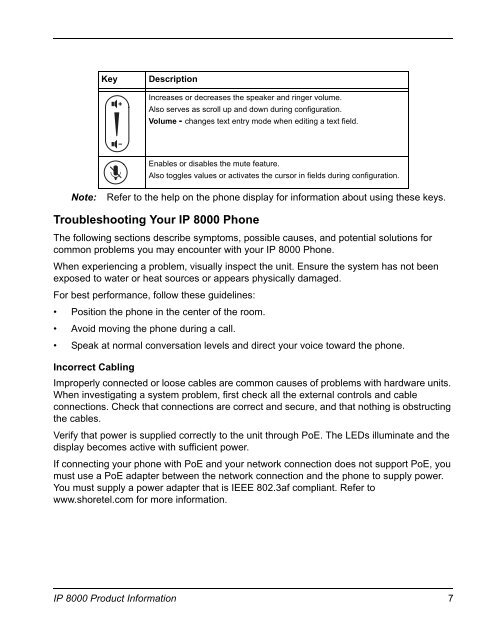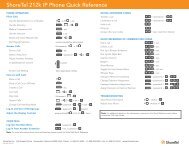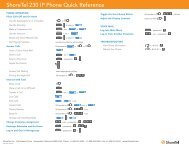ShorePhone IP 8000 User Guide - Support - ShoreTel
ShorePhone IP 8000 User Guide - Support - ShoreTel
ShorePhone IP 8000 User Guide - Support - ShoreTel
You also want an ePaper? Increase the reach of your titles
YUMPU automatically turns print PDFs into web optimized ePapers that Google loves.
Key Description<br />
Increases or decreases the speaker and ringer volume.<br />
Also serves as scroll up and down during configuration.<br />
Volume - changes text entry mode when editing a text field.<br />
Enables or disables the mute feature.<br />
Also toggles values or activates the cursor in fields during configuration.<br />
Note: Refer to the help on the phone display for information about using these keys.<br />
Troubleshooting Your <strong>IP</strong> <strong>8000</strong> Phone<br />
The following sections describe symptoms, possible causes, and potential solutions for<br />
common problems you may encounter with your <strong>IP</strong> <strong>8000</strong> Phone.<br />
When experiencing a problem, visually inspect the unit. Ensure the system has not been<br />
exposed to water or heat sources or appears physically damaged.<br />
For best performance, follow these guidelines:<br />
• Position the phone in the center of the room.<br />
• Avoid moving the phone during a call.<br />
• Speak at normal conversation levels and direct your voice toward the phone.<br />
Incorrect Cabling<br />
Improperly connected or loose cables are common causes of problems with hardware units.<br />
When investigating a system problem, first check all the external controls and cable<br />
connections. Check that connections are correct and secure, and that nothing is obstructing<br />
the cables.<br />
Verify that power is supplied correctly to the unit through PoE. The LEDs illuminate and the<br />
display becomes active with sufficient power.<br />
If connecting your phone with PoE and your network connection does not support PoE, you<br />
must use a PoE adapter between the network connection and the phone to supply power.<br />
You must supply a power adapter that is IEEE 802.3af compliant. Refer to<br />
www.shoretel.com for more information.<br />
<strong>IP</strong> <strong>8000</strong> Product Information 7