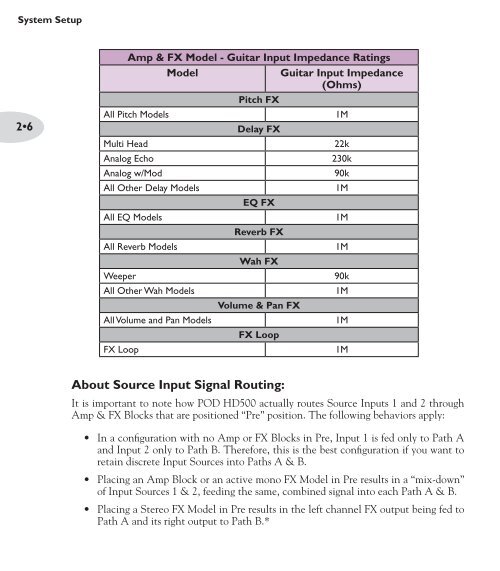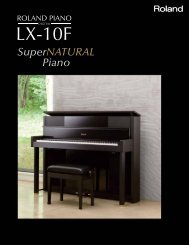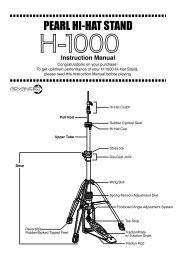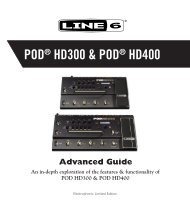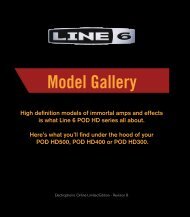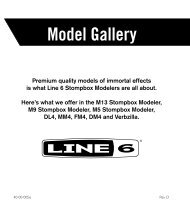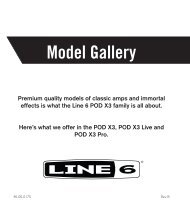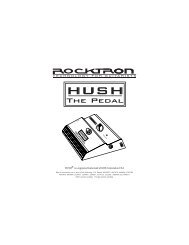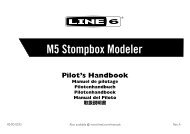POD HD500 Advanced Guide (Rev G) - English.pdf - Musifex
POD HD500 Advanced Guide (Rev G) - English.pdf - Musifex
POD HD500 Advanced Guide (Rev G) - English.pdf - Musifex
- No tags were found...
Create successful ePaper yourself
Turn your PDF publications into a flip-book with our unique Google optimized e-Paper software.
System Setup2•6Amp & FX Model - Guitar Input Impedance RatingsModelGuitar Input Impedance(Ohms)All Pitch ModelsMulti HeadAnalog EchoAnalog w/ModAll Other Delay ModelsAll EQ ModelsAll <strong>Rev</strong>erb ModelsWeeperAll Other Wah ModelsAll Volume and Pan ModelsFX LoopPitch FXDelay FXEQ FX<strong>Rev</strong>erb FXWah FXVolume & Pan FXFX Loop1M22k230k90k1M1M1M90k1M1M1MAbout Source Input Signal Routing:It is important to note how <strong>POD</strong> <strong>HD500</strong> actually routes Source Inputs 1 and 2 throughAmp & FX Blocks that are positioned “Pre” position. The following behaviors apply:• In a configuration with no Amp or FX Blocks in Pre, Input 1 is fed only to Path Aand Input 2 only to Path B. Therefore, this is the best configuration if you want toretain discrete Input Sources into Paths A & B.• Placing an Amp Block or an active mono FX Model in Pre results in a “mix-down”of Input Sources 1 & 2, feeding the same, combined signal into each Path A & B.• Placing a Stereo FX Model in Pre results in the left channel FX output being fed toPath A and its right output to Path B.*