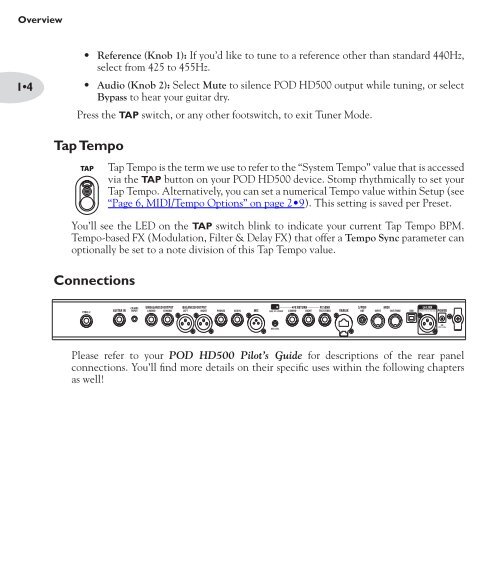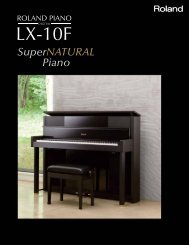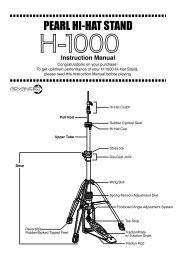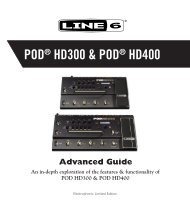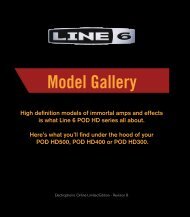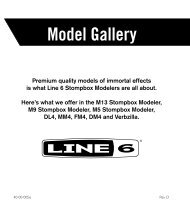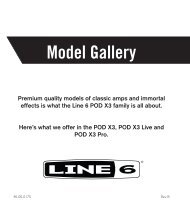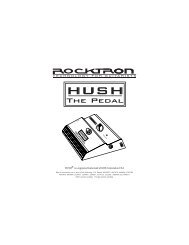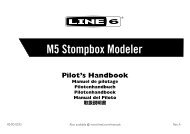POD HD500 Advanced Guide (Rev G) - English.pdf - Musifex
POD HD500 Advanced Guide (Rev G) - English.pdf - Musifex
POD HD500 Advanced Guide (Rev G) - English.pdf - Musifex
- No tags were found...
You also want an ePaper? Increase the reach of your titles
YUMPU automatically turns print PDFs into web optimized ePapers that Google loves.
CONNECT TO L6 LINK ONLYOverview1•4• Reference (Knob 1): If you’d like to tune to a reference other than standard 440Hz,select from 425 to 455Hz.• Audio (Knob 2): Select Mute to silence <strong>POD</strong> <strong>HD500</strong> output while tuning, or selectBypass to hear your guitar dry.Press the TAP switch, or any other footswitch, to exit Tuner Mode.Tap TempoTap Tempo is the term we use to refer to the “System Tempo” value that is accessedvia the TAP button on your <strong>POD</strong> <strong>HD500</strong> device. Stomp rhythmically to set yourTap Tempo. Alternatively, you can set a numerical Tempo value within Setup (see“Page 6, MIDI/Tempo Options” on page 2•9). This setting is saved per Preset.You’ll see the LED on the TAP switch blink to indicate your current Tap Tempo BPM.Tempo-based FX (Modulation, Filter & Delay FX) that offer a Tempo Sync parameter canoptionally be set to a note division of this Tap Tempo value.ConnectionsCD/MP3 UNBALANCED OUTPUT BALANCED OUTPUTFX RETURNFX SENDPEDAL 2 GUITAR IN INPUTL/MONO R/MONOLEFTRIGHTPHONES AUX IN MICLINE STOMP L/MONO RIGHT TRS STEREOVARIAXS/PDIFOUTINPUTMIDIOUT/THRUUSBL6 LINKPOWERMIC LEVEL9VDC 2.5A MinPlease refer to your <strong>POD</strong> <strong>HD500</strong> Pilot’s <strong>Guide</strong> for descriptions of the rear panelconnections. You’ll find more details on their specific uses within the following chaptersas well!