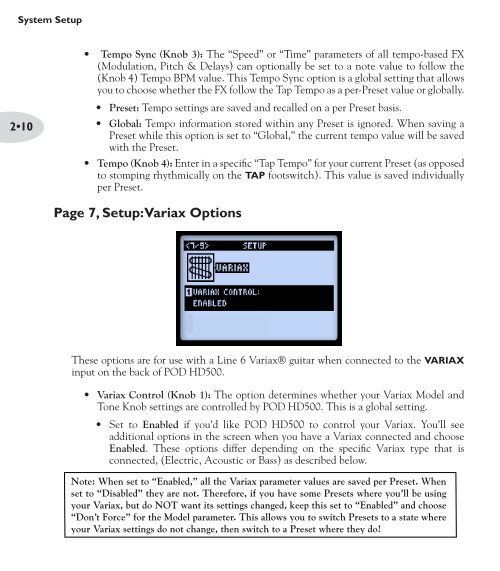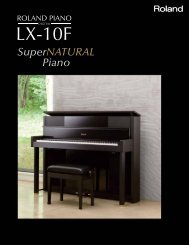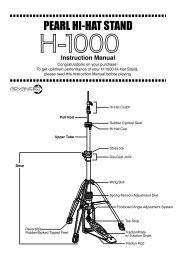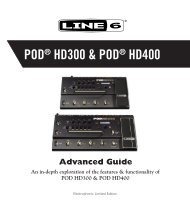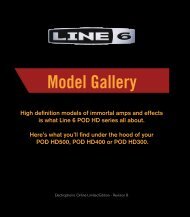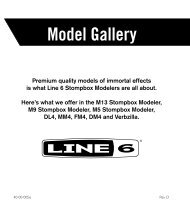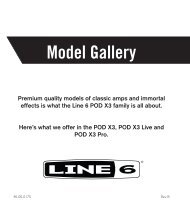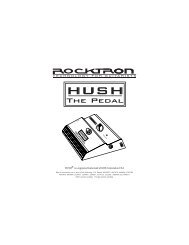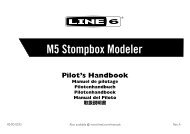POD HD500 Advanced Guide (Rev G) - English.pdf - Musifex
POD HD500 Advanced Guide (Rev G) - English.pdf - Musifex
POD HD500 Advanced Guide (Rev G) - English.pdf - Musifex
- No tags were found...
Create successful ePaper yourself
Turn your PDF publications into a flip-book with our unique Google optimized e-Paper software.
System Setup• Tempo Sync (Knob 3): The “Speed” or “Time” parameters of all tempo-based FX(Modulation, Pitch & Delays) can optionally be set to a note value to follow the(Knob 4) Tempo BPM value. This Tempo Sync option is a global setting that allowsyou to choose whether the FX follow the Tap Tempo as a per-Preset value or globally.2•10• Preset: Tempo settings are saved and recalled on a per Preset basis.• Global: Tempo information stored within any Preset is ignored. When saving aPreset while this option is set to “Global,” the current tempo value will be savedwith the Preset.• Tempo (Knob 4): Enter in a specific “Tap Tempo” for your current Preset (as opposedto stomping rhythmically on the TAP footswitch). This value is saved individuallyper Preset.Page 7, Setup: Variax OptionsThese options are for use with a Line 6 Variax® guitar when connected to the VARIAXinput on the back of <strong>POD</strong> <strong>HD500</strong>.• Variax Control (Knob 1): The option determines whether your Variax Model andTone Knob settings are controlled by <strong>POD</strong> <strong>HD500</strong>. This is a global setting.• Set to Enabled if you’d like <strong>POD</strong> <strong>HD500</strong> to control your Variax. You’ll seeadditional options in the screen when you have a Variax connected and chooseEnabled. These options differ depending on the specific Variax type that isconnected, (Electric, Acoustic or Bass) as described below.Note: When set to “Enabled,” all the Variax parameter values are saved per Preset. Whenset to “Disabled” they are not. Therefore, if you have some Presets where you’ll be usingyour Variax, but do NOT want its settings changed, keep this set to “Enabled” and choose“Don’t Force” for the Model parameter. This allows you to switch Presets to a state whereyour Variax settings do not change, then switch to a Preset where they do!