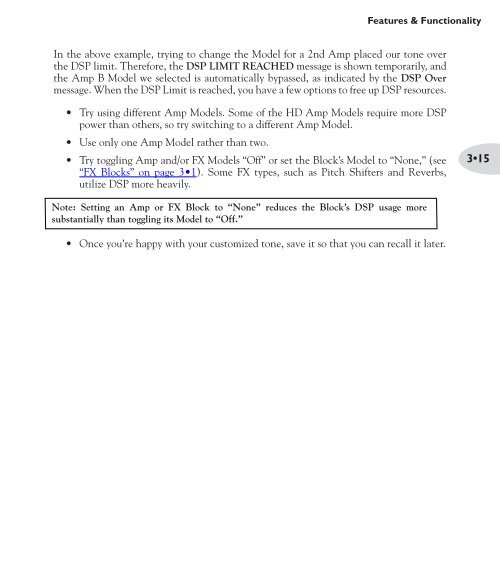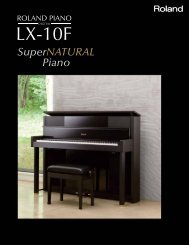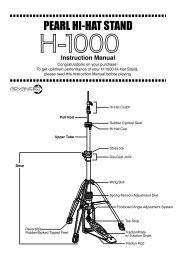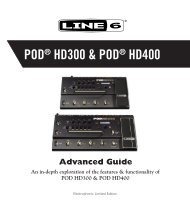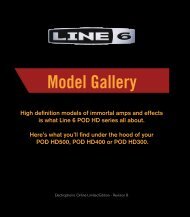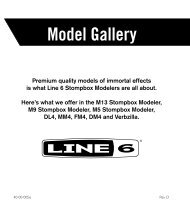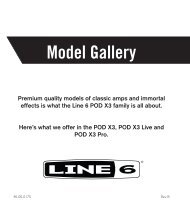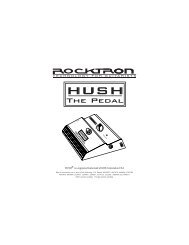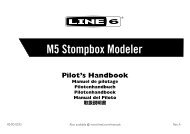POD HD500 Advanced Guide (Rev G) - English.pdf - Musifex
POD HD500 Advanced Guide (Rev G) - English.pdf - Musifex
POD HD500 Advanced Guide (Rev G) - English.pdf - Musifex
- No tags were found...
Create successful ePaper yourself
Turn your PDF publications into a flip-book with our unique Google optimized e-Paper software.
Features & FunctionalityIn the above example, trying to change the Model for a 2nd Amp placed our tone overthe DSP limit. Therefore, the DSP LIMIT REACHED message is shown temporarily, andthe Amp B Model we selected is automatically bypassed, as indicated by the DSP Overmessage. When the DSP Limit is reached, you have a few options to free up DSP resources.• Try using different Amp Models. Some of the HD Amp Models require more DSPpower than others, so try switching to a different Amp Model.• Use only one Amp Model rather than two.• Try toggling Amp and/or FX Models “Off” or set the Block’s Model to “None,” (see“FX Blocks” on page 3•1). Some FX types, such as Pitch Shifters and <strong>Rev</strong>erbs,utilize DSP more heavily.3•15Note: Setting an Amp or FX Block to “None” reduces the Block’s DSP usage moresubstantially than toggling its Model to “Off.”• Once you’re happy with your customized tone, save it so that you can recall it later.