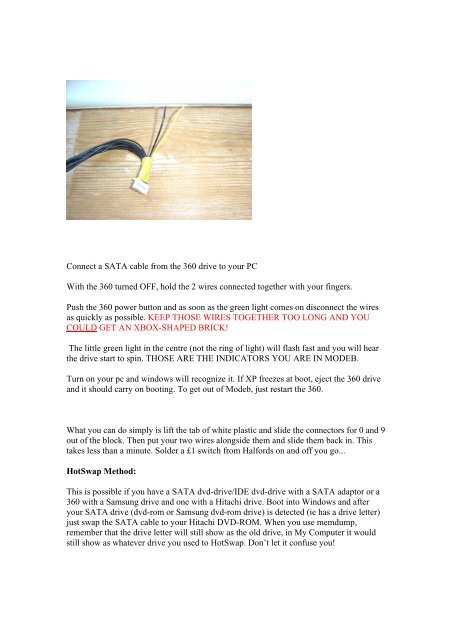Create successful ePaper yourself
Turn your PDF publications into a flip-book with our unique Google optimized e-Paper software.
Connect a SATA cable from <strong>the</strong> <strong>360</strong> drive to your PCWith <strong>the</strong> <strong>360</strong> turned OFF, hold <strong>the</strong> 2 wires connected toge<strong>the</strong>r with your fingers.Push <strong>the</strong> <strong>360</strong> power button and as soon as <strong>the</strong> green light comes on disconnect <strong>the</strong> wiresas quickly as possible. KEEP THOSE WIRES TOGETHER TOO LONG AND YOUCOULD GET AN XBOX-SHAPED BRICK!<strong>The</strong> little green light in <strong>the</strong> centre (not <strong>the</strong> ring of light) will flash fast and you will hear<strong>the</strong> drive start to spin. THOSE ARE THE INDICATORS YOU ARE IN MODEB.Turn on your pc and windows will recognize it. If XP freezes at boot, eject <strong>the</strong> <strong>360</strong> driveand it should carry on booting. To get out of Modeb, just restart <strong>the</strong> <strong>360</strong>.What you can do simply is lift <strong>the</strong> tab of white plastic and slide <strong>the</strong> connectors for 0 and 9out of <strong>the</strong> block. <strong>The</strong>n put your two wires alongside <strong>the</strong>m and slide <strong>the</strong>m back in. Thistakes less than a minute. Solder a £1 switch from Halfords on and off you go...HotSwap Method:This is possible if you have a SATA dvd-drive/IDE dvd-drive with a SATA adaptor or a<strong>360</strong> with a Samsung drive and one with a Hitachi drive. Boot into Windows and afteryour SATA drive (dvd-rom or Samsung dvd-rom drive) is detected (ie has a drive letter)just swap <strong>the</strong> SATA cable to your Hitachi DVD-ROM. When you use memdump,remember that <strong>the</strong> drive letter will still show as <strong>the</strong> old drive, in My Computer it wouldstill show as whatever drive you used to HotSwap. Don’t let it confuse you!