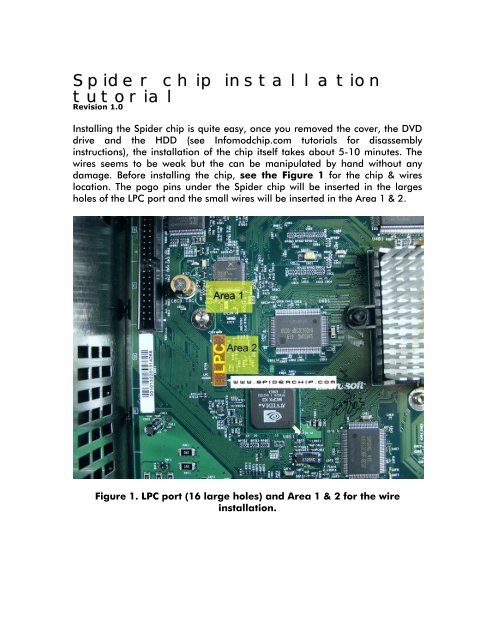Spider chip installation tutorial - Xbox-Scene.com
Spider chip installation tutorial - Xbox-Scene.com
Spider chip installation tutorial - Xbox-Scene.com
- No tags were found...
You also want an ePaper? Increase the reach of your titles
YUMPU automatically turns print PDFs into web optimized ePapers that Google loves.
Figure 4. Wire location in Area 1.Figure 5. Wire location in Area 2.
Make sure that the wires in the Area 2 are placed in order: C-D-E and alsothat they don’t touch each other.After the insertion of the wires, the <strong>installation</strong> should look like this:Figure 6. Actual placement of the wires in the Area 1.Figure 7. Actual placement of the wires in the Area 2.
You can now plug the switch provided with the <strong>Spider</strong>. If you don’t want toplug this external switch, the <strong>chip</strong> will work but will be in ‘always on’ mode. Ifyou connect the switch, you will have the choice between your original biosand the bios of your <strong>Spider</strong>. Route the wires of the switch through you <strong>Xbox</strong>cover side holes and the chassis slots (see figure 8). You can place the switchoutside the <strong>Xbox</strong> using the sticker under the switch.IMPORTANT NOTE: The socket of this wire is very fragile and if you want tounplug the switch from the <strong>chip</strong>, please use extreme care!Make a last check: make sure that no wires touch each other and that the<strong>chip</strong> is aligned on the LPC port. Power on the <strong>Xbox</strong> and see if the LED lights upas shown in Figure 8. If the light is on, it doesn’t mean that all the wires areproperly placed, it just means that the <strong>chip</strong> receives power from the <strong>Xbox</strong>. Tomake sure that all the wires are well inserted, plug the <strong>Xbox</strong> on your TV (evenif there is no DVD or HDD in the <strong>Xbox</strong>) and see if there is a booting animation.When the <strong>chip</strong> is disabled, you will see the normal booting animation. Whenthe <strong>chip</strong> is enabled, you should get a screen that shows the Cromwell bios diskrequest. If you can see that, you can now reassemble the <strong>Xbox</strong> and go tothe second <strong>tutorial</strong>: How to flash a <strong>Spider</strong> <strong>chip</strong> using a disk.Figure 8. <strong>Spider</strong> <strong>chip</strong> blue LED when the <strong>Xbox</strong> is powered up.