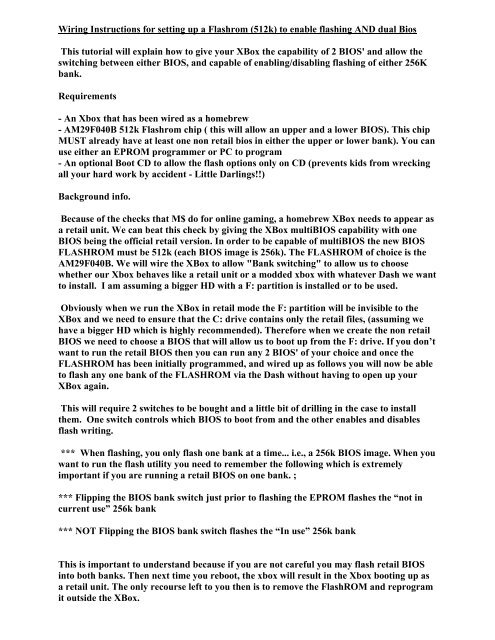Wiring for 29f040 to be set up for flashing and dual Bios
Wiring for 29f040 to be set up for flashing and dual Bios
Wiring for 29f040 to be set up for flashing and dual Bios
- No tags were found...
Create successful ePaper yourself
Turn your PDF publications into a flip-book with our unique Google optimized e-Paper software.
<strong>Wiring</strong> Instructions <strong>for</strong> <strong>set</strong>ting <strong>up</strong> a Flashrom (512k) <strong>to</strong> enable <strong>flashing</strong> AND <strong>dual</strong> <strong>Bios</strong>This tu<strong>to</strong>rial will explain how <strong>to</strong> give your XBox the capability of 2 BIOS' <strong>and</strong> allow theswitching <strong>be</strong>tween either BIOS, <strong>and</strong> capable of enabling/disabling <strong>flashing</strong> of either 256Kbank.Requirements- An Xbox that has <strong>be</strong>en wired as a homebrew- AM29F040B 512k Flashrom chip ( this will allow an <strong>up</strong>per <strong>and</strong> a lower BIOS). This chipMUST already have at least one non retail bios in either the <strong>up</strong>per or lower bank). You canuse either an EPROM programmer or PC <strong>to</strong> program- An optional Boot CD <strong>to</strong> allow the flash options only on CD (prevents kids from wreckingall your hard work by accident - Little Darlings!!)Background info.Because of the checks that M$ do <strong>for</strong> online gaming, a homebrew XBox needs <strong>to</strong> appear asa retail unit. We can <strong>be</strong>at this check by giving the XBox multiBIOS capability with oneBIOS <strong>be</strong>ing the official retail version. In order <strong>to</strong> <strong>be</strong> capable of multiBIOS the new BIOSFLASHROM must <strong>be</strong> 512k (each BIOS image is 256k). The FLASHROM of choice is theAM29F040B. We will wire the XBox <strong>to</strong> allow "Bank switching" <strong>to</strong> allow us <strong>to</strong> choosewhether our Xbox <strong>be</strong>haves like a retail unit or a modded xbox with whatever Dash we want<strong>to</strong> install. I am assuming a bigger HD with a F: partition is installed or <strong>to</strong> <strong>be</strong> used.Obviously when we run the XBox in retail mode the F: partition will <strong>be</strong> invisible <strong>to</strong> theXBox <strong>and</strong> we need <strong>to</strong> ensure that the C: drive contains only the retail files, (assuming wehave a bigger HD which is highly recommended). There<strong>for</strong>e when we create the non retailBIOS we need <strong>to</strong> choose a BIOS that will allow us <strong>to</strong> boot <strong>up</strong> from the F: drive. If you don’twant <strong>to</strong> run the retail BIOS then you can run any 2 BIOS' of your choice <strong>and</strong> once theFLASHROM has <strong>be</strong>en initially programmed, <strong>and</strong> wired <strong>up</strong> as follows you will now <strong>be</strong> able<strong>to</strong> flash any one bank of the FLASHROM via the Dash without having <strong>to</strong> open <strong>up</strong> yourXBox again.This will require 2 switches <strong>to</strong> <strong>be</strong> bought <strong>and</strong> a little bit of drilling in the case <strong>to</strong> installthem. One switch controls which BIOS <strong>to</strong> boot from <strong>and</strong> the other enables <strong>and</strong> disablesflash writing.*** When <strong>flashing</strong>, you only flash one bank at a time... i.e., a 256k BIOS image. When youwant <strong>to</strong> run the flash utility you need <strong>to</strong> remem<strong>be</strong>r the following which is extremelyimportant if you are running a retail BIOS on one bank. ;*** Flipping the BIOS bank switch just prior <strong>to</strong> <strong>flashing</strong> the EPROM flashes the “not incurrent use” 256k bank*** NOT Flipping the BIOS bank switch flashes the “In use” 256k bankThis is important <strong>to</strong> underst<strong>and</strong> <strong>be</strong>cause if you are not careful you may flash retail BIOSin<strong>to</strong> both banks. Then next time you reboot, the xbox will result in the Xbox booting <strong>up</strong> asa retail unit. The only recourse left <strong>to</strong> you then is <strong>to</strong> remove the FlashROM <strong>and</strong> reprogramit outside the XBox.
Now that we’ve seen the variations we need <strong>to</strong> implement some changesThe new wiring <strong>and</strong> switches we need is as follows –(Both available at Radio Shack)SPST(Bank select)DPDTFlash enable/disable16Enable Lower Bank16 32Disable Write124 3132Enable <strong>up</strong>per bankXYEnable WriteX = connect <strong>to</strong> the motherboard according <strong>to</strong> the <strong>flashing</strong> wiring mod <strong>for</strong> pin 24Y = connect <strong>to</strong> the motherboard according <strong>to</strong> the <strong>flashing</strong> wiring mod <strong>for</strong> pin 31Make sure you are using at least V1.8.3285 Evox; using Evox V.1.8.2594 gave me megagrief in the <strong>flashing</strong> department.Switching <strong>be</strong>tween banks is simple. Just turn off the Xbox, flip the bank select switch <strong>and</strong>reboot.Flashing exampleLet’s assume that you want <strong>to</strong> <strong>be</strong> able <strong>to</strong> go on Xbox Live by switching <strong>to</strong> the retail BIOS<strong>and</strong> also <strong>be</strong> able <strong>to</strong> switch <strong>to</strong> a non retail BIOS when not on Xbox Live with a bigger thanoriginal HD. You will need the original 256k retail bios. And a non retail BIOS☺.You wire your Xbox <strong>up</strong> <strong>for</strong> <strong>flashing</strong> <strong>and</strong> <strong>dual</strong> BIOS capability. Your AM29F040BFlashRom has at least one bank already programmed with a non retail BIOS (TIP:program the Flashrom with 2 non retail BIOS prior <strong>to</strong> putting in the Xbox, that way yourXbox should boot <strong>up</strong> regardless of switch position).Once your Xbox boots <strong>up</strong>, you can copy the retail <strong>and</strong> other desired 256k BIOS bin files <strong>to</strong>the BIOS Dir of your boot <strong>up</strong> drive.Set<strong>up</strong> the Evox.ini file so that it sees the flashrom when trying <strong>to</strong> flash. Ensure the writeenable switch is <strong>set</strong> <strong>to</strong> write enable, flip the BIOS select switch <strong>and</strong> then select the retail binfile <strong>to</strong> write. This will now flash the other (not in current use) bank with the retail bios. TheXBox will then shut down. When you reboot the Xbox it will now <strong>be</strong> in original retailconditions. To switch back <strong>to</strong> non retail mode, shut down the Xbox, flip BIOS select switch<strong>and</strong> boot the Xbox,. The Xbox will now boot the non retail BIOS. (It’s STRONGLYrecommended <strong>to</strong> place the BIOS write enable switch <strong>to</strong> disable at all times when not<strong>flashing</strong>)You can use a utility called Xb<strong>to</strong>ol that will allow you <strong>to</strong> modify a non-retail bios <strong>to</strong> bootfrom the F:\ drive. You must copy all the evox files <strong>and</strong> Dirs <strong>to</strong> the root of the F:\ drive inorder <strong>for</strong> this <strong>to</strong> work. This is h<strong>and</strong>y so that there are only original files in the C: drivekeeping your Xbox appearing as a non-modded unit.
In order <strong>to</strong> use the <strong>flashing</strong> <strong>to</strong>ol in Evox dash you must ensure the following lines exists inyour Evox.iniFlash= 0x01a4,"AMD - Am29F040B",0x80000Item "Flash BIOS",@1Check there is no # in front of those two lines, if there is, remove them.Place all your desired 256k bin files in the BIOS direc<strong>to</strong>ry on your boot <strong>up</strong> drive. If Evoxcannot find the Flashrom type when you try <strong>to</strong> flash it is probably due <strong>to</strong> one of thefollowing,-Write enable switch off-Missing line in evox.ini-Incorrect wiringHope this is of some help, enjoy.KipperHere are all the necessary wiring diagrams <strong>to</strong> do the job from scratch.***** Some pins have multiple connections, make sure you do them all *****