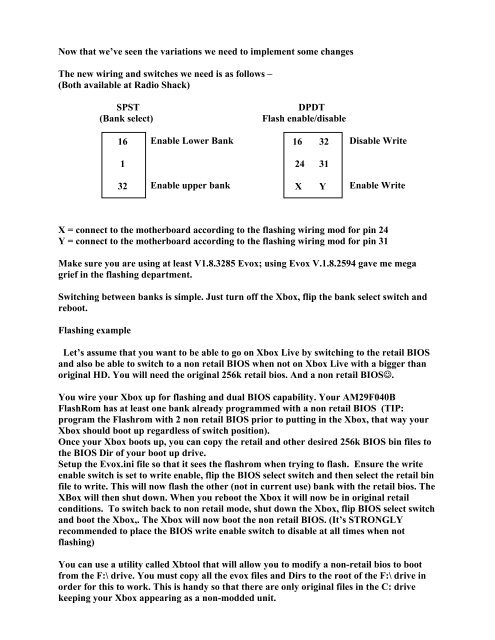Wiring for 29f040 to be set up for flashing and dual Bios
Wiring for 29f040 to be set up for flashing and dual Bios
Wiring for 29f040 to be set up for flashing and dual Bios
- No tags were found...
You also want an ePaper? Increase the reach of your titles
YUMPU automatically turns print PDFs into web optimized ePapers that Google loves.
Now that we’ve seen the variations we need <strong>to</strong> implement some changesThe new wiring <strong>and</strong> switches we need is as follows –(Both available at Radio Shack)SPST(Bank select)DPDTFlash enable/disable16Enable Lower Bank16 32Disable Write124 3132Enable <strong>up</strong>per bankXYEnable WriteX = connect <strong>to</strong> the motherboard according <strong>to</strong> the <strong>flashing</strong> wiring mod <strong>for</strong> pin 24Y = connect <strong>to</strong> the motherboard according <strong>to</strong> the <strong>flashing</strong> wiring mod <strong>for</strong> pin 31Make sure you are using at least V1.8.3285 Evox; using Evox V.1.8.2594 gave me megagrief in the <strong>flashing</strong> department.Switching <strong>be</strong>tween banks is simple. Just turn off the Xbox, flip the bank select switch <strong>and</strong>reboot.Flashing exampleLet’s assume that you want <strong>to</strong> <strong>be</strong> able <strong>to</strong> go on Xbox Live by switching <strong>to</strong> the retail BIOS<strong>and</strong> also <strong>be</strong> able <strong>to</strong> switch <strong>to</strong> a non retail BIOS when not on Xbox Live with a bigger thanoriginal HD. You will need the original 256k retail bios. And a non retail BIOS☺.You wire your Xbox <strong>up</strong> <strong>for</strong> <strong>flashing</strong> <strong>and</strong> <strong>dual</strong> BIOS capability. Your AM29F040BFlashRom has at least one bank already programmed with a non retail BIOS (TIP:program the Flashrom with 2 non retail BIOS prior <strong>to</strong> putting in the Xbox, that way yourXbox should boot <strong>up</strong> regardless of switch position).Once your Xbox boots <strong>up</strong>, you can copy the retail <strong>and</strong> other desired 256k BIOS bin files <strong>to</strong>the BIOS Dir of your boot <strong>up</strong> drive.Set<strong>up</strong> the Evox.ini file so that it sees the flashrom when trying <strong>to</strong> flash. Ensure the writeenable switch is <strong>set</strong> <strong>to</strong> write enable, flip the BIOS select switch <strong>and</strong> then select the retail binfile <strong>to</strong> write. This will now flash the other (not in current use) bank with the retail bios. TheXBox will then shut down. When you reboot the Xbox it will now <strong>be</strong> in original retailconditions. To switch back <strong>to</strong> non retail mode, shut down the Xbox, flip BIOS select switch<strong>and</strong> boot the Xbox,. The Xbox will now boot the non retail BIOS. (It’s STRONGLYrecommended <strong>to</strong> place the BIOS write enable switch <strong>to</strong> disable at all times when not<strong>flashing</strong>)You can use a utility called Xb<strong>to</strong>ol that will allow you <strong>to</strong> modify a non-retail bios <strong>to</strong> bootfrom the F:\ drive. You must copy all the evox files <strong>and</strong> Dirs <strong>to</strong> the root of the F:\ drive inorder <strong>for</strong> this <strong>to</strong> work. This is h<strong>and</strong>y so that there are only original files in the C: drivekeeping your Xbox appearing as a non-modded unit.