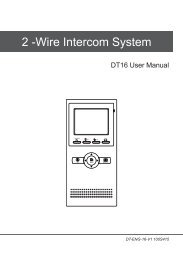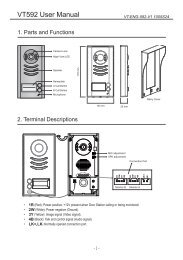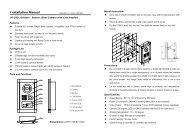DT-CONFIG SOFTWARE USER'S MANUAL - Schick Handel
DT-CONFIG SOFTWARE USER'S MANUAL - Schick Handel
DT-CONFIG SOFTWARE USER'S MANUAL - Schick Handel
You also want an ePaper? Increase the reach of your titles
YUMPU automatically turns print PDFs into web optimized ePapers that Google loves.
<strong>DT</strong>-<strong>CONFIG</strong> (DMR11) <strong>SOFTWARE</strong> USER’S <strong>MANUAL</strong>3.4. Start <strong>DT</strong>-<strong>CONFIG</strong> and Setup The COM Port3.4.1. Run <strong>DT</strong>-<strong>CONFIG</strong> softwareCOM PORT ICON3.4.2. Select ‘Setting COM Setting’, and select the COM port which was found in 3.3.23.4.3. After the correct COM port has been selected, the COM PORT ICON will stop flashing.This ICON means the USB to RS485 converter has been connected.12