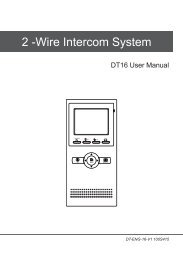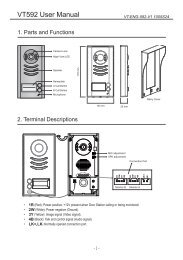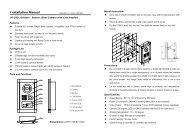DT-CONFIG SOFTWARE USER'S MANUAL - Schick Handel
DT-CONFIG SOFTWARE USER'S MANUAL - Schick Handel
DT-CONFIG SOFTWARE USER'S MANUAL - Schick Handel
Create successful ePaper yourself
Turn your PDF publications into a flip-book with our unique Google optimized e-Paper software.
<strong>DT</strong>-<strong>CONFIG</strong> (DMR11) <strong>SOFTWARE</strong> USER’S <strong>MANUAL</strong>3. Software installation3.1. Install the software package3.1.1. Insert the software CD, double click the setup.exe file (Windows will automatically runsetup, if your PC auto run option isn’t disabled), to launch the install process.3.1.2. Fill the User Name and Company Name information.4