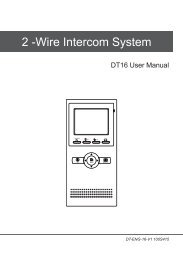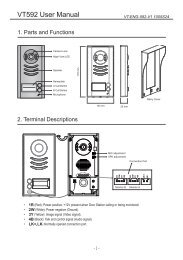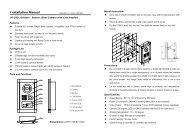DT-CONFIG SOFTWARE USER'S MANUAL - Schick Handel
DT-CONFIG SOFTWARE USER'S MANUAL - Schick Handel
DT-CONFIG SOFTWARE USER'S MANUAL - Schick Handel
Create successful ePaper yourself
Turn your PDF publications into a flip-book with our unique Google optimized e-Paper software.
<strong>DT</strong>-<strong>CONFIG</strong> (DMR11) <strong>SOFTWARE</strong> USER’S <strong>MANUAL</strong>3.2. Install the USB to RS485 converter hardware driverThis is very important step, must be careful to make surethe converter has been installed correctly.Please note, in this step, you don’t need to connect withthe Door Station, use converter alone.3.2.1. Connect the USB to RS485 converter to your PC USBport. Wait 5 seconds or more, Windows system will show that a new hardware is found.3.2.2. Select the last item ‘No , not this time’, then chick Next button.6