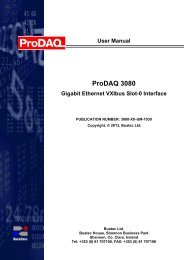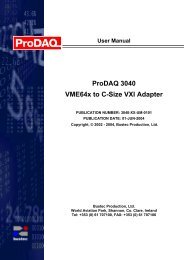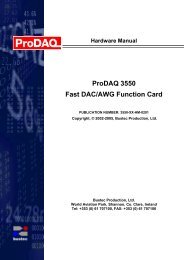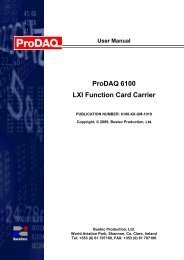MVME5100 Single Board Computer Installation and Use - Bustec
MVME5100 Single Board Computer Installation and Use - Bustec
MVME5100 Single Board Computer Installation and Use - Bustec
You also want an ePaper? Increase the reach of your titles
YUMPU automatically turns print PDFs into web optimized ePapers that Google loves.
List of TablesTable 1-1. Manually Configured Headers/Jumpers ...................................................1-4Table 3-1. Debugger Comm<strong>and</strong>s..............................................................................3-22Table 3-2. Diagnostic Test Groups...........................................................................3-27Table 4-1. <strong>MVME5100</strong> General Features..................................................................4-1Table 5-1. Jumper Switches <strong>and</strong> Settings...................................................................5-2Table 5-2. IPMC761 Connector Pin Assignments .....................................................5-3Table 5-3. Memory Expansion Connector Pin Assignments .....................................5-4Table 5-4. PCI Expansion Connector Pin Assignments.............................................5-8Table 5-5. PMC Slot 1 Connector (J11) Pin Assignments.......................................5-11Table 5-6. PMC Slot 1 Connector (J12) Pin Assignments.......................................5-13Table 5-7. PMC Slot 1 Connector (J13) Pin Assignments.......................................5-14Table 5-8. PMC Slot 1 Connector (J14) Pin Assignments.......................................5-16Table 5-9. PMC Slot 2 Connector (J21) Pin Assignments.......................................5-18Table 5-10. PMC Slot 2 Connector (J22) Pin Assignments.....................................5-19Table 5-11. PMC Slot 2 Connector (J23) Pin Assignments.....................................5-21Table 5-12. PMC Slot 2 Connector (J24) Pin Assignments.....................................5-22Table 5-13. VMEbus Connector P2 Pin Assignments (PMC Mode).......................5-24Table 5-14. VMEbus P2 Connector Pinouts with IPMC761 ...................................5-26Table 5-15. VMEbus Connector P2 Pinout with IPMC712.....................................5-28Table 5-16. 10BaseT/100BaseTX Connector Pin Assignment................................5-30Table 5-17. COM1 (J19) Connector Pin Assignments ............................................5-31Table 5-18. COM2 (J5) Connector Pin Assignments ..............................................5-31Table 6-1. Default Processor Memory Map...............................................................6-2Table 6-2. Suggested CHRP Memory Map ...............................................................6-3Table 6-3. Hawk PPC Register Values for Suggested Memory Map.........................6-4Table 6-4. PCI Arbitration Assignments..................................................................6-10Table 6-5. Classes of Reset <strong>and</strong> Effectiveness .........................................................6-13Table A-1. <strong>MVME5100</strong> Specifications ...................................................................A-1Table A-2. Power Consumption ..............................................................................A-2Table B-1. Troubleshooting Problems .....................................................................B-1Table C-1. RAM500 Feature Summary ...................................................................C-1Table C-2. RAM500 SDRAM Memory Size Options ............................................. C-3Table C-3. RAM500 Bottom Side Connector (P1) Pin Assignments ...................... C-8Table C-4. RAM500 Top Side Connector (J1) Pin Assignments .......................... C-10xiii