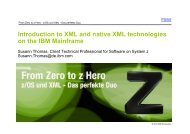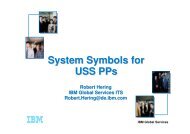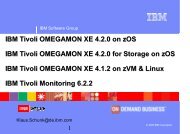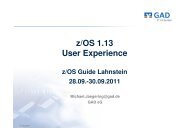IBM black-and-white template
IBM black-and-white template
IBM black-and-white template
You also want an ePaper? Increase the reach of your titles
YUMPU automatically turns print PDFs into web optimized ePapers that Google loves.
<strong>IBM</strong> Systems <strong>and</strong> Technology GroupWhat’s new in RMFz/OS Guide Tagung in Lahnstein4.-6. Oktober 2006Oliver Benke<strong>IBM</strong> Germany LabEmail: benke@de.ibm.comeServer Systems Management© 2006 <strong>IBM</strong> Corporation
<strong>IBM</strong> Systems <strong>and</strong> Technology GroupPart 1: Hardware Support• zSeries Speciality Engines (zIIPs, zAAPs,ICFs, IFLs)• Support for >128 GB• <strong>IBM</strong> TotalStorage ESS 2105, DS8000<strong>and</strong> DS6000 support4 z/OS RMF – The Latest <strong>and</strong> Greatest© 2003 <strong>IBM</strong> Corporation
<strong>IBM</strong> Systems <strong>and</strong> Technology GroupzAAP <strong>and</strong> zIIP: CPU Activity Report– C P U A C T I V I T Y–CPU 2094 MODEL 716 H/W MODEL S18–---CPU--- ONLINE TIME LPAR BUSY MVS BUSY CPU SERIAL I/O TOTAL % I/O INT–NUM TYPE PERCENTAGE TIME PERC TIME PERC NUMBER INTERRUPT RATE HANDLED– 0 CP 100.00 5.46 5.41 396AAD 32.99 0.27– 1 CP 100.00 5.58 5.54 396AAD 35.66 0.27– 2 CP 100.00 5.34 5.29 396AAD 44.29 0.22–CP TOTAL/AVERAGE 5.46 5.41 113.0 0.25– 3 AAP 100.00 0.34 0.22 396AAD–AAP AVERAGE 0.34 0.22– 4 IIP 100.00 20.34 20.22 396AAD– 5 IIP 90.00 23.88 23.00 396AAD–IIP AVERAGE 22.29 21.99 CPU section is grouped per processor type – CP, AAP, IIP, IFL, ICF New type column indicates to which pool a processor belongs The I/O related columns are only available for CPs, not for System z speciality engines A TOTAL/AVERAGE line is printed per processor pool8 z/OS RMF – The Latest <strong>and</strong> Greatest© 2003 <strong>IBM</strong> Corporation
<strong>IBM</strong> Systems <strong>and</strong> Technology GroupzAAP <strong>and</strong> zIIP: Partition Data ReportP A R T I T I O N D A T A R E P O R TMVS PARTITION NAME TRX2 NUMBER OF PHYSICAL PROCESSORS 19IMAGE CAPACITY 77 CP 15NUMBER OF CONFIGURED PARTITIONS 60 AAP 1WAIT COMPLETION NO IFL 0DISPATCH INTERVAL DYNAMIC ICF 1IIP 2--------- PARTITION DATA ----------------- -- LOGICAL PARTITION PROCESSOR DATA -- -- AVERAGE PROCESSOR UTILIZATIO----MSU---- -CAPPING-- PROCESSOR- ----DISPATCH TIME DATA---- LOGICAL PROCESSORS --- PHYSICANAME S WGT DEF ACT DEF WLM% NUM TYPE EFFECTIVE TOTAL EFFECTIVE TOTAL LPAR MGMTTRX2 A 10 77 10 NO 0.0 3.0 CP 00.03.10.650 00.03.16.598 5.30 5.46 0.03...*PHYSICAL* 00.07.21.739 2.30------------ ------------ ------TOTAL 00.21.55.372 00.30.56.007 2.82TRX2 A 10 1 AAP 00.00.01.776 00.00.04.059 0.15 0.34 0.19TRX1 A 50 1 AAP 00.00.00.667 00.00.01.568 0.06 0.13 0.08*PHYSICAL* 00.00.48.459 4.04------------ ------------ ------TOTAL 00.00.02.444 00.00.54.086 4.30TRX2 A 100 2 IIP 00.18.02.906 00.18.05.033 88.24 88.42 0.18*PHYSICAL* 00.00.54.798 4.57------------ ------------ ------TOTAL 00.18.02.906 00.18.59.832 4.749 z/OS RMF – The Latest <strong>and</strong> Greatest© 2003 <strong>IBM</strong> Corporation
<strong>IBM</strong> Systems <strong>and</strong> Technology GroupzAAP <strong>and</strong> zIIP: Overview Control Statements• IIPSRV zIIP service units per second• IIPCPSRV zIIP service units on st<strong>and</strong>ard CPs per second• IIPSEC zIIP service time in seconds• IIPNSEC zIIP service time in seconds (normalized)• IIPCPSEC zIIP service time in sec. spent on st<strong>and</strong>ard CPs• APPLIIP zIIP application execution time %• APPLIPCP zIIP on CP application execution time %• IIPDLYP zIIP delay %• IIPUSGP zIIP using %• IPCUSGP zIIP on CP using %Similar overview control statements are also defined for zAAPs, justwith AAP instead of IIPOVW(CPUIBUSY(CPUIBSY))OVW(ISECCBS(IFASEC(S.CBSRV.1)))OVW(ICPSCBS(IFACPSEC(S.CBSRV.1)))OVW(APPLCBS(APPLPER(S.CBSRV.1)))OVW(IAPPCBS(APPLIFA(S.CBSRV.1)))OVW(ICPACBS(APPLIFCP(S.CBSRV.1)))OVW(IUSGCBS(IFAUSGP(S.CBSRV.1)))OVW(ICPUCBS(IFCUSGP(S.CBSRV.1)))OVW(IDLYCBS(IFADLYP(S.CBSRV.1)))R M F O V E R V I E W R E P O R Tz/OS V1R6 SYSTEM ID WEBD START 07/28/2004-17.10.00 INTERVAL 00.07.05RPT VERSION V1R5 RMF END 07/28/2004-17.40.00 CYCLE 1.000 SECONDSNUMBER OF INTERVALS 4 TOTAL LENGTH OF INTERVALS 00.40.00DATE TIME INT CPUIBUSY ISECCBS ICPSCBS APPLCBS IAPPCBS ICPACBS IUSGCBS ICPUCBS IDLYCBSMM/DD HH.MM.SS MM.SS07/28 17.10.00 10.00 53.5 1050.8 18.6 280.8 175.1 3.1 2.5 0.0 0.807/28 17.20.00 10.00 48.1 925.7 18.9 268.6 154.3 3.1 2.0 0.0 0.807/28 17.30.00 09.59 8.8 162.4 2.0 70.8 27.1 0.3 0.1 0.0 0.007/28 17.40.00 10.00 5.0 86.8 1.2 40.6 14.5 0.2 0.0 0.0 0.010 z/OS RMF – The Latest <strong>and</strong> Greatest© 2003 <strong>IBM</strong> Corporation
<strong>IBM</strong> Systems <strong>and</strong> Technology GroupzAAP <strong>and</strong> zIIP: Monitor III Adaptations Existing CPU utilization values in SYSINFO report (CPU Util%,MVS Util%, Appl%, EAppl%) do not consider processor time spenton zAAPs or zIIPs Processor Using <strong>and</strong> Delay samples consider regular CPs <strong>and</strong>zAAP/zIIP processors AAP/IIP using <strong>and</strong> delay included in Using%, Delay% <strong>and</strong>Workflow% ExecVelocity% in SYSSUM report contains AAP/IIP using <strong>and</strong>delay samples Minor changes only in SYSINFO <strong>and</strong> ENCLAVE report11 z/OS RMF – The Latest <strong>and</strong> Greatest© 2003 <strong>IBM</strong> Corporation
<strong>IBM</strong> Systems <strong>and</strong> Technology GroupzAAP <strong>and</strong> zIIP: Proc report– RMF V1R8 Processor Delays Line 1 of 138–Comm<strong>and</strong> ===> Scroll ===> HALF–Samples: 60 System: MVSI Date: 10/31/06 Time: 09.10.00 Range: 60 Sec– Service CPU DLY USG EAppl ----------- Holding Job(s) -----------–Jobname CX Class Type % % % % Name % Name % Name–WSWS7 O OMVS CP 11 46 59.4 9 *ENCLAVE 7 DBS3DIST 7 WSP1S2F–WSP1S2FS SO WASCR CP 4 4 42.5 2 DBS3DIST 2 WSWS7 2 VTAM44– AAP 6 0 98.4 6 *ENCLAVE–WSP1S6FS SO WASCR CP 0 0 5.3– AAP 6 0 7.7 6 *ENCLAVE–DBS3DBM1 S DB2HIGH CP 2 6 0.8 2 XCFAS 2 DBS3DIST 2 WSP1S2F–WSP1S6F SO WASCR CP 0 2 1.9– AAP 2 2 0.7 2 *ENCLAVE–U078069 O OMVS CP 2 4 1.2 2 WSWS7 2 DBS3DIST 2 U078069–WSP1S4F SO WASCR CP 0 0 0.1– AAP 2 0 0.4 2 WSP1S6F–U078068 O OMVS CP 2 0 0.2 2 XCFAS 2 WSWS7 2 *ENCLAVE–DBS3DIST SO DB2HIGH CP 0 78 111.0– IIP 0 2 21.3–XCFAS S SYSTEM CP 0 28 24.1–TCPIP SO SYSSTC CP 0 22 16.1–VTAM44 S SYSSTC CP 0 19 14.5–WSP1S2F SO WASCR CP 0 15 14.0 Separation of CP / zAAP / zIIP pools for usings, delays, holding jobs Appl% removed12 z/OS RMF – The Latest <strong>and</strong> Greatest© 2003 <strong>IBM</strong> Corporation
<strong>IBM</strong> Systems <strong>and</strong> Technology GroupzAAP <strong>and</strong> zIIP: Monitor III SYSINFO Report– RMF V1R8 System Information––Samples: 120 System: TRX2 Date: 03/14/06 Time: 13.46.00 Range: 120 Sec––Partition: TRX2 2094 Model 716 Appl%: 65 Policy: SVPOL1–CPs Online: 3.0 Avg CPU Util%: 4 EAppl%: 66 Date: 02/22/06–AAPs Online: 1.0 Avg MVS Util%: 4 Appl% AAP: 8 Time: 13.30.55–IIPs Online: 1.0 Appl% IIP: 29––Group T WFL --Users-- RESP TRANS -AVG USG- -Average Number Delayed For -– % TOT ACT Time /SEC PROC DEV PROC DEV STOR SUBS OPER ENQ––*SYSTEM 83 103 1 0.13 0.1 0.5 0.0 0.1 0.0 0.0 0.0 0.0–*TSO 5 0 0.13 0.0 0.0 0.0 0.0 0.0 0.0 0.0 0.0–*BATCH 1 0 0.00 0.0 0.0 0.0 0.0 0.0 0.0 0.0 0.0–*STC 83 95 1 0.00 0.1 0.5 0.0 0.1 0.0 0.0 0.0 0.0–*ASCH 0 0 0.00 0.0 0.0 0.0 0.0 0.0 0.0 0.0 0.0–*OMVS 2 0 0.00 0.0 0.0 0.0 0.0 0.0 0.0 0.0 0.0–*ENCLAVE 0 N/A N/A 0.0 N/A 0.0 N/A 0.0 N/A N/A N/A–IFASOAK W 2 0 .000 0.00 0.0 0.0 0.0 0.0 0.0 0.0 0.0 0.0–IFASOAK S 2 0 .000 0.00 0.0 0.0 0.0 0.0 0.0 0.0 0.0 0.0– 1 2 0 .000 0.00 0.0 0.0 0.0 0.0 0.0 0.0 0.0 0.0–SYSTEM W 83 95 1 .000 0.00 0.1 0.5 0.0 0.1 0.0 0.0 0.0 0.0–SYSSTC S 79 73 0 .000 0.00 0.0 0.1 0.0 0.0 0.0 0.0 0.0 0.0– 1 79 73 0 .000 0.00 0.0 0.1 0.0 0.0 0.0 0.0 0.0 0.0 CPU%, MVS%, Appl%, EAppl% are exclusively related to CPs as before13 z/OS RMF – The Latest <strong>and</strong> Greatest© 2003 <strong>IBM</strong> Corporation
<strong>IBM</strong> Systems <strong>and</strong> Technology GroupzAAP <strong>and</strong> zIIP: Monitor III SYSINFO Report– RMF Enclave Classification Data––Details for enclave ENC00003 with token 000000B0 0000008A.–Press Enter to return to the Report panel.–– - CPU Time - -zAAP Time - -zIIP Time -– Total 26.78 Total 0.00 Total 6.33– Delta 22.50 Delta 0.00 Delta 1.01–– State --- Using% ---- ---- Execution Delays% ---- IDL UNK– Samples CPU AAP IIP I/O CPU AAP IIP I/O STO CAP QUE– 592 11 0.0 1.0 0.0 88 0.0 0.0 0.0 0.0 0.0 0.0 0.0 0.3–– Classification Attributes:– More: +– Subsystem Type: DDF Owner: ENCLAVE1 System: RMF3– Accounting Information :– Q123ERF7• Enclave Details pop-uppanel extended withinformation about zIIPusage• CPU time includes timeon the zAAP as well asthe zIIP• zIIP time consumed byenclave (Total)• zIIP time consumed inreported Mon III range(Delta)• Percentage of zIIP using<strong>and</strong> delay samples14 z/OS RMF – The Latest <strong>and</strong> Greatest© 2003 <strong>IBM</strong> Corporation
<strong>IBM</strong> Systems <strong>and</strong> Technology GroupzAAP <strong>and</strong> zIIP: New DDS Metrics• New metrics for resource SYSPLEX% total utilization (zIIP/zAAP) by partition% total physical utilization (zIIP/zAAP) by CPC% total LPAR management time (zIIP/zAAP) for PHYSICALby CPC% zIIP/zAAP by job• New metrics for resource CPC% effective physical utilization (zIIP/zAAP)% total physical utilization (zIIP/zAAP)% total LPAR management time (zIIP/zAAP) for PHYSICAL% effective physical utilization (zIIP/zAAP) by partition% total physical utilization (zIIP/zAAP) by partition• New metrics for resource PROCESSOR% zIIP / %zAAP% zIIP/zAAP on CP# zIIPs/zAAP online% zIIP/zAAP by enclave% zIIP/zAAP delay by enclavetotal / delta zIIP/zAAP seconds by enclave% zIIP/zAAP by job / service or report class% zIIP/zAAP by service or report class period15 z/OS RMF – The Latest <strong>and</strong> Greatest© 2003 <strong>IBM</strong> Corporation
<strong>IBM</strong> Systems <strong>and</strong> Technology GroupzAAP <strong>and</strong> zIIP: SMF record 70-1OffsetsNameLenFormatDescriptionSMF record types 70 to 79 – RMF product section49 x31PRF1binaryProcessor flagsBIT MEANING WHEN SET0 System has exp<strong>and</strong>ed storage1 Processor enabled for ESCON2 ESCON Director in configuration3 zAAPs available4 zIIPs availableSMF 70.1 – CPU control section64 x40 SMF70SUP 4 BinarySMF 70.1 - CPU data section15 x0F SMF70TYP 1 BinarySMF 70.1 – CPU identification section0 x00 SMF70CIN 16 EBCDIC16 x10 SMF70CTN 2 Binary18 x122Number of zIIPs online at the end of intervalCPU type (0=CP, 1=zAAP, 2=zIIP)CPU-identification nameNumber of physical CPUs of this typereserved16 z/OS RMF – The Latest <strong>and</strong> Greatest© 2003 <strong>IBM</strong> Corporation
<strong>IBM</strong> Systems <strong>and</strong> Technology GroupzAAP <strong>and</strong> zIIP: SMF record 72-3OffsetsNameLenFormatDescriptionSMF 72.3 – Workload manager control section240 xF0R723NFFI4BinaryNormalization factor for zAAP (IFA). Multiply zAAP times orservice units with this value <strong>and</strong> divide by 256 to calculate theCP equivalent value.244 xF4R723NFFS4BinaryNormalization factor for zIIP. Multiply zIIP service units withthis value <strong>and</strong> divide by 256 to calculate the CP equivalentvalue.SMF 72.3 – Service / Report class period data section532 x214R723SUPU4BinaryzIIP using samples536 x218R723SUCU4BinaryzIIP on CP using samples (included in R723CCUS)540 x21CR723SUPD4BinaryzIIP delay samples544 x220R723CSUP8FloatzIIP service units. Multiply with R723NFFS <strong>and</strong> divide by 256 tocalculate the CP equivalent value552 x228R723CSUC8FloatzIIP service units spent on CPs560 x230R723CIFA8FloatzAAP service units. Multiply with R723NFFI <strong>and</strong> divide by 256 tocalculate the CP equivalent value568 x238R723CIFC8FloatzAAP service units spent on CPs17 z/OS RMF – The Latest <strong>and</strong> Greatest© 2003 <strong>IBM</strong> Corporation
<strong>IBM</strong> Systems <strong>and</strong> Technology GroupPage Replacement – pre z/OS 1.8INLSW / OUT•Today’s LRU algorithmAS 3 •Implemented by keeping an UnreferencedInterval Count (UIC)• Available Frame Queue (AVQ) Low/Okaythresholds•UIC update process runs periodically to updatethe UIC of each in-use frame•Stealing starts when we go below AVQ Low <strong>and</strong>continues until AVQ Okay is reached•Stealing happens on an address space basis•Oldest frames are stolen firstAS 1 AS 2PageDatasets18 z/OS RMF – The Latest <strong>and</strong> Greatest© 2003 <strong>IBM</strong> Corporation
<strong>IBM</strong> Systems <strong>and</strong> Technology GroupPage Replacement – z/OS 1.8•Why Change?•Disruption of the UIC updateprocess is intolerable as theamount of real storageallocated to address spacesincreases•The new page replacementalgorithm•Runs when the AvailableFrame Queue needs to bereplenished•Stealing happens on a globalbasis19 z/OS RMF – The Latest <strong>and</strong> GreatestPageDatasets© 2003 <strong>IBM</strong> Corporation
<strong>IBM</strong> Systems <strong>and</strong> Technology GroupUIC Calculation in pre z/OS 1.8INLSW / OUTAS 3•The UIC Update process is scheduled torun every 10 seconds•This process analyzes every pageableframe from each address space on theSwapped-IN queue•The analyzed frames are counted <strong>and</strong>dependent on the age distributed intobuckets.•The oldest frame in an address spacerepresents the address space High UIC•The highest address space UIC representsthe Highest System UIC (MCVSTCRI)AS 1 AS 220 z/OS RMF – The Latest <strong>and</strong> Greatest© 2003 <strong>IBM</strong> Corporation
<strong>IBM</strong> Systems <strong>and</strong> Technology GroupUIC Calculation in z/OS 1.8 …•There are three different UIC’s which canbe displayed by the performancemonitors:•Current UIC•Minimum UIC•Maximum UIC•The page replacement algorithm that z/OSuses was enhanced to more efficiently processlarge amounts of real storage.•z/OS 1.8 defines the UIC as a single walkthough the whole storage in seconds.•As a result the UIC values you might see in anRMF report will vary from 0 – 65535 (18 hours),in the past the UIC value range was 0 - 2540.•The higher the UIC value the lesscontention for storage in the system•The lower the UIC value the morecontention for storage in the system. A verylow UIC indicates that the system is storageconstrained.21 z/OS RMF – The Latest <strong>and</strong> Greatest© 2003 <strong>IBM</strong> Corporation
<strong>IBM</strong> Systems <strong>and</strong> Technology GroupWhat RMF gets from SRM: Highest System UIC (MCVSTCRI)<strong>and</strong> Current System UIC (MCTCurSystemUIC)• Highest System UIC: that’s the “old” UIC, maximum of 2540For compatibility, SMF71LIC, SMF71HIC, SMF71ACA etc. are still filled byRMF, just capped at 2540.Current System UIC: “new” UIC, maximum of 65535 (that’s 18 hours)22 z/OS RMF – The Latest <strong>and</strong> Greatest© 2003 <strong>IBM</strong> Corporation
<strong>IBM</strong> Systems <strong>and</strong> Technology GroupNew UIC metrics: Changed SMF Records‘Old’ UIC values based on MCVSTCRI are kept for compatibilitySMF71LIC / HIC / ACAMinimum / maximum / average high UIC during intervalOffsetsNameLenFormatDescription1088 x440SMF71ULM4binaryLowest minimum system UIC during the interval(from MCTMinSystemUIC)1092 x444SMF71ULC4binaryLowest current system UIC during the interval(from MCTCurSystemUIC)1096 x448SMF71UHC4binaryHighest current system UIC during the interval(from MCTCurSystemUIC)1100 x44CSMF71UHX4binaryHighest maximum system UIC during the interval(from MCTMaxSystemUIC)1104 x450SMF71UAM4BinaryAverage minimum system UIC during the interval(from MCTMinSystemUIC)1108 x454SMF71UAC4binaryAverage current system UIC during the interval(from MCTCurSystemUIC)1112 x458SMF71UAX4binaryAverage maximum system UIC during the interval(from MCTMaxSystemUIC)23 z/OS RMF – The Latest <strong>and</strong> Greatest© 2003 <strong>IBM</strong> Corporation
<strong>IBM</strong> Systems <strong>and</strong> Technology GroupRMF Report Changes• RMF replaces the Highest System UIC (MCVSTCRI) by the CurrentSystem UIC (MCTCurSystemUIC) in following reports:Header area of any Monitor II reportMon II SRCS – Central Storage/Processor/SRM reportMon II SPAG – Paging Activity reportMon III STORS – Storage Delay Summary reportMon III STORR – Storage Resource Delays reportPostprocessor Paging report – Central Storage section• RMF Overview Conditions AVGHUIC <strong>and</strong> MAXHUIC are based on the newCurrent System UIC, too24 z/OS RMF – The Latest <strong>and</strong> Greatest© 2003 <strong>IBM</strong> Corporation
<strong>IBM</strong> Systems <strong>and</strong> Technology GroupMonitor II (Snapshot) SRM reportRMF - SRCS Central Storage / Processor / SRMCPU= 2/ 2 UIC= 10K PR= 0 System= SYSF TotalHI SQA LPA LPA CSA L+C PRI LSQA LSQA CPU IN OUT OUT OUTTIME AFC UIC F F FF F FF FF CSF ESF UTL Q LOG RQ WQ13:12:53 294K 9922 9.5K 4.6K 80 5.1K 365 7434 26K 2 51 47 0 4713:12:55 294K 9923 9.5K 4.6K 80 5.1K 365 7434 26K 2 52 46 0 4613:16:55 294K 9996 9.5K 4.6K 80 5.1K 365 7428 26K 2 52 46 0 4613:16:56 294K 9997 9.5K 4.6K 80 5.1K 365 7428 26K 2 52 46 0 4613:16:57 294K 9998 9.5K 4.6K 80 5.1K 365 7428 26K 2 51 47 0 4713:16:59 294K 9999 9.5K 4.6K 80 5.1K 365 7428 26K 2 51 47 0 4713:17:00 294K 10K 9.5K 4.6K 80 5.1K 365 7431 26K 3 51 47 0 47• Width of UIC field in Status Area <strong>and</strong> HI UIC column is limited to four digits• Current System UIC values >9999 are displayed like nnK25 z/OS RMF – The Latest <strong>and</strong> Greatest© 2003 <strong>IBM</strong> Corporation
<strong>IBM</strong> Systems <strong>and</strong> Technology GroupPostprocessor Paging Activity ReportP A G I N G A C T I V I T Yz/OS V1R8 SYSTEM ID SYSF DATE 02/28/2006 INTERVAL 14.59.999RPT VERSION V1R8 RMF TIME 15.30.00 CYCLE 1.000 SECONDSOPT = IEAOPT00 MODE = ESAME CENTRAL STORAGE MOVEMENT RATES - IN PAGES PER SECOND---------------------------------------------------------------------------------------------------------HIGH UIC (AVG) = 60333 (MAX) = 65535 (MIN) = 50888WRITTEN TO READ FROM *--- CENTRAL STORAGE FRAME COUNTS ----*CENTRAL STOR CENTRAL STOR MIN MAX AVGHIPERSPACE RT 0.00 0.00 2 2 2PAGESVIO RT 0.00 0.00 0 0 0PAGES• The HIGH UIC fields MIN, MAX <strong>and</strong> AVG do no longer format the old UIC fieldsSMF71LIC, SMF71HIC <strong>and</strong> SMF71ACA• The new Current System UIC fields SMF71UAC, SMF71UHC <strong>and</strong> SMF71ULC• Highest values possible change from 2540 to 6553526 z/OS RMF – The Latest <strong>and</strong> Greatest© 2003 <strong>IBM</strong> Corporation
<strong>IBM</strong> Systems <strong>and</strong> Technology Group<strong>IBM</strong> TotalStorage ESS 2105, DS8000 & DS6000 support• Monitor I GatheringNew option ESS | NOESSNew SMF Type 74-8 record for ESS statistics• Monitor I / Postprocessor ReportingNew suboption ESS | NOESS for Postprocessor REPORTS optionESS Report provides link performance statistics per ESS adapterHelps to underst<strong>and</strong> the external link usage of an ESSSupports capacity planning of PPRC linkυAll link statistics are on a per-ESS basis,data is obtained directly from the storage subsystem. This support will has been shipped as SPE (APAR OA04877) PTFs are available for z/OS V1R2 RMF <strong>and</strong> above27 z/OS RMF – The Latest <strong>and</strong> Greatest© 2003 <strong>IBM</strong> Corporation
<strong>IBM</strong> Systems <strong>and</strong> Technology Group<strong>IBM</strong> TotalStorage ESS 2105, DS8000 & DS6000: ESSActivity Report Link StatisticsLink performance statistics per ESS adapterE S S L I N K S T A T I S T I C S SCSI I/O (FCP) ECKD I/O (FICON)z/OS V1R5 SYSTEM ID S5D DATE 02/07/2005 INTERVAL 04.59.999RPT VERSION V1R5 RMF TIME 06.30.00 PPRC I/O CYCLE 1.000 SECONDSSERIAL NUMBER 0000002206 TYPE-MODEL 002107-922 CDATE 02/07/2005 CTIME 06.30.02 CINT 15.00------ADAPTER------ --LINK TYPE-- BYTES BYTES OPERATIONS RESP TIME I/OSAID TYPE /SEC /OPERATION /SEC /OPERATION INTENSITY0001 ESCON ECKD READ 145.6 1.9 75.0 0.0 2.5ECKD WRITE 1.2M 16.3K 74.9 1.1 81.0------83.50024 FIBRE 2Gb SCSI READ 156.0K 13.9K 11.2 0.3 3.6SCSI WRITE 2.5M 26.5K 93.2 0.8 76.8------80.40010 FIBRE 1Gb ECKD READ 291.3 2.7 25.1 0.0 0.1ECKD WRITE 53.6G 487.4M 109.9 0.3 30.90011 FIBRE 1GB NO DATA TO REPORT OR ZERO0088 FIBRE 2Gb PPRC SEND 8.5M 50.4K 169.2 16.1 2729.9PPRC RECEIVE 0.0 0.0 0.0 0.0 0.0------2729.928 z/OS RMF – The Latest <strong>and</strong> Greatest© 2003 <strong>IBM</strong> Corporation
<strong>IBM</strong> Systems <strong>and</strong> Technology Group<strong>IBM</strong> TotalStorage DS8000 & DS6000:ESS Extent Pool StatisticsE S S E X T E N T P O O L S T A T I S T I C Sz/OS V1R6 SYSTEM ID VSL1 DATE 06/22/2005 INTERVAL 15RPT VERSION V1R5 RMF TIME 08.30.00 CYCLE 1.000SERIAL NUMBER 0000022399 TYPE-MODEL 2107-921 CDATE 06/22/2005 CTIME 08.30.00--EXTENT POOL-- -------- REAL -------ID TYPE CAPACITY EXTENTS0000 CKD 1Gb 873 8730001 CKD 1Gb 873 8730002 CKD 1Gb 873 873000F FIBRE 1Gb 1018 1018Useable CapacityCKD 1 GB = 1113 cyl of 3390 track format dataFCP 1 GB = 2 30 Bytes29 z/OS RMF – The Latest <strong>and</strong> Greatest© 2003 <strong>IBM</strong> Corporation
<strong>IBM</strong> Systems <strong>and</strong> Technology Group<strong>IBM</strong> TotalStorage DS8000 & DS6000: ESS Rank StatisticsE S S R A N K S T A T I S T I C Sz/OS V1R6 SYSTEM ID VSL1 DATE 06/22/2005 INTERVAL 15.00.000RPT VERSION V1R5 RMF TIME 08.30.00 CYCLE 1.000 SECONDSSERIAL NUMBER 0000022399 TYPE-MODEL 2107-921 CDATE 06/22/2005 CTIME 08.30.00 CINT 15.00------ READ OPERATIONS ------- ------ WRITE OPERATIONS --------EXTENT POOL-- OPS BYTES BYTES RTIME OPS BYTES BYTES RTIME --ARRAY-- MIN RANK RAIDID TYPE RRID /SEC /OP /SEC /OP /SEC /OP /SEC /OP NUM WDTH RPM CAP TYPE0004 FIBRE 1Gb 0004 164.3 101.3K 16.6M 15.9 99.9 102.1K 10.2M 14.3 1 7 15 876G RAID 5008A 186.9 98.2K 18.4M 17.4 165.9 91.2K 15.1M 18.0 1 7 15 876G RAID 5008C 175.0 96.2K 16.8M 16.4 163.2 77.3K 12.6M 15.8 1 7 15 876G RAID 5POOL 526.2 98.6K 51.9M 16.6 429.0 90.2K 37.9M 16.0 3 21 15 2628G RAID 5000C CKD 1Gb 000E 143.6 110.3K 15.8M 16.9 145.2 119.5K 17.4M 17.5 1 6 15 876G RAID 10001A 99.2 120.8K 12.0M 15.8 123.1 85.4K 10.5M 15.3 1 6 15 1022G RAID 10001E 173.2 113.3K 19.6M 18.1 142.7 110.6K 15.8M 17.2 1 7 15 1022G RAID 5POOL 416.0 114.8K 47.8M 16.9 411.0 105.2K 43.2M 16.7 3 19 15 2920G MIXED30 z/OS RMF – The Latest <strong>and</strong> Greatest© 2003 <strong>IBM</strong> Corporation
<strong>IBM</strong> Systems <strong>and</strong> Technology GroupPart 2: Software• Group Capacity Limits• zFS support• Disk Space Monitoring• CPU activity enhancements31 z/OS RMF – The Latest <strong>and</strong> Greatest© 2003 <strong>IBM</strong> Corporation
<strong>IBM</strong> Systems <strong>and</strong> Technology GroupPreview: Group capacity limit on <strong>IBM</strong> System z9 EC <strong>and</strong> z9 BC• <strong>IBM</strong> plans to make it possible to define a logical partition (LPAR)group capacity limit on System z9 servers.This function will be designed to allow you to specify a group ofLPARs <strong>and</strong> apply a capacity limit to this group. This is expectedto allow the system to manage the group in such a way that thecapacity used by the LPARs will not exceed the group limit.• When available, support of group capacity limit will be exclusiveto System z9 EC <strong>and</strong> z9 BC32 z/OS RMF – The Latest <strong>and</strong> Greatest© 2003 <strong>IBM</strong> Corporation
<strong>IBM</strong> Systems <strong>and</strong> Technology GroupGroup Capacity Limits …G R O U P C A P A C I T Y R E P O R TGROUP-CAPACITY PARTITION SYSTEM -- MSU -- WGT -CAPPING-- - ENTITLEMENT -NAME LIMIT DEF ACT DEF WLM% MINIMUM MAXIMUMGROUP1 200 MVS1 SYS1 0 110 70 NO 0.0 93 200MVS2 SYS2 80 70 50 NO 0.0 67 80MVS3 SYS3 30 10 30 NO 0.0 30 30----------------------------------- ----------------------------------------------TOTAL 190 150►►►►The Postprocessor CPU Activity report contains a new Group Capacity sectionThis section lists each group with its defined limit <strong>and</strong> the LPARs of the groupMINIMUM ENTITLEMENT reports the guaranteed MSU share the LPAR getsMIN( ( WGT x Group_Limit / SUM(WGT) ), DEF_MSU )MAXIMUM ENTITLEMENT reports the maximum MSU share the LPAR can getMIN( DEF_MSU, Group_Limit )33 z/OS RMF – The Latest <strong>and</strong> Greatest© 2003 <strong>IBM</strong> Corporation
<strong>IBM</strong> Systems <strong>and</strong> Technology GroupGroup Capacity Limits …P A R T I T I O N D A T A R E P O R Tz/OS V1R8 SYSTEM ID SYS1 DATE 30/04/2006 INTERVAL 15.00.999RPT VERSION V1R8 RMF TIME 13.30.00 CYCLE 1.000 SECONDSMVS PARTITION NAME A NUMBER OF PHYSICAL PROCESSORS 16 GROUP NAME GROUP1IMAGE CAPACITY 120 CP 8 LIMIT 200 *NUMBER OF CONFIGURED PARTITIONS 6 IFA 2WAIT COMPLETION NO IFL 5DISPATCH INTERVAL DYNAMIC ICF 1• The header section of the Partition Data report is extended: ifthe Partition belongs to a capacity group, the group name <strong>and</strong>group capacity limit is printed• An asterisk following the group limit indicates that the partitionis less than four hours a member of the capacity group withregard to the RMF interval start. That is, the complete fourhour history of MSU consumption was not available <strong>and</strong> thegroup limit could not be guaranteed34 z/OS RMF – The Latest <strong>and</strong> Greatest© 2003 <strong>IBM</strong> Corporation
<strong>IBM</strong> Systems <strong>and</strong> Technology GroupzFS IntroductionzFS is a new z/OS UNIX file system. Advantages of zFS if compared with HFS:Significant performance enhancements can be achievedzFS is a logging file system. It logs metadata changes, so it can recover incase of a system crash (metadata-only journaling file system, like e.g. AIXJFS)Supports z/OS UNIX ACLs for fine-grain access authorizationClone-support for complete file systems (read-only point-in-time copies)More details can be found in the Redbook “z/OS Distributed File Service zSeriesFile System Implementation” (SG24-6580) <strong>and</strong> in the zFS admin guide(“Distributed File Service zSeries FileSystem Administration”, SC24-5989)35 z/OS RMF – The Latest <strong>and</strong> Greatest© 2003 <strong>IBM</strong> Corporation
<strong>IBM</strong> Systems <strong>and</strong> Technology GroupzFS support• RMF Monitor III support for the new z/OS UNIX file system• New Monitor III zFS reports provides data onzFS response time / wait timeszFS cache activityzFS activity / capacity by aggregatezFS activity / capacity by filesystem• Data helps to control the zFS environment according toCache sizesI/O balancingCapacity control for zFS aggregates• With z/OS V1R7, RMF by default gathers data about zFS activity.You can suppress the gathering of zFS data by specifying the newMonitor III gatherer option NOZFS.36 z/OS RMF – The Latest <strong>and</strong> Greatest© 2003 <strong>IBM</strong> Corporation
<strong>IBM</strong> Systems <strong>and</strong> Technology GroupzFS Architecture OverviewzFS filesystemApplicationsynchronousApplication I/OVnode cacheTransactionCacheMetadatacacheLog filecacheContinuousasync I/O//FFFFUser cacheFFFFzFS Address space<strong>and</strong> DataspaceszFS VSAM dataset = Aggregate37 z/OS RMF – The Latest <strong>and</strong> Greatest© 2003 <strong>IBM</strong> Corporation
<strong>IBM</strong> Systems <strong>and</strong> Technology GroupISPF invocationSelection ===>RMF Overview Report Selection MenuEnter selection number or comm<strong>and</strong> for desired report.Basic Reports1 WFEX Workflow/Exceptions (WE)2 SYSINFO System information (SI)3 CPC CPC capacityDetail Reports4 DELAY Delays (DLY)5 GROUP Group response time breakdown (RT)6 ENCLAVE Enclave resource consumption <strong>and</strong> delays (ENCL)7 OPD OMVS process data8 ZFSSUM zFS Summary (ZFSS)9 ZFSACT zFS File system activity (ZFSA)Invocation:• RMF Overview ReportSelection Menu (Detailreports)• Comm<strong>and</strong> interfaceZFSSUM or ZFSS:zFS summary reportZFSACT or ZFSA:zFS activity reportGatherer options:• Option NOZFS | ZFS38 z/OS RMF – The Latest <strong>and</strong> Greatest© 2003 <strong>IBM</strong> Corporation
<strong>IBM</strong> Systems <strong>and</strong> Technology GroupMonitor III zFS Summary ReportRMF V1R7 zFS Summary Report Line 1 of 3Comm<strong>and</strong> ===> Scroll ===> CSRSamples: 120 System: TRX2 Date: 09/07/04 Time: 16.30.00 Range: 120 Sec---- Response Time ---- --------------- Cache Activity --------------------------- Wait% ----- -------- User ------ -- Vnode -- - Metadata - -Trx -Avg I/O Lock Sleep Rate Hit% Read% Dly% Rate Hit% Rate Hit% Rate0.27 0.4 80.7 0.0 45.5 100 0.0 0.0 0.0 0.0 10.9 99.9 0.2------------Aggregate Name------------------ Size Use% --Mode- FS Read Write(B/Sec)OMVS.TRX2.LOCAL.COMPAT.A.ZFS 528K 29.2 R/W CP 1 0 137OMVS.TRX2.LOCAL.MULTI.A.ZFS 2160K 8.0 R/W MS 3 0 137RMF.TEST.ZFS.HFSMF1 7200K 16.1 R/W MS 3 137 1058Response time section:• Average response time forzFS request• Wait percentagesCache activity:• Request rates• Hit ratios• % read requests• % requests delayedAggregate section:• Capacity data• Mount mode• # filesystems in the aggregate• Read / Write rates (Bytes per second)zFS Actvity report forAggregate name39 z/OS RMF – The Latest <strong>and</strong> Greatest© 2003 <strong>IBM</strong> Corporation
<strong>IBM</strong> Systems <strong>and</strong> Technology GroupzFS Activity ReportRMF V1R7 zFS Activity Report Line 1 of 3Comm<strong>and</strong> ===> Scroll ===> CSRSamples: 120 System: TRX2 Date: 09/07/04 Time: 10.20.00 Range: 120 SecAggregate Name : ALL-- Quota --- Operation-------- File System Name/Mount Point ----- Mode Limit Usg% RateOMVS.TRX1.LOCAL.COMPAT.A.ZFS R/W 383K 2.3 0.0/SYSTEM/local/ZFS/COMPAT/aZFSM1 R/W 200K 4.5 0.0/u/bpmu/zfs1ZFSM2 R/O 200K 4.5 0.0/u/bpmu/zfs2ZFSM3 N/M 200K 4.5 0.0zFS file system activity:• File system name• Mount information• Capacity data• Activity rate (Operationsper second)40 z/OS RMF – The Latest <strong>and</strong> Greatest© 2003 <strong>IBM</strong> Corporation
<strong>IBM</strong> Systems <strong>and</strong> Technology GroupzFS Summary ReportRMF V1R7 zFS Summary Report Line 1 of 3Comm<strong>and</strong> ===> Scroll ===> CSRI/O details:• I/O details per request typeSamples: 120 System: TRX2 Date: 09/07/04 Time: 16.30.00 Range: 120 Sec---- Response Time ---- ---------------- Cache Activity --------------------------- Wait% ----- --------- User ------ -- Vnode -- - Metadata - -Trx -Avg I/O Lock Sleep Rate Hit% Read% Dly% Rate Hit% Rate Hit% Rate0.27 0.4 80.7 0.0 405.5 100 0.0 0.0 0.0 0.0 10.9 99.9 0.2------------Aggregate Name------------------ Size Use% --Mode- FS Read Write(B/Sec)OMVS.TRX2.LOCAL.COMPAT.A.ZFS 528K 29.2 zFS R/W Summary CP 1 - I/O 0 Details 137 by TypeOMVS.TRX2.LOCAL.MULTI.A.ZFS 2160K 8.0 R/W MS 3 0 137Count Waits Cancl Merge TypeRMF.TEST.ZFS.HFSMF1 7200K 16.1 R/W MS 3 137 1058815 326 0 0 FILE SYSTEM METADATA346 23 0 29 LOG FILE1447 175 0 2 USER FILE DATAPress Enter to return to the Report panel.41 z/OS RMF – The Latest <strong>and</strong> Greatest© 2003 <strong>IBM</strong> Corporation
<strong>IBM</strong> Systems <strong>and</strong> Technology GroupzFS summary reportzFS Summary - Vnode Cache DetailsRequest Rate : 14.2 vnodes : 65536RMF V1R7 zFS Summary Report Line Hit% 1 of 3 : 99.9 vnode size : 168ext. vnodes : 65536Comm<strong>and</strong> ===> Scroll ===> CSRext. vnode size : 668open vnodes : 12Samples: 120 System: TRX2 Date: 09/07/04 Time: 16.30.00 Range: 120 Secheld vnodes : 44---- Response Time ---- ---------------- Cache Activity ----------------------Press Enter to return to the Report panel.----- Wait% ----- --------- User ------ -- Vnode -- - Metadata - -Trx -Avg I/O Lock Sleep Rate Hit% Read% Dly% Rate Hit% Rate Hit% Rate0.27 0.4 80.7 0.0 45.5 100 0.0 0.0 0.0 0.0 10.9 99.9 0.2------------Aggregate Name------------------ Size Use% --Mode- FS Read Write(B/Sec)zFS Summary - User Cache DetailsOMVS.TRX2.LOCAL.COMPAT.A.ZFS 528K 29.2 R/W CP 1 0 137Read Rate : 27.4 Size : 256MOMVS.TRX2.LOCAL.MULTI.A.ZFS 2160K 8.0 R/W MS 3 0 137Write Rate : 16.9 Total Pages : 65536ReadRMF.TEST.ZFS.HFSMF1Hit (%) : 59.4 Free Pages :7200K1270316.1 R/W MS 3 137 1058Write Hit (%) : 100.0 Segments : 8192Read Delay (%) : 1.3Write Delay (%) : 0.0 User Cache readahead: ONAsync Read Rate : 10.1 Storage fixed : NOScheduled Write Rate : 83.8Page Reclaim Writes : 0Fsyncs : 0Press Enter to return to the Report panel.Vnode cache details:• Request rate, hit ratio• Vnode statisticsUser cache details:• Request rates, hit ratios, delays• Storage statistics42 z/OS RMF – The Latest <strong>and</strong> Greatest© 2003 <strong>IBM</strong> Corporation
<strong>IBM</strong> Systems <strong>and</strong> Technology GroupzFS Summary ReportRMF V1R7 zFS Summary Report Line 1 of 3Comm<strong>and</strong> ===> Scroll ===> CSRSamples: 120 System: TRX2 Date: 09/07/04 Time: 16.30.00 Range: 120 Sec---- zFS Response Summary Time ----- Metadata ---------------- Cache Details Cache Activity --------------------------- Wait% ----- --------- User ------ -- Vnode -- - Metadata - -Trx -Request Avg Rate I/O : 1827.5 Lock Sleep Rate Size Hit% Read% Dly% : 32M Rate Hit% Rate Hit% RateHit% 0.27 0.4 : 80.7 99.7 0.0 405.5 Buffers 100 0.0 0.0 : 4096 0.0 0.0 10.9 99.9 0.2Storage fixed : NO------------Aggregate Name------------------ Size Use% --Mode- FS Read Write------- Metadata Backing Cache Details -----------(B/Sec)Metadata cache details:• Request rate, hit ratio• Storage statistics• Also for Metadata BackingTransaction cache details:• Transaction rate details• Transaction state breakdownRequest Rate : 227.5 Size : 32MOMVS.TRX2.LOCAL.COMPAT.A.ZFS 528K 29.2 R/W CP 1 0 zFS 137 Summary - Transaction Cache DetailsHit% : 99.7 Buffers : 4096OMVS.TRX2.LOCAL.MULTI.A.ZFS 2160K 8.0 R/W MS 3 0 137Storage fixed : NORMF.TEST.ZFS.HFSMF1 7200K 16.1 R/W MS 3 Transaction 137 1058 Rate : 236.9EC Merge Rate : 16.4Press Enter to return to the Report panel.Transactions:Active : 355 Allocated : 2153Pending : 154Complete : 82Free : 12Press Enter to return to the Report panel.43 z/OS RMF – The Latest <strong>and</strong> Greatest© 2003 <strong>IBM</strong> Corporation
<strong>IBM</strong> Systems <strong>and</strong> Technology GroupNew DDS Resources <strong>and</strong> Metrics(RMF PM & RMF Browser Interface)New Resources:SysplexMVS ImageI/O SubsystemAll SSIDsSSIDAll LCUsLCUAll ChannelsChannelAll VolumesVolumezFSAggregateFilesystemNew Metrics:ResourcezFSAggregateNew metric• % used space by aggregate• Read rate by aggregate• Write rate by aggregate• average response time• % i/o wait• % lock wait• % sleep wait• cache request rate (user cache)• % cache hit (user cache)• % cache read (user cache)• % cache dly (user cache)• % used of max by file system• request rate by file system• % used space• read rate• write rateFilesystem•% used of max• request rate44 z/OS RMF – The Latest <strong>and</strong> Greatest© 2003 <strong>IBM</strong> Corporation
<strong>IBM</strong> Systems <strong>and</strong> Technology GroupMonitoring SMS Storage Groups <strong>and</strong>Disk Space• New Monitor III report provides data onStorage space (storage group based)Disk space (volume based)• Data helps to control the z/OS environment according todisk space capacitydisk space availability (with regard to free disk space)• Gatherer options:NOSGSPACESGSPACE(ADD(sgnamel))SGSPACE(DEL(sgnamel))sgnamel: list of one or more storage group names (seperated by commas)45 z/OS RMF – The Latest <strong>and</strong> Greatest© 2003 <strong>IBM</strong> Corporation
<strong>IBM</strong> Systems <strong>and</strong> Technology GroupStorage Space ReportRMF V1R7 Storage Space Report Line 1 of 5Samples: 120 System: TRX1 Date: 01/27/05 Time: 11.30.00 Range: 120 SecSGroup Total Free Free Volumes(MB) (MB) (%)Storage group capacity data:• Storage group name(‘*ALL‘ : summary line)• Capacity data• Free space data• #volumes in storage group*ALL 573890 126146 22 1060LARGE 341090 91486 26 630MVS 8120 6848 84 15OMVSSYS 8120 2304 28 15TEMP 216560 25508 11 400Disk Space Report forStorage group name46 z/OS RMF – The Latest <strong>and</strong> Greatest© 2003 <strong>IBM</strong> Corporation
<strong>IBM</strong> Systems <strong>and</strong> Technology GroupDisk Space ReportRMF V1R7 Disk Space Report Line 1 of 10Samples: 60 System: SYSF Date: 02/22/05 Time: 11.14.00 Range: 60 SecVolume Total Free Free Largest Storage(MB) (MB) (%) Ext(MB) GroupSYSSD1 2707 520 19.2 168 DB2SYSSD3 2707 493 18.2 82 DB2SYSSD8 2707 455 16.8 189 DB2SYSSD4 2707 428 15.8 99 DB2SYSSD7 2707 375 13.9 245 DB2SCLRM1 8120 1178 14.5 36 SHAREDSCLPM6 8120 828 10.2 245 SHAREDSYSST4 2707 2485 91.8 2328 TEMPSYSST5 2707 2452 90.6 2298 TEMPSYSST2 2707 418 15.4 197 TEMPVolume capacity data:• Volume name• Capacity data• Free space data• Largest free extent• Storage group to which thisvolume belongs• Data is only available if data isactually gathered (gatherer optionSGSPACE(ADD(sgnamel)) )47 z/OS RMF – The Latest <strong>and</strong> Greatest© 2003 <strong>IBM</strong> Corporation
<strong>IBM</strong> Systems <strong>and</strong> Technology GroupRMF PM support forDisk / Storage Space reportingResourceAll VolumesNew metric• overall capacity• overall freespace• capacity by volume• freespace by volume• capacity by storage group• freespace by storage groupVolume• capacity• freespace• storage group• largest extend48 z/OS RMF – The Latest <strong>and</strong> Greatest© 2003 <strong>IBM</strong> Corporation
<strong>IBM</strong> Systems <strong>and</strong> Technology GroupIn-ready queue distribution• The InReady queue distribution is oriented towards the maximum number ofonline CPsThis approach considers the fact that the number of online CPs may vary from Mon I sample to sampleThe base of each distribution bucket is always the current number of st<strong>and</strong>ard CPs being online at that point of time the sample is takenThat is, the number of address spaces in the InReady queue is not distributed into fixed bucketsThe 1st bucket (B1) reflects the percentage of samples all jobs could be dispatchedThe 2nd bucket (B2) reflects the percentage of samples one job could not be dispatchedThe last bucket (B13) reflects the percentage of samples more than 80 jobs could not be dispatchedA distribution of all other queue types <strong>and</strong> address space types is removed from the reportThe minimum, maximum <strong>and</strong> average number of address spaces provides sufficient information.CPU contention indicatorNumber of address spaces queued for CPUNew InReady queue distributionDistributionbucketsB1B2B3B4B5B6B7B8B9B10B11B12B13Number ofAddressSpaces
<strong>IBM</strong> Systems <strong>and</strong> Technology GroupExample for new In-ready queue distribution08:00:00 08:00:01 08:00:02 08:00:03 08:00:04 08:00:06 08:00:05 08:00:07 08:00:08 08:00:09 08:00:10B1
<strong>IBM</strong> Systems <strong>and</strong> Technology GroupNew CPU Activity ReportC P U A C T I V I T Y R E P O R TSYSTEM ADDRESS SPACE ANALYSIS SAMPLES = 3,600NUMBER OF ADDRESS SPACES------------------ C P U QUEUE A C T TYPES I V I T -------------------- Y R E P O R T--------- ADDRESS SPACE TYPES ---------IN OUT OUT LOGICAL LOGICAL BATCH STC TSO ASCH OMVSSYSTEM ADDRESS SPACE ANALYSIS READY IN SAMPLES READY = 3,600 WAIT OUT RDY OUT WAITMIN 1 54 0 0 0 83 5 119 10 0 3NUMBER OF ASIDS DISTRIBUTION OF QUEUE LENGTHS (%)TYPE MIN MAX MAX AVG 10 0 85 1 1 2 30 4 0 5 6 118 7-8 9-10 19 11-12 15413-14 12 14+ 0 23---- ------ ------ AVG -------- 2.4 ----- 56.4 ----- 0.0 ----- ----- 0.0 ----- 0.0 ----- ----- 105.4 ----- ----- 6.1 ----- 141.7 ----- 10.5 ----- 0.0 3.5INREADY 1 10 2.4 0.0 28.4 29.6 23.5 12.9 3.6 1.1 0.5 0.0 0.0 0.0 0.0DISTRIBUTION OF IN-READY QUEUENUMBER OF 0 1-2 0 103-4 20 5-630 7-8 40 9-10 50 11-15 60 7016-2080 21-25 90 26-30 100 31-35 35+----- ----- ----- ----- ----- ----- ----- ----- ----- ----- ----- -----ADDR SPACES (%) |....|....|....|....|....|....|....|....|....|....|IN 54 85 56.4 0.0 0.0 0.0 0.0 0.0 0.0 0.0 0.0 0.0 0.0 0.0 100.0OUT>>>>>>>>>>>>>>>>>>>>>>>>>>>>>>>>>>>>>>>>>READY 0 = N 1 + 1 0.0 12.9 99.9 >>>>>>>> 0.0 0.0 0.0 0.0 0.0 0.0 0.0 0.0 0.0 0.0 0.0OUT= N + 2 3.6 >>>WAIT 0 = N 0 + 3 0.0 1.1 100.0 > 0.0 0.0 0.0 0.0 0.0 0.0 0.0 0.0 0.0 0.0 0.0LOGICAL
<strong>IBM</strong> Systems <strong>and</strong> Technology GroupCPU activity report enhancements …Overview processingThe The calculation calculation of of OVW OVW conditions conditions OCPU1, OCPU1, OCPU2 OCPU2 <strong>and</strong> <strong>and</strong> OCPU3 OCPU3 changes changesNameConditionQualifierSourceAlgorithmOCPU1OCPU2OCPU3Percent of reporting interval at leastone job could not be dispatchedPercent of reporting interval at least twojobs could not be dispatchedPercent of reporting interval at leastthree jobs could not be dispatchednonenonenoneSMF70Q01 toSMF70Q12SMF70SAMSMF70Q02 toSMF70Q12SMF70SAMSMF70Q03 toSMF70Q12SMF70SAM(Q01+...+Q12)x 100 / SAM(Q02+...+Q12)x 100 / SAM(Q03+...+Q12)x 100 / SAMNote: For SMF 70-1 records gathered by a version earlier than V1R7, record fields SMF70R00 to SMF70R15 areused <strong>and</strong> the algorithm described in the z/OS V1R5 RMF User’s Guide is applied.52 z/OS RMF – The Latest <strong>and</strong> Greatest© 2003 <strong>IBM</strong> Corporation
<strong>IBM</strong> Systems <strong>and</strong> Technology GroupCPU activity report enhancements …Overview processing (cont.)NEW NEW OVW OVW conditions conditionsNameConditionQualifierSourceAlgorithmOCPU4Percent of reporting interval at least four jobs couldnot be dispatchednoneSMF70Q04 to SMF70Q12SMF70SAM(Q04+...+Q12) x 100 / SAMOCPU5Percent of reporting interval where more than fivejobs could not be dispatchednoneSMF70Q05 to SMF70Q12SMF70SAM(Q05+...+Q12) x 100 / SAMOCPU10Percent of reporting interval where more than tenjobs could not be dispatchednoneSMF70Q06 to SMF70Q12SMF70SAM(Q06+...+Q12) x 100 / SAMOCPU15Percent of reporting interval where more than 15jobs could not be dispatchednoneSMF70Q07 to SMF70Q12SMF70SAM(Q07+...+Q12) x 100 / SAMOCPU20Percent of reporting interval where more than 20jobs could not be dispatchednoneSMF70Q08 to SMF70Q12SMF70SAM(Q08+...+Q12) x 100 / SAMOCPU30Percent of reporting interval where more than 30jobs could not be dispatchednoneSMF70Q09 to SMF70Q12SMF70SAM(Q09+...+Q12) x 100 / SAMOCPU40Percent of reporting interval where more than 40jobs could not be dispatchednoneSMF70Q10 to SMF70Q12SMF70SAM(Q10+Q11+Q12) x 100 / SAMOCPU60Percent of reporting interval where more than 60jobs could not be dispatchednoneSMF70Q11 to SMF70Q12SMF70SAM(Q11+Q12) x 100 / SAMOCPU80Percent of reporting interval where more than 80jobs could not be dispatchednoneSMF70Q12SMF70SAMQ12 x 100 / SAM53 z/OS RMF – The Latest <strong>and</strong> Greatest© 2003 <strong>IBM</strong> Corporation
<strong>IBM</strong> Systems <strong>and</strong> Technology GroupCPU Contention Spreadsheet In-Ready Queue: free selection of buckets54 z/OS RMF – The Latest <strong>and</strong> Greatest© 2003 <strong>IBM</strong> Corporation
<strong>IBM</strong> Systems <strong>and</strong> Technology GroupPart 3: Infrastructure & Usability Enhancements• Tivoli OMEGAMON Integration• DMTF CIM support stage 2:Subscription for Events / Indications• RMF Postprocessor Overview DurationPeriods with up to 100 hour intervals• RMF Spreadsheet Reporter support forSecure FTP <strong>and</strong> for Passive FTP(useful to co-exist with some firewalls)• Linux on System z: RMF-like LPAR /Channel / Device metrics55 z/OS RMF – The Latest <strong>and</strong> Greatest© 2003 <strong>IBM</strong> Corporation
<strong>IBM</strong> Systems <strong>and</strong> Technology GroupNew RMF Redbook (SG24-6645)• Over 300 pages covering all areasof RMF, includingMonitor 1, Postprocessor, SMF,Overview records, SpreadsheetReporter, …Monitor 3, WebBrowser frontend,RMF PM, …• Expert performance knowledgeconcerning areas likezAAPIRDCICS, WebSphere… <strong>and</strong>, of course, classical RMFtopics like WLM, Delay reporting,etc.56 z/OS RMF – The Latest <strong>and</strong> Greatest© 2003 <strong>IBM</strong> Corporation
<strong>IBM</strong> Systems <strong>and</strong> Technology GroupTivoli OMEGAMON XE integration• Some System z interfaces are expensive to be exploited, so it’s muchbetter to gather that data only once per sysplex• First step since the acquisition of C<strong>and</strong>le Corp. is that TivoliOMEGAMON XE will be enabled to use RMF gathered CF data, so wecan reduce overall monitoring overhead if using RMF as well asOMEGAMON• Existing OMEGAMON customers will loose the capability to monitorindividual CF pathes if using RMF as the data source, on the otherh<strong>and</strong> the gathering interval will be much shorter (100 seconds insteadof 5 minutes if running with default settings), so we think the quality ofthe data will be much better. Nevertheless, it’s still optional to have thedata gathered by OMEGAMON if you prefer for whatever reason• RMF DDS Infrastructure has been extended to add HA features ifexploited by Tivoli57 z/OS RMF – The Latest <strong>and</strong> Greatest© 2003 <strong>IBM</strong> Corporation
<strong>IBM</strong> Systems <strong>and</strong> Technology GroupCIM GoalsSeemless integration, componentize softwareEnablement of platform agnostic software / serviceEase zSeries skill problem by making the platform more common (ifpossible without loosing zSeries specific value add)Embrace open st<strong>and</strong>ardsSupport systems management vendors58 z/OS RMF – The Latest <strong>and</strong> Greatest© 2003 <strong>IBM</strong> Corporation
<strong>IBM</strong> Systems <strong>and</strong> Technology GroupWho uses CIM today ?• Storage industry (SNIA), SMI-S st<strong>and</strong>ard• Microsoft with WMI• Sun with WBEM• Tivoli in ITM• <strong>IBM</strong> Director… <strong>and</strong> many moreOn z/OS with V1R7, it’s• The new base component z/OS CIM, including support for base systems management -resource classes representing address spaces, z/OS image, etc.• z/OS Communications Server• DFSMS Removable Media Manager to view, add, change or delete RMM resources• <strong>and</strong>, of course, z/OS RMFCIM technology is already a significant investment for <strong>IBM</strong>. Stay tuned!59 z/OS RMF – The Latest <strong>and</strong> Greatest© 2003 <strong>IBM</strong> Corporation
<strong>IBM</strong> Systems <strong>and</strong> Technology GroupCIM System ArchitectureRMFCMPI ProviderOpenPegasusCIM Server(z/OS CIM)CIM/WBEMopen st<strong>and</strong>ardprotocolCIM client(systems managementapplication)TCP/IP (proprietary interface)RMF with Monitor III, Sysplex Data Server<strong>and</strong> Distributed Data Server60 z/OS RMF – The Latest <strong>and</strong> Greatest© 2003 <strong>IBM</strong> Corporation
<strong>IBM</strong> Systems <strong>and</strong> Technology GroupCIM Indications• Beginning with z/OS RMF V1.8, it is possible to subscribe forasynchronous events, so an indication gets delivered to the destinationserver whenever a given threshold condition is fulfilled.• The filter strings use an SQL like query language modified for CIMrequirements, that‘s the new CIM Query Language (CQL) which has beenimplemented by <strong>IBM</strong> for the OpenSource project OpenPegasus.61 z/OS RMF – The Latest <strong>and</strong> Greatest© 2003 <strong>IBM</strong> Corporation
<strong>IBM</strong> Systems <strong>and</strong> Technology GroupCIM ServerMonitoringProviderManagementProviderCIM ServerMonitoringProviderManagementProviderCIM ServerMonitoringProviderManagementProviderNo new gathering infrastructure, but based on existingRMF infrastructureDistributed Data ServerSysplex Data Server (ERB3XDRS Service)No additional system resource consumption at all unlessyou specifically ask for data (except some occupied memory)RMF3RMF3RMF362 z/OS RMF – The Latest <strong>and</strong> Greatest© 2003 <strong>IBM</strong> Corporation
<strong>IBM</strong> Systems <strong>and</strong> Technology GroupCIM Query Language (CQL)• CQL (CIM Query Language) is based on ISO SQL-92, W3C XML-Query <strong>and</strong>WQL draft(WQL, WBEM Query Language, was a language draft implemented by Microsoftbut never accepted by DMTF; it’s deprecated because several limitations <strong>and</strong>inconsistencies)• CQL is used for indication filters by z/OS RMF• Example:SELECT *FROM CIM_InstModificationWHERE SourceInstance ISA <strong>IBM</strong>zOS_BaseMetricValueANDSourceInstance.<strong>IBM</strong>zOS_BaseMetricValue::MetricDefinitionId= ‘8D2870’63 z/OS RMF – The Latest <strong>and</strong> Greatest© 2003 <strong>IBM</strong> Corporation
<strong>IBM</strong> Systems <strong>and</strong> Technology GroupCreation of an Indication in CIM• One needs to create three object instances in the CIM Server, inPG_InterOp namespace:One instance of CIM_ListenerDestinationCIMXML which describes where theindication should be delivered (TCP/IP address of the CIM client where theCIM listener thread has been started)One instance of CIM_IndicationFilter which contains the CIM:CQL query filterstringOne instance of CIM_IndicationSubscription which combines theCIM_IndicationFilter <strong>and</strong> the CIM_ListenerDestinationCIMXML instances64 z/OS RMF – The Latest <strong>and</strong> Greatest© 2003 <strong>IBM</strong> Corporation
<strong>IBM</strong> Systems <strong>and</strong> Technology GroupRecipe to create an GetInstance based metricsubscription• Get some metric you are interested in as usual, like traverse theCIM_MetricForME association from a resource you are interested in to get allmetrics associated, or traverse the CIM_MetricInstance association from agiven metric definition• Remember the InstanceId of that instance• Create a CIM_IndicationFilter instance with a CIM:CQL query filter like this:select * from CIM_InstModificationwhere SourceInstance isa <strong>IBM</strong>zOS_BaseMetricValue<strong>and</strong> SourceInstance.<strong>IBM</strong>zOS_BaseMetricValue::InstanceId=‘#presource=SYSF,*,CENTRAL_STORAGE#aid=8D2EE0‘• Create CIM_ListenerDestination <strong>and</strong> CIM_IndicationSubscription instances• Start the indication listener at the destination address65 z/OS RMF – The Latest <strong>and</strong> Greatest© 2003 <strong>IBM</strong> Corporation
<strong>IBM</strong> Systems <strong>and</strong> Technology GroupMetricInstance association traversal• Alternatively, it’s also possible to subscribe for indicationswhenever any instance of a given metric definition is above agiven threshold, like create an indication whenever theResidentSetSize (WorkingSetSize) of any address space isabove 1 GB of memory• Example CQL filter string:select * from CIM_InstModificationwhere SourceInstance isa CIM_BaseMetricValue<strong>and</strong> SourceInstance.CIM_BaseMetricValue::MetricDefinitionId = ‘8D1280’<strong>and</strong> BaseMetricValue > ‘1073741824’• In order to generate indications based on such a filter, theCIM_MetricInstance association is traversed. An indication isgenerated whenever any address space has a ResidentSetSizeof more than 1073741824 Bytes (=1 GB)66 z/OS RMF – The Latest <strong>and</strong> Greatest© 2003 <strong>IBM</strong> Corporation
<strong>IBM</strong> Systems <strong>and</strong> Technology GroupGathering architecture• CIM metrics data is obtained based on existing RMF Monitor IIIdata.• This means that you don’t add any additional gathering overheadby using the CIM infrastructure. It’s not a new monitor, it’s just are-structured data model <strong>and</strong> st<strong>and</strong>ard based protocol for easyexploitation in client applications.• It may happen that it takes significant time between indicationchecks (although unlikely). But it may not happen that theindication generation infrastructure consumes significant systemresources67 z/OS RMF – The Latest <strong>and</strong> Greatest© 2003 <strong>IBM</strong> Corporation
<strong>IBM</strong> Systems <strong>and</strong> Technology GroupInstallation• The z/OS RMF CIM providers are installed as part of z/OS V1R7Common Information Model (CIM) base element.• However, RMF Metrics are only available if RMF is properly started <strong>and</strong>configured• z/OS RMF CIM providers are installed as part of the z/OS CIM baseelement. Depending on your installation, you may need to customizethe cimserver_env file.68 z/OS RMF – The Latest <strong>and</strong> Greatest© 2003 <strong>IBM</strong> Corporation
<strong>IBM</strong> Systems <strong>and</strong> Technology GroupRMF CIM Environment Variables• Those environment variables are set in the file cimserver.env• RMF_CIM_HOST: contains the TCP/IP address of the z/OS MVS image on which the DDSresponsible for this system is running• RMF_CIM_PORT: TCP/IP port number of the DDS (default: 8803)• RMF_CIM_TRACE: trace level of the RMF CIM provider, with 5 giving all informationpossible• RMF_CIM_TRACE_FILE: file to which the trace data should go• RMF_CIM_BENCH: used for performance benchmarks, e.g. can identify the response timeof the underlying RMF infrastructure• RMF_INDICATION_POLLING_INTERVALThe wallclock time interval between checking the same indication subscription twice shouldbe at least RMF_INDICATION_POLLING_INTERVAL seconds• RMF_INDICATION_RESTTIMETime slept (in second) after checking for an indication; default 1 second69 z/OS RMF – The Latest <strong>and</strong> Greatest© 2003 <strong>IBM</strong> Corporation
<strong>IBM</strong> Systems <strong>and</strong> Technology GroupSYS1.PARMLIB• The systems with RMF CIM providers need to be authorized to use RMF DDS.• Please use HTTP_NOAUTH() in SYS1.PARMLIB(GPMSRV00) in order to do so. Thefollowing description can be found in the parmlib member:HTTP_NOAUTHHost names or TCP/IP addresses that can use the HTTP interface without authentication (userID/password). Wildcards * <strong>and</strong> ? are allowed.Examples: HTTP_NOAUTH(sysa.boeblingen.ibm.com)Default: HTTP_NOAUTH()Notes:1. The host running the RMF CIM provider or RMF LDAP backend must be specified here. Morethan one HTTP_NOAUTH statement may be present.2. If your installation uses a proxy server for http access, you have to specify the hostname ofthe proxy server to allow access from users who use this proxy server.70 z/OS RMF – The Latest <strong>and</strong> Greatest© 2003 <strong>IBM</strong> Corporation
<strong>IBM</strong> Systems <strong>and</strong> Technology GroupeServer CIM metric:ParititionDefinedCapacityUsed• PartitionDefinedCapacityUsed metric: percentage of CPU capacityactually used by the operating system• On z/OS, this is calculated by dividing the image capacity (in MSUs) bythe actual consumed MSUs• This metric can give you an impression on what percentage of theresources you gave to an LPAR is actually used• If running z/OS under z/VM, this metric won’t be available71 z/OS RMF – The Latest <strong>and</strong> Greatest© 2003 <strong>IBM</strong> Corporation
<strong>IBM</strong> Systems <strong>and</strong> Technology GroupeServer CIM metric: OperationalStatus• The OperationalStatus metric in CIM open st<strong>and</strong>ard has severalpossible states like “Starting”, “Predictive Failure”, etc. however withz/OS V1R7, only the states “Ok” <strong>and</strong> “Stressed” can be reported• On z/OS, the metric is based on “% Workflow” with *SYSTEMworkscope. So the system is reported to be stressed if even workloadswith system priority have significant delays. This works even if thecustomer installation defines WLM goal mode in a very strange way. Ifsystem workloads have significant delays, that’s always a problem.72 z/OS RMF – The Latest <strong>and</strong> Greatest© 2003 <strong>IBM</strong> Corporation
<strong>IBM</strong> Systems <strong>and</strong> Technology GroupeServer CIM metric: LoadAverage• Average in-read queue length, average number of dispatchableunits in the in-ready queue of the scheduler, not counting anyidle tasks.• This in relation to the number of processors available can be anindicator on CPU contention. Dispatchable units in the in-readyqueue are workloads which are waiting for nothing but CPUresources.Note that this metric actually counts all dispatchable units – notonly address spaces, but also USS threads, enclaves, etc. Soit’s a very nice metric to identify CPU contention online.73 z/OS RMF – The Latest <strong>and</strong> Greatest© 2003 <strong>IBM</strong> Corporation
<strong>IBM</strong> Systems <strong>and</strong> Technology GroupCIM/WBEM References• General information:• http://www.dmtf.org (DMTF home page)• http://www.openpegasus.org (OpenPegasus home page)• http://sblim.sourceforge.net (related Linux project, sponsored by <strong>IBM</strong> LTC)• <strong>IBM</strong> eServer OS profiles: http://publib.boulder.ibm.com/eserver/v1r1/en_US/index.html• DMTF:• CIM Metrics Model – DMTF White Paper (DSP0141)http://www.dmtf.org/st<strong>and</strong>ards/documents/CIM/DSP0141.pdf• CIM Query Language Specification (DSP0202)• CIM Indications White Paper (DSP0141)• IEEE eTransactions on Network <strong>and</strong> Service Management Vol. 1 No. 2 (December 2004)Alex<strong>and</strong>er Keller et al: “The CIM Metrics Model: Introducing Flexible Data Collection <strong>and</strong>Aggregation for Performance Management in CIM”http://www.comsoc.org/livepubs/etn/public/2004/dec/index.html• z/OS RMF Programmer’s Guide (SC33-7994)• z/OS Common Information Model User’s Guide (SC33-7988)74 z/OS RMF – The Latest <strong>and</strong> Greatest© 2003 <strong>IBM</strong> Corporation
<strong>IBM</strong> Systems <strong>and</strong> Technology GroupOverview Duration Periods• With the enhanced support in z/OS RMF V1.8 for overview reportprocessing, it is possible to aggregate multiple intervals to socalledduration periods, giving you more flexibility than inprevious RMF releases. While a single interval is limited to amaximum of 60 minutes, duration periods up 100 hours are nowpossible.• Based on this, it’s also possible to create aggregated OverviewRecords for further analysis in RMF Spreadsheet Reporter.• The RMF Postprocessor now honors duration intervalsprocessing option “DINTV(hhmm)” to specify duration periodlengths in hours <strong>and</strong> minutes. Now, you are able to produce trendreports over long periods of time!75 z/OS RMF – The Latest <strong>and</strong> Greatest© 2003 <strong>IBM</strong> Corporation
<strong>IBM</strong> Systems <strong>and</strong> Technology GroupOverview Duration Periods: Example• Format of the LENGTHOF INTERVAL columnschanges from MM.SS toHH.MM.SS to coverduration intervals up to100 hoursR M F O V E R V I E W R E P O R Tz/OS V1R8 SYSTEM ID SCLM START 07/01/2006-00.00.00 INTERVAL 24.00.00RPT VERSION V1R8 RMF END 07/30/2006-23.59.59 CYCLE 1.000 SECONDSNUMBER OF INTERVALS 30 TOTAL LENGTH OF INTERVALS 720.00.00DATE TIME INT CPUBUSY MVSBUSY APPLPER NUMPROC EXCP EXCPRT OCPU1 OCPU2MM/DD HH.MM.SS HH.MM.SS07/01 00.00.00 24.00.00 3.5 3.3 4.9 3.0 15880 4.411 0.0 0.007/02 00.00.00 24.00.00 3.6 3.4 5.0 3.0 15841 4.400 0.0 0.007/03 00.00.00 24.00.00 3.5 3.3 4.9 3.0 15904 4.418 0.0 0.007/04 00.00.00 24.00.00 3.5 3.3 4.9 3.0 17945 4.985 0.0 0.007/05 00.00.00 24.00.00 3.5 3.3 4.9 3.0 15880 4.411 0.0 0.007/06 00.00.00 24.00.00 3.6 3.4 5.0 3.0 15841 4.400 0.0 0.007/07 00.00.00 24.00.00 3.5 3.3 4.9 3.0 15904 4.418 0.0 0.007/08 00.00.00 24.00.00 3.5 3.3 4.9 3.0 17945 4.985 0.0 0.076 z/OS RMF – The Latest <strong>and</strong> Greatest© 2003 <strong>IBM</strong> Corporation
<strong>IBM</strong> Systems <strong>and</strong> Technology GroupRMF Spreadsheet Reporter: FirewallsFTP Passive ModeClient sends PASV comm<strong>and</strong>ClientInitiatesconnectionServer opens data port <strong>and</strong>waits for incoming connectionFTP Active ModeClient sends PORT comm<strong>and</strong>New !!FTP Passive ModeClient opens data port <strong>and</strong>waits for incoming connectionServerInitiatesconnection77 z/OS RMF – The Latest <strong>and</strong> Greatest© 2003 <strong>IBM</strong> Corporation
<strong>IBM</strong> Systems <strong>and</strong> Technology GroupSpreadsheet Reporter FTP: None secure FTP Basics• All communication is send asplain text• UserID <strong>and</strong> password can besniffedConnectClient ServerOpen 9.168.1.1Login:userID HUGOUSER HUGOPassword SECRETPASS SECRETSniffer:USER HUGOPASS SECRET78 z/OS RMF – The Latest <strong>and</strong> Greatest© 2003 <strong>IBM</strong> Corporation
<strong>IBM</strong> Systems <strong>and</strong> Technology GroupSpreadsheet Reporter FTP – Secure FTP Basics• Secure FTP flowAfter initiating communication,all further comminucation iscryptedClient ServerServer authenticates itself to theclient with an certificate• Server CertificateCertificate is verified:Does the certificate belongs tothe host that send it?ConnectLogin:userID HUGOPassword SECRETOpen 9.168.1.1Certificate9A 13 54 B1 C2FF 64 32 5A CBSend servercertificateIs the certificate expired?Client can decide to trustcertificate – even if it‘s invalid(for example it‘s expired)Sniffer:AF 43 54 CA DE9A 13 54 B1 C2FF 64 32 5A CB...???79 z/OS RMF – The Latest <strong>and</strong> Greatest© 2003 <strong>IBM</strong> Corporation
<strong>IBM</strong> Systems <strong>and</strong> Technology GroupSpreadsheet Reporter FTP: Certificate H<strong>and</strong>ling• Spreadsheet reporter certificate errorsUnknown certificateThe certificate is unknown – the user can decide to trust thecertificate.Certificate is expiredThe certificate valid date is expired – the user can still decide totrust that invalid certificate for the current session.Certificate hostname verification failedA certificate is issued for one host <strong>and</strong> the hostname is stored inthe certificate. If the certificate is now used by another server,the hostname of the server is not the same as stored in thecertificate. The user can still decide to trust that invalidcertificate for the current session.80 z/OS RMF – The Latest <strong>and</strong> Greatest© 2003 <strong>IBM</strong> Corporation
<strong>IBM</strong> Systems <strong>and</strong> Technology GroupSpreadsheet Reporter FTP: Certificate H<strong>and</strong>ling• When a certificate error occur, thecertificate is displayed, <strong>and</strong> the user isasked to accept it or not.No: Connection is abortedYes: Certificate is trusted <strong>and</strong> stored• Even an accepted Certificate can beinvalidCertificate is expiredHostname does not fit to CertificateUser can still decide to trust thecertificate – but only for the currentSpreadsheet Reporter session81 z/OS RMF – The Latest <strong>and</strong> Greatest© 2003 <strong>IBM</strong> Corporation
<strong>IBM</strong> Systems <strong>and</strong> Technology GroupRMF DDS Data PortalThe RMF DDS Data Portal is a web browserbasedfrontend to RMF Monitor III data• Just use http://:8803 as URL inMozilla, Firefox, Internet Explorer orwhatever XSL-capable web browser youhave• Same data model which is also used inRMF PM Java clientLimitations compared with RMF PM:No Analysis capabilityOnly limited “save” capabilitiesAdvanced features like filtering or work scopes notsupported• Most of the RMF Monitor III data isavailable, including some hidden fields82 z/OS RMF – The Latest <strong>and</strong> Greatest© 2003 <strong>IBM</strong> Corporation
<strong>IBM</strong> Systems <strong>and</strong> Technology GroupLinux on System z: New Metrics• We’ve implemented several System z hardware specific metrics for Linux on z.The implementation is to be shipped by RedHat <strong>and</strong> Novell, so customersdon’t have to install anything special on the Linux end points in order to getthis data.• The new metrics are based on System z hardware interfaces. Obviously, theyare similar to or identical with related RMF metrics.• The new metrics allow you to display most of what’s displayed in RMF CPC /Partition Data report. In addition, we’ve added a few Channel related metrics<strong>and</strong> metrics for FICON devices attached to Linux.• See SBLIM project page: http://www.sblim.org83 z/OS RMF – The Latest <strong>and</strong> Greatest© 2003 <strong>IBM</strong> Corporation
<strong>IBM</strong> Systems <strong>and</strong> Technology GroupRMF PM: Export/Import PerfDesk functionality• In order to share PerfDesk definitions with your colleagues, you can now export <strong>and</strong>import PerfDesks in st<strong>and</strong>ard file format• An updated RMF PM Java client for all z/OS releases <strong>and</strong> Linux versions in service isavailable on the RMF home page:http://www-1.ibm.com/servers/eserver/zseries/zos/rmf/84 z/OS RMF – The Latest <strong>and</strong> Greatest© 2003 <strong>IBM</strong> Corporation
<strong>IBM</strong> Systems <strong>and</strong> Technology GroupQuestions?Email:benke@de.ibm.com orrmf@de.ibm.comInternet:http://www.ibm.com/servers/eserver/zseries/zos/rmfRMF Redbook:http://www.redbooks.ibm.com/abstracts/sg246645.html85 z/OS RMF – The Latest <strong>and</strong> Greatest© 2003 <strong>IBM</strong> Corporation