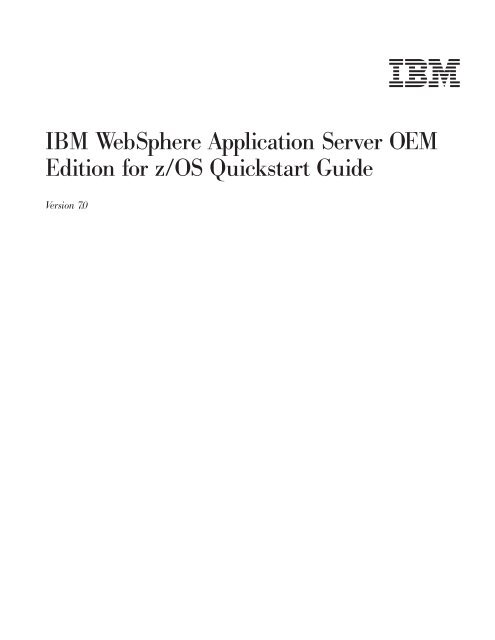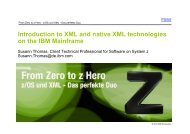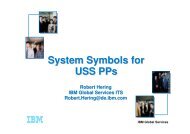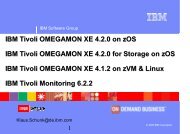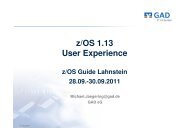IBM WebSphere Application Server OEM Edition for z/OS Quickstart ...
IBM WebSphere Application Server OEM Edition for z/OS Quickstart ...
IBM WebSphere Application Server OEM Edition for z/OS Quickstart ...
- No tags were found...
You also want an ePaper? Increase the reach of your titles
YUMPU automatically turns print PDFs into web optimized ePapers that Google loves.
<strong>IBM</strong> <strong>WebSphere</strong> <strong>Application</strong> <strong>Server</strong> <strong>OEM</strong><strong>Edition</strong> <strong>for</strong> z/<strong>OS</strong> <strong>Quickstart</strong> GuideVersion 7.0
First <strong>Edition</strong>, September, 2009This edition applies to Version 7 Release 0 of <strong>IBM</strong> <strong>WebSphere</strong> <strong>Application</strong> <strong>Server</strong> <strong>OEM</strong> <strong>Edition</strong> <strong>for</strong> z/<strong>OS</strong>, and to allsubsequent releases and modifications until otherwise indicated in new editions.© Copyright International Business Machines Corporation 2009.US Government Users Restricted Rights – Use, duplication or disclosure restricted by GSA ADP Schedule Contractwith <strong>IBM</strong> Corp.
ContentsTables . . . . . . . . . . . . . . . . . . . . . . . . . . . . vIntroduction. . . . . . . . . . . . . . . . . . . . . . . . . . viiChapter 1. Building an <strong>IBM</strong> <strong>WebSphere</strong> <strong>Application</strong> <strong>Server</strong> <strong>OEM</strong> <strong>Edition</strong> <strong>for</strong>z/<strong>OS</strong> server instance . . . . . . . . . . . . . . . . . . . . . . 1The <strong>IBM</strong> <strong>WebSphere</strong> <strong>Application</strong> <strong>Server</strong> <strong>OEM</strong> <strong>Edition</strong> <strong>for</strong> z/<strong>OS</strong> configurationprocess . . . . . . . . . . . . . . . . . . . . . . . . . . . 1Chapter 2. <strong>IBM</strong> <strong>WebSphere</strong> <strong>Application</strong> <strong>Server</strong> <strong>OEM</strong> <strong>Edition</strong> <strong>for</strong> z/<strong>OS</strong>quickstart procedures . . . . . . . . . . . . . . . . . . . . . 5Typical quickstart procedure . . . . . . . . . . . . . . . . . . . . 5Be<strong>for</strong>e you begin: . . . . . . . . . . . . . . . . . . . . . . . 5Procedure: . . . . . . . . . . . . . . . . . . . . . . . . . . 6Results . . . . . . . . . . . . . . . . . . . . . . . . . . . 7Advanced quickstart procedure . . . . . . . . . . . . . . . . . . . 7Be<strong>for</strong>e you begin: . . . . . . . . . . . . . . . . . . . . . . . 7Procedure: . . . . . . . . . . . . . . . . . . . . . . . . . . 9Results. . . . . . . . . . . . . . . . . . . . . . . . . . . 10What to do next . . . . . . . . . . . . . . . . . . . . . . . . 10Appendix A. z/<strong>OS</strong> system preparation checklist. . . . . . . . . . . . 11Appendix B. WAS<strong>OEM</strong>.sh shell script prompt responses worksheet. . . . 15Appendix C. Post-installation tasks check list . . . . . . . . . . . . 33© Copyright <strong>IBM</strong> Corp. 2009 iii
iv<strong>IBM</strong> <strong>WebSphere</strong> <strong>Application</strong> <strong>Server</strong> <strong>OEM</strong> <strong>Edition</strong> <strong>for</strong> z/<strong>OS</strong> <strong>Quickstart</strong> Guide
Tables© Copyright <strong>IBM</strong> Corp. 2009 v
vi<strong>IBM</strong> <strong>WebSphere</strong> <strong>Application</strong> <strong>Server</strong> <strong>OEM</strong> <strong>Edition</strong> <strong>for</strong> z/<strong>OS</strong> <strong>Quickstart</strong> Guide
IntroductionThis document is intended <strong>for</strong> users of the <strong>IBM</strong> ® <strong>WebSphere</strong> ® <strong>Application</strong> <strong>Server</strong><strong>OEM</strong> <strong>Edition</strong> <strong>for</strong> z/<strong>OS</strong> ® product. It should be used in conjunction with the <strong>IBM</strong><strong>WebSphere</strong> <strong>Application</strong> <strong>Server</strong> <strong>OEM</strong> <strong>Edition</strong> <strong>for</strong> z/<strong>OS</strong> Configuration Guide,GA32-0631, and the documentation provided with the z/<strong>OS</strong> system application thatyou will be deploying on a <strong>IBM</strong> <strong>WebSphere</strong> <strong>Application</strong> <strong>Server</strong> <strong>OEM</strong> <strong>Edition</strong> <strong>for</strong>z/<strong>OS</strong> server instance.This document provides:v A high-level description of the <strong>IBM</strong> <strong>WebSphere</strong> <strong>Application</strong> <strong>Server</strong> <strong>OEM</strong> <strong>Edition</strong><strong>for</strong> z/<strong>OS</strong> productv Two quickstart procedures to help you through the <strong>IBM</strong> <strong>WebSphere</strong> <strong>Application</strong><strong>Server</strong> <strong>OEM</strong> <strong>Edition</strong> <strong>for</strong> z/<strong>OS</strong> configuration and server instance creationprocesses.v An appendix that contains three worksheets to help you plan <strong>for</strong> the <strong>IBM</strong><strong>WebSphere</strong> <strong>Application</strong> <strong>Server</strong> <strong>OEM</strong> <strong>Edition</strong> <strong>for</strong> z/<strong>OS</strong> configuration and serverinstance creation processes.Note: The configuration in<strong>for</strong>mation, and examples that are provided in thisdocument are <strong>for</strong> generic purposes only. They are not associated with anyspecific z/<strong>OS</strong> system application.© Copyright <strong>IBM</strong> Corp. 2009 vii
viii<strong>IBM</strong> <strong>WebSphere</strong> <strong>Application</strong> <strong>Server</strong> <strong>OEM</strong> <strong>Edition</strong> <strong>for</strong> z/<strong>OS</strong> <strong>Quickstart</strong> Guide
Chapter 1. Building an <strong>IBM</strong> <strong>WebSphere</strong> <strong>Application</strong> <strong>Server</strong><strong>OEM</strong> <strong>Edition</strong> <strong>for</strong> z/<strong>OS</strong> server instanceThe <strong>IBM</strong> <strong>WebSphere</strong> <strong>Application</strong> <strong>Server</strong> <strong>OEM</strong> <strong>Edition</strong> <strong>for</strong> z/<strong>OS</strong> configuration script,WAS<strong>OEM</strong>.sh, is designed to allow you to configure an instance of <strong>IBM</strong> <strong>WebSphere</strong><strong>Application</strong> <strong>Server</strong> <strong>OEM</strong> <strong>Edition</strong> <strong>for</strong> z/<strong>OS</strong> in a seamless manner, requiring minimalknowledge of the underlying <strong>WebSphere</strong> <strong>Application</strong> <strong>Server</strong> configuration process.You can run this script from an OMVS or telnet/rlogin session. You cannot run thisscript from under ISHELL.The WAS<strong>OEM</strong>.sh script uses a configuration file, known as a response file, alongwith the underlying <strong>WebSphere</strong> <strong>Application</strong> <strong>Server</strong> configuration technology, toconfigure an instance of the <strong>IBM</strong> <strong>WebSphere</strong> <strong>Application</strong> <strong>Server</strong> <strong>OEM</strong> <strong>Edition</strong> <strong>for</strong>z/<strong>OS</strong> server. A default response file, which contains default configuration key andvalue pairs that can be used to create an out of the box base <strong>IBM</strong> <strong>WebSphere</strong><strong>Application</strong> <strong>Server</strong> <strong>OEM</strong> <strong>Edition</strong> <strong>for</strong> z/<strong>OS</strong> server instance is provided with theproduct. The main task of the WAS<strong>OEM</strong>.sh configuration script is to provide aprompt environment that makes it easy to modify the required subset of defaultresponse file settings needed <strong>for</strong> a basic configuration of an <strong>IBM</strong> <strong>WebSphere</strong><strong>Application</strong> <strong>Server</strong> <strong>OEM</strong> <strong>Edition</strong> <strong>for</strong> z/<strong>OS</strong> server instance.During WAS<strong>OEM</strong>.sh processing, a series of prompts display on your console. All ofthese prompts require a response; either an acceptance of a default value, or avalue that you enter in response to the prompt. All prompts include the setting thatwill be used if you accept the default, which is presented along with the promptitself. The default values that are presented are based on a subset of configurationvalues contained in the default response file. If any default value is not appropriate<strong>for</strong> your system environment, you can change the value when you respond to theprompt. You can use the Appendix B, “WAS<strong>OEM</strong>.sh shell script prompt responsesworksheet,” on page 15 to determine which prompt default values you can accept,and which ones you need to change. After all prompts have been answered, theWAS<strong>OEM</strong>.sh scripting process creates a final tailored response file based on theprompt updates you provide, and the values contained in the default response file.If you are an administrator who has a deeper understanding of the <strong>WebSphere</strong><strong>Application</strong> <strong>Server</strong> <strong>for</strong> z/<strong>OS</strong> product, the <strong>IBM</strong> <strong>WebSphere</strong> <strong>Application</strong> <strong>Server</strong> <strong>OEM</strong><strong>Edition</strong> <strong>for</strong> z/<strong>OS</strong> configuration framework provides the ability to override and updateany configuration key value pair found in a typical response file outside of theprompt environment. The <strong>IBM</strong> <strong>WebSphere</strong> <strong>Application</strong> <strong>Server</strong> <strong>OEM</strong> <strong>Edition</strong> <strong>for</strong> z/<strong>OS</strong>provides an override response file, which can be edited to specify any valid<strong>WebSphere</strong> <strong>Application</strong> <strong>Server</strong> configuration key value pair. This capability enablesyou to fine tune your <strong>IBM</strong> <strong>WebSphere</strong> <strong>Application</strong> <strong>Server</strong> <strong>OEM</strong> <strong>Edition</strong> <strong>for</strong> z/<strong>OS</strong>configuration in a way that makes sense <strong>for</strong> your environment by updating any keyvalue configuration beyond the ones affected by the WAS<strong>OEM</strong>.sh promptenvironment. Refer to Table 7 in the <strong>IBM</strong> <strong>WebSphere</strong> <strong>Application</strong> <strong>Server</strong> <strong>OEM</strong><strong>Edition</strong> <strong>for</strong> z/<strong>OS</strong> Configuration Guide <strong>for</strong> a complete list and description of the <strong>IBM</strong><strong>WebSphere</strong> <strong>Application</strong> <strong>Server</strong> <strong>OEM</strong> <strong>Edition</strong> <strong>for</strong> z/<strong>OS</strong> configuration key and variablepairs that can be overridden.The <strong>IBM</strong> <strong>WebSphere</strong> <strong>Application</strong> <strong>Server</strong> <strong>OEM</strong> <strong>Edition</strong> <strong>for</strong> z/<strong>OS</strong>configuration processFollowing are the main components of the <strong>IBM</strong> <strong>WebSphere</strong> <strong>Application</strong> <strong>Server</strong> <strong>OEM</strong><strong>Edition</strong> <strong>for</strong> z/<strong>OS</strong> configuration process:© Copyright <strong>IBM</strong> Corp. 2009 1
WAS<strong>OEM</strong>.shThe script used to configure and create an <strong>IBM</strong> <strong>WebSphere</strong> <strong>Application</strong><strong>Server</strong> <strong>OEM</strong> <strong>Edition</strong> <strong>for</strong> z/<strong>OS</strong> server instance. This script is located in the/usr/lpp/z<strong>WebSphere</strong><strong>OEM</strong>/V7R0/bin directorywas<strong>OEM</strong>_env.shThe environment file used to configure the <strong>IBM</strong> <strong>WebSphere</strong> <strong>Application</strong><strong>Server</strong> <strong>OEM</strong> <strong>Edition</strong> <strong>for</strong> z/<strong>OS</strong> configuration environment. As part of itsprocessing, the WAS<strong>OEM</strong>.sh shell script per<strong>for</strong>ms various file creations andwrites logs of its activity to the file system. The locations of these variousfiles are set by this shell script and can be changed by an administrator.This file is located in the /etc/z<strong>WebSphere</strong><strong>OEM</strong>/V7R0/conf directory. Referto Table 2 in the <strong>IBM</strong> <strong>WebSphere</strong> <strong>Application</strong> <strong>Server</strong> <strong>OEM</strong> <strong>Edition</strong> <strong>for</strong> z/<strong>OS</strong>Configuration Guide <strong>for</strong> a description of each setting contained in this file.was<strong>OEM</strong>Default.responseFileThe initial response file that is provided with <strong>IBM</strong> <strong>WebSphere</strong> <strong>Application</strong><strong>Server</strong> <strong>OEM</strong> <strong>Edition</strong> <strong>for</strong> z/<strong>OS</strong>. This file contains initial configuration valuesthat are used as a read-only base configuration. This file is the startingpoint <strong>for</strong> the <strong>IBM</strong> <strong>WebSphere</strong> <strong>Application</strong> <strong>Server</strong> <strong>OEM</strong> <strong>Edition</strong> <strong>for</strong> z/<strong>OS</strong>scripts. It is located in the /usr/lpp/z<strong>WebSphere</strong><strong>OEM</strong>/V7R0/z<strong>OS</strong>-config/zpmt/samples directory.was<strong>OEM</strong>Override.responseFileThe file that is used to override any of the configuration key and value pairsfound in the default response file. Any changes that you need to make tothis file should be completed be<strong>for</strong>e you invoke the WAS<strong>OEM</strong>.sh script.This file is located in the /etc/z<strong>WebSphere</strong><strong>OEM</strong>/V7R0/conf directory.The configuration process occurs in three stages:The configuration stageDuring this stage, you interact with the prompts to generate a response filespecific to the instance you are configuring. Your responses to the promptscan change any values that are not appropriate <strong>for</strong> your systemenvironment. Any name and value pairs that you in the override responsefile be<strong>for</strong>e invoking the WAS<strong>OEM</strong>.sh script are incorporated into theresulting response file.The security setup stage<strong>WebSphere</strong> <strong>Application</strong> <strong>Server</strong> installation technology generates threesecurity jobs that contain UID, GID , and RACF ® definitions and setup.These jobs are specific to the instance being configured, and containin<strong>for</strong>mation gathered during the configuration stage. These jobs are placedin a data set whose high level qualifier (HLQ) is gathered as part of theprompt interaction. and ends with the qualifier CNTL. Your RACFadministrator should review and then submitted these jobs.<strong>Server</strong> instance creation stageThe WAS<strong>OEM</strong>.sh script uses the response file, that was created in theconfiguration stage, to create your <strong>IBM</strong> <strong>WebSphere</strong> <strong>Application</strong> <strong>Server</strong> <strong>OEM</strong><strong>Edition</strong> <strong>for</strong> z/<strong>OS</strong> server instance.There are some z/<strong>OS</strong> system setup tasks that must be completed be<strong>for</strong>e you startthe configuration stage. Use the checklist that is provided in Appendix A, “z/<strong>OS</strong>system preparation checklist,” on page 11 to verify that all of these setup taskshave been completed be<strong>for</strong>e you run the WAS<strong>OEM</strong>.sh script. These tasks aredescribed in more detail in the <strong>IBM</strong> <strong>WebSphere</strong> <strong>Application</strong> <strong>Server</strong> <strong>OEM</strong> <strong>Edition</strong> <strong>for</strong>z/<strong>OS</strong> Configuration Guide.2 <strong>IBM</strong> <strong>WebSphere</strong> <strong>Application</strong> <strong>Server</strong> <strong>OEM</strong> <strong>Edition</strong> <strong>for</strong> z/<strong>OS</strong> <strong>Quickstart</strong> Guide
There are other z/<strong>OS</strong> system tasks that must be completed after you complete theserver instance creation stage, but be<strong>for</strong>e you start the server instance. Use thechecklist that is provided in Appendix C, “Post-installation tasks check list,” on page33 to verify that all of these tasks have been completed. These tasks are describedin more detail in the <strong>IBM</strong> <strong>WebSphere</strong> <strong>Application</strong> <strong>Server</strong> <strong>OEM</strong> <strong>Edition</strong> <strong>for</strong> z/<strong>OS</strong>Configuration Guide.Chapter 1. Building an <strong>IBM</strong> <strong>WebSphere</strong> <strong>Application</strong> <strong>Server</strong> <strong>OEM</strong> <strong>Edition</strong> <strong>for</strong> z/<strong>OS</strong> server instance 3
4 <strong>IBM</strong> <strong>WebSphere</strong> <strong>Application</strong> <strong>Server</strong> <strong>OEM</strong> <strong>Edition</strong> <strong>for</strong> z/<strong>OS</strong> <strong>Quickstart</strong> Guide
Chapter 2. <strong>IBM</strong> <strong>WebSphere</strong> <strong>Application</strong> <strong>Server</strong> <strong>OEM</strong> <strong>Edition</strong><strong>for</strong> z/<strong>OS</strong> quickstart proceduresTypical quickstart procedureBe<strong>for</strong>e you begin:This chapter describes two quickstart procedures:v “Typical quickstart procedure”v “Advanced quickstart procedure” on page 7Unless you have a deep understanding of the <strong>WebSphere</strong> <strong>Application</strong> <strong>Server</strong> <strong>for</strong>z/<strong>OS</strong> configuration process, you should use the typical quickstart procedure. Formost z/<strong>OS</strong> systems, the default values provided in thewas<strong>OEM</strong>Default.responseFile will be appropriate. However, if you have a deepunderstanding of the <strong>WebSphere</strong> <strong>Application</strong> <strong>Server</strong> <strong>for</strong> z/<strong>OS</strong> configuration process,and several of the default values provided in the was<strong>OEM</strong>Default.responseFile donot match the system requirements <strong>for</strong> your environment, you should use theadvanced quickstart procedure.Reminder: You can run the WAS<strong>OEM</strong>.sh script from an OMVS or telnet/rloginsession. You cannot run this script from under ISHELL.The following procedure can be used to create a <strong>IBM</strong> <strong>WebSphere</strong> <strong>Application</strong><strong>Server</strong> <strong>OEM</strong> <strong>Edition</strong> <strong>for</strong> z/<strong>OS</strong> server instance. This procedure assumes that:vvvYou have already used SMP/E to install <strong>IBM</strong> <strong>WebSphere</strong> <strong>Application</strong> <strong>Server</strong> <strong>OEM</strong><strong>Edition</strong> <strong>for</strong> z/<strong>OS</strong>, according to the instructions provided in the <strong>IBM</strong> <strong>WebSphere</strong><strong>Application</strong> <strong>Server</strong> <strong>OEM</strong> <strong>Edition</strong> <strong>for</strong> z/<strong>OS</strong> Program Directory.Most of the default values provided in the default response file are appropriate<strong>for</strong> your system environment.You do not need to change values in the override response file.v Print a copy of the Appendix A, “z/<strong>OS</strong> system preparation checklist,” on page 11,and verify that the setup tasks listed in that checklist have been completed <strong>for</strong>the target z/<strong>OS</strong> image. These setup tasks must be completed be<strong>for</strong>e you start toconfigure <strong>IBM</strong> <strong>WebSphere</strong> <strong>Application</strong> <strong>Server</strong> <strong>OEM</strong> <strong>Edition</strong> <strong>for</strong> z/<strong>OS</strong>.vvvPrint a copy of the Appendix C, “Post-installation tasks check list,” on page 33, sothat you can refer to it when you are ready to complete Step 4.Make sure that you know the VOLSER on which you are going to have theWAS<strong>OEM</strong>.sh script allocate the two data sets into which the <strong>WebSphere</strong><strong>Application</strong> <strong>Server</strong> <strong>for</strong> z/<strong>OS</strong> configuration technology generates internalconfiguration jobs.You will enter this VOLSER value in response to the following prompt:BBN0133I:Enter the volume name to allocate the DATA and CNTL data sets on,or enter * to select SMS managed :Make sure that you know the VOLSER that can be used by the WAS<strong>OEM</strong>.shscript to allocate a HFS or ZFS data set to contain the <strong>IBM</strong> <strong>WebSphere</strong><strong>Application</strong> <strong>Server</strong> <strong>OEM</strong> <strong>Edition</strong> <strong>for</strong> z/<strong>OS</strong> configuration file system. This VOLSERmust be able to allow an allocation of a ZFS or HFS data set that has 420primary cylinders and 100 secondary cylinders. SMS managed volumes can bespecified with the * value.You will enter this VOLSER value in response to the following prompt:© Copyright <strong>IBM</strong> Corp. 2009 5
vvvBBN0110I:To allocate the configuration file system on a particular volume,enter the volser here, or press return to accept (BBNVOL):Make sure you know that data set name that you need to specify <strong>for</strong> theconfiguration file system data set if the default data set nameBBN.V7R0.CONFIG1.ZFS does not con<strong>for</strong>m to your local data set namingpolicies. When you run the WAS<strong>OEM</strong>.sh -config script, this data set name mustthen be entered in response to the following WAS<strong>OEM</strong>.sh prompt:BBN0110I:To allocate the configuration file system on a particular volume,enter the volser here, or press return to accept (BBNVOL):Set the following $PATH value:export PATH=.:/usr/lpp/z<strong>WebSphere</strong><strong>OEM</strong>/V7R0/bin:$PATHSetting this value provides all of the WAS<strong>OEM</strong> scripts system wide access torequired items.If this is the first time the product is being configured since it was installed, issuethe following command to copy the two required configuration files from theproduct installation location to a predetermined location in the file system. Thisaction is required once per product installation:WAS<strong>OEM</strong>.shIf you issue this command, and the files have already been copied to thepredetermined location in the file system, the help message <strong>for</strong> the WAS<strong>OEM</strong>.shcommand displays.Procedure:1. Issue the following command to configure a a <strong>IBM</strong> <strong>WebSphere</strong> <strong>Application</strong><strong>Server</strong> <strong>OEM</strong> <strong>Edition</strong> <strong>for</strong> z/<strong>OS</strong> server instance:WAS<strong>OEM</strong>.sh –configWhen you issue the WAS<strong>OEM</strong>.sh –config command, the WAS<strong>OEM</strong> prompts willstart. Except <strong>for</strong> the two volume prompts previously mentioned, you can pressenter <strong>for</strong> each prompt to accept the default values.During WAS<strong>OEM</strong>.sh -config processing, a final response file is created which isused to invoke <strong>WebSphere</strong> <strong>Application</strong> <strong>Server</strong> <strong>for</strong> z/<strong>OS</strong> configuration technology.In turn, this technology creates the <strong>IBM</strong> <strong>WebSphere</strong> <strong>Application</strong> <strong>Server</strong> <strong>OEM</strong><strong>Edition</strong> <strong>for</strong> z/<strong>OS</strong> server instance configuration jobs.The response file created by this step, if you accepted the default values <strong>for</strong> theconfiguration files directory, and the configuration name, can be found at:/etc/z<strong>WebSphere</strong><strong>OEM</strong>/V7R0/conf/CONFIG1/CONFIG1.responseFile.The instructions that display on the console at the completion of this step guideyou through the process of submitting the newly created security jobs. Theseinstructions include the name and location of the data set where these threejobs reside.2. Submit the security jobs.Submit the jobs in the order specified by the instructions that display at thecompletion of the previous step. If you did not note the order in which thesejobs should be submitted, this in<strong>for</strong>mation is included in the <strong>IBM</strong> <strong>WebSphere</strong><strong>Application</strong> <strong>Server</strong> <strong>OEM</strong> <strong>Edition</strong> <strong>for</strong> z/<strong>OS</strong> Configuration Guide.You should have your RACF administrator review these jobs be<strong>for</strong>e you submitthem.3. Create an <strong>IBM</strong> <strong>WebSphere</strong> <strong>Application</strong> <strong>Server</strong> <strong>OEM</strong> <strong>Edition</strong> <strong>for</strong> z/<strong>OS</strong> serverinstance.6 <strong>IBM</strong> <strong>WebSphere</strong> <strong>Application</strong> <strong>Server</strong> <strong>OEM</strong> <strong>Edition</strong> <strong>for</strong> z/<strong>OS</strong> <strong>Quickstart</strong> Guide
Following is an example of the command you issue to create an <strong>IBM</strong><strong>WebSphere</strong> <strong>Application</strong> <strong>Server</strong> <strong>OEM</strong> <strong>Edition</strong> <strong>for</strong> z/<strong>OS</strong> server instance. Thisexample uses the default configuration name, CONFIG1.WAS<strong>OEM</strong>.sh -create CONFIG1The configuration data set specified in the configuration step is allocated andmounted during this step.When this step completes, the start command that you need to use to start theserver instance displays. Note the command that you need to issue, but do nottry to start the server instance yet.4. Have the appropriate person complete the post-installation tasks listed in theAppendix C, “Post-installation tasks check list,” on page 33. These tasks mustbe completed be<strong>for</strong>e you start the server instance.5. Start the server instance.Issue the start command that is included in the instructions that display at thecompletion of Step 3.ResultsAfter you have successfully followed the procedure instructions, you will haveconfigured and started a <strong>WebSphere</strong> <strong>Application</strong> <strong>Server</strong> <strong>OEM</strong> <strong>Edition</strong> <strong>for</strong> z/<strong>OS</strong>server instanceAdvanced quickstart procedureBe<strong>for</strong>e you begin:The following procedure should only be used if you have a deep understanding ofthe <strong>WebSphere</strong> <strong>Application</strong> <strong>Server</strong> <strong>for</strong> z/<strong>OS</strong> configuration process, and several ofthe default values provided in the was<strong>OEM</strong>Default.responseFile file, and thewas<strong>OEM</strong>Override.responseFile file are not appropriate <strong>for</strong> your environment.This procedure assumes that you have already used SMP/E to install <strong>IBM</strong><strong>WebSphere</strong> <strong>Application</strong> <strong>Server</strong> <strong>OEM</strong> <strong>Edition</strong> <strong>for</strong> z/<strong>OS</strong>, according to the instructionsprovided in the <strong>IBM</strong> <strong>WebSphere</strong> <strong>Application</strong> <strong>Server</strong> <strong>OEM</strong> <strong>Edition</strong> <strong>for</strong> z/<strong>OS</strong> ProgramDirectory.v Print a copy of the Appendix A, “z/<strong>OS</strong> system preparation checklist,” on page 11,and verify that the setup tasks listed in that checklist have been completed <strong>for</strong>the target z/<strong>OS</strong> image. These setup tasks must be completed be<strong>for</strong>e you start toconfigure <strong>IBM</strong> <strong>WebSphere</strong> <strong>Application</strong> <strong>Server</strong> <strong>OEM</strong> <strong>Edition</strong> <strong>for</strong> z/<strong>OS</strong>.vvPrint a copy of the Appendix C, “Post-installation tasks check list,” on page 33, sothat you can refer to it when you are ready to complete Step 6.Print a copy of the Appendix B, “WAS<strong>OEM</strong>.sh shell script prompt responsesworksheet,” on page 15 so that you understand what is being requested in eachprompt. Using this worksheet as a guide, if the default value does not suffice <strong>for</strong>the system onto which <strong>IBM</strong> <strong>WebSphere</strong> <strong>Application</strong> <strong>Server</strong> <strong>OEM</strong> <strong>Edition</strong> <strong>for</strong> z/<strong>OS</strong>is being configured, determine the appropriate value that should be specified <strong>for</strong>that system.One of the prompt sections requires you to supply valid user ID names, groupnames, UID/GID values and TCP/IP port numbers. Filling in this in<strong>for</strong>mation onthe worksheet will help to ensure that you know the correct values to enter <strong>for</strong>the prompts prior to starting the WAS<strong>OEM</strong> script.Note: Instead of manually providing UID/GID values, you can specifying theAUTOUID operand on ADDUSER and ALTUSER commands, and theChapter 2. <strong>IBM</strong> <strong>WebSphere</strong> <strong>Application</strong> <strong>Server</strong> <strong>OEM</strong> <strong>Edition</strong> <strong>for</strong> z/<strong>OS</strong> quickstart procedures 7
vvvvAUTOGID operand on ADDGROUP and ALTGROUP commands to haveRACF automatically generate a unique ID values. Refer to the z/<strong>OS</strong>Security <strong>Server</strong> RACF Security Administrator’s Guide <strong>for</strong> your z/<strong>OS</strong>system <strong>for</strong> more in<strong>for</strong>mation on how to use these operands.The following prompt sections are the ones that are most likely to requirechanges:– Product file system directory,– The high-level qualifier <strong>for</strong> the target z/<strong>OS</strong> data sets that will contain thegenerated jobs and instructions. When <strong>IBM</strong> <strong>WebSphere</strong> <strong>Application</strong> <strong>Server</strong><strong>OEM</strong> <strong>Edition</strong> <strong>for</strong> z/<strong>OS</strong> uploads a z/<strong>OS</strong> customization definition to the targetz/<strong>OS</strong> system, the customization jobs and files are written to these data sets.– Configuration naming. This is the name of the configuration you are creating– Configuration file system. These values include the data set, file system type,volume, and mount point. The VOLSER that you specify must be able to allowan allocation of a ZFS or HFS data set that has 420 primary cylinders and100 secondary cylinders. SMS managed volumes can be specified with the *value.– UIDs– GIDs– Port selection– System and data set names. These values include the name of the system,the sysplex, and the PROCLIB data set. The WAS<strong>OEM</strong>.sh script, dynamicallydetermines these values <strong>for</strong> the system by the values but you can use theprompts to override the dynamically determined values.However, you should review all of the other sections of the worksheet todetermine if any additional configuration variables need to be updated, either inresponse to the prompts, or by changing the values in the override response file.Make sure that you know the VOLSER that can be used by the WAS<strong>OEM</strong>.shscript to allocate a HFS or ZFS data set to contain the <strong>IBM</strong> <strong>WebSphere</strong><strong>Application</strong> <strong>Server</strong> <strong>OEM</strong> <strong>Edition</strong> <strong>for</strong> z/<strong>OS</strong> configuration file system. This VOLSERmust be able to allow an allocation of a ZFS or HFS data set that has 420primary cylinders and 100 secondary cylinders. SMS managed volumes can bespecified with the * value.You will enter this VOLSER value in response to the following prompt:BBN0110I:To allocate the configuration file system on a particular volume,enter the volser here, or press return to accept (BBNVOL):Make sure you know that data set name that you need to specify <strong>for</strong> theconfiguration file system data set if the default data set nameBBN.V7R0.CONFIG1.ZFS does not con<strong>for</strong>m to your local data set namingpolicies. When you run the WAS<strong>OEM</strong>.sh -config script, this data set name mustthen be entered in response to the following WAS<strong>OEM</strong>.sh prompt:BBN0110I:To allocate the configuration file system on a particular volume,enter the volser here, or press return to accept (BBNVOL):Set the following $PATH value:export PATH=.:/usr/lpp/z<strong>WebSphere</strong><strong>OEM</strong>/V7R0/bin:$PATHSetting this value provides all of the WAS<strong>OEM</strong> scripts system wide access torequired items.If this is the first time the product is being configured since it was installed, issuethe following command to copy the two required configuration files from theproduct installation location to a predetermined location in the file system. Thisaction is required once per product installation:8 <strong>IBM</strong> <strong>WebSphere</strong> <strong>Application</strong> <strong>Server</strong> <strong>OEM</strong> <strong>Edition</strong> <strong>for</strong> z/<strong>OS</strong> <strong>Quickstart</strong> Guide
WAS<strong>OEM</strong>.shIf you issue this command, and the files have already been copied to thepredetermined location in the file system, the help message <strong>for</strong> the WAS<strong>OEM</strong>.shcommand displays.Procedure:1. Edit and update the override response file if required.2. Create the configuration file system if required.3. Issue the following command to configure an <strong>IBM</strong> <strong>WebSphere</strong> <strong>Application</strong><strong>Server</strong> <strong>OEM</strong> <strong>Edition</strong> <strong>for</strong> z/<strong>OS</strong> server instance:WAS<strong>OEM</strong>.sh –configWhen you issue the WAS<strong>OEM</strong>.sh –config command, the WAS<strong>OEM</strong> prompts willstart. In response to these prompts, using the Appendix B, “WAS<strong>OEM</strong>.sh shellscript prompt responses worksheet,” on page 15 that you filled out as a guide,press enter to accept the default values, or specify your new values.During WAS<strong>OEM</strong>.sh -config processing, a final response file is created which isused to invoke <strong>WebSphere</strong> <strong>Application</strong> <strong>Server</strong> <strong>for</strong> z/<strong>OS</strong> configuration technology.In turn, this technology creates the <strong>IBM</strong> <strong>WebSphere</strong> <strong>Application</strong> <strong>Server</strong> <strong>OEM</strong><strong>Edition</strong> <strong>for</strong> z/<strong>OS</strong> server instance configuration jobs.The response file that is created during this step is located at:<strong>OEM</strong>_directory/configuration_name/configuration_name.responseFile.where<strong>OEM</strong>_directory is your directory <strong>for</strong> the <strong>IBM</strong> <strong>WebSphere</strong> <strong>Application</strong><strong>Server</strong> <strong>OEM</strong> <strong>Edition</strong> <strong>for</strong> z/<strong>OS</strong> configuration files, and configuration_name is thename of your <strong>IBM</strong><strong>WebSphere</strong> <strong>Application</strong> <strong>Server</strong> <strong>OEM</strong> <strong>Edition</strong> <strong>for</strong> z/<strong>OS</strong>configuration.If you are using the default value <strong>for</strong> the <strong>IBM</strong> <strong>WebSphere</strong> <strong>Application</strong> <strong>Server</strong><strong>OEM</strong> <strong>Edition</strong> <strong>for</strong> z/<strong>OS</strong> configuration files directory, and the default value <strong>for</strong> theconfiguration name, the response file is located at:/etc/z<strong>WebSphere</strong><strong>OEM</strong>/V7R0/conf/CONFIG1/CONFIG1.responseFile.The instructions that display on the console at the completion of this step guideyou through the process of submitting the newly created security jobs. Theseinstructions include the name and location of the data set where these threejobs reside.4. Submit the security jobs.Submit the jobs in the order specified by the instructions that display at thecompletion of the previous step. If you did not note the order in which thesejobs should be submitted, this in<strong>for</strong>mation is included in the <strong>IBM</strong> <strong>WebSphere</strong><strong>Application</strong> <strong>Server</strong> <strong>OEM</strong> <strong>Edition</strong> <strong>for</strong> z/<strong>OS</strong> Configuration Guide.You should have your RACF administrator review these jobs be<strong>for</strong>e you submitthem.5. Create an <strong>IBM</strong> <strong>WebSphere</strong> <strong>Application</strong> <strong>Server</strong> <strong>OEM</strong> <strong>Edition</strong> <strong>for</strong> z/<strong>OS</strong> serverinstance.Following is an example of the command you issue to create a <strong>IBM</strong> <strong>WebSphere</strong><strong>Application</strong> <strong>Server</strong> <strong>OEM</strong> <strong>Edition</strong> <strong>for</strong> z/<strong>OS</strong> server instance. This example usesthe default configuration name, CONFIG1.WAS<strong>OEM</strong>.sh -create CONFIG1The configuration data set specified in the configuration step is allocated andmounted during this step.Chapter 2. <strong>IBM</strong> <strong>WebSphere</strong> <strong>Application</strong> <strong>Server</strong> <strong>OEM</strong> <strong>Edition</strong> <strong>for</strong> z/<strong>OS</strong> quickstart procedures 9
When this step completes, the start command that you need to use to start theserver instance displays. Note the command that you need to issue, but do nottry to start the server instance yet.6. Have the appropriate person complete the post-installation tasks listed in theAppendix C, “Post-installation tasks check list,” on page 33. These tasks mustbe completed be<strong>for</strong>e you start the server instance.7. Start the server instance.Issue the start command that is included in the instructions that display at thecompletion of Step 5.ResultsAfter you have successfully followed the procedure instructions, you will haveconfigured and started a <strong>WebSphere</strong> <strong>Application</strong> <strong>Server</strong> <strong>OEM</strong> <strong>Edition</strong> <strong>for</strong> z/<strong>OS</strong>server instanceWhat to do nextIf you need to re-run the configuration process to update an erroneous configurationvalue, you must re-run all of the processes in this procedure. However, instead ofrepeating the prompts, you can manually update the response file created duringthe previous pass through the process, and include the –fastpath parameter on theWAS<strong>OEM</strong> -config command. The fastpath version of the WAS<strong>OEM</strong>.sh scriptbypasses the prompt session, and uses the fully <strong>for</strong>med, and updated response filevalues as input to the <strong>WebSphere</strong> <strong>Application</strong> <strong>Server</strong> <strong>for</strong> z/<strong>OS</strong> configurationtechnology.CAUTION:You should only run the fastpath version of the WAS<strong>OEM</strong>.sh script if you feelcom<strong>for</strong>table manually updating the configuration key value pairs found in aresponse file.To re-run the configuration of a <strong>WebSphere</strong> <strong>Application</strong> <strong>Server</strong> <strong>OEM</strong> <strong>Edition</strong> <strong>for</strong>z/<strong>OS</strong> server instance using the -fastpath parameter:1. Update the response file with the correct values. The response file is located at/etc/z<strong>WebSphere</strong><strong>OEM</strong>/V7R0/conf/CONFIG1/CONFIG1.responseFile2. Issue the following command:WAS<strong>OEM</strong>.sh –config –responseFile/etc/z<strong>WebSphere</strong><strong>OEM</strong>/V7R0/conf/CONFIG1/CONFIG1.responseFile -fastpath3. Review and submit the security jobs.4. Issue the WAS<strong>OEM</strong>.sh –create CONFIG1 command.5. Start the server.10 <strong>IBM</strong> <strong>WebSphere</strong> <strong>Application</strong> <strong>Server</strong> <strong>OEM</strong> <strong>Edition</strong> <strong>for</strong> z/<strong>OS</strong> <strong>Quickstart</strong> Guide
Appendix A. z/<strong>OS</strong> system preparation checklistThis checklist will assist you in planning <strong>for</strong> the z/<strong>OS</strong> system changes that you mustmake be<strong>for</strong>e you start to install and configure <strong>IBM</strong> <strong>WebSphere</strong> <strong>Application</strong> <strong>Server</strong><strong>OEM</strong> <strong>Edition</strong> <strong>for</strong> z/<strong>OS</strong>. This worksheet should be used in conjunction with thein<strong>for</strong>mation provided in Chapters 2 and 3 of the <strong>IBM</strong> <strong>WebSphere</strong> <strong>Application</strong> <strong>Server</strong><strong>OEM</strong> <strong>Edition</strong> <strong>for</strong> z/<strong>OS</strong> Configuration Guide, GA32-0631.Note: This worksheet is <strong>for</strong>matted in landscape view to improve usability when youprint copies of these pages. To adjust the view in Adobe ® Reader, selectView > Rotate View >Clockwise.© Copyright <strong>IBM</strong> Corp. 2009 11
Check whenchange iscompletedz.<strong>OS</strong> system change DescriptionDetermine the product file system mount point. The suggested mount point <strong>for</strong> the <strong>IBM</strong> <strong>WebSphere</strong> <strong>Application</strong> <strong>Server</strong> <strong>OEM</strong> <strong>Edition</strong> <strong>for</strong> z/<strong>OS</strong>read-only file system is /usr/lpp/z<strong>WebSphere</strong><strong>OEM</strong>/V7R0.If you need to use a different mount point, record your mount point here. You will need thisin<strong>for</strong>mation during both the installation and configuration processes.Mount point:Reserve 17 free TCP ports <strong>for</strong> the sole use of <strong>IBM</strong> <strong>WebSphere</strong><strong>Application</strong> <strong>Server</strong> <strong>OEM</strong> <strong>Edition</strong> <strong>for</strong> z/<strong>OS</strong>.<strong>IBM</strong> <strong>WebSphere</strong> <strong>Application</strong> <strong>Server</strong> <strong>OEM</strong> <strong>Edition</strong> <strong>for</strong> z/<strong>OS</strong> requires 17 ports. These ports, whichare listed in Appendix B, “WAS<strong>OEM</strong>.sh shell script prompt responses worksheet,” on page 15,cannot be shared with any other application. If you are not going to use the default ports, recordthe ports you reserve here, and in the WAS<strong>OEM</strong>.sh shell script prompt responses worksheet.Default ports: Your ports:Location Service Daemon port ......................... (32200)Location Service Daemon SSL port ..................... (32201)JMX SOAP connector port .............................. (32202)ORB port ............................................. (32203)ORB SSL port ......................................... (32204)Administrative console port .......................... (32205)Administrative console secure port ................... (32206)HTTP transport port .................................. (32207)HTTPS transport port ................................. (32208)Administrative interprocess communication port ....... (32209)High Availability Manager Communications port ........ (32210)Service Integration port ............................. (32211)Service Integration Secure port ...................... (32212)Service Integration MQ Interoperability port ......... (32213)Service Integration MQ Interoperability Secure port .. (32214)Session Initiation Protocol (SIP) port ............... (32215)Session Initiation Protocol (SIP) secure port ........ (32216)Determine a target VOLSER that the WAS<strong>OEM</strong>.sh script canuse to allocate the HFS or ZFS data set that will contain the <strong>IBM</strong><strong>WebSphere</strong> <strong>Application</strong> <strong>Server</strong> <strong>OEM</strong> <strong>Edition</strong> <strong>for</strong> z/<strong>OS</strong>configuration file system. This VOLSER must be able to allow <strong>for</strong>the allocation of a ZFS or HFS data set that has 420 primarycylinders and 100 secondary cylinders.The configuration file system is a file system that contains the fully configured runtime artifacts ofa <strong>WebSphere</strong> <strong>Application</strong> <strong>Server</strong> <strong>OEM</strong> <strong>Edition</strong> <strong>for</strong> z/<strong>OS</strong> server instance.When the WAS<strong>OEM</strong>.sh -config script runs, this VOLSER mustbe entered in response to the following prompt:BBN0110I:To allocate the configuration filesystem on a particular volume, enter thevolser here, or press return to accept(BBNVOL):12 <strong>IBM</strong> <strong>WebSphere</strong> <strong>Application</strong> <strong>Server</strong> <strong>OEM</strong> <strong>Edition</strong> <strong>for</strong> z/<strong>OS</strong> <strong>Quickstart</strong> Guide
Check whenchange iscompletedz.<strong>OS</strong> system change DescriptionDetermine an appropriate name <strong>for</strong> the configuration file systemdataset. The default name of the configuration file system dataset allocated by the configuration script, isBBN.V7R0.CONFIG1.ZFS.If the default data set name cannot be used, the new data setname must be entered in response to the following WAS<strong>OEM</strong>.shscript prompt:BBN0112I:Enter the name of the configurationfile system data set to create, or return toaccept (BBN.V7R0.CONFIG1.ZFS):If the default data set name does not con<strong>for</strong>m to your local data set naming policies, determine adata set name <strong>for</strong> the <strong>IBM</strong> <strong>WebSphere</strong> <strong>Application</strong> <strong>Server</strong> <strong>OEM</strong> <strong>Edition</strong> <strong>for</strong> z/<strong>OS</strong> configuration filessystem that is more appropriate. When the WAS<strong>OEM</strong>.sh -config script runs, this data set namemust then be entered in response to the following WAS<strong>OEM</strong>.sh prompt:BBN0110I:To allocate the configuration file system on a particularvolume, enter the volser here, or press return to accept (BBNVOL):DO NOT ALLOCATE this dataset at this time.Update your active BPXPRMxx member with a mount statement<strong>for</strong> the <strong>IBM</strong> <strong>WebSphere</strong> <strong>Application</strong> <strong>Server</strong> <strong>OEM</strong> <strong>Edition</strong> <strong>for</strong> z/<strong>OS</strong>product file system. This file system must be mounted inread-only mode.This statement has the z/<strong>OS</strong> system automatically mount the <strong>IBM</strong> <strong>WebSphere</strong> <strong>Application</strong> <strong>Server</strong><strong>OEM</strong> <strong>Edition</strong> <strong>for</strong> z/<strong>OS</strong> product file system whenever an IPL occurs.Example:MOUNT FILESYSTEM('BBN.SBBN7ZFS')MOUNTPOINT('/usr/lpp/z<strong>WebSphere</strong><strong>OEM</strong>/V7R0')TYPE(ZFS) MODE(READ)Verify that the MAXFILEPROC parameter <strong>for</strong> your BPXPRMxxmembers is set to a value that is greater than, or equal to 2000.One way to verify this setting is to issue the following command:D OMVS,OPTIONS,SHRLIBRGNSIZE,MAXTHREADTASK<strong>IBM</strong> <strong>WebSphere</strong> <strong>Application</strong> <strong>Server</strong> <strong>OEM</strong> <strong>Edition</strong> <strong>for</strong> z/<strong>OS</strong> regions typically include more than1024 files. There<strong>for</strong>e, set the MAXFILEPROC parameter <strong>for</strong> your BPXPRMxx members to a valuethat is greater than, or equal to 2000.Verify that the following libraries are in the system link list andare APF authorized:v Language Environment ®® libraries, SCEERUN, andSCEERUN2v System SSL library, SIEALNKEv 64–bit support library, SCLBDLL2Placing these data sets in the link list keeps your <strong>IBM</strong> <strong>WebSphere</strong> <strong>Application</strong> <strong>Server</strong> <strong>OEM</strong> <strong>Edition</strong><strong>for</strong> z/<strong>OS</strong> configuration from being affected by data set name changes.See the Language Environment, System SSL, and 64–bit support documentation <strong>for</strong> your z/<strong>OS</strong>release <strong>for</strong> a description of how to place these libraries into the system link pack area.You can issue the following command to verify that the librariesare in the system link list and are APF authorized:D PROG,LNKLISTVerify that Resource Recovery Services (RRS) is defined. Seeyou z/<strong>OS</strong> documentation <strong>for</strong> more in<strong>for</strong>mation about RRS.You can issue the following command to verify that RRS isactive:Da,rrsAppendix A. z/<strong>OS</strong> system preparation checklist 13
Check whenchange iscompletedz.<strong>OS</strong> system change DescriptionOptional: Update the SMFPRMxx member if you want to collectthe SMF Type 120 records that the run-time servers create.Example:SUBSYS(STC,EXITS(IEFU29,IEFACTRT),INTERVAL(SMF,SYNC),TYPE(0,30,70:79,88,89,120,245))The SMF Type 120 record is described in the z/<strong>OS</strong> version of the <strong>WebSphere</strong> <strong>Application</strong> <strong>Server</strong>In<strong>for</strong>mation Center at http://publib.boulder.ibm.com/infocenter/wasinfo/v7r0/topic/com.ibm.websphere.zseries.doc/info/zseries/ae/rtrb_SMFrt120overview.html.Optional: Define a log stream <strong>for</strong> <strong>IBM</strong> <strong>WebSphere</strong> <strong>Application</strong><strong>Server</strong> <strong>OEM</strong> <strong>Edition</strong> <strong>for</strong> z/<strong>OS</strong> to useBecause <strong>IBM</strong> <strong>WebSphere</strong> <strong>Application</strong> <strong>Server</strong> <strong>OEM</strong> <strong>Edition</strong> <strong>for</strong> z/<strong>OS</strong> is predefined as a z/<strong>OS</strong>system logger application, you can use a log stream as the error log <strong>for</strong> the product. Defining alog stream enables you to direct error in<strong>for</strong>mation to a coupling facility log stream, which providessysplex-wide error logging, or to a DASD-only log stream, which provides single system-only errorlogging. See Chapter 3 of the <strong>IBM</strong> <strong>WebSphere</strong> <strong>Application</strong> <strong>Server</strong> <strong>OEM</strong> <strong>Edition</strong> <strong>for</strong> z/<strong>OS</strong>Configuration Guide <strong>for</strong> more in<strong>for</strong>mation about setting up this log stream.14 <strong>IBM</strong> <strong>WebSphere</strong> <strong>Application</strong> <strong>Server</strong> <strong>OEM</strong> <strong>Edition</strong> <strong>for</strong> z/<strong>OS</strong> <strong>Quickstart</strong> Guide
Appendix B. WAS<strong>OEM</strong>.sh shell script prompt responsesworksheetThe following worksheet lists the in<strong>for</strong>mation messages and prompts that displayafter you issue the WAS<strong>OEM</strong>.sh -config command during the <strong>IBM</strong> <strong>WebSphere</strong><strong>Application</strong> <strong>Server</strong> <strong>OEM</strong> <strong>Edition</strong> <strong>for</strong> z/<strong>OS</strong> configuration process. Because some ofthe default values might not be appropriate <strong>for</strong> your environment, use thisworksheet to plan your responses to these prompts be<strong>for</strong>e you issue theWAS<strong>OEM</strong>.sh -config command.Note: This worksheet is <strong>for</strong>matted in landscape view to improve usability when youprint copies of these pages. To adjust the view in Adobe Reader, select View> Rotate View >Clockwise.© Copyright <strong>IBM</strong> Corp. 2009 15
Prompt Description Default value Your valueLog directory /var/z<strong>WebSphere</strong><strong>OEM</strong>/V7R0/logs does notexist. Would you like to create it? (Y/N)This prompt displays the first time you run theWAS<strong>OEM</strong>.sh -config script. You should respond Y tothis prompt. The prompt does not display the nexttime you run the WAS<strong>OEM</strong>.sh - config script even ifyou respond N to this prompt.There is no default. You must specifyeither Y or N.BBN0025I:Reading in response file /usr/lpp/z<strong>WebSphere</strong><strong>OEM</strong>/V7R0/z<strong>OS</strong>-config/ zpmt/samples/was<strong>OEM</strong>Default.responseFile.In<strong>for</strong>mation message that indicates <strong>IBM</strong> <strong>WebSphere</strong><strong>Application</strong> <strong>Server</strong> <strong>OEM</strong> <strong>Edition</strong> <strong>for</strong> z/<strong>OS</strong> is readingthe default values in thewas<strong>OEM</strong>Default.responseFile.BBN0238I:Enter the <strong>WebSphere</strong> <strong>Application</strong> <strong>Server</strong> ProductFile System directory, or press return to accept(/usr/lpp/z<strong>WebSphere</strong><strong>OEM</strong>/V7R0):This directory is the <strong>IBM</strong> <strong>WebSphere</strong> <strong>Application</strong><strong>Server</strong> <strong>OEM</strong> <strong>Edition</strong> <strong>for</strong> z/<strong>OS</strong> read-only file systemmount point./usr/lpp/z<strong>WebSphere</strong><strong>OEM</strong>/V7R0BBN0114I:When a z/<strong>OS</strong> customization definition is uploadedto the target z/<strong>OS</strong> system, the customization jobs and filesare written to a pair of partitioned data sets.BBN0115I:Enter a high-level qualifier <strong>for</strong> the target z/<strong>OS</strong> datasets that will contain the generated jobs and instructions(BBN.V7R0.CONFIG1.ZPMTJOBS):These prompts define the high level qualifier <strong>for</strong> thelocation of the partitioned data sets where thegenerated customization jobs and files will be stored.When <strong>IBM</strong> <strong>WebSphere</strong> <strong>Application</strong> <strong>Server</strong> <strong>OEM</strong><strong>Edition</strong> <strong>for</strong> z/<strong>OS</strong> uploads a z/<strong>OS</strong> customizationdefinition to the target z/<strong>OS</strong> system, thecustomization jobs and files are written to these datasets. Press return to accept the default value.BBN.V7R0.CONFIG1.ZPMTJOBSBBN0132I:Have the BBN.V7R0.CONFIG1.ZPMTJOBS.DATAand BBN.V7R0.CONFIG1.ZPMTJOBS.CNTL data setsalready been allocated? (Y/N)Enter Y if you have already allocated these data sets.Enter N if you want the WAS<strong>OEM</strong>.sh script toallocate these data sets <strong>for</strong> you.There is no default. You must specifyeither Y or N.16 <strong>IBM</strong> <strong>WebSphere</strong> <strong>Application</strong> <strong>Server</strong> <strong>OEM</strong> <strong>Edition</strong> <strong>for</strong> z/<strong>OS</strong> <strong>Quickstart</strong> Guide
Prompt Description Default value Your valueNames, users, procedures and groups in<strong>for</strong>mation messages:BBN0083I:Selection of Names, Users, Procs and Groups.BBN0004I:Review the following options be<strong>for</strong>e making your selection.BBN0002I: * Use the values from your response file.BBN0084I: * Automatically generate the names based on the cell, cluster and system identifiers.BBN0085I:--These settings closely follows the Washington Systems Center recommendations.Here are the values currently defined <strong>for</strong> your configuration.BBN0181I:Cell Long Name ................... (bbnbase)BBN0182I:Cell Short Name .................. (BBNBASE)BBN0183I:Node Long Name ................... (bbnnode)BBN0184I:Node Short Name .................. (BBNNODE)BBN0185I:<strong>Server</strong> Long Name ................. (server1)BBN0186I:<strong>Server</strong> Short Name ................ (BBNS001)BBN0187I:Cluster Transition Name .......... (BBNC001)BBN0188I:Daemon Job Name .................. (BBN7ACRS)BBN0189I:SAF Profile Prefix ............... (BBNBASE)BBN0190I:Default SAF Keyring Name ......... (WASKeyring.BBNBASE)BBN0191I:Adjunct Proc Name ................ (BBN7CRA)BBN0192I:Admin Asynch Proc Name ........... (BBN7ADM)BBN0193I:Control Proc Name ................ (BBN7ACR)BBN0194I:Daemon Proc Name ................. (BBN7DMNB)BBN0195I:Servant Proc Name ................ (BBN7ASR)BBN0196I:Controller User ID ............... (WSCRU1)BBN0197I:Servant User ID .................. (WSSRU1)BBN0198I:Admin Unaunthenticated User ID ... (WSGUEST)BBN0199I:Admin Asynch Task User ID ........ (WSADMSH)BBN0200I:Admin User ID .................... (W<strong>OEM</strong>ADM)BBN0201I:Servant Group .................... (WSSR1)BBN0202I:Local User Group ................. (WSCLGP)BBN0203I:Configuration Group .............. (WSCFG1)Names, users, procedures and groups prompts:BBN0005I:Simply press return to accept the values fromyour response file.If you plan to use the default cell, cluster and systemidentifiers, go to message BBN0118I.BBN0086I:Enter a 0 (zero) to enter the cell, cluster andsystem identifiers that you want used to automaticallygenerate the names.BBN0006I:Make a selection:Appendix B. WAS<strong>OEM</strong>.sh shell script prompt responses worksheet 17
Prompt Description Default value Your valueBBN0093I:Enter a two character cell identifier, or pressreturn to accept (BN):This two character alphanumeric cell identifier is usedto construct the names of the SAF user IDs andgroups that will be used <strong>for</strong> all cells and servers thatshare the same cell identifier. Together with thesystem identifier, the cell identifier is used to buildcell names, node names, and other values.BNSee the <strong>WebSphere</strong> <strong>Application</strong> <strong>Server</strong> In<strong>for</strong>mationCenter topic "z/<strong>OS</strong> standard naming convention" <strong>for</strong>more in<strong>for</strong>mation about a cell identifier.BBN0094I:Enter a 2 character cluster identifier, or pressreturn to accept (00):This two character alphanumeric cluster identifier isused to construct the names of the SAF user IDs andgroups that will be used <strong>for</strong> all cells and servers thatshare the same cell identifier. Together with thesystem identifier, the cluster identifier is used to buildcell names, node names, and other values.00See the <strong>WebSphere</strong> <strong>Application</strong> <strong>Server</strong> In<strong>for</strong>mationCenter topic "z/<strong>OS</strong> standard naming convention" <strong>for</strong>more in<strong>for</strong>mation about a cluster identifier.BBN0095I:Enter a single character system identifier, or pressreturn to accept (A):This one-character, alphanumeric system identifier isused to distinguish the application server nodes in aNetwork Deployment cell and the various types ofother servers (standalone application servers,administrative agents, job managers, and secureproxy servers) from each other. The name comesfrom the practice of creating a Network Deploymentcell with one application server node on each z/<strong>OS</strong>system that the cell spans. However, theone-character identifier can also be used todistinguish several nodes on the same z/<strong>OS</strong> system,or to identify several single-node cells that have thesame cell identifier. In these latter cases, the systemidentifier does not have to represent an actual z/<strong>OS</strong>system.ASee the <strong>WebSphere</strong> <strong>Application</strong> <strong>Server</strong> In<strong>for</strong>mationCenter topic "z/<strong>OS</strong> standard naming convention" <strong>for</strong>more in<strong>for</strong>mation about a server identifier.BBN0003I:Press enter if done with this section, or enter anN if not.This message gives you the opportunity to reentervalues <strong>for</strong> any of the identifiers. If you enter N, thenames, users, procedures and groups prompts arerepeated.18 <strong>IBM</strong> <strong>WebSphere</strong> <strong>Application</strong> <strong>Server</strong> <strong>OEM</strong> <strong>Edition</strong> <strong>for</strong> z/<strong>OS</strong> <strong>Quickstart</strong> Guide
Prompt Description Default value Your valueConfiguration naming in<strong>for</strong>mation messages:BBN0118I:Naming your configuration.BBN0119I:Make sure that the name you choose contains only alphanumeric characters, andcomplies to UNIX file naming standards. The name is folded to upper case <strong>for</strong> ease of use.BBN0120I:This name becomes a directory under WAS<strong>OEM</strong>_CONF_ROOT (/etc/z<strong>WebSphere</strong><strong>OEM</strong>/V7R0/conf)As an example, if you choose config1 as your configuration name, the path to it is/etc/z<strong>WebSphere</strong><strong>OEM</strong>/V7R0/conf/CONFIG1Configuration naming prompts:BBN0121I:Enter a 1-12 character name to call thisconfiguration, or press return to accept (CONFIG1):If you accept config1 as the name <strong>for</strong> yourconfiguration file system, and /etc/z<strong>WebSphere</strong><strong>OEM</strong>/V7R0/conf/ is the directory that you are using <strong>for</strong> the<strong>IBM</strong> <strong>WebSphere</strong> <strong>Application</strong> <strong>Server</strong> <strong>OEM</strong> <strong>Edition</strong> <strong>for</strong>z/<strong>OS</strong> configuration files, the fully-qualified name ofyour configuration is:/etc/z<strong>WebSphere</strong><strong>OEM</strong>/V7R0/conf/CONFIG1CONFIG1Note: You should keep all of the <strong>IBM</strong> <strong>WebSphere</strong><strong>Application</strong> <strong>Server</strong> <strong>OEM</strong> <strong>Edition</strong> <strong>for</strong> z/<strong>OS</strong>configuration files in one place. The <strong>IBM</strong> <strong>WebSphere</strong><strong>Application</strong> <strong>Server</strong> <strong>OEM</strong> <strong>Edition</strong> <strong>for</strong> z/<strong>OS</strong> scripts, bydefault, look <strong>for</strong> all <strong>IBM</strong> <strong>WebSphere</strong> <strong>Application</strong><strong>Server</strong> <strong>OEM</strong> <strong>Edition</strong> <strong>for</strong> z/<strong>OS</strong> configuration files in the/etc/z<strong>WebSphere</strong><strong>OEM</strong>/V7R0/conf/ directory unless adifferent location is specified in the was<strong>OEM</strong>_env.shfile.Configuration file system promptsBBN0111I:Configuration File System Selections. Choose thedata set, file system type, volume, and mount point.BBN0112I:Enter the name of the configuration file systemdata set to create, or return to accept(BBN.V7R0.CONFIG1.ZFS):This character string is the name of the file systemdata set that will be created and mounted at themount point specified <strong>for</strong> the zConfigMountPointvariable in the response file. The data set name caninclude up to 44 characters.BBN.V7R0.CONFIG1.ZFSBBN0109I:Enter the type of the configuration file system(ZFS/HFS), or return to accept (ZFS):This value indicates the type of configuration filesystem you will use to run <strong>IBM</strong> <strong>WebSphere</strong><strong>Application</strong> <strong>Server</strong> <strong>OEM</strong> <strong>Edition</strong> <strong>for</strong> z/<strong>OS</strong>. You mustuse either a ZFS file system or an HFS file system.ZFSAppendix B. WAS<strong>OEM</strong>.sh shell script prompt responses worksheet 19
Prompt Description Default value Your valueBBN0110I:To allocate the configuration file system on aparticular volume, enter the volser here, or press return toaccept (BBNVOL):This value indicates the volume serial number of theDASD that contains the file system data set. If SMSautomatic class selection (ACS) routines are set upto handle data set allocation automatically you canspecify * to let SMS select a volume <strong>for</strong> you. If SMSis not set up to handle data set allocationautomatically, and you do not want to use the defaultvolume, you must specify a specific volume.BBNVOLBBN0108I:Enter the path of the configuration file systemmount point, or return to accept (/z<strong>WebSphere</strong><strong>OEM</strong>/V7R0/config1):This value indicates the read/write file systemdirectory mount point where application data andenvironment files will be written The customizationprocess creates this mount point if it does not alreadyexist./z<strong>WebSphere</strong><strong>OEM</strong>/V7R0/config1BBN0003I:Press enter if done with this section, or enter anN if not.This message gives you the opportunity to reentervalues <strong>for</strong> any of the identifiers. If you do not need tomake any changes, press enter. If you Enter N, theconfiguration file system prompts are repeated.UID in<strong>for</strong>mation messages:Automatic UID and GID assignment. Many installations support having the <strong>OS</strong> security automaticallyset the UIDs and GIDs to unused values. There are specific steps that need to be per<strong>for</strong>medbe<strong>for</strong>e this feature can be used Here are the UIDs currently defined <strong>for</strong> your configurationBBN0156I: Asynchronous administrator user ID .................... (2504)BBN0157I: <strong>WebSphere</strong> <strong>Application</strong> <strong>Server</strong> administrator ............ (2403)BBN0158I: <strong>WebSphere</strong> <strong>Application</strong> <strong>Server</strong> unauthenticated user ID .. (2402)BBN0159I: Common controller user ID ............................. (2431)BBN0160I: Common servant user ID ................................ (2432)BBN0161I:Here are the GIDs currently defined <strong>for</strong> your configurationBBN0162I: <strong>WebSphere</strong> <strong>Application</strong> <strong>Server</strong> Configuration group ...... (2500)BBN0163I: <strong>WebSphere</strong> <strong>Application</strong> <strong>Server</strong> local user group ......... (2502)BBN0164I: <strong>WebSphere</strong> <strong>Application</strong> <strong>Server</strong> servant group ............ (2501)UID prompts:BBN0062I:Press enter to accept the preceding values, orenter N to allow <strong>OS</strong> security to automatically assign the UIDand GID values.Caution: Be<strong>for</strong>e you decide to enter N, verify that the<strong>OS</strong> security on your system is permitted toautomatically assign UID and GUID values.BBN0062I:Press enter to accept the preceding values, orenter N to allow <strong>OS</strong> security to automatically assign the UIDand GID values.20 <strong>IBM</strong> <strong>WebSphere</strong> <strong>Application</strong> <strong>Server</strong> <strong>OEM</strong> <strong>Edition</strong> <strong>for</strong> z/<strong>OS</strong> <strong>Quickstart</strong> Guide
Prompt Description Default value Your valueGroup in<strong>for</strong>mation messages:BBN0069I:GROUP SelectionsBBN0070I:There are three GROUP names needed <strong>for</strong> your configuration.BBN0004I:Review the following options be<strong>for</strong>e making your selection.BBN0002I: * Use the values from your response file.BBN0071I: * Assign each of the three GROUPS individually Here are the GROUPS currently defined<strong>for</strong> your configurationBBN0168I: <strong>WebSphere</strong> <strong>Application</strong> <strong>Server</strong> Configuration group .. (WSCFG1)BBN0169I: <strong>WebSphere</strong> <strong>Application</strong> <strong>Server</strong> local user group ..... (WSCLGP)BBN0170I: <strong>WebSphere</strong> <strong>Application</strong> <strong>Server</strong> servant group ........ (WSSR1)Group prompts:BBN0005I:Simply press return to accept the values fromyour response file.BBN0072I:Or, enter a 0 (zero) to assign the GROUPSsindividually. BBN0006I:Make a selection:These names become the default names <strong>for</strong> thethree security groups that are defined duringWAS<strong>OEM</strong>.sh -config processing. If you plan to usethe default values, go to message BBN0063I.BBN0049I:Enter a GROUP name <strong>for</strong> the administrator andall server user IDs, or press return to accept [WSCFG1]:This is the name of the group that includes the ID <strong>for</strong>the <strong>IBM</strong> <strong>WebSphere</strong> <strong>Application</strong> <strong>Server</strong> <strong>OEM</strong> <strong>Edition</strong><strong>for</strong> z/<strong>OS</strong> administrator, and the user IDs <strong>for</strong> all <strong>IBM</strong><strong>WebSphere</strong> <strong>Application</strong> <strong>Server</strong> <strong>OEM</strong> <strong>Edition</strong> <strong>for</strong> z/<strong>OS</strong>servers.WSCFG1BBN0050I:Enter a GROUP name <strong>for</strong> the <strong>WebSphere</strong><strong>Application</strong> <strong>Server</strong> local user group, or press return to accept[WSCLGP]:This is the name of the group that includes local usergroup IDs.WSCLGPBBN0051I:Enter a GROUP name <strong>for</strong> the <strong>WebSphere</strong><strong>Application</strong> <strong>Server</strong> servant group, or press return to accept[WSSR1]:This is the name of the group that includes theservant IDs.WSSR1GID in<strong>for</strong>mation messages:BBN0063I:GID SelectionsBBN0064I:There are three GIDs needed <strong>for</strong> your configuration.BBN0004I:Review the following options be<strong>for</strong>e making your selection.BBN0002I: * Use the values from your response file.BBN0065I: * Assign each of the three GIDs individually.BBN0066I: * Automatically generate three GIDs using the number that you enter as the base number.Make sure that you have three contiguous GID values that are free. Here are the GIDs currentlydefined <strong>for</strong> your configuration.BBN0165I: <strong>WebSphere</strong> <strong>Application</strong> <strong>Server</strong> Configuration group .. (2500)BBN0166I: <strong>WebSphere</strong> <strong>Application</strong> <strong>Server</strong> local user group ..... (2502)BBN0167I: <strong>WebSphere</strong> Applicatoin <strong>Server</strong> servant group ........ (2501)GID prompts:Appendix B. WAS<strong>OEM</strong>.sh shell script prompt responses worksheet 21
Prompt Description Default value Your valueBBN0005I:Simply press return to accept the values fromyour response file.BBN0067I:Or, enter a 0 (zero) to assign the GIDsindividually.If you plan to use the default GIDs, or are going toenter a base port number to have <strong>OS</strong> securityautomatically assigns the GIDs based on this baseport number, go to message BBN0079I.BBN0068I:Or, enter a base port to have the GIDsautomatically assigned. For example, if you enter 4321,GIDs 4321-4323 are assigned.BBN0006I:Make a selection:BBN0046I:Enter a GID <strong>for</strong> the administrator and all serveruser IDs, or press return to accept the default value.This GID will be used to connect the administrator IDand all server user IDs to the configuration group.2500BBN0047I:Enter a GID <strong>for</strong> the <strong>WebSphere</strong> <strong>Application</strong><strong>Server</strong> local user group, or press return to accept the defaultvalue.This GID will be used to connect user IDs to the localuser group.2502BBN0048I:Enter a GID <strong>for</strong> the <strong>WebSphere</strong> <strong>Application</strong><strong>Server</strong> servant group, or press return to accept the defaultvalue.This GID will be used to connect servant IDs to theservant group.2501BBN0003I:Press enter if done with this section, or enter anN if not.This message gives you the opportunity to changeyour UID and GID settings. If you do not need tomake any changes, press enter. If you Enter N, thegroup and GID prompts are repeated.ID in<strong>for</strong>mation messages:BBN0079I:user ID Selections.BBN0080I:A total of five user IDs are needed <strong>for</strong> your configuration.BBN0004I:Review the following options be<strong>for</strong>e making your selection.BBN0002I: * Use the values from your response file.BBN0081I: * Assign each of the five user IDs individually. Here are the user IDs currentlydefined <strong>for</strong> your configurationBBN0176I: Asynchronous administrator user ID .................... (WSADMSH)BBN0177I: <strong>WebSphere</strong> <strong>Application</strong> <strong>Server</strong> administrator ............ (WSADMIN)BBN0178I: <strong>WebSphere</strong> <strong>Application</strong> <strong>Server</strong> unauthenticated user ID .. (WSGUEST)BBN0179I: Common controller user ID ............................. (WSACRU1)BBN0180I: Common servant user ID ................................ (WSASRU1)ID promptsBBN0005I:Simply press return to accept the values fromyour response file.If you plan to use the default IDs, go to messageBBN0073I.BBN0082I:Or, enter a 0 (zero) to assign the user IDsindividually.BBN0006I:Make a selection:22 <strong>IBM</strong> <strong>WebSphere</strong> <strong>Application</strong> <strong>Server</strong> <strong>OEM</strong> <strong>Edition</strong> <strong>for</strong> z/<strong>OS</strong> <strong>Quickstart</strong> Guide
Prompt Description Default value Your valueBBN0057I:Enter a user ID <strong>for</strong> the <strong>WebSphere</strong> <strong>Application</strong><strong>Server</strong> Administrator, or press return to accept [WSADMIN]:This SAF user ID is used to administrator <strong>IBM</strong><strong>WebSphere</strong> <strong>Application</strong> <strong>Server</strong> <strong>OEM</strong> <strong>Edition</strong> <strong>for</strong> z/<strong>OS</strong>.If this user ID already exists, it must have the <strong>IBM</strong><strong>WebSphere</strong> <strong>Application</strong> <strong>Server</strong> <strong>OEM</strong> <strong>Edition</strong> <strong>for</strong> z/<strong>OS</strong>configuration group <strong>for</strong> this cell as its default UNIX ®System Services group.WSADMINBBN0058I:Enter a user ID <strong>for</strong> the Common controller, orpress return to accept [WSACRU1]:This user ID is used to issue commands that governapplication server controller processing. Caution:RRS commands can be protected by a RACF profile.If this is the situation in your installation, after theController ID is created, that ID must be permitted tothe RACF profile that protects the RRS command.WSACRU1BBN0059I:Enter a user ID <strong>for</strong> the Common servant, or pressreturn to accept [WSASRU1]:This user ID is used to issue commands that governapplication server servant processing.WSASRU1BBN0060I:Enter a user ID <strong>for</strong> the Asynchronousadministrator, or press return to accept [VADMSH]:This user ID is used to run asynchronousadministration operations procedure.WSADMSHBBN0061I:Enter a user ID <strong>for</strong> the <strong>WebSphere</strong> <strong>Application</strong><strong>Server</strong> unauthenticated user, or press return to accept[WSGUEST]:This SAF user ID will be associated withunauthenticated client requests.WSGUESTUID in<strong>for</strong>mation messages:BBN0073I:UID SelectionsBBN0074I:There are five UIDs needed <strong>for</strong> your configuration.BBN0004I:Review the following options be<strong>for</strong>e making your selection.BBN0002I: * Use the values from your response file.BBN0075I: * Assign each of the five UIDs individually.BBN0076I: * Automatically generate five UIDs using the number that you enter as the base number.Make sure that you have five contiguous UID values that are free. Here are the UIDs currentlydefined <strong>for</strong> your configurationBBN0171I: Asynchronous administrator user ID .................... (2504)BBN0172I: <strong>WebSphere</strong> <strong>Application</strong> <strong>Server</strong> administrator ............ (2403)BBN0173I: <strong>WebSphere</strong> <strong>Application</strong> <strong>Server</strong> unauthenticated user ID .. (2402)BBN0174I: Common controller user ID ............................. (2431)BBN0175I: Common servant user ID ................................ (2432)UID prompts:Appendix B. WAS<strong>OEM</strong>.sh shell script prompt responses worksheet 23
Prompt Description Default value Your valueBBN0005I:Simply press return to accept the values fromyour response file.BBN0077I:Or, enter a 0 (zero) to assign the UIDsindividually.If you plan to use the default UIDs, or enter a baseport number to have <strong>OS</strong> security automatically assignthe UIDs based on this base port number, go tomessage BBN0142IBBN0078I:Or, enter a base port to have the UIDsautomatically assigned. For example, if you enter 1234, UIDs1234-1238 are assigned.BBN0006I:Make a selection:BBN0055I:Enter a UID <strong>for</strong> the asynchronous administratoruser ID, or press return to accept the default value.This is the port number that you want to use as theUID <strong>for</strong> the asynchronous administrator user ID.2504BBN0052I:Enter a UID <strong>for</strong> the <strong>WebSphere</strong> <strong>Application</strong> <strong>Server</strong>administrator, or press return to accept the default value.This is the port number that you want to use as theUID <strong>for</strong> the <strong>WebSphere</strong> <strong>Application</strong> <strong>Server</strong>administrator user ID.2403BBN0053I:Enter a UID <strong>for</strong> the Common controller user ID, orpress return to accept the default value.This is the port number that you want to use as theUID <strong>for</strong> the Common controller user ID.2431BBN0054I:Enter a UID <strong>for</strong> the Common servant user ID, orpress return to accept the default value.This is the port number that you want to use as theUID <strong>for</strong> the Common servant user ID.2432BBN0054I:Enter a UID <strong>for</strong> the <strong>WebSphere</strong> <strong>Application</strong> <strong>Server</strong>unauthenticated user ID, or press return to accept the defaultvalue.This is the port number that you want to use as theUID <strong>for</strong> the <strong>WebSphere</strong> <strong>Application</strong> <strong>Server</strong>unauthenticated user ID.2402BBN0106I:Enter the <strong>WebSphere</strong> <strong>Application</strong> <strong>Server</strong> user IDhome directory, or press return to accept(/var/z<strong>WebSphere</strong><strong>OEM</strong>/V7R0/home):The BB<strong>OS</strong>BRAM security job that the WAS<strong>OEM</strong>.shscript creates places the SAF group profiles in thisdirectory./var/z<strong>WebSphere</strong><strong>OEM</strong>/V7R0/homeBBN0003I:Press enter if done with this section, or enter anN if not.This message gives you the opportunity to changeyour user ID settings. If you do not need to make anychanges, press enter. If you Enter N, the user IDprompts are repeated.Hostname prompts:BBN0142I:Hostname and Port Selection24 <strong>IBM</strong> <strong>WebSphere</strong> <strong>Application</strong> <strong>Server</strong> <strong>OEM</strong> <strong>Edition</strong> <strong>for</strong> z/<strong>OS</strong> <strong>Quickstart</strong> Guide
Prompt Description Default value Your valueBBN0096I:Enter the DNS hostname <strong>for</strong> TCP/IP, or pressreturn to accept $hostName):TCP/IP network name <strong>for</strong> the TCP/IP stack within thez/<strong>OS</strong> Operating System on which <strong>IBM</strong> <strong>WebSphere</strong><strong>Application</strong> <strong>Server</strong> <strong>OEM</strong> <strong>Edition</strong> <strong>for</strong> z/<strong>OS</strong> isconfigured. The override response file sets thisvariable to @H<strong>OS</strong>TNAME.When @H<strong>OS</strong>TNAME is the value inthe response file, the scripts do ahostname lookup on the system duringthe configuration process.When you run the WAS<strong>OEM</strong>.sh script in configmode, you can specify a specific host name.However, any host name you specify in the responsefile is overridden by the value in the overrideresponse file unless the nooverride parameter isincluded when you issue the WAS<strong>OEM</strong>.sh -configcommand.Port in<strong>for</strong>mation messages:BBN0087I:Port Selections.BBN0088I:A total of 17 free ports are needed <strong>for</strong> your configuration.BBN0004I:Review the following options be<strong>for</strong>e making your selection.BBN0002I: * Use the values from your response file.BBN0089I: * Assign each of the 17 ports individually.BBN0090I: * Automatically generate 17 ports using a base number. This process requires that youhave 17 contiguous ports that are free Here are the port values currently defined <strong>for</strong> yourconfiguration.BBN0204I: Location Service Daemon port ............ (32200)BBN0205I: Location Service Daemon SSL port ........ (32201)BBN0206I: JMX SOAP connector port ................. (32202)BBN0207I: ORB port ................................ (32203)BBN0208I: ORB SSL port ............................ (32204)BBN0209I: Administrative console port ............. (32205)BBN0210I: Administrative console secure port ...... (32206)BBN0211I: HTTP transport port ..................... (32207)BBN0212I: HTTPS transport port .................... (32208)BBN0213I: Administrative interprocess communication port ....... (32209)BBN0214I: High Availability Manager Communications port ........ (32210)BBN0215I: Service Integration port ............................. (32211)BBN0216I: Service Integration Secure port ...................... (32212)BBN0217I: Service Integration MQ Interoperability port ......... (32213)BBN0218I: Service Integration MQ Interoperability Secure port .. (32214)BBN0219I: Session Initiation Protocol (SIP) port ............... (32215)BBN0220I: Session Initiation Protocol (SIP) secure port ........ (32216)Port selection prompts:Appendix B. WAS<strong>OEM</strong>.sh shell script prompt responses worksheet 25
Prompt Description Default value Your valueBBN0005I:Simply press return to accept the values fromyour response file.BBN0091I:Or, enter a 0 (zero) to assign the portsindividually.If you plan to accept the default port values, or enterthe first port in a range of 17 ports, go to messageBBN0135I. Caution: Even if you decide to use thedefault ports, make sure these ports are currentlyfree ports.BBN0092I:Or, enter a base port to automatically assign the17 ports. For example, if you enter 32200, ports 32200-32216 are assigned.BBN0006I:Make a selection:If you enter a base port number, a messages similarto the following message displays:BBN0229I: * Your response was [32300]Automatically assigning ports using 32300 as a basevalue.BBN0030I:Enter the Location Service Daemon port number,or press return to accept. the default value.This is the unsecure port used to communicate withthe Location Service Daemon.32200BBN0029I:Enter the Location Service Daemon SSL portnumber, or press return to accept. the default value.This is the secure port used to communicate with theLocation Service Daemon.32201BBN0031I:Enter the JMX SOAP connector port number, orpress return to accept. the default value.This is the port used to communicate with the JMXSOAP connector.32202BBN0032I:Enter the ORB port number, or press return toaccept. the default value.This is the unsecure port used to communicate withthe ORB.32203BBN0033I:Enter the ORB SSL port number, or press returnto accept. the default value.This is the secure port used to communicate with theORB.32204BBN0035I:Enter the administrative console port number, orpress return to accept. the default value.This is the unsecure port used to communicate withthe administrative console.32205BBN0029I:Enter the administrative console secure portnumber, or press return to accept. the default value.This is the secure port used to communicate with theLocation Service Daemon.32206BBN0036I:Enter the HTTP transport port number, or pressreturn to accept. the default value.This is the unsecure port used to communicate withthe HTTP transport.32207BBN0037I:Enter the HTTPS transport port number, or pressreturn to accept. the default value.This is the secure port used to communicate with theHTTP transport.32208BBN0038I:Enter the Administrative InterprocessCommunication port number, or press return to accept. thedefault value.This is the port that is used to communicate with theAdministrative Interprocess CommunicatorConnector.32209BBN0039I:Enter the High Availability ManagerCommunications port number, or press return to accept. thedefault value.This is the port used to communicate with the HighAvailability Manager.32210BBN0040I:Enter the Service Integration port number, orpress return to accept. the default value.This is the unsecure port used <strong>for</strong> service integrationbus requests and responses.32211BBN0041I:Enter the Service Integration secure port number,or press return to accept. the default value.This is the secure port used <strong>for</strong> service integrationbus requests and responses.3221226 <strong>IBM</strong> <strong>WebSphere</strong> <strong>Application</strong> <strong>Server</strong> <strong>OEM</strong> <strong>Edition</strong> <strong>for</strong> z/<strong>OS</strong> <strong>Quickstart</strong> Guide
Prompt Description Default value Your valueBBN0042I:Enter the Service Integration MQ Interoperabilityport number, or press return to accept. the default value.This is the unsecure port used <strong>for</strong> service integrationMQ interoperability bus requests and responses.32213BBN0043I:Enter the Service Integration MQ Interoperabilitysecure port number, or press return to accept. the defaultvalue.This is the secure port used <strong>for</strong> service integrationMQ interoperability bus requests and responses.32214BBN0044I:Enter the Session Initiation Protocol (SIP) portnumber, or press return to accept. the default value.This is the port used <strong>for</strong> Session Initiation Protocol(SIP) requests and responses.32215BBN0045I:Enter the Session Initiation Protocol (SIP) secureport number, or press return to accept. the default value.This is the secure port used <strong>for</strong> Session InitiationProtocol (SIP) requests and responses.32216BBN0003I:Press enter if done with this section, or enter anN if not.This message gives you the opportunity to changethe hostname and port settings that you justspecified. If you do not need to make any changes,press enter. If you Enter N, the hostname and portprompts are repeated.<strong>Server</strong>, cell and node configuration in<strong>for</strong>mation messages:BBN0135I:Update the <strong>Server</strong>, Cell and Node valuesBBN0136I:Some installations might want to set the server, cell and node to specific values that arenot consistent with the default valuesBBN0137I:The current values <strong>for</strong> your configuration are:BBN0138I:<strong>Server</strong> Long Name ... (server1) Short Name (BBNS001)BBN0139I:Cell Long Name ..... (bbnbase) Short Name (BBNBASE)BBN0140I:Node Long Name ..... (bbnnode) Short name (BBNNODE)<strong>Server</strong>, cell and node configuration prompts:BBN0135I:Update the <strong>Server</strong>, Cell and Node valuesBBN0150I:Press enter to accept the preceding values, orenter an N if you would like to make changes:If you plan to use the default values, go to messageBBN0099I.BBN0104I:When you change the server short name, you willalso alter the following value:BBN0224I: <strong>Server</strong> Long Name ............ (server1)This series of messages indicates the implications ofchanging the server short name and prompts you toeither accept the default name or enter a name thatis more appropriate <strong>for</strong> your environment.BBNS001BBN0105I:Enter the server short name, or press return toaccept (BBNS001):Appendix B. WAS<strong>OEM</strong>.sh shell script prompt responses worksheet 27
Prompt Description Default value Your valueBBN0100I:When you change the cell short name, you alsochange the following values:BBN0221I: Cell Long Name ............... (bbnbase)This series of messages indicates the implications ofchanging the cell short name and prompts you toeither accept the default name or enter a name thatis more appropriate <strong>for</strong> your environment.BNBASEBBBN0222I: Default SAF Keyring Name .....(WASKeyring.BBNBASE)BBN0223I: SAF Profile Prefix ........... (BBNBASE)BBN0101I:Enter the cell short name, or press return toaccept (BBNBASE):BBN0102I:When you change the node short name, you alsochange the following value:BBN0230I: Node Long Name ............... (bbnnode)This series of messages indicates the implications ofchanging the node short name and prompts you toeither accept the default name or enter a name thatis more appropriate <strong>for</strong> your environment.BBNNODEBBN0103I:Enter the node short name, or press return toaccept (BBNNODE):BBN0003I:Press enter if done with this section, or enter anN if not.This message gives you the opportunity to changethe hostname and port settings that you justspecified. If you do not need to make any changes,press enter. If you Enter N, the server, cell and nodeconfiguration prompts are repeated.System and data set names prompts:BBN0099I:Select System and Data Set Names. This message indicates that the next series ofprompts give you the opportunity to specify systemand data set names that are more appropriate <strong>for</strong>your environment.BBN0097I:Enter the system name, or press return to accept........... (SY1):This value is the name <strong>for</strong> the target z/<strong>OS</strong> system onwhich you will be configuring <strong>IBM</strong> <strong>WebSphere</strong><strong>Application</strong> <strong>Server</strong> <strong>OEM</strong> <strong>Edition</strong> <strong>for</strong> z/<strong>OS</strong>. If you arenot sure of the system name, issue the D SYMBOLScommand from the OMVS shell on the target z/<strong>OS</strong>system. This command will display the system andsysplex name <strong>for</strong> that target z/<strong>OS</strong> system.If you do not provide a system name,the scripts do a sysname lookup on thesystem during the configurationprocess.BBN0098I:Enter the sysplex name, or press return to accept.......... (PLEX1)This value is the sysplex name <strong>for</strong> the target z/<strong>OS</strong>system on which you will be configuring <strong>IBM</strong><strong>WebSphere</strong> <strong>Application</strong> <strong>Server</strong> <strong>OEM</strong> <strong>Edition</strong> <strong>for</strong> z/<strong>OS</strong>.If you are not sure of the sysplex name, issue the DSYMBOLS command from the OMVS shell on thetarget z/<strong>OS</strong> system. This command will display thesystem and sysplex name <strong>for</strong> that target z/<strong>OS</strong>system.If you do not provide a sysplex name,the scripts do a plexname lookup onthe system during the configurationprocess.28 <strong>IBM</strong> <strong>WebSphere</strong> <strong>Application</strong> <strong>Server</strong> <strong>OEM</strong> <strong>Edition</strong> <strong>for</strong> z/<strong>OS</strong> <strong>Quickstart</strong> Guide
Prompt Description Default value Your valueBBN0113I:Enter the name of a cataloged PROCLIB PDSinto which to copy the started task procs, or press return toaccept (BBN.V7R0.CONFIG1.PROCLIB):This value is the name of an existing procedurelibrary to which the <strong>IBM</strong> <strong>WebSphere</strong> <strong>Application</strong><strong>Server</strong> <strong>OEM</strong> <strong>Edition</strong> <strong>for</strong> z/<strong>OS</strong> cataloged procedureswill be added.BBN.V7R0.CONFIG1.PROCLIBBBN0003I:Press enter if done with this section, or enter anN if not.This message gives you the opportunity to changethe system and data set names that you justspecified. If you do not need to make any changes,press enter. If you Enter N, the system and data setnames prompts are repeated.WAS<strong>OEM</strong>.sh -config completion in<strong>for</strong>mation messages:BBN0122I:Invoking /usr/lpp/z<strong>WebSphere</strong><strong>OEM</strong>/V7R0/bin/zpmt.sh -workspace /tmp/z<strong>WebSphere</strong><strong>OEM</strong>/V7R0/zpmt/work-transfer -responseFile /etc/z<strong>WebSphere</strong><strong>OEM</strong>/V7R0/conf/CONFIG1/CONFIG1.responseFile BBN0007I:Wait ... osgi>Customization definition successfully written to/etc/z<strong>WebSphere</strong><strong>OEM</strong>/V7R0/conf/CONFIG1/zpmt CopyingCNTL files to BBN.V7R0.CONFIG2.ZPMTJOBS.CNTL...Copy successful. Copying DATA files toBBN.V7R0.CONFIG2.ZPMTJOBS.DATA... Copy successful.BBN0143I:Success: customization jobs have been createdsuccessfully. BBN0144I:Submit the following jobs be<strong>for</strong>erunning WAS<strong>OEM</strong>.sh -createThis series of messages indicate that WAS<strong>OEM</strong>.sh-config process has completed. You must now runthe three security jobs that were created as part ofthis processing. After you run the three security jobs,you can run the WAS<strong>OEM</strong>.sh -create script to createyour <strong>IBM</strong> <strong>WebSphere</strong> <strong>Application</strong> <strong>Server</strong> <strong>OEM</strong> <strong>Edition</strong><strong>for</strong> z/<strong>OS</strong> server instance.Important: You do not have to run the BB<strong>OS</strong>BRAKand BB<strong>OS</strong>BRAM jobs if the indicated groups, userIDs and directories already exist with the correct GID,UID, and ownership permission values.Appendix B. WAS<strong>OEM</strong>.sh shell script prompt responses worksheet 29
Assuming that you plat to use all of the default values <strong>for</strong> the instance that you arecreating, after WAS<strong>OEM</strong>.sh processing completes, the following table summarizesthe values that will be defined <strong>for</strong> your configuration in the response file <strong>for</strong> theserver instance you will be creating.VariableConfiguration valuescellNamebbnbasehostNamebbn.hostnamenodeNamebbnnodeomitActionsamplesInstallAndConfigprofileNamedefaultprofilePath/etc/z<strong>WebSphere</strong><strong>OEM</strong>/V7R0/conf/CONFIG1/zpmtserverNameserver1target<strong>OS</strong>os390templatePathzos-appserverzAdjunctProcNameBBN7CRAzAdminAsynchProcNameBBN7ADMzAdminAsynchTaskUid 2504zAdminAsynchTaskUseridWSADMSHzAdminConsolePort 32205zAdminConsoleSecurePort 32206zAdminLocalPort 32209zAdminSecurityTypewebsphereForZoszAdminUid 2403zAdminUnauthenticatedUid 2402zAdminUnauthenticatedUseridWSGUESTzAdminUseridW<strong>OEM</strong>ADMzCaAuthorityExpirationDate 2018/12/31zCellShortNameBBNBASEzClusterTransitionNameBBNC001zConfigHfsNameBBN.V7R0.CONFIG1.ZFSzConfigHfsPrimaryCylinders 420zConfigHfsSecondaryCylinders 100zConfigHfsVolumeBBNVOLzConfigMountPoint/z<strong>WebSphere</strong><strong>OEM</strong>/V7R0/config1zConfigurationGroupWSCFG1zConfigurationGroupGID 2500zControlProcNameBBN7ACRzControlUid 2431zControlUseridWSCRU1zDaemonHomePathNo default. System generated.zDaemonIPNameNo default. System generated.zDaemonJobNameBBN7ACRS30 <strong>IBM</strong> <strong>WebSphere</strong> <strong>Application</strong> <strong>Server</strong> <strong>OEM</strong> <strong>Edition</strong> <strong>for</strong> z/<strong>OS</strong> <strong>Quickstart</strong> Guide
VariableConfiguration valueszDaemonListenIP *zDaemonPort 32200zDaemonProcNameBBN7DMNBzDaemonRegisterWlmDnsfalsezDaemonSslPort 32201zDefaultSAFKeyringNameWASKeyring.BBNBASEzEnableIntermediateSymlinkfalsezEnableSslOnDaemontruezEnableWritableKeyringfalsezFilesystemTypeZFSzGenerateCaCertificatetruezHighAvailManagerPort 32210zHttpTransportHostName *zHttpTransportPort 32207zHttpTransportSslPort 32208zInstallAdminConsoletruezInstallDefaultApptruezInstallSamplesfalsezJobStatement1(ACCTNO,ROOM),’USERID’,CLASS= A,REGION=0M,zJobStatement2 //*zJobStatement3 //*zJobStatement4 //*zJvmMode64bitzLocalUserGroupWSCLGPzLocalUserGroupGID 2502zNodeShortNameBBNNODEzOrbListenerHostName *zOrbListenerPort 32203zOrbListenerSslPort 32204zProclibNameBBN.V7R0.CONFIG1.PROCLIBzSAFProfilePrefixBBNBASEzSSLCaKeylabel<strong>WebSphere</strong>CAzServantGroupWSSR1zServantGroupGID 2501zServantProcNameBBN7ASRzServantUid 2432zServantUseridWSSRU1z<strong>Server</strong>ShortNameBBNS001zServiceIntegrationMqPort 32213zServiceIntegrationPort 32211zServiceIntegrationSecureMqPort 32214Appendix B. WAS<strong>OEM</strong>.sh shell script prompt responses worksheet 31
VariableConfiguration valueszServiceIntegrationSecurePort 32212zSessionInitiationPort 32215zSessionInitiationSecurePort 32216zSmpePath/usr/lpp/z<strong>WebSphere</strong><strong>OEM</strong>/V7R0zSoapPort 32202zSysplexNamePLEX1zSystemNameSY1zTargetHLQBBN.V7R0.CONFIG1.ZPMTJOBSzUserIDHomeDirectory/var/z<strong>WebSphere</strong><strong>OEM</strong>/V7R0/homezWas<strong>Server</strong>DirApp<strong>Server</strong>32 <strong>IBM</strong> <strong>WebSphere</strong> <strong>Application</strong> <strong>Server</strong> <strong>OEM</strong> <strong>Edition</strong> <strong>for</strong> z/<strong>OS</strong> <strong>Quickstart</strong> Guide
Appendix C. Post-installation tasks check listUse the following checklist to verify that all post-installation tasks have beencompleted be<strong>for</strong>e you start your <strong>IBM</strong> <strong>WebSphere</strong> <strong>Application</strong> <strong>Server</strong> <strong>OEM</strong> <strong>Edition</strong><strong>for</strong> z/<strong>OS</strong> server instance.© Copyright <strong>IBM</strong> Corp. 2009 33
Check whentask iscompletedTask DescriptionIf your RRS commands are protected by a RACF profile permit theCommon controller ID to the RACF profile that protects the RRScommand.Refer back to the user ID Selections prompt messages in yourWAS<strong>OEM</strong>.sh shell script prompt responses worksheet if you do notremember what you specified <strong>for</strong> the Common controller ID.See you z/<strong>OS</strong> RACF documentation <strong>for</strong> a description of how to permitthis ID to the RACF profile that protects the RRS command.Add the 17 ports that are reserved <strong>for</strong> <strong>IBM</strong> <strong>WebSphere</strong> <strong>Application</strong><strong>Server</strong> <strong>OEM</strong> <strong>Edition</strong> <strong>for</strong> z/<strong>OS</strong> to the file referenced by the DD statement<strong>for</strong> the TCP/IP profile in your TCP/IP start procedure.During WAS<strong>OEM</strong>.sh -config processing you specified the ports that <strong>IBM</strong><strong>WebSphere</strong> <strong>Application</strong> <strong>Server</strong> <strong>OEM</strong> <strong>Edition</strong> <strong>for</strong> z/<strong>OS</strong> will be using.Based on your responses to the port number prompts, WAS<strong>OEM</strong>.shcreates TCP/IP profile entries, and places them in the BBOTCPIPmember in the .CNTL library on your target system. You must add thecontent of this member to the PORT section of the file referenced bythe DD statement <strong>for</strong> the TCP/IP profile in your TCP/IP start procedure.See Chapter 3 of the <strong>IBM</strong> <strong>WebSphere</strong> <strong>Application</strong> <strong>Server</strong> <strong>OEM</strong> <strong>Edition</strong><strong>for</strong> z/<strong>OS</strong> Configuration Guide <strong>for</strong> a summary of the <strong>IBM</strong> <strong>WebSphere</strong><strong>Application</strong> <strong>Server</strong> <strong>OEM</strong> <strong>Edition</strong> <strong>for</strong> z/<strong>OS</strong> ports and their respectiveTCP/IP profile entries.Update your active BPXPRMxx member with a mount statement <strong>for</strong>each of your <strong>IBM</strong> <strong>WebSphere</strong> <strong>Application</strong> <strong>Server</strong> <strong>OEM</strong> <strong>Edition</strong> <strong>for</strong> z/<strong>OS</strong>server instance configuration file systems. All of the configuration filesystems must be mounted in read/write mode.Example:MOUNT FILESYSTEM('BBN.V7R0.CONFIG1.ZFS')MOUNTPOINT('/z<strong>WebSphere</strong><strong>OEM</strong>/V7R0/config1')TYPE(ZFS) MODE(RDWR) PARM('AGGRGROW')These statements have the z/<strong>OS</strong> system automatically mount theconfiguration file systems, that the WAS<strong>OEM</strong>.sh script created,whenever an IPL occurs.If you are going to be running <strong>IBM</strong> <strong>WebSphere</strong> <strong>Application</strong> <strong>Server</strong> <strong>OEM</strong><strong>Edition</strong> <strong>for</strong> z/<strong>OS</strong> in a sysplex environment, you might want to add theNOAUTOMOVE parameter to these MOUNT statements. TheNOAUTOMOVE parameter prevents the configuration file systems frombeing mounted on a different z/<strong>OS</strong> system in a shared file systemconfiguration. Mounting these configuration file systems on differentz/<strong>OS</strong> systems might impact per<strong>for</strong>mance.For more in<strong>for</strong>mation about automounting a file system, see the z/<strong>OS</strong>UNIX System Services Planning publication <strong>for</strong> your z/<strong>OS</strong> system.Include a rule in your WLM policy that instructs WLM to run OMVSwork with job BBNS001 in a service class with a high service objective.This rule is can improve per<strong>for</strong>mance if your system will be handlinglots of work items in addition to what your <strong>IBM</strong> <strong>WebSphere</strong> <strong>Application</strong><strong>Server</strong> <strong>OEM</strong> <strong>Edition</strong> <strong>for</strong> z/<strong>OS</strong> server instance will be handling.34 <strong>IBM</strong> <strong>WebSphere</strong> <strong>Application</strong> <strong>Server</strong> <strong>OEM</strong> <strong>Edition</strong> <strong>for</strong> z/<strong>OS</strong> <strong>Quickstart</strong> Guide
Check whentask iscompletedTask DescriptionIssue the following command to verify that Resource Recovery Services(RRS) is active.D A,RRSIn response to this command, the address space should display,verifying that RRS is active. If RRS is not running, issue of the followingOMVS shell command to start RRS with a specific log group name:START RRS,GNAME=log_group_nameRRS must be running be<strong>for</strong>e you start an <strong>IBM</strong> <strong>WebSphere</strong> <strong>Application</strong><strong>Server</strong> <strong>OEM</strong> <strong>Edition</strong> <strong>for</strong> z/<strong>OS</strong> server instance. For more in<strong>for</strong>mationabout RRS, see z/<strong>OS</strong> MVS Programming: Resource Recovery,SA22-7616, which is available on the z/<strong>OS</strong> Library Web page, athttp://www.ibm.com/systems/z/os/zos/bkserv/. For a summary of theRRS logs, see Chapter 3 of the <strong>IBM</strong> <strong>WebSphere</strong> <strong>Application</strong> <strong>Server</strong><strong>OEM</strong> <strong>Edition</strong> <strong>for</strong> z/<strong>OS</strong> Configuration GuideIssue the following commands from your OMVS shell to verify that yourTCP/IP configuration is working properly:hostnameping host_nameping client_namenslookup yourserver.yourcompany.comnslookup IP_addressSee Chapter 3 of the <strong>IBM</strong> <strong>WebSphere</strong> <strong>Application</strong> <strong>Server</strong> <strong>OEM</strong> <strong>Edition</strong><strong>for</strong> z/<strong>OS</strong> Configuration Guide <strong>for</strong> more in<strong>for</strong>mation about thesecommands.Issue the following command from the client to verify that the client cancommunicate with your host:ping host_nameSee Chapter 3 of the <strong>IBM</strong> <strong>WebSphere</strong> <strong>Application</strong> <strong>Server</strong> <strong>OEM</strong> <strong>Edition</strong><strong>for</strong> z/<strong>OS</strong> Configuration Guide <strong>for</strong> more in<strong>for</strong>mation about this command.Appendix C. Post-installation tasks check list 35
36 <strong>IBM</strong> <strong>WebSphere</strong> <strong>Application</strong> <strong>Server</strong> <strong>OEM</strong> <strong>Edition</strong> <strong>for</strong> z/<strong>OS</strong> <strong>Quickstart</strong> Guide