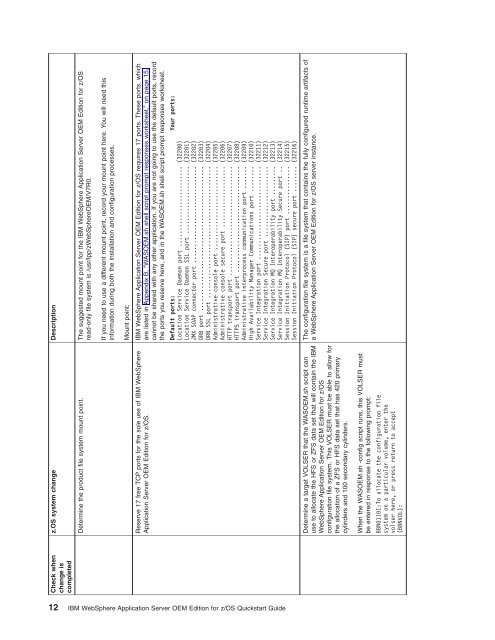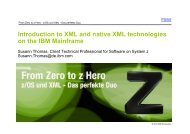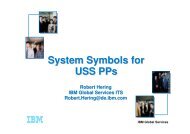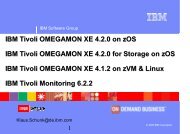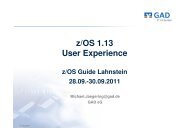IBM WebSphere Application Server OEM Edition for z/OS Quickstart ...
IBM WebSphere Application Server OEM Edition for z/OS Quickstart ...
IBM WebSphere Application Server OEM Edition for z/OS Quickstart ...
- No tags were found...
Create successful ePaper yourself
Turn your PDF publications into a flip-book with our unique Google optimized e-Paper software.
Check whenchange iscompletedz.<strong>OS</strong> system change DescriptionDetermine the product file system mount point. The suggested mount point <strong>for</strong> the <strong>IBM</strong> <strong>WebSphere</strong> <strong>Application</strong> <strong>Server</strong> <strong>OEM</strong> <strong>Edition</strong> <strong>for</strong> z/<strong>OS</strong>read-only file system is /usr/lpp/z<strong>WebSphere</strong><strong>OEM</strong>/V7R0.If you need to use a different mount point, record your mount point here. You will need thisin<strong>for</strong>mation during both the installation and configuration processes.Mount point:Reserve 17 free TCP ports <strong>for</strong> the sole use of <strong>IBM</strong> <strong>WebSphere</strong><strong>Application</strong> <strong>Server</strong> <strong>OEM</strong> <strong>Edition</strong> <strong>for</strong> z/<strong>OS</strong>.<strong>IBM</strong> <strong>WebSphere</strong> <strong>Application</strong> <strong>Server</strong> <strong>OEM</strong> <strong>Edition</strong> <strong>for</strong> z/<strong>OS</strong> requires 17 ports. These ports, whichare listed in Appendix B, “WAS<strong>OEM</strong>.sh shell script prompt responses worksheet,” on page 15,cannot be shared with any other application. If you are not going to use the default ports, recordthe ports you reserve here, and in the WAS<strong>OEM</strong>.sh shell script prompt responses worksheet.Default ports: Your ports:Location Service Daemon port ......................... (32200)Location Service Daemon SSL port ..................... (32201)JMX SOAP connector port .............................. (32202)ORB port ............................................. (32203)ORB SSL port ......................................... (32204)Administrative console port .......................... (32205)Administrative console secure port ................... (32206)HTTP transport port .................................. (32207)HTTPS transport port ................................. (32208)Administrative interprocess communication port ....... (32209)High Availability Manager Communications port ........ (32210)Service Integration port ............................. (32211)Service Integration Secure port ...................... (32212)Service Integration MQ Interoperability port ......... (32213)Service Integration MQ Interoperability Secure port .. (32214)Session Initiation Protocol (SIP) port ............... (32215)Session Initiation Protocol (SIP) secure port ........ (32216)Determine a target VOLSER that the WAS<strong>OEM</strong>.sh script canuse to allocate the HFS or ZFS data set that will contain the <strong>IBM</strong><strong>WebSphere</strong> <strong>Application</strong> <strong>Server</strong> <strong>OEM</strong> <strong>Edition</strong> <strong>for</strong> z/<strong>OS</strong>configuration file system. This VOLSER must be able to allow <strong>for</strong>the allocation of a ZFS or HFS data set that has 420 primarycylinders and 100 secondary cylinders.The configuration file system is a file system that contains the fully configured runtime artifacts ofa <strong>WebSphere</strong> <strong>Application</strong> <strong>Server</strong> <strong>OEM</strong> <strong>Edition</strong> <strong>for</strong> z/<strong>OS</strong> server instance.When the WAS<strong>OEM</strong>.sh -config script runs, this VOLSER mustbe entered in response to the following prompt:BBN0110I:To allocate the configuration filesystem on a particular volume, enter thevolser here, or press return to accept(BBNVOL):12 <strong>IBM</strong> <strong>WebSphere</strong> <strong>Application</strong> <strong>Server</strong> <strong>OEM</strong> <strong>Edition</strong> <strong>for</strong> z/<strong>OS</strong> <strong>Quickstart</strong> Guide