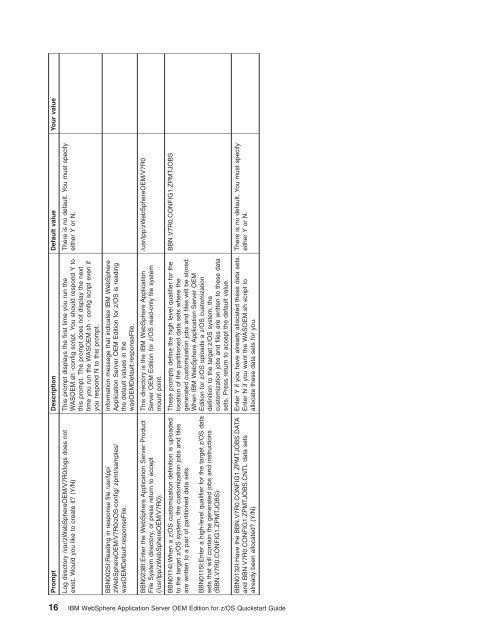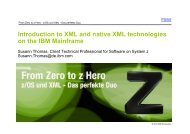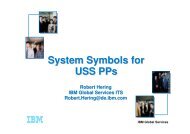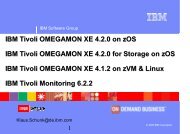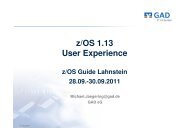IBM WebSphere Application Server OEM Edition for z/OS Quickstart ...
IBM WebSphere Application Server OEM Edition for z/OS Quickstart ...
IBM WebSphere Application Server OEM Edition for z/OS Quickstart ...
- No tags were found...
Create successful ePaper yourself
Turn your PDF publications into a flip-book with our unique Google optimized e-Paper software.
Prompt Description Default value Your valueLog directory /var/z<strong>WebSphere</strong><strong>OEM</strong>/V7R0/logs does notexist. Would you like to create it? (Y/N)This prompt displays the first time you run theWAS<strong>OEM</strong>.sh -config script. You should respond Y tothis prompt. The prompt does not display the nexttime you run the WAS<strong>OEM</strong>.sh - config script even ifyou respond N to this prompt.There is no default. You must specifyeither Y or N.BBN0025I:Reading in response file /usr/lpp/z<strong>WebSphere</strong><strong>OEM</strong>/V7R0/z<strong>OS</strong>-config/ zpmt/samples/was<strong>OEM</strong>Default.responseFile.In<strong>for</strong>mation message that indicates <strong>IBM</strong> <strong>WebSphere</strong><strong>Application</strong> <strong>Server</strong> <strong>OEM</strong> <strong>Edition</strong> <strong>for</strong> z/<strong>OS</strong> is readingthe default values in thewas<strong>OEM</strong>Default.responseFile.BBN0238I:Enter the <strong>WebSphere</strong> <strong>Application</strong> <strong>Server</strong> ProductFile System directory, or press return to accept(/usr/lpp/z<strong>WebSphere</strong><strong>OEM</strong>/V7R0):This directory is the <strong>IBM</strong> <strong>WebSphere</strong> <strong>Application</strong><strong>Server</strong> <strong>OEM</strong> <strong>Edition</strong> <strong>for</strong> z/<strong>OS</strong> read-only file systemmount point./usr/lpp/z<strong>WebSphere</strong><strong>OEM</strong>/V7R0BBN0114I:When a z/<strong>OS</strong> customization definition is uploadedto the target z/<strong>OS</strong> system, the customization jobs and filesare written to a pair of partitioned data sets.BBN0115I:Enter a high-level qualifier <strong>for</strong> the target z/<strong>OS</strong> datasets that will contain the generated jobs and instructions(BBN.V7R0.CONFIG1.ZPMTJOBS):These prompts define the high level qualifier <strong>for</strong> thelocation of the partitioned data sets where thegenerated customization jobs and files will be stored.When <strong>IBM</strong> <strong>WebSphere</strong> <strong>Application</strong> <strong>Server</strong> <strong>OEM</strong><strong>Edition</strong> <strong>for</strong> z/<strong>OS</strong> uploads a z/<strong>OS</strong> customizationdefinition to the target z/<strong>OS</strong> system, thecustomization jobs and files are written to these datasets. Press return to accept the default value.BBN.V7R0.CONFIG1.ZPMTJOBSBBN0132I:Have the BBN.V7R0.CONFIG1.ZPMTJOBS.DATAand BBN.V7R0.CONFIG1.ZPMTJOBS.CNTL data setsalready been allocated? (Y/N)Enter Y if you have already allocated these data sets.Enter N if you want the WAS<strong>OEM</strong>.sh script toallocate these data sets <strong>for</strong> you.There is no default. You must specifyeither Y or N.16 <strong>IBM</strong> <strong>WebSphere</strong> <strong>Application</strong> <strong>Server</strong> <strong>OEM</strong> <strong>Edition</strong> <strong>for</strong> z/<strong>OS</strong> <strong>Quickstart</strong> Guide