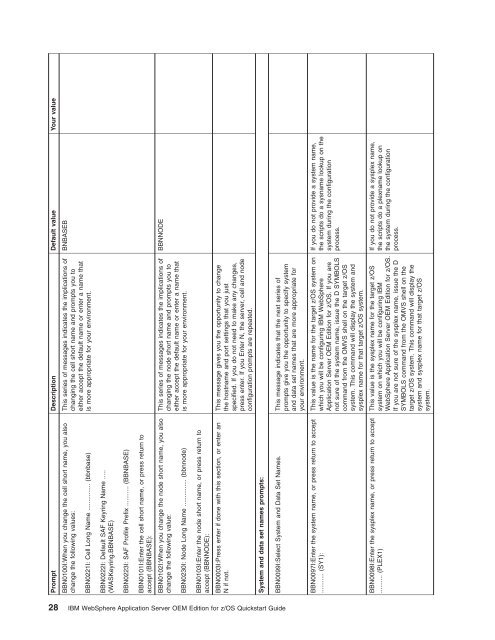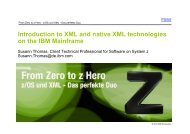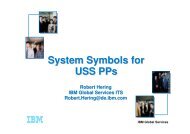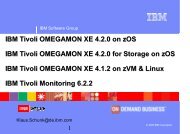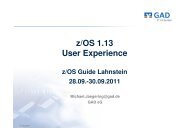IBM WebSphere Application Server OEM Edition for z/OS Quickstart ...
IBM WebSphere Application Server OEM Edition for z/OS Quickstart ...
IBM WebSphere Application Server OEM Edition for z/OS Quickstart ...
- No tags were found...
Create successful ePaper yourself
Turn your PDF publications into a flip-book with our unique Google optimized e-Paper software.
Prompt Description Default value Your valueBBN0100I:When you change the cell short name, you alsochange the following values:BBN0221I: Cell Long Name ............... (bbnbase)This series of messages indicates the implications ofchanging the cell short name and prompts you toeither accept the default name or enter a name thatis more appropriate <strong>for</strong> your environment.BNBASEBBBN0222I: Default SAF Keyring Name .....(WASKeyring.BBNBASE)BBN0223I: SAF Profile Prefix ........... (BBNBASE)BBN0101I:Enter the cell short name, or press return toaccept (BBNBASE):BBN0102I:When you change the node short name, you alsochange the following value:BBN0230I: Node Long Name ............... (bbnnode)This series of messages indicates the implications ofchanging the node short name and prompts you toeither accept the default name or enter a name thatis more appropriate <strong>for</strong> your environment.BBNNODEBBN0103I:Enter the node short name, or press return toaccept (BBNNODE):BBN0003I:Press enter if done with this section, or enter anN if not.This message gives you the opportunity to changethe hostname and port settings that you justspecified. If you do not need to make any changes,press enter. If you Enter N, the server, cell and nodeconfiguration prompts are repeated.System and data set names prompts:BBN0099I:Select System and Data Set Names. This message indicates that the next series ofprompts give you the opportunity to specify systemand data set names that are more appropriate <strong>for</strong>your environment.BBN0097I:Enter the system name, or press return to accept........... (SY1):This value is the name <strong>for</strong> the target z/<strong>OS</strong> system onwhich you will be configuring <strong>IBM</strong> <strong>WebSphere</strong><strong>Application</strong> <strong>Server</strong> <strong>OEM</strong> <strong>Edition</strong> <strong>for</strong> z/<strong>OS</strong>. If you arenot sure of the system name, issue the D SYMBOLScommand from the OMVS shell on the target z/<strong>OS</strong>system. This command will display the system andsysplex name <strong>for</strong> that target z/<strong>OS</strong> system.If you do not provide a system name,the scripts do a sysname lookup on thesystem during the configurationprocess.BBN0098I:Enter the sysplex name, or press return to accept.......... (PLEX1)This value is the sysplex name <strong>for</strong> the target z/<strong>OS</strong>system on which you will be configuring <strong>IBM</strong><strong>WebSphere</strong> <strong>Application</strong> <strong>Server</strong> <strong>OEM</strong> <strong>Edition</strong> <strong>for</strong> z/<strong>OS</strong>.If you are not sure of the sysplex name, issue the DSYMBOLS command from the OMVS shell on thetarget z/<strong>OS</strong> system. This command will display thesystem and sysplex name <strong>for</strong> that target z/<strong>OS</strong>system.If you do not provide a sysplex name,the scripts do a plexname lookup onthe system during the configurationprocess.28 <strong>IBM</strong> <strong>WebSphere</strong> <strong>Application</strong> <strong>Server</strong> <strong>OEM</strong> <strong>Edition</strong> <strong>for</strong> z/<strong>OS</strong> <strong>Quickstart</strong> Guide