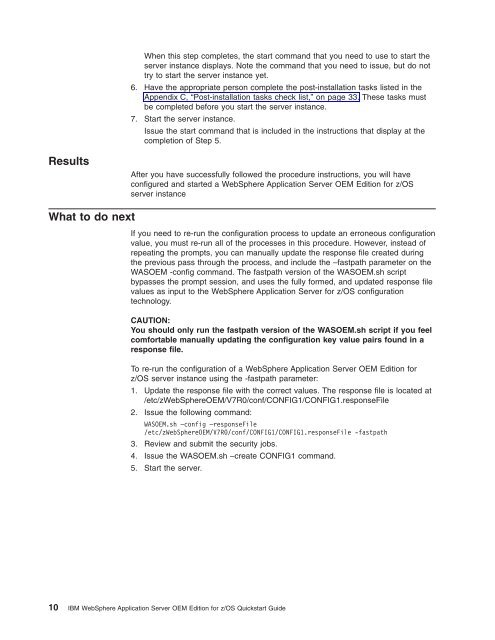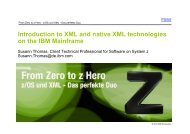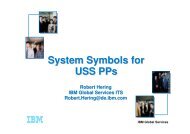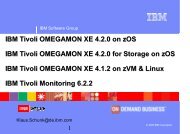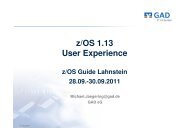IBM WebSphere Application Server OEM Edition for z/OS Quickstart ...
IBM WebSphere Application Server OEM Edition for z/OS Quickstart ...
IBM WebSphere Application Server OEM Edition for z/OS Quickstart ...
- No tags were found...
Create successful ePaper yourself
Turn your PDF publications into a flip-book with our unique Google optimized e-Paper software.
When this step completes, the start command that you need to use to start theserver instance displays. Note the command that you need to issue, but do nottry to start the server instance yet.6. Have the appropriate person complete the post-installation tasks listed in theAppendix C, “Post-installation tasks check list,” on page 33. These tasks mustbe completed be<strong>for</strong>e you start the server instance.7. Start the server instance.Issue the start command that is included in the instructions that display at thecompletion of Step 5.ResultsAfter you have successfully followed the procedure instructions, you will haveconfigured and started a <strong>WebSphere</strong> <strong>Application</strong> <strong>Server</strong> <strong>OEM</strong> <strong>Edition</strong> <strong>for</strong> z/<strong>OS</strong>server instanceWhat to do nextIf you need to re-run the configuration process to update an erroneous configurationvalue, you must re-run all of the processes in this procedure. However, instead ofrepeating the prompts, you can manually update the response file created duringthe previous pass through the process, and include the –fastpath parameter on theWAS<strong>OEM</strong> -config command. The fastpath version of the WAS<strong>OEM</strong>.sh scriptbypasses the prompt session, and uses the fully <strong>for</strong>med, and updated response filevalues as input to the <strong>WebSphere</strong> <strong>Application</strong> <strong>Server</strong> <strong>for</strong> z/<strong>OS</strong> configurationtechnology.CAUTION:You should only run the fastpath version of the WAS<strong>OEM</strong>.sh script if you feelcom<strong>for</strong>table manually updating the configuration key value pairs found in aresponse file.To re-run the configuration of a <strong>WebSphere</strong> <strong>Application</strong> <strong>Server</strong> <strong>OEM</strong> <strong>Edition</strong> <strong>for</strong>z/<strong>OS</strong> server instance using the -fastpath parameter:1. Update the response file with the correct values. The response file is located at/etc/z<strong>WebSphere</strong><strong>OEM</strong>/V7R0/conf/CONFIG1/CONFIG1.responseFile2. Issue the following command:WAS<strong>OEM</strong>.sh –config –responseFile/etc/z<strong>WebSphere</strong><strong>OEM</strong>/V7R0/conf/CONFIG1/CONFIG1.responseFile -fastpath3. Review and submit the security jobs.4. Issue the WAS<strong>OEM</strong>.sh –create CONFIG1 command.5. Start the server.10 <strong>IBM</strong> <strong>WebSphere</strong> <strong>Application</strong> <strong>Server</strong> <strong>OEM</strong> <strong>Edition</strong> <strong>for</strong> z/<strong>OS</strong> <strong>Quickstart</strong> Guide