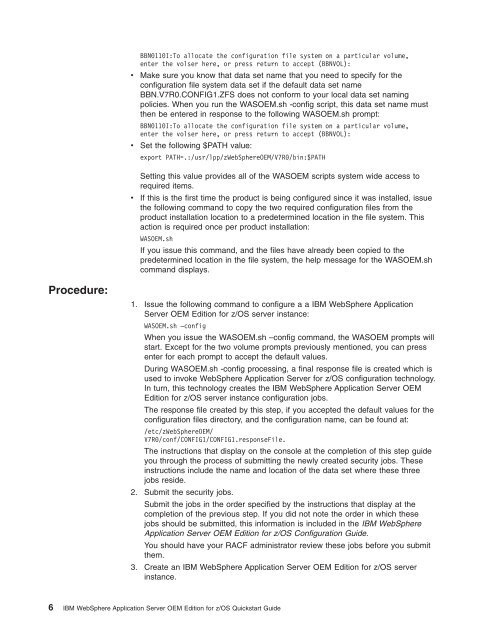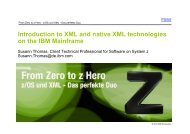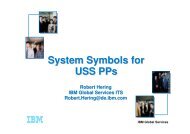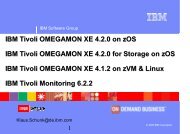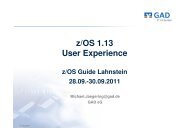IBM WebSphere Application Server OEM Edition for z/OS Quickstart ...
IBM WebSphere Application Server OEM Edition for z/OS Quickstart ...
IBM WebSphere Application Server OEM Edition for z/OS Quickstart ...
- No tags were found...
Create successful ePaper yourself
Turn your PDF publications into a flip-book with our unique Google optimized e-Paper software.
vvvBBN0110I:To allocate the configuration file system on a particular volume,enter the volser here, or press return to accept (BBNVOL):Make sure you know that data set name that you need to specify <strong>for</strong> theconfiguration file system data set if the default data set nameBBN.V7R0.CONFIG1.ZFS does not con<strong>for</strong>m to your local data set namingpolicies. When you run the WAS<strong>OEM</strong>.sh -config script, this data set name mustthen be entered in response to the following WAS<strong>OEM</strong>.sh prompt:BBN0110I:To allocate the configuration file system on a particular volume,enter the volser here, or press return to accept (BBNVOL):Set the following $PATH value:export PATH=.:/usr/lpp/z<strong>WebSphere</strong><strong>OEM</strong>/V7R0/bin:$PATHSetting this value provides all of the WAS<strong>OEM</strong> scripts system wide access torequired items.If this is the first time the product is being configured since it was installed, issuethe following command to copy the two required configuration files from theproduct installation location to a predetermined location in the file system. Thisaction is required once per product installation:WAS<strong>OEM</strong>.shIf you issue this command, and the files have already been copied to thepredetermined location in the file system, the help message <strong>for</strong> the WAS<strong>OEM</strong>.shcommand displays.Procedure:1. Issue the following command to configure a a <strong>IBM</strong> <strong>WebSphere</strong> <strong>Application</strong><strong>Server</strong> <strong>OEM</strong> <strong>Edition</strong> <strong>for</strong> z/<strong>OS</strong> server instance:WAS<strong>OEM</strong>.sh –configWhen you issue the WAS<strong>OEM</strong>.sh –config command, the WAS<strong>OEM</strong> prompts willstart. Except <strong>for</strong> the two volume prompts previously mentioned, you can pressenter <strong>for</strong> each prompt to accept the default values.During WAS<strong>OEM</strong>.sh -config processing, a final response file is created which isused to invoke <strong>WebSphere</strong> <strong>Application</strong> <strong>Server</strong> <strong>for</strong> z/<strong>OS</strong> configuration technology.In turn, this technology creates the <strong>IBM</strong> <strong>WebSphere</strong> <strong>Application</strong> <strong>Server</strong> <strong>OEM</strong><strong>Edition</strong> <strong>for</strong> z/<strong>OS</strong> server instance configuration jobs.The response file created by this step, if you accepted the default values <strong>for</strong> theconfiguration files directory, and the configuration name, can be found at:/etc/z<strong>WebSphere</strong><strong>OEM</strong>/V7R0/conf/CONFIG1/CONFIG1.responseFile.The instructions that display on the console at the completion of this step guideyou through the process of submitting the newly created security jobs. Theseinstructions include the name and location of the data set where these threejobs reside.2. Submit the security jobs.Submit the jobs in the order specified by the instructions that display at thecompletion of the previous step. If you did not note the order in which thesejobs should be submitted, this in<strong>for</strong>mation is included in the <strong>IBM</strong> <strong>WebSphere</strong><strong>Application</strong> <strong>Server</strong> <strong>OEM</strong> <strong>Edition</strong> <strong>for</strong> z/<strong>OS</strong> Configuration Guide.You should have your RACF administrator review these jobs be<strong>for</strong>e you submitthem.3. Create an <strong>IBM</strong> <strong>WebSphere</strong> <strong>Application</strong> <strong>Server</strong> <strong>OEM</strong> <strong>Edition</strong> <strong>for</strong> z/<strong>OS</strong> serverinstance.6 <strong>IBM</strong> <strong>WebSphere</strong> <strong>Application</strong> <strong>Server</strong> <strong>OEM</strong> <strong>Edition</strong> <strong>for</strong> z/<strong>OS</strong> <strong>Quickstart</strong> Guide