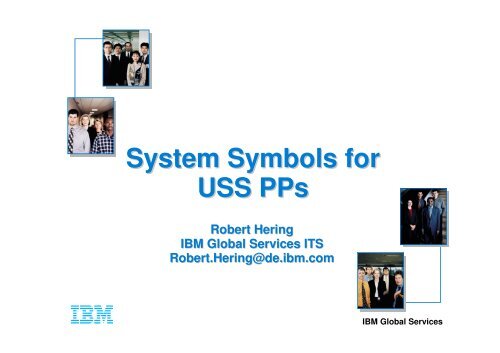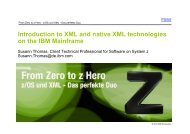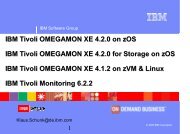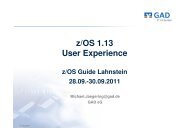Freelance Graphics - Using System Symbols for USS PPs.prz
Freelance Graphics - Using System Symbols for USS PPs.prz
Freelance Graphics - Using System Symbols for USS PPs.prz
You also want an ePaper? Increase the reach of your titles
YUMPU automatically turns print PDFs into web optimized ePapers that Google loves.
<strong>System</strong> <strong>Symbols</strong> <strong>for</strong><strong>USS</strong> <strong>PPs</strong>Robert HeringIBM Global Services ITSRobert.Hering@de.ibm.comIBM Global Services
Kurs ZOFSE0DE in MainzTitel: "<strong>USS</strong> Filesystem Sharing, HFS/zFS Migration andDebugging"Mo 25.06.2007 - Fr 29.06.2007 in Mainz (nicht in Dietzenbach!)Ansprechpartner: Reiner Hiltmann, Tel. 06131-84-5342Alternative: direkt Peter Hilger oder mich ansprechenThemen<strong>USS</strong> File <strong>System</strong> SharingzFSHFS to zFS MigrationRobert HeringMarch 2007IBM Global Services
Download of REXX execs and JCLAttention: Sample zFS REXX procedures are available insoftcopy on the Internet from the Redbooks Web serverPoint your browser to:ftp://www.redbooks.ibm.com/redbooks/SG246580/Note: SG246580 must be uppercase (the SG part)Alternatively, you can go to:http://www.redbooks.ibm.comand search <strong>for</strong> SG24-6580 - Selct book and then Additional MaterialsRobert HeringMarch 2007IBM Global Services
<strong>Using</strong> the Migration Tool BPXWH2ZThe REXX is located in library SYS1.SBPXEXECFrom ISPF Option 6, Enter:bpxwh2zWhen the first panel is displayed Enter HFS data set nameto migrateOMVS.ROGERS.TEST*Alter SMS classes and volume if required and hit the Enterkey to see the allocationsAlter allocations if needed (is described on the panel)Start Conversion in Foreground or Backgroundusing line command FG or BGRobert HeringMarch 2007IBM Global Services
New Enhancements <strong>for</strong> the Migration ToolSeveral enhancements <strong>for</strong> the HFS to zFS conversion toolBPXWH2ZAPAR OA13154, PTF <strong>for</strong> z/OS V1R7 (R720) UA23876Completion message is written into the summary fileNotification is sent when the conversion ends in BG andFG <strong>for</strong> both situations, a successful and a unsuccessfulrunRobert HeringMarch 2007IBM Global Services
Extra HFS to zFS Migration ToolTwo partsDEFMIGR - TSO/ISPF Foreground, creation/modification of conversionstatements <strong>for</strong> HFS data setsCOPYMIGR - TSO Batch Job, running the conversion processingindependent of DEFMIGR at any timeCOPYMIGRSupports pax and copytreeOutput messages are routed to SYSOUT and available while job runsSupports migration of multi-volume HFS data setsSupports creation of missing mount points in the target structure even ifusing a pax version below that in z/OS V1R7Replacement of HFS by zFS within active structure of file system chainSimpler way of starting a migration jobRobert HeringMarch 2007IBM Global Services
Extra HFS to zFS Migration Tool...COPYMIGR supports several check levelsForce stopping after <strong>for</strong>mal syntax check of conversion statementsForce stopping when HFS and if existing the zFS is mountedForce stopping after<strong>for</strong>matting of the zFS aggregateIf you want, run copy processing only if the target zFS structure is emptyYou canspecify filesystypes blocking replacement of mounted HFS by zFSRobert HeringMarch 2007IBM Global Services
Robert HeringMarch 2007<strong>USS</strong> program products and applications<strong>Using</strong> symbolic links in /usr/lppMount point in version root /usr/lpp/imsicoCreate the directory pp at the root level within the sysplex rootmkdir -m 755 /ppCreate the directory mount point <strong>for</strong> IMSICOmkdir -m 755 /pp/imsicoRemove directory in version root file system and replace it by a symboliclinkrmdir /usr/lpp/imsicoln -s /pp/imsico /usr/lpp/imsicoBPRXPRMxx mount statementMOUNT FILESYSTEM('OMVS.IMSICO.HFS')TYPE(HFS) MODE(READ) AUTOMOVEMOUNTPOINT('/$VERSION/usr/lpp/imsico')<strong>System</strong>-specific data under the version root structureMananged by using symbolic links pointing to the system-specific structure<strong>Using</strong> a new path structure without referencing /usr/lppIBM Global Services
Symlink SymbolicsAllow to imbed static system symbols in a symlinkUnique pathname resolution based on the value of the system symbol on aparticular system.Great <strong>for</strong> mountpoints that you want to to share with a subset of systems inthe <strong>USS</strong> sysplex group, <strong>for</strong> example, based on sysres symbol &SYSR1.Absolute resolution: $SYSSYMA/If on SY1 &SYSR1. has the value of OSV315 andif /mydir/resdir is a symlink -> $SYSSYMA/&SYSR1./resdir/mydir/resdir resolves to: /OSV315/resdirRelative resolution: $SYSSYMR/If on SY1 &SYSR1. has the value of OSV315 andif /mydir/resdir is a symlink -> $SYSSYMR/&SYSR1./resdir/mydir/resdir resolves to: /mydir/OSV315/resdirRobert HeringMarch 2007IBM Global Services
<strong>Using</strong> Symlink Symbolics/symlink$VERSION$VERSION/...directoryZ17RC1directoryusr/lppdirectoryppsymlink db2 $SYSSYMA/pp/&DB2VER.symlinkdirectorydirectorydb2DB2V7DB2V8$SYSSYMR/&DB2VER.Sysplex RootVersion RootSC65 and SC70 both are at same z/OS level with the same version root. SC65 runs DB2 V7and has set a static system symbol &DB2VER with value DB2V7, SC70 has V8 and a systemsymbol value of DB2V8. Now /usr/lpp/db2 (absolute symlink specification) and /pp/db2 (relativespecification) are resolved to the correct DB2 directory in /pp in both systems.Robert HeringMarch 2007IBM Global Services
<strong>Using</strong> Symlink Symbolics...Definition of symlinks using "ln" command:#> ln -s '$SYSSYMA/pp/&DB2VER.' /usr/lpp/db2#> ln -s '$SYSSYMR/&DB2VER.' /pp/db2Quotes are needed, because otherwise $SYSSYMA and$SYSSYMR would be interpreted as UNIX envvars.BPXPRMxx mount statement:MOUNT FILESYSTEM('OMVS.&DB2VER..ZFS')MOUNTPOINT('/pp/db2')AUTOMOVE TYPE(ZFS) MODE(RDWR)Robert HeringMarch 2007IBM Global Services