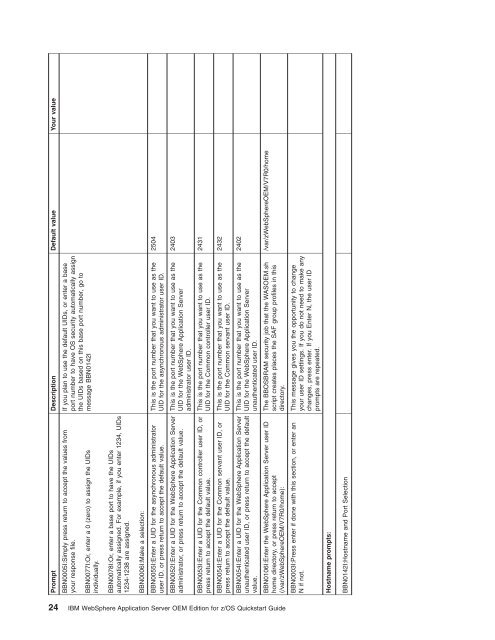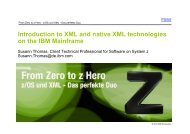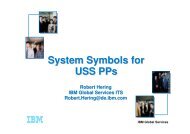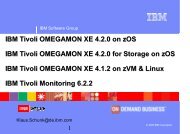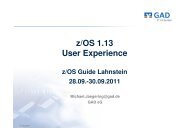IBM WebSphere Application Server OEM Edition for z/OS Quickstart ...
IBM WebSphere Application Server OEM Edition for z/OS Quickstart ...
IBM WebSphere Application Server OEM Edition for z/OS Quickstart ...
- No tags were found...
Create successful ePaper yourself
Turn your PDF publications into a flip-book with our unique Google optimized e-Paper software.
Prompt Description Default value Your valueBBN0005I:Simply press return to accept the values fromyour response file.BBN0077I:Or, enter a 0 (zero) to assign the UIDsindividually.If you plan to use the default UIDs, or enter a baseport number to have <strong>OS</strong> security automatically assignthe UIDs based on this base port number, go tomessage BBN0142IBBN0078I:Or, enter a base port to have the UIDsautomatically assigned. For example, if you enter 1234, UIDs1234-1238 are assigned.BBN0006I:Make a selection:BBN0055I:Enter a UID <strong>for</strong> the asynchronous administratoruser ID, or press return to accept the default value.This is the port number that you want to use as theUID <strong>for</strong> the asynchronous administrator user ID.2504BBN0052I:Enter a UID <strong>for</strong> the <strong>WebSphere</strong> <strong>Application</strong> <strong>Server</strong>administrator, or press return to accept the default value.This is the port number that you want to use as theUID <strong>for</strong> the <strong>WebSphere</strong> <strong>Application</strong> <strong>Server</strong>administrator user ID.2403BBN0053I:Enter a UID <strong>for</strong> the Common controller user ID, orpress return to accept the default value.This is the port number that you want to use as theUID <strong>for</strong> the Common controller user ID.2431BBN0054I:Enter a UID <strong>for</strong> the Common servant user ID, orpress return to accept the default value.This is the port number that you want to use as theUID <strong>for</strong> the Common servant user ID.2432BBN0054I:Enter a UID <strong>for</strong> the <strong>WebSphere</strong> <strong>Application</strong> <strong>Server</strong>unauthenticated user ID, or press return to accept the defaultvalue.This is the port number that you want to use as theUID <strong>for</strong> the <strong>WebSphere</strong> <strong>Application</strong> <strong>Server</strong>unauthenticated user ID.2402BBN0106I:Enter the <strong>WebSphere</strong> <strong>Application</strong> <strong>Server</strong> user IDhome directory, or press return to accept(/var/z<strong>WebSphere</strong><strong>OEM</strong>/V7R0/home):The BB<strong>OS</strong>BRAM security job that the WAS<strong>OEM</strong>.shscript creates places the SAF group profiles in thisdirectory./var/z<strong>WebSphere</strong><strong>OEM</strong>/V7R0/homeBBN0003I:Press enter if done with this section, or enter anN if not.This message gives you the opportunity to changeyour user ID settings. If you do not need to make anychanges, press enter. If you Enter N, the user IDprompts are repeated.Hostname prompts:BBN0142I:Hostname and Port Selection24 <strong>IBM</strong> <strong>WebSphere</strong> <strong>Application</strong> <strong>Server</strong> <strong>OEM</strong> <strong>Edition</strong> <strong>for</strong> z/<strong>OS</strong> <strong>Quickstart</strong> Guide