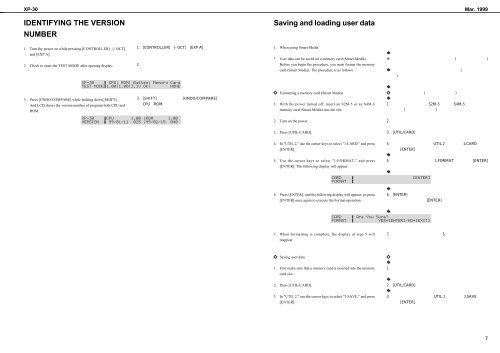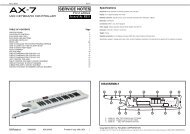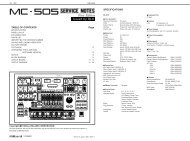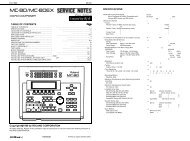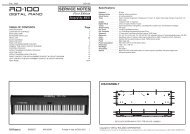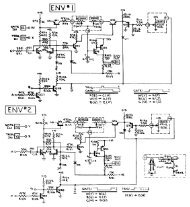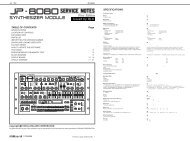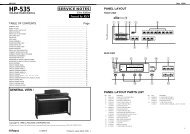XP-30 Mar . 1999INDUCTOR, COIL, FILTER# 01783590 BLM11B601SPT FERRITE-BEAD L40,41 on MB 2# 01783601 BLM21B601SPT FERRITE-BEAD L26,30-35 on MB 7CRYSTAL, RESONATOR01126267 MA-406 7.056MHZ CRYSTAL X1 on MB 100901912 MA-406 24.576MHZ TE24 CRYSTAL X2 on MB 1ENCODER01013223 EVQ VEM F01 24B POTENTIOMETER (ROTARY ENCODER) EN1 on PC 1CONNECTOR 13379157 IL-FPC-16SL-N FFC CONNECTOR CN3 on PB, CN1,11 on MB 1 +213429299 51048-1000(10P) CABLE HOLDER CN2 on PA 101127290 IL-FPC-24SL-N FFC CONNECTOR CN1 on PA, CN10 on MB 1 +100234489 IL-FPC-22SL-N FFC CONNECTOR CN4 on PC, CN12 on MB 1 +113369951 53254-1510 CONNECTOR CN3 on MB 113369592 JST B7B-XH-A(7P) CONNECTOR CN9 on MB 113379158 IL-FPC-18SL-N FFC CONNECTOR CN2 on MB 113429833 52411-0402 40P CONNECTOR CN6,7 on MB 213439351 IL-S-6P-S2L2-EF CONNECTOR CN13 on MB 113369605 52147-1010(10P) WIRE TRAP CN8 on MB 1MISCELLANEOUS 12569249 LITHIUM BATTERY CR-2032 220MAH/3V 101235290 INSULATING COVER SW-PS 112359139 RUBBER FOOT FF-018 BLK 440126812 CAUTION LABEL BARRIER(100V/117V ONLY) 140017356 COATING CLIP CS-4 101455990 POT DUST COVER ENCODER 1# 01783901 POT DUST COVER L30 5H (ZL90100 to ZM35699) 112189815 BATTERY HOLDER BH-32 BT1 on MB 1ACCESSORIES (STANDARD) # 01783690 OWNER'S MANUAL ENGLISH 117V,230V,230VE,240VA 1# 71236990 OWNER'S MANUAL JAPANESE 100V 1# 01788623 CD-ROM (EXP ONLY) SOUND EDITOR + JV-1010 MANUAL 117V,230V,230VE,240VA 113499219 AC CORD SET (100V) DC-382-J01 VFF2P 100V 113499221 AC CORD SET (230V) EC-511-E07 H03VVH2-F 2P 230V,230VE 113499222 AC CORD SET (240VA) SC-078-J02 ES206-75HMA 240VA 100905234 ECP01-5A (PLUG FOR BRC-230T) EURO CONVERTER PLUG 230VE 140232334 1WIRING, CABLE # 01785667 WIRING W3 100V,230V,230VE,240VA 1# 01784012 WIRING W2 LCD CN3 on MB 1# 01784001 WIRING W1 SWTNG REG CN9 on MB 1# 01891990 FUJI CARD 18×320-A6.0BBR-P1.25-HBL10 KEYBOARD CN2 on MB 101237078 FUJI CARD 16×250-A6.0BBR-P1.25-HBL10 KEYBOARD CN1 on MB 1# 01892012 FUJI CARD 16×400-A6.0BB-P1.25-HBL10 CN3 on PB CN11 on MB 1# 01892001 FUJI CARD 24×230-A6.0BBR-P1.25-HBL10 CN1 on PA CN10 on MB 1# 01892023 FUJI CARD 22×600-A6.0BB-P1.25-HBL10 CN4 on PC CN12 on MB 1AC CORD (Installed) # 01785690 AC CORD ASSY(120V) UP-880-J01 (INC/CONNECTOR) 117V 1AC INLET23425743 INL-9 2.5A/250V 2P AC INLET(100V 230V 230VE 240VA) 1SCREW40011201 SCREW M3×8 PAN P-TITE FE BZC40011101 SCREW M3×8 BINDING TAPTITE-B FE BZC40011090 SCREW M3×6 BINDING B-TIGHT BZC40011067 SCREW M3×8 BINDING B-TIGHT FE ZC40011123 SCREW M4×8 BINDING B-TIGHT BZC40239734 SCREW M3×6 VWH B-TIGHT ZC40011189 SCREW M3×8 PAN TAPTITE-P FE ZC40013056 SCREW M3×6 PAN MACHIN W/SW+SMALL PW ZC40011490 SCREW M3×6 PAN MACHINE W/SW BZC40011056 SCREW M3×6 B ZADING TAPTITE BZCPACKING# 01783678 PACKING CASE ENGLISH 117V,230V,230VE,240VA 1# 01894034 PACKING CASE JAPANESE 100V 1# 01895578 LOWER PAD 2# 01896023 UPPER PAD L 1# 01896034 UPPER PAD R 1# 01896045 CENTER PAD 16
XP-30 Mar. 1999IDENTIFYING THE VERSIONSaving and loading user dataNUMBER1. Turn the power on while pressing [CONTROLLER] , [- OCT]and [EXP A] .1. When using Smart Media* User data can be saved on a memory card (Smart Media). 2. Check to enter the TEST MODE after opening display.Before you begin the procedure, you must format the memorycard (Smart Media). The procedure is as follows. 3. Press [UNDO/COMPARE] while holding down [SHIFT] .And LCD shows the version number of program both CPU andROM.Formatting a memory card (Smart Media)1. With the power turned off, insert an S2M-5 or an S4M-5memory card (Smart Media) into the slot.2. Turn on the power.3. Press [UTIL/CARD].4. In "UTIL 2," use the cursor keys to select "1:CARD," and press[ENTER].5. Use the cursor keys to select "1:FORMAT," and press[ENTER]. The following display will appear.6. Press [ENTER], and the following display will appear, so press[ENTER] once again to execute the Format operation.7. When formatting is complete, the display of step 5 willreappear.Saving user data1. First make sure that a memory card is inserted into the memorycard slot.2. Press [UTIL/CARD].3. In "UTIL 2," use the cursor keys to select "3:SAVE," and press[ENTER]. 7