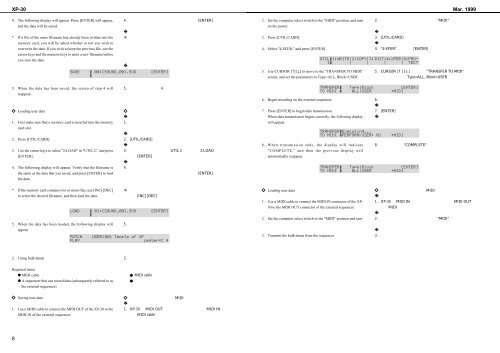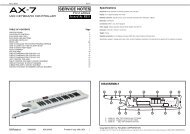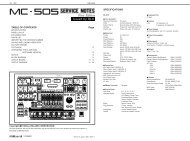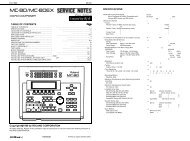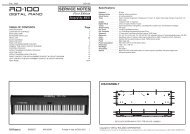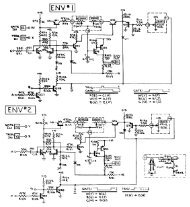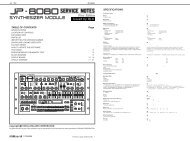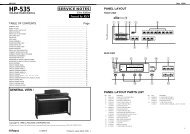CIRCUIT DIAGRAM (MAIN)
CIRCUIT DIAGRAM (MAIN)
CIRCUIT DIAGRAM (MAIN)
- No tags were found...
You also want an ePaper? Increase the reach of your titles
YUMPU automatically turns print PDFs into web optimized ePapers that Google loves.
XP-30 Mar. 19994. The following display will appear. Press [ENTER] will appear,2. Set the computer select switch to the "MIDI" position, and turnand the data will be saved.on the power.* If a file of the same filename has already been written into the 3. Press [UTIL/CARD].memory card, you will be asked whether or not you wish tooverwrite the data. If you wish to keep the previous file, use the4. Select "4:XFER," and press [ENTER].cursor keys and the numeric keys to enter a new filename beforeyou save the data.5. Use CURSOR [↑] [↓] to move to the "TRANSFER TO MIDI"screen, and set the parameters to Type=ALL, Block=USER.5. When the data has been saved, the screen of step 4 willreappear.6. Begin recording on the external sequencer.Loading user data7. Press [ENTER] to begin data transmission.When data transmission begins correctly, the following display 1. First make sure that a memory card is inserted into the memorywill appear.card slot.2. Press [UTIL/CARD].8. When transmission ends, the display will indicate3. Use the cursor keys to select "2:LOAD" in "UTIL 2," and press"COMPLETE," and then the previous display will[ENTER].automatically reappear.4. The following display will appear. Verify that the filename isthe same as the data that you saved, and press [ENTER] to loadthe data.* If the memory card contains two or more files, use [INC] [DEC]to select the desired filename, and then load the data. Loading user data1. Use a MIDI cable to connect the MIDI IN connector of the XP-30 to the MIDI OUT connector of the external sequencer.2. Set the computer select switch to the "MIDI" position and turn5. When the data has been loaded, the following display willappear.3. Transmit the bulk dump from the sequencer.2. Using bulk dumpRequired items● MIDI cable● A sequencer that can record data (subsequently referred to asthe external sequencer)Saving user data1. Use a MIDI cable to connect the MIDI OUT of the XP-30 to theMIDI IN of the external sequencer.8