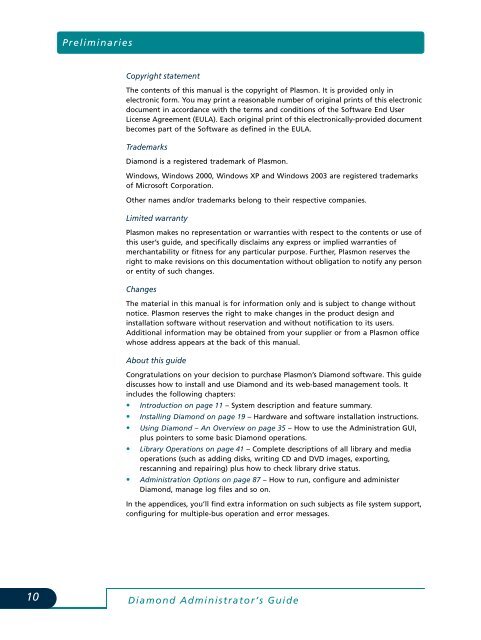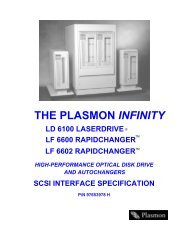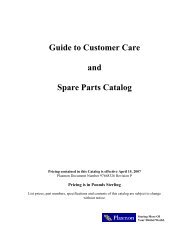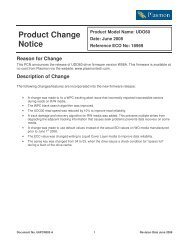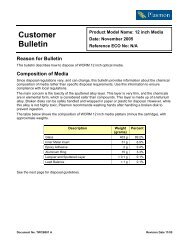Download - Plasmon
Download - Plasmon
Download - Plasmon
Create successful ePaper yourself
Turn your PDF publications into a flip-book with our unique Google optimized e-Paper software.
PreliminariesCopyright statementThe contents of this manual is the copyright of <strong>Plasmon</strong>. It is provided only inelectronic form. You may print a reasonable number of original prints of this electronicdocument in accordance with the terms and conditions of the Software End UserLicense Agreement (EULA). Each original print of this electronically-provided documentbecomes part of the Software as defined in the EULA.TrademarksDiamond is a registered trademark of <strong>Plasmon</strong>.Windows, Windows 2000, Windows XP and Windows 2003 are registered trademarksof Microsoft Corporation.Other names and/or trademarks belong to their respective companies.Limited warranty<strong>Plasmon</strong> makes no representation or warranties with respect to the contents or use ofthis user’s guide, and specifically disclaims any express or implied warranties ofmerchantability or fitness for any particular purpose. Further, <strong>Plasmon</strong> reserves theright to make revisions on this documentation without obligation to notify any personor entity of such changes.ChangesThe material in this manual is for information only and is subject to change withoutnotice. <strong>Plasmon</strong> reserves the right to make changes in the product design andinstallation software without reservation and without notification to its users.Additional information may be obtained from your supplier or from a <strong>Plasmon</strong> officewhose address appears at the back of this manual.About this guideCongratulations on your decision to purchase <strong>Plasmon</strong>’s Diamond software. This guidediscusses how to install and use Diamond and its web-based management tools. Itincludes the following chapters:• Introduction on page 11 – System description and feature summary.• Installing Diamond on page 19 – Hardware and software installation instructions.• Using Diamond – An Overview on page 35 – How to use the Administration GUI,plus pointers to some basic Diamond operations.• Library Operations on page 41 – Complete descriptions of all library and mediaoperations (such as adding disks, writing CD and DVD images, exporting,rescanning and repairing) plus how to check library drive status.• Administration Options on page 87 – How to run, configure and administerDiamond, manage log files and so on.In the appendices, you’ll find extra information on such subjects as file system support,configuring for multiple-bus operation and error messages.10Diamond Administrator’s Guide