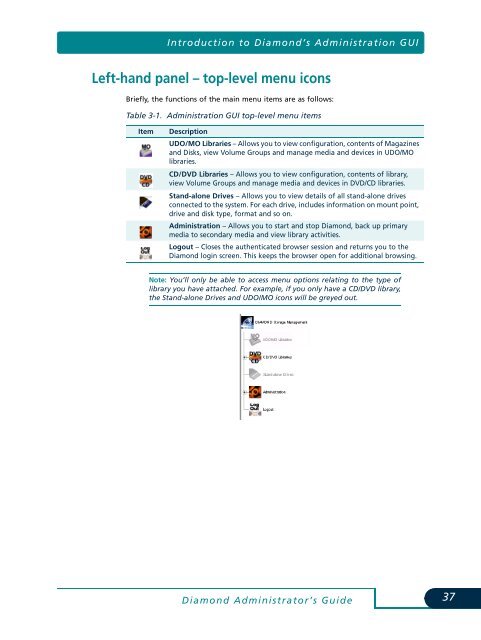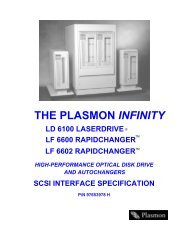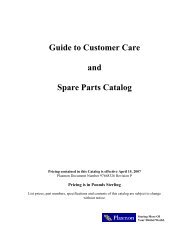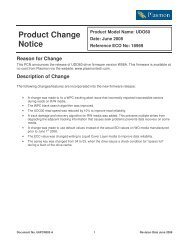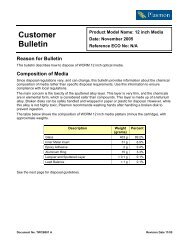- Page 1: Version 2.09
- Page 4: Table of ContentsPreliminaries . .
- Page 7 and 8: Table of ContentsTips for applicati
- Page 9 and 10: Preliminaries
- Page 11: Chapter 1Introduction
- Page 14 and 15: Chapter 1 - IntroductionFile system
- Page 16 and 17: Chapter 1 - IntroductionHOW DIAMOND
- Page 18 and 19: Chapter 1 - Introduction18Diamond A
- Page 20 and 21: Chapter 2 - Installing DiamondOVERV
- Page 22 and 23: Chapter 2 - Installing Diamond3 Sel
- Page 24 and 25: Chapter 2 - Installing DiamondINSTA
- Page 26 and 27: Chapter 2 - Installing DiamondRunni
- Page 28 and 29: Chapter 2 - Installing DiamondLog i
- Page 30 and 31: Chapter 2 - Installing DiamondSTART
- Page 32 and 33: Chapter 2 - Installing Diamond(This
- Page 34 and 35: Chapter 2 - Installing DiamondRUNNI
- Page 38 and 39: Chapter 3 - Using Diamond - An Over
- Page 40 and 41: Chapter 3 - Using Diamond - An Over
- Page 42 and 43: Chapter 4 - Library OperationsOVERV
- Page 44: Chapter 4 - Library OperationsSee:
- Page 47 and 48: Using the Library Contents PageChan
- Page 49 and 50: Using the Library Contents Page3 Se
- Page 51 and 52: Using the Library Contents PageCrea
- Page 53 and 54: Viewing disk informationTo view inf
- Page 55 and 56: Exporting disksEXPORTING DISKSThis
- Page 57 and 58: Rescanning disksRESCANNING DISKSThi
- Page 59 and 60: Moving disksMOVING DISKSYou can mov
- Page 61 and 62: Single disk operationsSINGLE DISK O
- Page 63 and 64: Single disk operationsFormatting a
- Page 65 and 66: Single disk operationsRepairing a d
- Page 67 and 68: Single disk operationsPurging an OV
- Page 69 and 70: Single magazine operationsSINGLE MA
- Page 71 and 72: Managing volume groupsMANAGING VOLU
- Page 73 and 74: Managing mediaMANAGING MEDIADiamond
- Page 75 and 76: Managing media5 Remove your chosen
- Page 77 and 78: Managing mediaUsing ordinary remova
- Page 79 and 80: Writing data to CD-R/DVD-R media6 V
- Page 81 and 82: Managing devices and drivesMANAGING
- Page 83 and 84: Managing devices and drivesChanging
- Page 85 and 86: Managing devices and drivesManaging
- Page 87 and 88:
Chapter 5AdministrationOptions
- Page 89 and 90:
Starting and stopping DiamondSTARTI
- Page 91 and 92:
Configuring DiamondCONFIGURING DIAM
- Page 93 and 94:
Configuring DiamondTable 5-2. Basic
- Page 95 and 96:
Configuring DiamondTable 5-3. Advan
- Page 97 and 98:
Displaying Diamond informationDISPL
- Page 99 and 100:
Deleting the Diamond database and c
- Page 101 and 102:
Setting up for Disaster RecoveryCon
- Page 103 and 104:
Setting up for Disaster RecoveryRes
- Page 105 and 106:
Backing up data (Media Backup)Prepa
- Page 107 and 108:
Backing up data (Media Backup)Gener
- Page 109 and 110:
Backing up data (Media Backup)Manag
- Page 111 and 112:
Working with log filesWORKING WITH
- Page 113 and 114:
Working with log filesLog file desc
- Page 115 and 116:
Working with log filesRegular expre
- Page 117 and 118:
Working with log filesAdditional me
- Page 119 and 120:
Viewing Diamond activitiesVIEWING D
- Page 121 and 122:
Changing the administrator password
- Page 123 and 124:
Setting up mappings with the Resour
- Page 125 and 126:
Appendix AConfiguring webservers
- Page 127 and 128:
Performing the configurationConfigu
- Page 129 and 130:
Appendix BExtra Information
- Page 131 and 132:
File system descriptionsUDF 1.02 an
- Page 133 and 134:
CD-ROM file system supportCD-ROM FI
- Page 135 and 136:
Free space reportingfree space valu
- Page 137 and 138:
Virtual directoriesVolume groupsIf
- Page 139 and 140:
Activities page task handlingACTIVI
- Page 141 and 142:
Appendix CMedia Backup -extra infor
- Page 143 and 144:
Starting and stopping the serviceST
- Page 145 and 146:
Appendix DMultiple-BusOperation
- Page 147 and 148:
Setting up multiple-bus controlThe
- Page 149 and 150:
Appendix EError Codes
- Page 151 and 152:
Diamond error codesTable E-1. Diamo
- Page 153 and 154:
Diamond error codesTable E-1. Diamo
- Page 155 and 156:
Appendix FUpgradingDiamond
- Page 157 and 158:
Appendix GConnectingStand-aloneDriv
- Page 159 and 160:
Appendix HTroubleshooting
- Page 161 and 162:
Using the web GUI from a Windows Se
- Page 163 and 164:
Index
- Page 165 and 166:
Indexproblems 93disk space reservat
- Page 167 and 168:
IndexVirtual CD log 113virtual dire
- Page 170:
Supported PlatformsFor the latest s