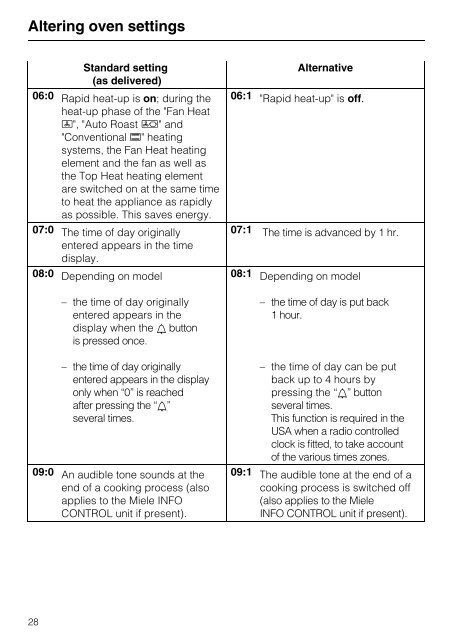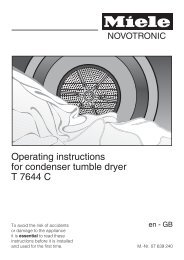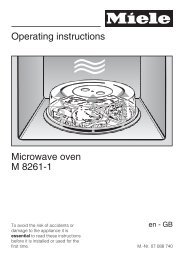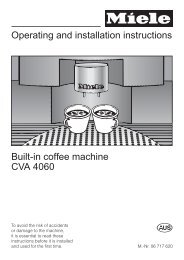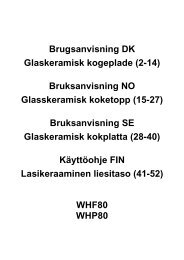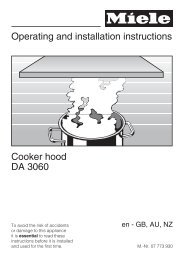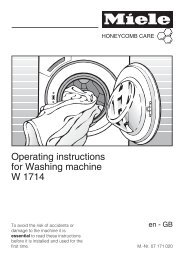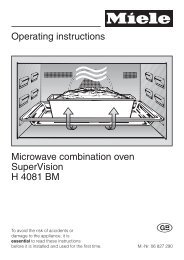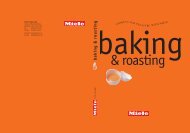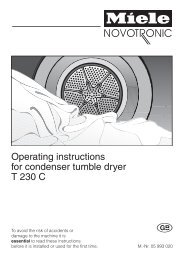Operating instructions Ovens and cookers H 370, H 380 H 373, H ...
Operating instructions Ovens and cookers H 370, H 380 H 373, H ...
Operating instructions Ovens and cookers H 370, H 380 H 373, H ...
Create successful ePaper yourself
Turn your PDF publications into a flip-book with our unique Google optimized e-Paper software.
Altering oven settingsSt<strong>and</strong>ard setting(as delivered)06:0 Rapid heat-up is on; during theheat-up phase of the "Fan HeatD", "Auto Roast E" <strong>and</strong>"Conventional A" heatingsystems, the Fan Heat heatingelement <strong>and</strong> the fan as well asthe Top Heat heating elementare switched on at the same timeto heat the appliance as rapidlyas possible. This saves energy.07:0 The time of day originallyentered appears in the timedisplay.08:0 Depending on model– the time of day originallyentered appears in thedisplay when the l buttonis pressed once.– the time of day originallyentered appears in the displayonly when “0” is reachedafter pressing the “l”several times.09:0 An audible tone sounds at theend of a cooking process (alsoapplies to the Miele INFOCONTROL unit if present).Alternative06:1 "Rapid heat-up" is off.07:1 The time is advanced by 1 hr.08:1 Depending on model– the time of day is put back1 hour.– the time of day can be putback up to 4 hours bypressing the “l” buttonseveral times.This function is required in theUSA when a radio controlledclock is fitted, to take accountof the various times zones.09:1 The audible tone at the end of acooking process is switched off(also applies to the MieleINFO CONTROL unit if present).28