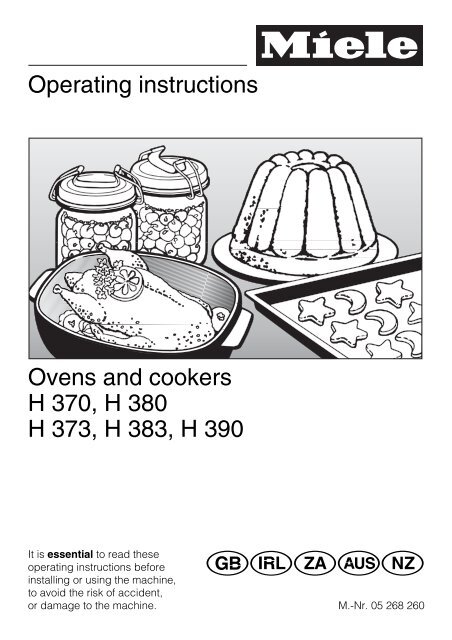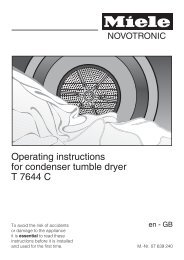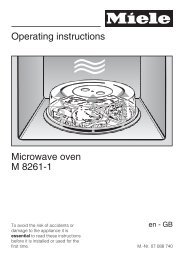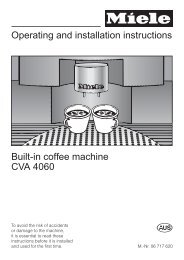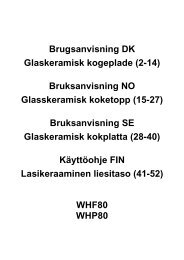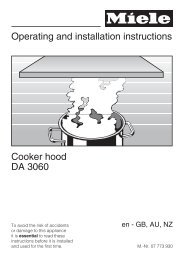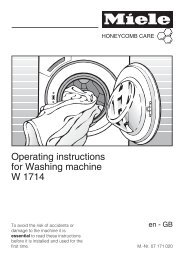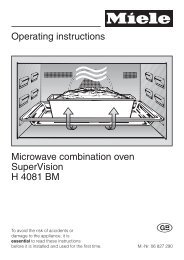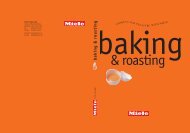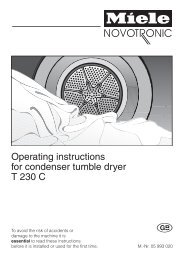Operating instructions Ovens and cookers H 370, H 380 H 373, H ...
Operating instructions Ovens and cookers H 370, H 380 H 373, H ...
Operating instructions Ovens and cookers H 370, H 380 H 373, H ...
You also want an ePaper? Increase the reach of your titles
YUMPU automatically turns print PDFs into web optimized ePapers that Google loves.
<strong>Operating</strong> <strong>instructions</strong><strong>Ovens</strong> <strong>and</strong> <strong>cookers</strong>H <strong>370</strong>, H <strong>380</strong>H <strong>373</strong>, H 383, H 390GiZWOIt is essential to read theseoperating <strong>instructions</strong> beforeinstalling or using the machine,to avoid the risk of accident,or damage to the machine. M.-Nr. 05 268 260
ContentsContentsDescription of the appliance . . . . . . . . . . . . . . . . . . . . . . . . . . . . . . . . . . . . . . . . . 4Accessories . . . . . . . . . . . . . . . . . . . . . . . . . . . . . . . . . . . . . . . . . . . . . . . . . . . . . . . 6Caring for the environment . . . . . . . . . . . . . . . . . . . . . . . . . . . . . . . . . . . . . . . . . . 7Warning <strong>and</strong> Safety <strong>instructions</strong> . . . . . . . . . . . . . . . . . . . . . . . . . . . . . . . . . . . . . 8Safety feature . . . . . . . . . . . . . . . . . . . . . . . . . . . . . . . . . . . . . . . . . . . . . . . . . . . . 13Before using for the first time. . . . . . . . . . . . . . . . . . . . . . . . . . . . . . . . . . . . . . . 14Setting the clock. . . . . . . . . . . . . . . . . . . . . . . . . . . . . . . . . . . . . . . . . . . . . . . . . . . 14Cleaning the appliance . . . . . . . . . . . . . . . . . . . . . . . . . . . . . . . . . . . . . . . . . . . . . 14Description of the oven systems . . . . . . . . . . . . . . . . . . . . . . . . . . . . . . . . . . . . 15Oven - use. . . . . . . . . . . . . . . . . . . . . . . . . . . . . . . . . . . . . . . . . . . . . . . . . . . . . . . 17Controls . . . . . . . . . . . . . . . . . . . . . . . . . . . . . . . . . . . . . . . . . . . . . . . . . . . . . . . . . 17Function selector . . . . . . . . . . . . . . . . . . . . . . . . . . . . . . . . . . . . . . . . . . . . . . . 17Push buttons . . . . . . . . . . . . . . . . . . . . . . . . . . . . . . . . . . . . . . . . . . . . . . . . . . 18Selecting an oven setting. . . . . . . . . . . . . . . . . . . . . . . . . . . . . . . . . . . . . . . . . . . . 19Selecting a temperature. . . . . . . . . . . . . . . . . . . . . . . . . . . . . . . . . . . . . . . . . . . . . 20Recommended temperature. . . . . . . . . . . . . . . . . . . . . . . . . . . . . . . . . . . . . . . 20Altering the temperature . . . . . . . . . . . . . . . . . . . . . . . . . . . . . . . . . . . . . . . . . . 21Entering your own recommended temperature . . . . . . . . . . . . . . . . . . . . . . . . 21Using the oven . . . . . . . . . . . . . . . . . . . . . . . . . . . . . . . . . . . . . . . . . . . . . . . . . . . . 22Pre-heating the oven . . . . . . . . . . . . . . . . . . . . . . . . . . . . . . . . . . . . . . . . . . . . . . . 22Cancelling a process / switching off the oven . . . . . . . . . . . . . . . . . . . . . . . . . . . . 22Rapid heat-up . . . . . . . . . . . . . . . . . . . . . . . . . . . . . . . . . . . . . . . . . . . . . . . . . . . . 23To switch off "rapid heat-up" . . . . . . . . . . . . . . . . . . . . . . . . . . . . . . . . . . . . . . . 23Energy-save function . . . . . . . . . . . . . . . . . . . . . . . . . . . . . . . . . . . . . . . . . . . . . . . 24Oven lighting . . . . . . . . . . . . . . . . . . . . . . . . . . . . . . . . . . . . . . . . . . . . . . . . . . . . . 24Night dimming . . . . . . . . . . . . . . . . . . . . . . . . . . . . . . . . . . . . . . . . . . . . . . . . . . . . 24Setting the minute minder. . . . . . . . . . . . . . . . . . . . . . . . . . . . . . . . . . . . . . . . . . 25Altering oven settings . . . . . . . . . . . . . . . . . . . . . . . . . . . . . . . . . . . . . . . . . . . . . 26Accessories . . . . . . . . . . . . . . . . . . . . . . . . . . . . . . . . . . . . . . . . . . . . . . . . . . . . . 29Baking tray, grill pan / oven tray <strong>and</strong> rack . . . . . . . . . . . . . . . . . . . . . . . . . . . . . . 29Roasting filter, Roast probe . . . . . . . . . . . . . . . . . . . . . . . . . . . . . . . . . . . . . . . . . . 29H<strong>and</strong>le, Anti-splash tray. . . . . . . . . . . . . . . . . . . . . . . . . . . . . . . . . . . . . . . . . . . . . 30Telescopic carriage, Catalyser . . . . . . . . . . . . . . . . . . . . . . . . . . . . . . . . . . . . . . . 30Timer - use . . . . . . . . . . . . . . . . . . . . . . . . . . . . . . . . . . . . . . . . . . . . . . . . . . . . . . 31Functions . . . . . . . . . . . . . . . . . . . . . . . . . . . . . . . . . . . . . . . . . . . . . . . . . . . . . . . . 31Push buttons . . . . . . . . . . . . . . . . . . . . . . . . . . . . . . . . . . . . . . . . . . . . . . . . . . . 31Timer display field. . . . . . . . . . . . . . . . . . . . . . . . . . . . . . . . . . . . . . . . . . . . . . . 32
ContentsTime of day . . . . . . . . . . . . . . . . . . . . . . . . . . . . . . . . . . . . . . . . . . . . . . . . . . . . . . 33Programming cooking time . . . . . . . . . . . . . . . . . . . . . . . . . . . . . . . . . . . . . . . . . . 34Programming cooking time in the oven . . . . . . . . . . . . . . . . . . . . . . . . . . . . . . 34Programming hob zone cooking times . . . . . . . . . . . . . . . . . . . . . . . . . . . . . . . 35To end a cooking time automatically . . . . . . . . . . . . . . . . . . . . . . . . . . . . . . . . . . . 35To switch a cooking process on <strong>and</strong> off automatically . . . . . . . . . . . . . . . . . . . . . 36To enter duration of cooking <strong>and</strong> end time: . . . . . . . . . . . . . . . . . . . . . . . . . . . 36Enter the start time <strong>and</strong> the duration. . . . . . . . . . . . . . . . . . . . . . . . . . . . . . . . . 36Checking, altering <strong>and</strong> cancelling times entered . . . . . . . . . . . . . . . . . . . . . . . . . 37Baking . . . . . . . . . . . . . . . . . . . . . . . . . . . . . . . . . . . . . . . . . . . . . . . . . . . . . . . . . . 38Baking chart . . . . . . . . . . . . . . . . . . . . . . . . . . . . . . . . . . . . . . . . . . . . . . . . . . . . . 40Roasting . . . . . . . . . . . . . . . . . . . . . . . . . . . . . . . . . . . . . . . . . . . . . . . . . . . . . . . . 42Roasting with the Roast Probe . . . . . . . . . . . . . . . . . . . . . . . . . . . . . . . . . . . . . . 44Oven roasting chart . . . . . . . . . . . . . . . . . . . . . . . . . . . . . . . . . . . . . . . . . . . . . . . 48Defrosting . . . . . . . . . . . . . . . . . . . . . . . . . . . . . . . . . . . . . . . . . . . . . . . . . . . . . . . 49Casseroles . . . . . . . . . . . . . . . . . . . . . . . . . . . . . . . . . . . . . . . . . . . . . . . . . . . . . . 50Grilling. . . . . . . . . . . . . . . . . . . . . . . . . . . . . . . . . . . . . . . . . . . . . . . . . . . . . . . . . . 51Grill chart . . . . . . . . . . . . . . . . . . . . . . . . . . . . . . . . . . . . . . . . . . . . . . . . . . . . . . . 54Cleaning <strong>and</strong> care . . . . . . . . . . . . . . . . . . . . . . . . . . . . . . . . . . . . . . . . . . . . . . . . 55Appliance front <strong>and</strong> control panel . . . . . . . . . . . . . . . . . . . . . . . . . . . . . . . . . . . . . 55Accessories . . . . . . . . . . . . . . . . . . . . . . . . . . . . . . . . . . . . . . . . . . . . . . . . . . . . . . 55Catalytic enamel surfaces . . . . . . . . . . . . . . . . . . . . . . . . . . . . . . . . . . . . . . . . . . . 58To remove the oven door . . . . . . . . . . . . . . . . . . . . . . . . . . . . . . . . . . . . . . . . . 60To remove the telescopic carriage . . . . . . . . . . . . . . . . . . . . . . . . . . . . . . . . . . 61To remove the runners . . . . . . . . . . . . . . . . . . . . . . . . . . . . . . . . . . . . . . . . . . . 62To remove the catalytic side panels . . . . . . . . . . . . . . . . . . . . . . . . . . . . . . . . . 63To remove the back panel . . . . . . . . . . . . . . . . . . . . . . . . . . . . . . . . . . . . . . . . 64To lower the upper heating element . . . . . . . . . . . . . . . . . . . . . . . . . . . . . . . . . 64Correcting minor faults . . . . . . . . . . . . . . . . . . . . . . . . . . . . . . . . . . . . . . . . . . . . 66After sales service . . . . . . . . . . . . . . . . . . . . . . . . . . . . . . . . . . . . . . . . . . . . . . . . 70Extra accessories. . . . . . . . . . . . . . . . . . . . . . . . . . . . . . . . . . . . . . . . . . . . . . . . . 71Electrical connection UK, IRL, ZA . . . . . . . . . . . . . . . . . . . . . . . . . . . . . . . . . . . 72Electrical connection AUS, NZ . . . . . . . . . . . . . . . . . . . . . . . . . . . . . . . . . . . . . . 74Installation - cooker <strong>and</strong> hob control unit . . . . . . . . . . . . . . . . . . . . . . . . . . . . . 75Installing the oven . . . . . . . . . . . . . . . . . . . . . . . . . . . . . . . . . . . . . . . . . . . . . . . . 79Installation situations H 390 . . . . . . . . . . . . . . . . . . . . . . . . . . . . . . . . . . . . . . . . 81
Description of the applianceDescription of the applianceGeneral view - "E"Model cooker with hob controlsControl panel *b Oven function selectorc Oven: display <strong>and</strong> pushbuttonsd Timer: display <strong>and</strong> pushbuttonse "+/–" Button with indicator lightf Hob zone controls ** depending on the modelOven interiorg Heating element for top heat<strong>and</strong> grilling with roof linerh Grill motor *i Halogen lamp access flapj Connection socket for coretemperature probe (roast probe) *k Air inlet for fanl Telescopic carriage/Runner heights 1, 2, 3, 4, 5 *m Door contact switchn Oven door4
Description of the applianceGeneral view - "B" Model oven onlyControl panel *b Oven function selectorc Oven: display <strong>and</strong> pushbuttonsd Timer: display <strong>and</strong> pushbuttonse "+/–" Button with indicator light* depending on the modelOven interiorf Heating element for top heat<strong>and</strong> grilling with roof linerg Grill motor *h Halogen lamp access flapi Connection socket for coretemperature probe (roast probe) *j Air inlet for fank Telescopic carriage/Runner heights 1, 2, 3, 4, 5 *l Door contact switchm Oven door5
Description of the applianceAccessoriesThe following accessories are suppliedwith this oven:– 2 baking trays– dual purpose grill pan / oven tray– non-tip rack– roasting filterHob use <strong>and</strong> installationFor "E" models (hobs with integratedhob controls) a separate set of <strong>instructions</strong>is supplied with the hob whichcovers its use <strong>and</strong> installation.Depending on model, your appliancemay also have the following:– built-in catalyser– telescopic carriage– grill motor <strong>and</strong> rotisserie– core temperature probe (roast probe)– a h<strong>and</strong>le– an anti-splash tray.These <strong>and</strong> other accessories are alsoavailable to order from your Dealer orthe Miele Spare Parts Department. See“Accessories” <strong>and</strong> “Extra Accessories”further on in this booklet for more details.6
Caring for the environmentCaring for the environmentDisposal of the packingmaterialThe transport <strong>and</strong> protective packinghas been selected from materialswhich are environmentally friendly fordisposal <strong>and</strong> can normally be recycled.Ensure that any plastic wrappings,bags etc. are disposed of safely <strong>and</strong>kept out of the reach of babies <strong>and</strong>young children. Danger of suffocation!Rather than just throwing these materialsaway, please ensure they are offeredfor recycling.Disposal of your old machineOld machines contain materials whichcan be reclaimed or recycled. Pleasecontact your dealer, your local wastecollection centre or scrap merchantabout potential recycling schemes,before disposing of the appliance.Ensure that the machine presents nodanger to children while being storedfor disposal. See the appropriate advicein the "Warning <strong>and</strong> Safety <strong>instructions</strong>".7
Warning <strong>and</strong> Safety <strong>instructions</strong>Warning <strong>and</strong> Safety <strong>instructions</strong>This appliance complies with allrelevant legal safety requirements.Improper use of the appliance can,however, present a risk of both personalinjury <strong>and</strong> material damage.Before installation <strong>and</strong> before usingthe appliance for the first time, readthe operating <strong>instructions</strong> carefully.They contain important notes onsafety, on the installation, operation<strong>and</strong> care of the appliance. This wayyou will avoid the risk of accidents<strong>and</strong> damage to the appliance.The appliance is not intended foruse by young children or infirm personswithout supervision.Young children should be superwisedto ensure that they do notplay with the appliance.Keep these <strong>instructions</strong> in a safeplace <strong>and</strong> pass them on to any futureuser.Correct usageThe appliance is intended for domesticuse to cook food, <strong>and</strong> inparticular to bake, roast, defrost, cook,dry fruit etc, <strong>and</strong> to grill. Any otherusage is at the owner’s risk <strong>and</strong> couldbe dangerous. The manufacturer cannotbe held responsible for damagecaused by improper use of the appliance.Technical safetyBefore connecting the applianceto the mains supply make sure thatthe voltage <strong>and</strong> frequency correspondto the rating on the data plate, otherwisethe appliance could be damaged.Consult a competent person if in doubt.The electrical safety of this appliancecan only be guaranteedwhen continuity is complete betweenthe appliance <strong>and</strong> an effective earthingsystem, which complies with local <strong>and</strong>national regulations. It is most importantthat this basic safety requirement istested by a qualified electrician. Themanufacturer cannot be held responsiblefor the consequences of an inadequateearthing system (e.g. electricshock).This appliance must only be operatedas a built-in appliance. This isnecessary to ensure that all electricalcomponents are shielded.Never open the casing of the appliance.Tampering with electrical connections orcomponents <strong>and</strong> mechanical parts ishighly dangerous to the user <strong>and</strong> cancause operational faults.8
Installation competent pairs turer cannot <strong>and</strong> other work person be work held <strong>and</strong> in responsible repairs by accordance unqualified may for only with persons unauthorised be national carried could <strong>and</strong> out work. be local by dangerous. a safey suitably regulations. The qualified manufac-Re-<strong>and</strong>The appliance is only completely Useisolated from the electricity supplywhen:– it is switched off at the wall socket– or the mains fuse is withdrawn– or the screw-out fuse is removed (incountries where this is applicable).Ensure current is not supplied to theappliance while maintenance or repairwork is being carried out.Do not connect the appliance tothe mains electricity supply by anextension lead.Extension leads do not guarantee therequired safety of the appliance, (e.g.danger of overheating).The oven is designed to be builtinto a tall unit. If you wish to installit in a base unit, the stainless steel railabove the control panel must be replacedby a sealing strip. The sealingstrip offers additional protection fromany liquids that might spill down fromthe worktop, <strong>and</strong> can be purchasedfrom the Miele Spare Parts dept.This equipment is not designed formaritime use or for use in mobileinstallations such as caravans, aircraftetc. However, it may be suitable forsuch usage subject to a risk assessmentof the installation being carriedout by a suitably qualified engineer.Warning <strong>and</strong> Safety <strong>instructions</strong>Caution, danger of burning.High temperatures are produced bythe oven <strong>and</strong> the hob cooking areas.Great care should be taken to ensurethat small children do nottouch the appliance when it is beingused. The hob <strong>and</strong> also external partsof the oven such as the door glass,h<strong>and</strong>le vent <strong>and</strong> control panel canbecome quite hot. For <strong>cookers</strong> with ahob turn pan h<strong>and</strong>les inwards to preventchildren from pulling pans over.Children should not be left alone orunattended in an area where anoven is in use. They should never beallowed to sit or st<strong>and</strong> on any part ofthe oven or play with it.Do not store items of interest to childrenin cabinets above an oven. Childrenclimbing on the oven to reachthese items could be seriously injured.OvenUse of heat-resistant oven glovesis recommended, when placingfood in the oven, turning or removing it.When working with "Conventional" heatingor when grilling, the element in theroof of the oven <strong>and</strong> the roof linerbecome very hot, <strong>and</strong> there is a dangerof being burnt.9
Warning <strong>and</strong> Safety <strong>instructions</strong>Wait until the grill element hascooled down before lowering it forcleaning, to avoid the danger of burning.Do not use force to pull it down asthis can cause the element tobreak.Only use the Miele roast probe(core temperature probe) suppliedwith this appliance. If a replacement isnecessary it can be obtained from theMiele Spare Parts dept or a Miele specialistdealer.After using do not remove the roastprobe until the oven interior is cool.When not in use do not leave theroast probe in the oven, especiallywhen grilling. High temperatures woulddamage it.Do not use plastic containers.They melt at high temperatures<strong>and</strong> could damage the oven.Do not heat up unopened tins orjars of food in the oven, as pressurecan build up <strong>and</strong> they may explode.This could result in injury ordamage.Do not push pots <strong>and</strong> pans aroundon the oven floor as this coulddamage the surface.Do not lean or sit on the open ovendoor, or place heavy items on it.This could damage the appliance.Take care in the region of the hinges.The oven door can support a maximumload of 10 kg.Cover any food which is left in theoven to be kept hot. This avoidsthe food drying out. It also preventssteam condensing <strong>and</strong> possibly leadingto moisture damage in the oven.If food is left in the oven after cooking,e.g. to take advantage of theresidual heat, turn the temperature selectorto the lowest setting. Leave thefunction selector at the position set.Do not switch the appliance off until thefood has been removed.Moisture in the oven could lead to condensationforming on the control panel<strong>and</strong> surrounding kitchen furniture <strong>and</strong>drops of moisture collecting under theworktop.Condensation can:- damage the housing unit / worktop.- lead to moisture damage in the oven.Bake any deep-frozen items suchas pizzas on baking paper on therack itself. Do not place them on thebaking tray or in the grill pan/oven tray.This could cause the metal to distort tosuch an extent that it might be impossibleto remove the pan from theoven whilst it is still hot. This distortionwould increase with subsequent use.Deep frozen foods such as oven chipsor potato croquettes can be cooked onthe baking tray or grill pan/oven.Never add water to food on a hotbaking tray or grill pan/oven tray ordirectly onto food in a hot oven. Thesteam created could cause seriousburns or scalding <strong>and</strong> the suddenchange in temperature can damagethe enamel.10
Warning <strong>and</strong> Safety <strong>instructions</strong>Never line the floor of the oven withaluminium foil when using Conventionaltop <strong>and</strong> bottom heat A, Bottomheat B or Intensive baking F. Donot place a dish, tin, baking tray or grillpan/oven tray on the floor of the oven.If using a grill pan/oven tray made by adifferent manufacturer make sure thatthere is a gap of at least 6 cm betweenthe bottom of the pan <strong>and</strong> the floor ofthe oven.If these <strong>instructions</strong> are not observedthe bottom heat will be blocked. Thiscan cause permanent damage to thefloor of the oven.Protective aluminium foil panelsare available in retail outlets whichare supposed to protect the oven cavityfrom soiling <strong>and</strong> reduce the need forcleaning. If used, cooking <strong>and</strong> bakingtimes will increase considerably.They can also cause damage to the appliance(e.g. by blocking the heat).General notesDo not leave the appliance unattendedwhen cooking with oils <strong>and</strong>fats as these can be a fire hazard ifallowed to overheat.Do not use the oven to heat up theroom. Due to the high temperaturesradiated, objects left near theoven or hob could catch fire.Always ensure that food is sufficientlycooked or reheated. Manyfactors will affect the overall cookingtime, including the size <strong>and</strong> amount offood, its temperature, changes to therecipe <strong>and</strong> the shape <strong>and</strong> size of cookingcontainer. Some foods may containmicro organisms which are only destroyedby thorough cooking at temperaturesover 70°C for a minimum of10 minutes. Therefore when cooking orreheating foods, e.g. poultry, it is particularlyimportant that food is fullycooked through. If in doubt select alonger cooking or reheating time.It is important that the heat is allowedto spread evenly throughout the foodbeing cooked.This can be achieved by stirring <strong>and</strong>/orturning the food, <strong>and</strong> by observing asufficiently long st<strong>and</strong>ing time, whichshould be added to the time neededfor cooking, reheating or defrosting.11
Warning <strong>and</strong> Safety <strong>instructions</strong>When using kitchen appliancesconnected to sockets near theoven, ensure that the cable cannotcome in contact with the hot cookingzones or get trapped in a hot ovendoor, which could melt the cable insulation<strong>and</strong> be dangerous.Danger of electric shock.Under no circumstances use asteam cleaner to clean this appliance.The steam could attack theelectrical components <strong>and</strong> cause ashort circuit.Using alcohol in your recipes:often alcoholic drinks such as rum,cognac, wine etc are used when preparingdishes <strong>and</strong> oven-cooking them.The high temperatures can cause thealcohol to vaporise.Please take note that under adverse circumstancesthe alcohol can catch lighton the hot heating elements.In countries which may be subjectto infestation by cockroaches orother vermin, pay particular attention tokeeping the appliance <strong>and</strong> its surroundingsin a clean condition at all times.Any damage which might be causedby cockroaches or other vermin will notbe covered by the appliance guarantee.Disposal of your old machineBefore discarding an old machineswitch off <strong>and</strong> disconnect it fromthe power supply. This should be doneby a competent person. Cut off <strong>and</strong>render any plug useless.Cut off the cable directly behind themachine to prevent misuse.The manufacturer cannot be heldliable for damage caused by noncompliancewith these Warning <strong>and</strong>safety <strong>instructions</strong>.12
Safety featureSafety feature<strong>Operating</strong> lock for oven <strong>and</strong>hob cooking zonesThe operating lock can be activated toprevent the oven or hob beingswitched on unintentionally, by childrenfor example.To cancel the operating lock:Turn the oven function selector to anyoven function.Press the " p" until the key symbol in thedisplay field disappears.The operating lock is activated asfollows:The function selector must be set tothe "0" position.Press the " p" button until the keysymbol appears in the display field.The oven (<strong>and</strong> cooking zones if applicable)can now not be switched on.The key symbol disappears from thedisplay after 5 seconds. Whenever theselector or a button is operated, thekey symbol reappears for 5 seconds.13
Before using for the first timeBefore using for the first timeSetting the clockWhen the appliance is first connectedto the power supply, or after a powercut "12:00" <strong>and</strong> the symbols "f" <strong>and</strong>")" flash in the display.Press buttons "f" <strong>and</strong> ")" at thesame time.The following light up– "12:00" in the display,– the "+/–" button indicator light.While the indicator light between the"+" <strong>and</strong> "–" buttons is still lit up, enterthe time of day in hours:minutesusing the "+" or "–" buttons.When the indicator light for the "+/–" buttongoes out, the time of day has beenset <strong>and</strong> the display will change at oneminuteintervals. The colon flashes.Cleaning the applianceOven interiorIf there are any stickers on the floorof the oven, baking trays, grill pan /oven tray etc. these must beremoved before use.Wipe out the oven interior usingwarm water <strong>and</strong> a little washing upliquid. Polish dry with a soft cloth.Do not close the oven door until theoven interior is dry.Rinse the accessories.New appliances have a slight smell onfirst use. Running the oven for at leastan hour at a high temperature will dissipatethis more quickly.Turn the oven function selector to"Fan Heat D".While the indicator light for the "+/–" buttonis still on, alter the oven temperature.Select the highest temperature withthe "+" button.Depending on model, the timer canalso be used to set the finish time.Ensure the room is well ventilatedduring this process.14
Description of the oven systemsDescription of the oven systemsFan Heat DThis system works by the circulation ofheated air.A fan situated on the back wall of theoven sucks in the air, heats it over aring element <strong>and</strong> blows the heated airthrough the carefully spaced openingsin the rear panel of the oven enablinglower temperatures to be used thanwith the Conventional heating system.The oven does not usually need to bepre-heated as the heated air reachesthe food straight away.Exception: Pre-heating may be necessaryfor foods such as puff pastry <strong>and</strong>yeast mixtures where instant heat is requiredto make them rise quickly.Using the fan heating system you canbake <strong>and</strong> roast on different levels at thesame time.If a temperature of at least 140°C is selected,the "rapid heat-up" feature is activatedautomatically.The "Top Heat" heating element switchesin to heat the appliance up morerapidly. This saves energy.Auto Roast EThe oven heats initially to a high temperaturewhich seals the meat to keepit succulent <strong>and</strong> tasty.As soon as the high temperature hasbeen reached, the oven temperature isautomatically returned to the preselectedsetting.If a temperature of at least 140°C is selected,the "rapid heat-up" feature is activatedautomatically.The "Top Heat" heating element switchesin to heat the appliance up morerapidly. This saves energy.Conventional heating AWith the conventional method of heating,radiant heat is directed on the foodfrom above <strong>and</strong> below. It is usefulwhere a fairly long cooking time is required<strong>and</strong> a deep colour <strong>and</strong> goodrise are needed.It is usually necessary to pre-heat theoven for about 20 minutes when usingthis method.If a temperature of at least 150°C is selected,the "rapid heat-up" feature is activatedautomatically.The fan <strong>and</strong> its heating element switchin to heat the appliance up morerapidly. This saves energy.15
Description of the oven systemsDefrost GDefrost can be operated without heating,or at a temperature of up to 50°C.When the defrost system is used withoutheating the air is circulated by thefan at room temperature.Intensive bake FThis method combines "Fan Heat" withheat from the lower heating element,<strong>and</strong> is particularly useful for dishes thatrequire a moist topping <strong>and</strong> crisp baselike pizza <strong>and</strong> quiche lorraine.Fan grill NThe hot air from the grill is distributedover the food by the fan on the rearwall of the oven. This enables a lowertemperature to be selected than forconventional grilling.Grill 1 m *The inner part of the upper heating elementacts as the grill. This will glow redfor a few minutes after being switchedon, <strong>and</strong> it is then ready for use. Use theGrill 1 setting for small quantities.Grill 2 n *The entire upper heating element actsas the grill.The inner part of the grill will glow red afew minutes after being switched on.The outer part of the grill will remain noticeablydarker, but will still producethe heat necessary to grill.This method is particularly good for grillinglarge quantities of food using thegrill pan to its full extent.* Pre-heat the grill for at least 5 minuteswith the oven door closed, before placingfood under the grill.16
Oven - useOven - useControlsThe oven controls consist of the ovenfunction selector <strong>and</strong> pushbuttons.Function selector(depending on the model)The function selector can be turnedclockwise or anti-clockwise.17
Oven - usePush buttonsWith the push buttons you can:– change the oven temperature.– change the core temperature, if thecore temperature (roast) probe isused (depending on model).– activate the minute minder.Each push button has a matching symbolin the oven display.All entries <strong>and</strong> alterations to temperature<strong>and</strong> time are made using the "+"or "–" buttons.Temperatures / times can be entered instages (short pushes on the button)<strong>and</strong> quickly (hold button down).In this way the following alterations canbe made– oven temperature in 5°C stages– core temperature in 1°C stages– minute minder in 1 min. stages.If one of the buttons (p,e, l) ispressed the indicator light betweenthe "+" <strong>and</strong> "–" buttons lights up.While this light is on, times / temperaturescan be entered or altered.Each press on the "+/–" button or oneof the other buttons gives more time fordata input.When the indicator light goes out, thedata input or alteration has been registered.18
Oven - useSelecting an oven setting– Light HTurns on the oven light independently.H 390: All oven functions are displayedas soon as the function selectoris switched to "Light H".– Fan Heat DFor baking or roasting on several levelsat the same time.– Top heat CFor browning dishes, finishingdishes with a cheese topping.– Conventional ATop <strong>and</strong> bottom heat together, forbaking / roasting traditional recipes,for fruit cake.– Bottom heat BUse this setting towards the end ofbaking, to brown the base of a cake.– Auto Roast EInitial high temperature to seal meatfollowed by normal roasting temperature.Not suitable for baking, except forbaking freshly prepared wholemealor rye doughs, (not packet mixes).– Defrost GFor gentle defrosting of deep frozenfoods.– Intensive Bake FFor recipes which require a moisttopping, <strong>and</strong> a crisp base, e.g.pizzas <strong>and</strong> quiche lorraine, Germanstyle open fruit cakes <strong>and</strong> cheesecake.Not suitable for roasting or shallowbaking, (the base will brown toomuch).– Fan Grill NIdeal for grilling thicker items suchas stuffed meat, kebabs <strong>and</strong> piecesof poultry etc. Grill with the ovendoor closed.– Grill 1 mFor grilling flat items, small quantities,<strong>and</strong> for browning small rounddishes. Grill with the oven doorclosed.– Grill 2 nFor grilling flat items, large quantities,<strong>and</strong> for browning larger ovaldishes. Grill with the oven doorclosed.19
Oven - useSelecting a temperatureRecommended temperatureThe following temperatures are set atthe factory:Fan Heat . . . . . . . . . . . . . . . . . . . 160°CAuto Roast* . . . . . . . . . . . . . . . . . 160°CTop Heat . . . . . . . . . . . . . . . . . . . 190°CConventional . . . . . . . . . . . . . . . . 190°CBottom Heat . . . . . . . . . . . . . . . . 190°CDefrost. . . . . . . . . no temperature givenIntensive Bake. . . . . . . . . . . . . . . 170°CFan Grill . . . . . . . . . . . . . . . . . . . . 200°CGrill 1 (small) . . . . . . . . . . . . . . . . 240°CGrill 2 (large) . . . . . . . . . . . . . . . . 240°C* the initial boosted temperature isapprox. 230°C,continuation temperature 160°CIf you wish to retain the temperaturesuggested by the system, this will beautomatically adopted when the indicatorlight in the "+/–" button goes out <strong>and</strong>the oven starts heating up.The actual temperature in the oven isthen displayed.The increase of temperature can befollowed in the display.If the oven door is opened, or a lowertemperature set, the decrease is shownin 1° steps.As soon as a heating system is selected,the recommended temperaturefor that system appears in theoven display <strong>and</strong> the oven heatingcomes on.20
Oven - useAltering the temperatureIf the temperature recommended by thesystem is not suitable, it can be alteredaccording to oven function within the followingrange:Fan Heat. . . . . . . . . . . . . . . . . 30-250°CAuto Roast . . . . . . . . . . . . . . 100-230°CTop Heat . . . . . . . . . . . . . . . . 30-250°CConventional . . . . . . . . . . . . . 30-280°CBottom Heat . . . . . . . . . . . . . 100-250°CDefrost . . . . . . . . . . . . . . . . . . . 30-50°CIntensive bake . . . . . . . . . . . . 50-250°CFan grill. . . . . . . . . . . . . . . . . . 50-260°CGrill 1 (small) . . . . . . . . . . . . 200-300°CGrill 2 (large) . . . . . . . . . . . . 200-300°CIn order to do this:Press the " p" button.Enter the required temperature withthe "+/–" button.Entering your own recommendedtemperatureIf you frequently work with a temperaturewhich differs from the factory recommendedone, it is also possible toenter your own recommended temperature.(Exception: Defrost).This saves changing the temperatureeach time you use the setting.Proceed as follows:Use the function selector to choosethe function which is to be given adifferent temperature.The factory recommended temperatureappears in the display.Now, immediately while the indicatorlight in the "+/–" button is lit, use the"+" or "–" button to enter the differenttemperature required.To save in memory press the " p" buttonuntil the audible tone is heard.Your own recommended temperatureis now stored in memory.Next time this oven function is selected,the stored recommended temperatureappears.After a power cut, any individually programmedtemperatures are lost <strong>and</strong>must be re-entered.21
Oven - useUsing the ovenPlace food to be cooked in the oven.Turn oven function selector to the requiredfunction.The following will light up:– recommended temperature in theoven display,– the indicator light for the "+/–" button.If you wish to alter the temperaturefrom the recommended temperature doso now:Press the " p" button.Using the "+/–" button enter thedesired temperature.The oven will start to heat up as soon asthe indicator light for the "+/–" buttongoes out.Heating is automatically interrupted assoon as the oven door is opened. Thisoperates the door contact switchwhich switches off the heating systems.When "Fan Heat" is being used, the fanis also switched off.You can also delay the start of cookingprocesses; see "Programming cookingtime".Pre-heating the ovenPre-heating is only necessary in a fewcases e.g.:With "Fan Heat D":– Pre-heating may be necessary forfoods such as puff pastry <strong>and</strong> yeastmixtures where instant heat is requiredto make them rise quickly.With "Conventional heat A":– It is usually necessary to pre-heatthe oven for about 20 minutes whenusing this method where a fairly longcooking time is required <strong>and</strong> a deepcolour <strong>and</strong> good rise are needed.With Grill 1 <strong>and</strong> Grill 2:– Pre-heat the grill for at least 5minutes with the oven door closedbefore placing food under the grill.To pre-heatTurn the oven function selector to therequired function.Select the required temperature.When the required temperature hasbeen reached: Put the food into theoven.Cancelling a process / switchingoff the ovenTurn the oven function selector to "0"The oven is switched off:all processes / symbol displays arecancelled.Exceptions:– If the roast probe is being used, thesymbol"e" is lit.– If a minute minder time has beenentered, the "l" symbol is lit <strong>and</strong> thedisplay shows the time countingdown.22
Oven - useRapid heat-upWith the "Fan Heat D", "Auto RoastE"<strong>and</strong> "Conventional A" heating systems,"rapid heat-up" is switched on automaticallyif the temperature required is– at least 140°C with "Fan Heat D"<strong>and</strong> "Auto Roast E".– at least 150°C with "Conventional A".The rotating "C" beside the requiredtemperature shows that "rapid heat-up"is switched on.During the heat-up phase, the "FanHeat" heating element <strong>and</strong> the fan aswell as the "Top Heat" heating elementcome on simultaneously to heat up theoven as rapidly as possible. This savesenergy.As soon as the required temperature isreached, the extra heating element isswitched off.Once the required temperature isreached, the extra heating elementdoes not switch on again even whenthe temperature is later increased.Exception: if the temperature is increasedbefore the required temperatureis reached, "rapid heat-up" remainsswitched on.To switch off "rapid heat-up"For some dishes it may be desirable toswitch off "rapid heat-up" (biscuits,small cakes).Select the oven system <strong>and</strong> temperaturefor the cooking process.As soon as the actual temperature appearsin the display, "rapid heat-up"can be switched off.Press the "–" button <strong>and</strong> hold untilthe "C" in the display stops rotating."Rapid heat-up" is now switched off forthis particular cooking process."Rapid heat-up" is available for the nextprogramme once the oven function selectorhas been turned to "0" at the endof a programme."Rapid heat-up" can be permanentlyswitched off if you do not want it (seesection on "Altering oven settings, Programmablefunction 06").23
Oven - useEnergy-save functionIf you are programming a cooking processusing the timer, or if you are cookingwith the roast probe, the residualheat is automatically used to save energy.Shortly before the end of the cookingOven lightingWhen the oven is in operation the ovenlighting goes out approx. 15 secondsafter pressing the last button, to saveelectricity.To switch the lighting back on for ashort time, press one of the buttons.The oven lighting comes on automaticallywhen an oven function has beenselected <strong>and</strong> the oven door is opened.If preferred, you can set the oven lightingto come on automatically as soonas an oven function has been selected,(see the Section on Programmablefunctions).Night dimmingtime the oven heating switches off.The letters "EC" in the display field indicatethat the energy-save function is inoperation.The residual heat in the oven is sufficientto complete the cooking process.The cooling fan continues to run, asdoes the hot air fan if a "fan" settinghad been chosen.Between the hours of 22:00 <strong>and</strong> 6:00the lighting in the clock / timer displayis dimmed automatically to give a slightenergy saving.24
Setting the minute minderSetting the minute minderThe minute minder can be used to timeany activity in the kitchen, e.g. boilingeggs.The short time can be entered independentlyof another entered process.To enter / to change the short time:(1 min. - 23 hrs. 59 mins.)At the end of the short time:– an audible tone sounds for approx.5 seconds.– At the same time the "l" symbolflashes for approx. 1 minute.The audible tone <strong>and</strong> the flashing symbolcan be cancelled at any time bypressing the "l" button.To cancel the minute minder:Press the "l" button.Press the "l" button.Enter the required time in hours <strong>and</strong>minutes with the "+" button.When the "+/–" button indicator light goesout, the time set starts counting down inminutes.If the oven is being used at the sametime, the minute minder time periodonly shows for a short time. Then theoven or probe core temperature showsagain in the display. The "l" symbolcontinues to be visible as a reminderthat the minute minder is working.Use the "–" button to set the shorttime to "0:00".25
Altering oven settingsAltering oven settingsSome of the st<strong>and</strong>ard oven settings(which are set at the factory) have analternative which you can select if required.Each of these settings has anidentification number which is followedby :0 or :1. Please consult the Chart forthe different options.Proceed as follows:Turn the oven function selector to "0".Open the oven door fully.Turn the oven function selector to the"Light H" position.Press the " p" button."01:0" or the most recently altered settingappears in the oven display.Use the "+/–" button to call up theidentification number of the settingrequired, (see chart).Please note:Identification number 02 may appear inthe display but has no function.If the identification number is followedby :0 the st<strong>and</strong>ard setting is active.If the identification number is followedby :1 the alternative setting is active.Press the "l" button to toggle betweenthe st<strong>and</strong>ard <strong>and</strong> alternativesettings.Note: Function 08:Depending on model, the clock can beput back by one hour or up to 4 hoursby pressing the "l" button severaltimes. See chart for details.If you wish to alter more than one setting,you can do so now before savingyour changes in memory.To save your settings in memory turnthe oven function selector to the “0”position.26
Altering oven settingsSt<strong>and</strong>ard setting(as delivered)01:0 The oven function <strong>and</strong>temperature can be changed atany time.03:0 The oven lighting comes on, assoon as an oven function hasbeen selected.04:0 The temperature is displayed in °C.The clock/timer has a 24-hourdisplay.05:0 To save energy, the oven lightswitches off after approx.15seconds when the oven is inoperation. It can be switchedback on again for a short time ifrequired by pushing any button.Alternative01:1 The locking function for the ovenis activated: after oven function<strong>and</strong> temperature have beenchosen, <strong>and</strong> the indicator light inthe "+/–" button has gone out, theoven function set can no longerbe altered. The target temperaturecan only be lowered.Oven function, target temperature,<strong>and</strong> any automatic cookingtime programming can only bealtered after the oven functionselector has been turned back tothe "Light H" or "0" position.03:1 The oven lighting comes on automaticallyas soon as the ovendoor is opened, even when thefunction selector is set at "0".This is useful, e.g. for cleaning.04:1 The temperature is displayed in °F.The clock/timer has a 12-hourdisplay.05:1 The oven lighting stays on for thewhole time when the oven is inoperation.27
Altering oven settingsSt<strong>and</strong>ard setting(as delivered)06:0 Rapid heat-up is on; during theheat-up phase of the "Fan HeatD", "Auto Roast E" <strong>and</strong>"Conventional A" heatingsystems, the Fan Heat heatingelement <strong>and</strong> the fan as well asthe Top Heat heating elementare switched on at the same timeto heat the appliance as rapidlyas possible. This saves energy.07:0 The time of day originallyentered appears in the timedisplay.08:0 Depending on model– the time of day originallyentered appears in thedisplay when the l buttonis pressed once.– the time of day originallyentered appears in the displayonly when “0” is reachedafter pressing the “l”several times.09:0 An audible tone sounds at theend of a cooking process (alsoapplies to the Miele INFOCONTROL unit if present).Alternative06:1 "Rapid heat-up" is off.07:1 The time is advanced by 1 hr.08:1 Depending on model– the time of day is put back1 hour.– the time of day can be putback up to 4 hours bypressing the “l” buttonseveral times.This function is required in theUSA when a radio controlledclock is fitted, to take accountof the various times zones.09:1 The audible tone at the end of acooking process is switched off(also applies to the MieleINFO CONTROL unit if present).28
AccessoriesAccessoriesBaking tray, grill pan / oventray <strong>and</strong> rackThe baking tray, grill pan / oven tray<strong>and</strong> rack are fitted with non-tip safetynotches which prevent them beingpulled right out when they only need tobe partially pulled out.Roasting filterThe roasting filter must be fitted in frontof the fan when:– using Fan heat D or Automatic roastingE for roasting on the rack or inan open pot or roasting tin.– using Fan grill N.When pushing the tray, pan <strong>and</strong>rack back in, always ensure that thesafety notches are at the rear of theoven. (See illustration)The tray, pan <strong>and</strong> rack can then onlybe taken out of the oven by raisingthem upwards <strong>and</strong> then pulling out.The droplets of fat caught up in thecirculating air are deposited on theroasting filter. This helps to keep theoven <strong>and</strong> the area behind the interiorback panel cleaner.Do not use the roasting filter whenbaking. This would increase thetimes needed for baking.Roast probeThe roast probe enables the roastingprocess to be monitored simply <strong>and</strong> reliably.See “Roasting with the roastprobe” for details.29
AccessoriesH<strong>and</strong>le(depending on model)Telescopic carriage(depending on model)When pushing the baking trays, grillpan / oven tray or rack into theoven, make sure that the telescopiccarriage is pushed completely in.To take the baking trays or the grillpan / oven tray out of the oven, or toput them into it.Anti-splash tray(depending on model)If you wish to use only the lowest runnerlevel for cooking, the side rails canbe taken out.This has the advantage of:– making more space available insidethe oven, for larger roasting tins.– keeping the side rails clean.CatalyserTo be placed in the grill pan / oven traywhen grilling <strong>and</strong> roasting.The juices from the food being cookedcollect under the anti-splash tray,rather than being dried out, <strong>and</strong> theycan then be used in sauces etc.Depending on model your appliancemay be fitted with a catalyser.The catalyser is built in to the oven’scooling system.The catalyser filters fatty vapours <strong>and</strong>reduces food smells.30
Timer - useTimer - useFunctionsPush buttonsWith the push buttons you can:– set the time of day.– enter the start of a cooking process.The timer can:– show the time of day,– switch the oven (<strong>and</strong> separately,where applicable, the hob front cookingzones) off, or on <strong>and</strong> off automatically.– enter the duration of a cooking process.– enter the end of a cooking process.A corresponding symbol for each pushbutton appears in the display when appropriate.The symbol lights up when an ovenfunction has been selected, (or a hobzone control switched on), <strong>and</strong> the relevantbutton pressed in.31
Timer - useTimer display fieldAll data input or alteration is done withthe "+" or "–" button.Changes to the start, duration or end ofcooking time, or time of day are effectedin 1 minute steps.As soon as one of the (f, g, ))buttons is operated, the indicator lightbetween the "+" <strong>and</strong> "–" buttonslights up.Symbols that appear in the timer displayfield:– the symbols for the oven time entered,when the oven is being programmed.– the relevant zone symbol when thehob is being programmed:"*" front left hob zone"#" front right hob zone"t" both front hob zones.While the indicator light at the centre ofthe "+/-" button is still on, a time can beentered or altered.Each press on the "+" or "–" button orone of the other buttons gives moretime for data input.When the indicator light goes out thedata input or alteration has been registered.32
Timer - useTime of day(24 hour display)When the appliance is first connectedto the power supply, or after a powercut "12:00" <strong>and</strong> the symbols "f" <strong>and</strong>")" flash in the display.Press buttons "f" <strong>and</strong> ")" at thesame time.The following light up:– "12:00" in the display– the indicator light for the "+/–" button.To cancel the time of day displayThe time of day display can beswitched off to save energy.Press buttons "f" <strong>and</strong> ")"together twice in succession.The time of day continues to run unseen.If a process has been pre-programmed,the time of day displaycannot be switched off.To bring back the visible time displayWhile the indicator light between the"+" <strong>and</strong> "–" button is lit, the time ofday can be entered in hours:minutesusing the "+" or "–" button.When the indicator light for the "+/–" buttongoes out, the time of day has beenset <strong>and</strong> the display will change at oneminuteintervals. The colon flashes.Press buttons "f" <strong>and</strong> ")"together once.If a process has been pre-programmed,the time of day cannotbe altered or cancelled.The programmable functions 07 <strong>and</strong> 08can be used to adjust the time fromwinter to summer time <strong>and</strong> vice versa(see section on "Altering oven settings").33
Timer - useProgramming cooking timeWith the timer it is possible for the oven<strong>and</strong> both the front hob cooking zonesto be switched off automatically, or setto come on at a later time <strong>and</strong> then alsobe switched off.The oven, the left <strong>and</strong> right front hobcooking zones can be programmed independentlyof each other.Programming cooking time in theovenIf a cooking process is pre-selected,the symbol " p" is displayed in the ovendisplay <strong>and</strong> the time of day <strong>and</strong> thesymbols for the time entered (f, g,)) are displayed in the clock/timerdisplay.During a process the actual temperatureis shown in the oven display. Thetime of day continues to be shown inthe clock / timer display.Shortly before the end of cookingtime the oven heating switches off automatically.The Energy-save function (as describedunder "<strong>Ovens</strong> - Use") comesinto action."EC" now appears in the oven displayinstead of the actual oven temperature.The oven temperature will switch onagain if:– the oven temperature is altered.– the cooking time is lengthened significantly.At the end of cooking time– an audible tone sounds for approx.5 seconds,– the ")" symbol flashes at the sametime.Both the audible tone <strong>and</strong> the visualdisplay can be cancelled by:– Pressing the ")" button.If the food is not cooked to yourtaste, a new cooking time can be entered.– Turning the oven function selector to"0".If the audible tone is not switched off itwill continue to sound at 5 minute intervalsas a reminder that cooking has finished.This reminder continues for upto an hour.34
Timer - useProgramming hob zone cookingtimesPlease note it is not possible to usethis programme for hobs whichhave the KSE 200 control unit.A symbol in the display shows whichhob zone is being programmed.* = front left zone# = front right zonet = both front zonesMake sure the correct symbol is showingin the display before programmingin times.When a cooking process has beenpre-selected the hob zone symbolflashes, <strong>and</strong> the time of day is displayed.The hob control light goes out.When the process starts running, thesymbol for the chosen hob zone lightsup.At the end of cooking time– the hob switches off automatically,– an audible tone sounds for approx.5 seconds.– The symbol for the selected hobzone <strong>and</strong> the symbol ")" flash. Thesymbol ")" does not flash when acooking end time is entered for theoven.Both the audible tone <strong>and</strong> the visualdisplay can be cancelled by:– Pressing the ")" button.To use the oven again, the hob zoneselector switch must first of all beturned to "0".– Turning the hob zone selector switchto "0".If the audible tone is not switched off,as described earlier, it will repeat at5 minute intervals as a reminder thatthe end time has been reached. Thisreminder continues for up to an hour.To end a cooking time automaticallyTurn the oven function selector orthe hob zone control to the requiredsetting.Heating up begins.Press the "g" button.The heating is switched off, <strong>and</strong> "0:00"appears in the display field.Use the "+" button to enter the requiredcooking time in hours:minutes.(1 min. - 23 hours 59 mins).The cooking process starts as soon asthe indicator light on the "+/–" buttongoes out.The end of cooking time is automaticallycalculated from the time entered.35
Timer - useTo switch a cooking processon <strong>and</strong> off automaticallyYou can delay either the end or thebeginning of the cooking process.To enter duration of cooking <strong>and</strong> endtime:Turn the oven function selector orthe hob zone control to the requiredsetting.First enter the cooking time:Press the "g" button."0:00" appears in the display.Use the "+" button to enter the cookingtime in hours:minutes.(1 min. - 23 hours 59 mins).Now set the end of cooking time:Press button ")".The time of day plus the entered cookingtime appear in the display.Set the end of cooking time with the"+" button.First the time of day will appear.Enter the start time <strong>and</strong> the durationTurn the oven function selector orthe hob zone control to the requiredsetting.First enter start of cooking time:Press the "f" button."0:00" appears in the display.Use the "+" button to set the time tostart cooking.First the time of day appears.Now enter the cooking time:Press the "g" button."0:00" appears in the display.Use the "+" button to enter the requiredcooking time in hours:minutes.If only a start of cooking time is programmed,the oven / hob zone will startstraight away.Exception: When cooking with the roastprobe the oven does not start straightaway.Please note the followingIn addition to the options given, youcan also enter the beginning <strong>and</strong> end,or just the end, using the appropriatebuttons.For baking do not delay the start toolong. Cake mixtures will dry out <strong>and</strong> theraising agent will work less effectively.36
Timer - useChecking, altering <strong>and</strong>cancelling times enteredTimes which have been entered for aprocess can be called up at any time.Press the relevant button for the timeyou wish to check, alter or cancel.If times are programmed for severalprocesses, (e.g. the oven <strong>and</strong> eachfront cooking zone) each process canbe seen by pressing briefly more thanonce on the relevant button.The number of times to press the buttondepends on the number of programmesteps entered:Press once <strong>and</strong> the time entered for theoven appears.Press twice <strong>and</strong> the time entered forthe front left hob zone appears. This isindicated by the "*" symbol.Press 3 times <strong>and</strong> the time entered forthe front right hob zone appears. Thisis indicated by the symbol "#".To checkPress the button for the time to bechecked."f"The start time of the cooking processappears. This goes out as soon as theprocess begins."g"The display shows the duration ofcooking time, or the time left if theprogramme has started.")"The end time for the cooking processappears.To changePress the relevant button.The indicator light in the "+/–" buttonlights up.Use the "+/–" button to enter the timeyou require.The "+/–" button indicator light goes outwhen the newly selected time has beenaccepted. The time of day appears inthe display.Please note the following:If a button is pressed, where the timewas not entered, but calculated automaticallyby the system, the indicatorlight in the centre of the "+/–" buttondoes not come on.This time cannot be altered.Cancelling the timeTo cancel, press the appropriate button<strong>and</strong> use the "–" button to set thetime to "0:00".Cancelling a cooking time also cancelsthe beginning <strong>and</strong> end of cooking <strong>and</strong>vice versa.To cancel a programmed processesTurn the oven function selector or thehob zone control(s) to "0".If there is a power cut all programmesentered will be deleted.37
BakingBakingThe following settings are recommendedfor baking:– Fan Heat D– Intensive Bake F– Conventional ABakewareFor the best baking results make surethat you chose bakeware in a materialsuitable for the particular heating system.– "Fan Heat D", "Intensive baking F"Most types of heat-resistant tins ordishes are suitable, including thinwalled<strong>and</strong> bright, non-reflective metaltins. Place the tin or dish on thebaking tray in the oven.– "Conventional A"The following baking tins give anevenly browned result:Dark metal, aluminium or enamel tinswith a matt finish are preferable.Heat resistant glass dishes can alsobe used.Avoid bright, shiny metal tins. Thesereflect heat which means that theheat does not penetrate to the foodeffectively <strong>and</strong> will result in unevenor poor browning. In some cases thecakes might not cook properly.Place the tin or dish directly on thenon-tip rack in the oven.Fan Heat DSeveral levels can be used at the sametime for baking. The recommended positionsare:1 tray = 1st runner from the bottom2 trays = 1st <strong>and</strong> 3rd runnersfrom the bottom3 trays = 1st, 2nd <strong>and</strong> 5th runnersfrom the bottom.When baking moist biscuits, cakesor bread, do not bake on more thantwo levels.If baking on three levels place tinson the oven tray on the 1st runnerposition <strong>and</strong> on baking trays on theother runner levels.Remember to remove the roasting(grease) filter from in front of the fanopening. Otherwise the baking timewill be longer <strong>and</strong> results uneven.With Fan Heat D lower baking temperaturesare needed than with theConventional A setting. See the bakingcharts.Intensive baking FRemember to remove the roasting(grease) filter from in front of the fanopening. Otherwise the baking timewill be longer.This method of heating is particularlyuseful for:– dishes that require a moist topping<strong>and</strong> crisp base, such as pizzas <strong>and</strong>quiche lorraine, or where the basehas not been pre-baked.Place the tin or dish on the baking trayon the 1st runner from the bottom. If thebase is overcooked, use a higher levelrunner next time.38
BakingConventional AUse dark metal or enamel tins witha matt finish.Bright, shiny metal tins result inuneven or poor browning <strong>and</strong> insome cases cakes might not cookproperly.This function is particularly good forrich fruit cakes, pastries <strong>and</strong> breadswhere a fairly long cooking time is required<strong>and</strong> a deep colour <strong>and</strong> goodrise are needed.It is usually necessary to pre-heat theoven for about 20 minutes when usingthis method.Place tins on the rack on runner level1 or 2.General notesPlace rectangular tins in the oven asshown in the illustration.Bake any deep-frozen items such aspizzas on baking paper on the rack itself.Do not place them on the bakingtray or in the grill pan/oven tray.This could cause the metal to distort tosuch an extent that it might be impossibleto remove the pan from theoven whilst it is still hot. This distortionwould increase with subsequent use.Deep frozen foods such as oven chipsor potato croquettes can be cooked onthe baking tray or grill pan/oven.The Baking Chart gives suggestionsfor temperature, runner height <strong>and</strong>timing.For even browning -– in general select the middle temperature.Increasing the temperature <strong>and</strong> reducingthe time can have an adverseeffect on even browning. Insome cases cakes might not cookproperly.– Select the runner height accordingto the recipe <strong>and</strong> the setting chosen.– Just before the end of baking timetest to see if the cake is done.Insert a metal or wooden skewer intothe centre.If it comes out clean, without doughor crumbs sticking to it, the cake isready.39
Baking chartBaking chartTemperaturein °CCreamed mixtureMadeira cake150 – 170Rich fruit cake–Victoria s<strong>and</strong>wich (tin)160 – 170Fudge brownies (tray)160 – 170Date <strong>and</strong> walnut cake–Cookies150 – 170Small cakes 1) 3) 150 – 170Whisked mixture1) 3)Souffle 180 – 1901) 3)Flan base 160 – 180Swiss roll 1) 3) 160 – 180Rubbed-in mixtureSweet pastry baseSconesCrumbleTeabread 1)ShortbreadApple pie 1)Savoury pastry 2)Savoury quichePear <strong>and</strong> almond flanBaked cheesecakeYeast mixturesWholemeal rollsLardy cakeStollenWhite breadWholemeal bread 1)Pizza (tray) 1)Hot cross buns150 – 170200 – 210170160 – 180160150 – 170190 – 210–––––150 – 170160 – 180190 – 210170 – 190170Fan Heat Drec. runnerfrom bottom1–11–1, 31, 2, 521111, 312111–––––11111, 3Timein mins.50 – 60–20 – 2525 – 30–15 – 2020 – 2525 – 3020 – 2520 – 2520 – 2520 – 2530 – 3560 – 1152055 – 7525 – 35–––––45 – 6540 – 5060 – 7040 – 5020 – 251) 3)Choux pastryEclairs 160 – 180 1, 3 30 – 40Flaky pastry 1) 170 – 190 1, 3 20 – 25Meringues 1)MacaroonsMeringues120 – 14060 – 701, 2, 5130 – 503 – 4 hours1) Pre-heat the oven with "Conventional A" heat.2) Pre-heat the oven with "Fan Heat D" <strong>and</strong> "Conventional A" heat.3) Switch off "rapid heat-up".40
Baking chartConventional heat AIntensive baking FTemperaturein °Crec. runnerfrom bottomTimein mins.Temperaturein °Crec. runnerfrom bottomTimein mins.160 – 180150 – 130––160–180 – 20011––2–250 – 60100 – 140––105 – 120–12 – 15––––––––––––––––––––190180 – 200190 – 210211 or 220 – 2515 – 2015 – 20–––––––––180 – 200200 – 210170 – 180160 – 180–180 – 200230 – 250–––1 or 21 or 31 or 22–11 or 2–––15 – 2020 – 2530 – 3560 – 115–55 – 7525 – 35––––––––––170 – 190160 – 170150 – 160–––––––111–––––––20 – 2525 – 3060200 – 220200 – 220170 – 190190 – 210210 – 230190 – 210170 – 1901 or 221 or 21 or 21 or 21 or 21 or 220 – 2525 – 3545 – 6540 – 5060 – 7040 – 5020 – 25–––––170 – 190––––––1––––––20 – 25–190 – 210 1 or 2 25 – 35 – – –200 – 220 1 or 2 15 – 20 – – –130 – 150–2–30 – 50–––––––The information given in this chart is intended only as a guide. See the cook booksupplied with your oven for further details.41
RoastingRoastingWe recommend the following settingsfor roasting in the oven:– Auto Roast E– Conventional AAuto Roast:When roasting on the rack or in anopen tin make sure the roasting(grease) filter is fitted in front of thefan in the back of the oven interiorbefore starting.We recommend roasting in acovered pot L:– This ensures that sufficient stockremains for making gravy.– The oven stays cleaner, too.Roasting pots with a lid, made fromearthenware, cast iron, ovenproofchina or glass, <strong>and</strong> roasting foil are suitable.Place the covered pot on the rack intoa cold oven.Exception: Pre-heat the oven to the temperaturerecommended in the recipewhen cooking roast beef or beef fillet.Open roasting:Use shelf position 1 for roasting.Exception: With "Conventional A" useshelf position 2 when roasting poultryweighing up to 1 kg, a cut of meat, orfish.The "Auto Roast E" system uses anapproximately 40°C lower roasting temperaturethan the "Conventional A"heating system.For roasting directly on the rack Kthe temperature needs to be about20°C lower than for roasting in acovered pot L.When roasting on the rack place therack <strong>and</strong> anti-splash tray over the grillpan / oven tray <strong>and</strong> push them intogether.The roasting time will depend on thetype of meat, the size <strong>and</strong> thickness ofthe cut.Make sure that the pot <strong>and</strong> lid haveheat-resistant h<strong>and</strong>les.42
RoastingCalculating roasting time:The traditional British method is to allow15 to 20 minutes to the lb, according totype of meat, plus approx. 20 minutes,adjusting length of time as roasting proceeds,to obtain the required result.Alternatively, multiply the height of thejoint by the time per cm for the type ofmeat, as in the chart.Type of meatBeef / VenisonPork / Veal / LambSirloin fillettime per cmheight of meat15-18 mins.12-15 mins.8-10 mins.Example:Beef roast, 8 cm high8 x 15 mins. per cm = 120 mins. roastingtimeTips:Do not select a roasting temperaturewhich is higher than that recommended.The meat will become brown,but will not be cooked properly.Browning only occurs towards the endof the roasting time. Remove the lidabout halfway through the roasting timeif a more intensive browning effect isdesired.After the roasting process is finishedtake the roast out of the oven, wrap inaluminium foil <strong>and</strong> leave to st<strong>and</strong> forabout 10 minutes.This helps retain juices when the meatis carved.Roasting in a covered pot LSeason the meat <strong>and</strong> place in the pot.Add some knobs of butter or margarineor a little oil or cooking fat. Add about1/8 litre of water when roasting a biglean joint of meat (2-3 kg) or roastingpoultry with a high fat content.Roasting on the rack KPlace a little water in the tray. Add alittle fat or oil to very lean meat or placea few strips of bacon on the top. Do notadd too much liquid to the tray duringcooking as this will hinder the browningprocess. Baste during cooking.Roasting poultryFor a crisp finish, baste the poultry tenminutes before the end of cooking timewith slightly salted water.Roasting deep frozen meatDeep frozen meat should be thoroughlydefrosted beforeh<strong>and</strong>.43
Roasting with the Roast ProbeRoasting with the Roast ProbeDepending on model a roast probe(core temperature probe) may be supplied.Using the roast probe enables theroasting process to be monitored simply<strong>and</strong> reliably.The tip of the probe measures the coretemperature at the centre of the meatcontinuously.When the pre-selected core temperatureis reached, the oven heating isautomatically switched off.The roast probe can be used with thefollowing functions:– Auto Roast E– Conventional A– Fan Heat D– Fan Grill NPlease note:You can place the meat in a pot or onthe rack.Roasting bags or aluminium foil mayalso be used, but only when left openat the ends. Insert the probe throughthe foil or bag into the centre of themeat.If fat or bone come into contact with theprobe, this can lead to the oven beingswitched off too early. Therefore:– do not let the probe touch any bones.– do not insert it into a particularly fattyarea of the meat.If the meat is very heavily marbled withfat, select the highest core temperaturegiven in the roasting chart.Using the roast probePrepare the meat in the usual way.Insert the probe as far as possibleinto the meat.The tip of the probe must reach thecentral area of the meat.When roasting poultry, the best placeto insert the probe is the thickest partbetween thigh <strong>and</strong> body.If your oven is fitted with a telescopiccarriage it is best to remove the runnersbefore using the roast probe.44
Roasting with the Roast ProbeTo do this:Press the "e" button.Enter the desired temperature usingthe "+" or "–" buttons.Insert the plug of the roast probe intothe socket until you feel it engage.Turn the function selector to the requiredoven function.The following light up:– the recommended oven temperaturein the oven display,– the indicator light for the "+/–" button.The recommended oven temperaturecan be altered if required with the"+/–" button.Next, a food core temperature of 60°Cappears in the oven display, <strong>and</strong> the indicatorlight for the "+/–" button is on.If necessary this food core temperaturecan be altered with the "+/–" buttonaccording to the type of food beingcooked, (see "Oven roasting chart" forsuitable choice of temperatures) <strong>and</strong>can be altered within a range of 20°Cto 99°C.When the light in the "+/–" button goes out– the oven heating switches on.– the actual core temperature appearsin the oven display. N.B. Thelowest temperature that can be displayedis 20°C, so this will also beshown until the roast probe registers20°C.45
Roasting with the Roast ProbeTime left displayIf, when the residual time is displayed:– the oven or core temperature is altered,– or a different oven function is chosen,this will cancel all the residual time information,<strong>and</strong> the actual temperature willreappear.If the oven door is held open for sometime, the residual time will be recalculated.Cooking time is completed automatically.After a certain time the estimated residualtime (i.e. the time left to run), appearsin the oven display. The actualcore temperature is no longer visible<strong>and</strong> cannot be called up.The residual time is calculated from theoven temperature selected, the requiredcore temperature <strong>and</strong> the patternof the increasing core temperature.The residual time figure first shown isan estimate. As the cooking processcontinues the figure is continuously revised,<strong>and</strong> a more accurate revised figureshown.Shortly before the end of cooking timethe oven heating switches off.The Energy-save function (as describedunder "Oven - use") comes intoaction. The time left continues to beshown in the display. If the " p" button ispressed, "EC" appears.If the oven temperature is altered or thecore temperature increased, the ovenheating will switch on again.46
Roasting with the Roast ProbeEnd of cooking timeAs soon as the chosen core temperaturehas been reached– an audible tone sounds for approx.5 seconds, <strong>and</strong>– the "e" symbol flashes.If the audible tone is not cancelledearly, it will continue to sound every5 minutes for an hour as a reminderthat the process has finished.The audible tone <strong>and</strong> the flashing "e"symbol can be cancelled by:– pressing the "e" button.If the food is not sufficiently cooked,a new core temperature can be entered.– turning the oven function selector to"0".Any temperatures entered will alsobe cancelled.Please note:The timer can be used to delay thestart of the cooking process.When finished, cover the meat withaluminium foil <strong>and</strong> allow to st<strong>and</strong> forapprox. 10 minutes. During this timethe core temperature rises another5 – 10°C.If the temperature probe is left in thefood at the end of the cooking process,the oven display will show the core temperaturefirst rising <strong>and</strong> then sinking.The time taken to roast meat by temperatureusing the probe is similar tothat when cooking by time.You may need to insert the probe in adifferent place <strong>and</strong> start again:– if the cut of meat was too large (3 kgor more) for the probe to be insertedright to the centre.– if the meat is not sufficiently roastedwhen the set temperature is reached.47
Oven roasting chartOven roasting chartrec.runnerfrombottomAuto Roast E 1)Temp. in Time°C 2) in mins.Conventional ATemp. in°C 2) Timein mins.Coretemperaturein °C 3)Beef (apprx. 1 kg) 1 180-200 100-120 220-240 100-120 75-85Sirloin, steak 4)(apprx. 1 kg) 1 5) 190-210 35-45 240-260 35-45 50-70 6)Venison/game(apprx. 1 kg) 1 180-200 90-120 220-240 90-120 65-75Leg of pork, (apprx. 1 kg) 1 170-190 100-120 210-230 100-120 80-90Rolled pork (apprx. 1 kg) 1 170-190 100-120 200-220 110-130 80-90Meat loaf (apprx. 1 kg) 1 170-190 50-60 200-220 50-60 70-75Veal (apprx. 1 kg) 1 170-190 100-120 210-230 100-120 75-85Shoulder of lamb(apprx. 1.5 kg) 1 170-190 90-120 210-230 90-120 80-85Poultry (0.8-1 kg) 1 5) 170-190 50-60 200-220 50-60 80-85Poultry (apprx. 2 kg)ditto (stuffed)11170-190170-19090-110120-150200-220200-22090-110120-15080-85Poultry (apprx. 4 kg) 1 160-180 150-180 190-210 150-180 80-85Whole fish (apprx. 1.5 kg) 1 5) 160-180 35-55 200-220 35-55 75-80Unless otherwise stated, the times given are for an oven which has not been pre-heated.1) Fit the roasting (grease) filter in place when using "Auto Roast E".2) Roasting in a pot LWhen roasting on the rack K, set the temperature 20°C lower than given.3) Roasting using the core temperature probe (Roast Probe) e.4) Pre-heat the oven when using "Auto Roast E" <strong>and</strong> "Conventional A" settings.5) 2nd runner from the bottom when using the "Conventional A" setting.6) Very rare: 40-45°C, medium-rare: 50-55°C, medium: 60-65°C, well done 70-75°CThe information given in this chart is intended only as a guide. See the cook book supplied withyour oven for further details.48
DefrostingDefrostingTurn the function selector to"Defrost G"For defrosting meat <strong>and</strong> delicate foodwe recommend defrosting at room temperature,i.e. without selecting an oventemperature.However, an oven temperature of up to50°C can be selected.– Where possible remove the packaging<strong>and</strong> put the food to be defrostedon a baking tray or into adish.– All meat <strong>and</strong> poultry should be fullydefrosted before cooking. Do notuse the liquids from defrosting.– When defrosting poultry put it on therack over the grill pan / oven tray tocatch the defrosted liquid, so thatthe meat is not lying in this liquid.Do not refreeze food once it hasthawed.The time needed for defrosting dependson the type <strong>and</strong> weight of thefood, <strong>and</strong> at what temperature it wasdeep frozen.It is particularly important to observefood hygiene rules when defrostingpoultry. Do not use the liquidfrom the defrosted poultry. Pourit away, <strong>and</strong> wash the tray, the sink<strong>and</strong> your h<strong>and</strong>s.– Fish does not need to be fully defrostedbefore cooking. Defrost sothat the surface is sufficiently soft totake herbs <strong>and</strong> seasoning.49
CasserolesCasserolesCasserolesWhen choosing which oven level touse, take into account the size of thecasserole dish with its lid. The followingoven settings are recommended:– Fan Heat D– Conventional AThe following dishes are suitable forthis type of slower cooking:covered pots made of ovenproof glass<strong>and</strong> china, <strong>and</strong> earthenware pots,which could also be used as servingdishes. They should have heat-resistanth<strong>and</strong>les <strong>and</strong> knobs.Put the rack in at the 1st runnerheight from the bottom, <strong>and</strong> placethe prepared casserole with the foodfor braising or stewing on this.Select the oven setting <strong>and</strong> the temperature.Fan Heat D . . . . . . . . . . . . . 170-190°CConventional A . . . . . . . . . . 190-210°CPlease note:Cover dishes which are to be cookedin their own juice <strong>and</strong>/or steam, e.g. potatoesor vegetables, so that they donot dry out. If there is no lid use aluminiumfoil or damp cooking parchment.Cook without a lid when a crusty finishor topping is required, eg for meator au gratin dishes.PoachingFish or fruit can be poached in theoven in a covered dish.BottlingBottling should only be undertaken byan experienced cook who has receivedproper training in this method of preservingfruit <strong>and</strong> vegetables, <strong>and</strong> underst<strong>and</strong>sthe implications of the chemicalreactions involved.Cooking timesConsult your cook book.50
GrillingGrillingPre-heat the grill for at least 5minutes with the oven door shut.Grill 2 nGrilling with the oven door shutsaves energy <strong>and</strong> minimizes cookingsmells.The oven has three grill settings:Grill 1 mFor grilling large quantities of thin cuts<strong>and</strong> for browning food in large dishes.The whole of the grill element isswitched on.Fan Grill NFor grilling larger items, for example,poultry, rolled meat.For grilling small quantities of thin cuts<strong>and</strong> for browning small dishes of food.The inner part of the grill element isswitched on <strong>and</strong> glows red.Put the roasting filter in front of thefan grille in the back of the ovenwhen using this setting.The roast probe can also be used tomonitor the temperature. See the appropriatesectionThe roast probe cannot be used atthe same time as the rotisserie. Thecable would wind round the rotisserie<strong>and</strong> be damaged.51
GrillingPreparing food for grillingClean, wipe <strong>and</strong> season.Add a little oil if necessary. Other fatsquickly become black or cause thefood to smoke. A little butter can beadded to chicken if desired.Clean flat fish <strong>and</strong> slices of fish in thenormal way. To enhance the taste adda little salt or squeeze a little lemonjuice over the fish.Grilling on the rackMake sure you insert the grill pan at theappropriate level for the height of thefood to be grilled:thin cuts =level 4 or 5thicker cuts =level 3 or 4It is best to grill food of a similar thicknessat the same time so that the grillingtime for each item does not varytoo greatly.Most items should be turned half waythrough cooking.Grilling on the spit(depending on model)For grilling thicker items such asstuffed meat, poultry, kebabs.Assemble the grill pan, anti-splashtray (if available) <strong>and</strong> rack as shown.Place the food on the rack.Turn the oven function selector to therequired grill setting.Pre-heat the grill for at least 5 minuteswith the oven door closed.Place the grill pan under the grill.Assemble the rotisserie as shown.52
GrillingGrilling timeTwo special accessories for rotisseriegrilling, a meat <strong>and</strong> poultry clamp, <strong>and</strong>a kebab grilling device are availablefrom your Miele dealer or the MieleSpare Parts Department.Turn the oven function selector to therequired grill setting.Put the grill pan holding the assembledrotisserie in the oven, using the1st runner from the bottom.The spit fits into the motor slot at theback of the oven.Set the temperatureFood to be grilled temperatureThin cutssuch as chops, steak 275°CThicker cutssuch as chicken, kebabs 240°CTo grill thicker pieces of food moregradually, select an initial high temperature,continue grilling at a lower temperaturesetting to allow the food tocook through to the centre.Flat pieces of fish <strong>and</strong> meat usuallyneed about 5-6 minutes a side dependingon their texture.Thicker pieces need longer.With rolled meat allow approx.10 minutes per cm diameter.Useful grilling hintsOne way of finding out how far througha piece of meat has been cooked is topress down on it with a spoon.– If there is very little resistance to thepressure of the spoon, it is still redon the inside ("rare").– If there is some resistance, the insidewill be pink ("medium").– If there is great resistance, it isthoroughly cooked through ("welldone").53
Grill chartGrill chartPre-heat the grill for at least 5 minutes with the door shut before using.Food to be grilledRunner Grill 1 / Grill 2 Fan Grill 4)from temperaturegrill time rature grill timetotal tempe-totalbottomin °C in mins. 1) in °C in mins. 1)Flat items of foodBeef steaks 3/4/5 290 3-5 250 5-10Kebabs 4 260 8-12 240 8-12Escalope 4/5 290 5-10 240 10-12Liver 4/5 275 8-12 245 8-12Burgers 4 210 10-15 200 10-15Sausages 4 240 8-10 220 10-12Chops 4 275 12-18 250 10-15Fish fillet 4/5 250 10-15 220 12-16Trout / Mackerel 4 275 16-20 220 20-25Toast 5 240 3-6 220 5-10Open toasted s<strong>and</strong>wich 4/5 240 4-6 220 5-7Tomatoes 4 240 7-10 225 10-12Bananas 5 240 6-10 225 6-10Peach halves 2/3 230 6-8 210 6-8Thicker grilling cutsChicken pieces (approx. 1 kg) 3) 1 240 50-60 - -Chicken pieces (approx. 1 kg) 2) 1/2 220 50-60 200 50-60Mixed grill 2) 2 260 20-25 230 20-25Piece of pork, Ø 7 cm (approx.1 kg) 2) 1 240 70-80 200 70-80Kebabs 1 250 25-35 230 25-351) Turn half way through the grilling time.2) Grilling on the rack.3) Grilling on the spit (where this feature is included).4) Fit the roasting filter when "Fan grilling".The information given in this chart is intended only as a guide. See the cook booksupplied with your oven for further details.54
Cleaning <strong>and</strong> careCleaning <strong>and</strong> careAppliance front <strong>and</strong> controlpanelWipe down the appliance front, the controlpanel <strong>and</strong>, on the H 390, the decorativetrims with a mild cleaning agentor a solution of hot water with a littlewashing up liquid. Wipe dry with a softcloth.Do not use abrasive cleaningagents, sponges or brushes, asthese would scratch the surface.White or coloured frontsFor ovens with a white or coloured finishwe recommend after each use wiping:– the oven door h<strong>and</strong>le <strong>and</strong>– the control panelwith a damp cloth <strong>and</strong> some washingup liquid. This will help deter soilingfrom sticking on <strong>and</strong> becoming difficultto remove.Stainless steel frontsNever use cleaners containingchlorides, s<strong>and</strong>, soda or scouringagents. These will leave scratches<strong>and</strong> damage the surface.Apply a non-abrasive proprietary stainlesssteel cleaner sparingly <strong>and</strong> evenlyusing a soft cloth following the manufacturer’s<strong>instructions</strong>.AccessoriesDo not leave accessories in theoven when not in use.Roasting filterClean in a solution of hot water <strong>and</strong> alittle washing up liquid or in the dishwasher.Note: some dishwasher detergentsmay cause the surface of the metal filterto discolour. This discolouration willnot affect the functioning of the filter inany way.Racks <strong>and</strong> side supportsThe stainless steel surfaces of thesehave been treated with PerfectCleanenamelling.They should be cleaned in the sameway as other surfaces with Perfect-Clean enamelling. See "PerfectClean".Roast probe <strong>and</strong> baking carriage telescopicrunners (if fitted)Wipe with a damp cloth.Do not put the roast probe or thebaking carriage telescopic runnersinto water, or clean them in the dishwasher.This would damage them.RotisserieClean in a solution of hot water <strong>and</strong> alittle washing up liquid. Stubborn soilingshould be soaked first before beingremoved. If necessary a non-abrasiveproprietary stainless steel cleaner maybe used.55
Cleaning <strong>and</strong> carePerfectCleanBefore using for the first timeremove any stickers from Perfect-Clean surfaces.The enamelled surfaces of the oven interior,baking tray, grill pan / oven tray,rack <strong>and</strong> side supports have beentreated with a new type of enamellingcalled "PerfectClean".This surface has very good anti-stickproperties which is much easier tokeep clean than conventional oven enamel.Food can be taken off it more easily<strong>and</strong> soiling from baking <strong>and</strong> roasting iseasier to remove.The following notes on cleaning <strong>and</strong>care should ensure that the anti-stick<strong>and</strong> easy clean properties of Perfect-Clean last for many years.PerfectClean surfaces can be treatedas you would treat glass. If you are unsurewhether a particular cleaning productis suitable for PerfectClean considerwhether you could clean awindow pane with the product withoutdamaging it.Food can be sliced or cut up on thePerfectClean surface in the same wayas on a baking tray with conventionalenamel.Allow the oven <strong>and</strong> any accessoriesto cool down before cleaning.Danger of burning!Normal soilingClean as soon as possible after eachuse with a dishcloth, soft sponge (e.g.the Vileda sponge as supplied with theoven) or a soft nylon brush, <strong>and</strong> a solutionof hot water <strong>and</strong> a little washing upliquid.Stubborn soilingStubborn soiling e.g. from roasting mayneed to be soaked first with a dampsponge to loosen it <strong>and</strong> if necessary ascraper suitable for glass surfaces canbe used to remove it.After cleaning rinse thoroughly withclean water. The water must run off thesurface easily. Any residual cleaningagents will hinder this effect.Using oven sprays on very stubbornsoilingSome oven cleaners contain strongalkalines <strong>and</strong> / or abrasivematerials. Because the enamel isdesigned to be easily cleaned theuse of these cleaners is not recommended.However if you still cannot get thesurface clean, an oven cleaner canbe used.Do not attempt to use on a hot ovenor accessories. Allow the Perfect-Clean surfaces to cool down toroom temperature before applyingoven sprays!56
Cleaning <strong>and</strong> careRemove the catalytic back panel<strong>and</strong> roof panels before using ovensprays. The chemicals used in ovensprays will damage catalytic enamelrendering it ineffective.Apply a spray oven cleaner to thesoiled areas. Leave to take effect for acouple of minutes only!If necessary use a soft sponge (e.g.the Vileda sponge as supplied with theoven), soft nylon brush or a scrapersuitable for glass surfaces to loosenthe soiling.Repeat the process if necessary.After cleaning rinse thoroughly withclean water <strong>and</strong> then dry thoroughly.ImportantFor optimum performance of the PerfectCleanenamel it is important toclean the oven <strong>and</strong> accessories aftereach use.The surfaces will become harder toclean <strong>and</strong> the anti-stick properties willdeteriorate if soiling is not removedafter each use <strong>and</strong> allowed to build-up.In extreme cases cleaning may evenbecome impossible.The following cause lasting damageto the surface structure <strong>and</strong> reducethe anti-stick effect <strong>and</strong> must not beused on PerfectClean surfaces:– abrasive cleaning agents– cleaning agents for ceramic hobs– wire wool or metal scourers– pot scourers– oven cleaning pads– sponges <strong>and</strong> cloths which havepreviously been used withabrasive cleaning agents.– oven spray must not be used in ahot oven or left on for too long.– items coated with PerfectCleanenamelling must not be cleanedin a dishwasher.NoteSoiling such as spilt juices <strong>and</strong> cakemixtures are best removed whilst theoven or tray is still warm. Exercise caution,make sure the oven is not hot -danger of burning!Spilt fruit juices may cause lasting discolourationof the surfaces <strong>and</strong> roastingcan cause matt areas to appear.Clean these following the <strong>instructions</strong>given above <strong>and</strong> do not try <strong>and</strong> useforce to remove them! This discolourationis permanent but will not affectthe efficiency of the enamel.57
Cleaning <strong>and</strong> careCleaning <strong>and</strong> CareCatalytic enamel surfacesThe removable back panel <strong>and</strong> roofliner are coated with a dark grey catalyticenamel.During fan operated cooking circulatingair in the oven deposits oil <strong>and</strong> fatsplashes predominantly on the backpanel of the oven. These splashes areburnt off when the temperature of theoven reaches over 200°C during bakingor roasting. The higher the temperaturethe more effective the process.The oven <strong>and</strong> accessories should becleaned after each use. Otherwise furtherbaking <strong>and</strong> roasting will cause thedeposits to bake on even harder <strong>and</strong>cleaning may become difficult <strong>and</strong> inextreme cases impossible.Cleaning by h<strong>and</strong>Allow the oven to cool down beforecleaning. Danger of burning!Catalytic enamelled panels shouldbe cleaned using a solution of hotwater with a little washing up liquidapplied with a soft nylon brush.Do not use abrasive cleaningagents, hard brushes, scouringpads or cloths, steel wool, knives orother abrasive materials <strong>and</strong> do notuse oven spray on catalytic enamelas the chemicals used in ovensprays will damage catalytic enamelrendering it ineffective.If using oven sprays on Perfect-Clean oven surfaces the catalyticback panel <strong>and</strong> roof panel must firstbe removed from the oven.58
Cleaning <strong>and</strong> careCatalytic cleaning processBefore cleaning the catalytic panelsusing high temperatures, make surethat all PerfectClean surfaces havebeen cleaned as previously described.Otherwise, the high temperaturescan cause deposits tobecome baked on to the Perfect-Clean surfaces <strong>and</strong> become impossibleto remove.If, after manual cleaning, the oven isstill heavily soiled, heating it to a hightemperature will help remove furthersoiling caused by oil <strong>and</strong> greasesplashes from the catalytic surfaces.Note that deposits of spices, syrups<strong>and</strong> similar substances are notremoved by this process. These shouldbe removed while fresh by h<strong>and</strong> with amild solution of hot water <strong>and</strong> washingup liquid applied with a soft brush.To clean at high temperatures:Turn the oven selector toFan heat D.Turn the temperature selector to thehighest setting.Run the oven for approx. 1 hour. Thelength of time will depend on thelevel of soiling.It is a good idea to set the finish timefor the process using the timer. Thisway you will not forget to switch theoven off at the end.Any remaining soiling will gradually disappearwith each subsequent use ofthe oven at high temperatures.Should the catalytic enamelling onthe back panel or the roof linerbecome ineffective through improperuse or heavy soiling, a replacementcan be obtained fromyour Miele dealer or the Miele SpareParts dept.59
Cleaning <strong>and</strong> careCleaning <strong>and</strong> careTo make cleaning easier you can– remove the oven door,– take out the telescopic carriage orthe runners,– take out the back panel– lower the top heating element.To remove the oven doorPlease note : the oven door isheavy. It should be gripped firmly atthe sides when being removed or refitted.Open the door fully.Before the door can be removed,the door hinges need to be lockedso that they do not damage thedoor when it is taken out.Almost shut the door then lift it upuntil the hinges disengage. Removethe door.To re-fit the oven doorHold the door as shown above <strong>and</strong>carefully put the locked hinges intothe guide holes until they engage.Open the door fully.Still supporting the door, flip the lockingclamps up.Flip down the locking clamps oneach door hinge. This locks thehinges.It is essential that the lockingclamps are flipped up when thedoor is re-fitted after cleaning.Otherwise on closing the door, thehinges could work loose from theguide holes <strong>and</strong> this could result indamage to the door.60
Cleaning <strong>and</strong> careTo remove the telescopic carriage(according to model)Make sure the oven heating elementsare switched off <strong>and</strong> cool toavoid the danger of being burnt.Pull on the fixing knob to release it.Pull out the telescopic carriage <strong>and</strong>remove the side runners.Take the guide rails out of the oven.Reassemble in reverse order, carefullyensuring all parts are correctly in place.Remove the frame from the guiderails.61
Cleaning <strong>and</strong> careTo remove the runners(according to model)Make sure the oven heating elementsare switched off <strong>and</strong> cool toavoid the danger of being burnt.Take the runners out of the oven.Reassemble in the reverse order, carefullyensuring all parts are correctly inplace.Pull on the fixing knob to release it.62
Cleaning <strong>and</strong> careTo remove the catalytic side panels(according to model)Make sure the oven heating elementsare switched off <strong>and</strong> cool toavoid the danger of being burnt.Take the runners or the telescopicframe out of the oven.Gently lift <strong>and</strong> pull out the catalyticside panels.Reassemble in the reverse order, carefullyensuring all parts are correctly inplace.When reassembling the catalytic sidepanels, ensure they sit correctly.Lift the front locating hole on to theguide pin behind the collar.Ease the back lug into the openingin the rear wall.Put the runners or the guide rails ofthe telescopic frame back into place.63
Cleaning <strong>and</strong> careTo remove the back panelTo lower the upper heating elementThe oven heating elements must beswitched off <strong>and</strong> cool to avoid thedanger of being burnt.Take out the runners.Loosen the screws in the back panel<strong>and</strong> take it out.The oven must not be used withoutthe back panel fitted. This couldlead to injuries.Reassemble in the reverse order, carefullyensuring all parts are correctly inplace.Pull down on the fixing knob for theelement to release it.64
Cleaning <strong>and</strong> careIf the roof liner is dirty it can also beremoved for cleaning:Gently lower the element.Do not use force to lower it, as thiscould cause damage.Hold the roof liner firmly <strong>and</strong> unscrewthe knurled knob.Take out the roof liner.Reassemble in the reverse order, carefullyensuring all parts are correctly inplace.65
Correcting minor faultsCorrecting minor faultsInstallation, maintenance <strong>and</strong> repairsto the electrical componentsof this appliance should only be carriedout by a suitably qualified <strong>and</strong>competent person in accordancewith national <strong>and</strong> local safety regulations.Repairs <strong>and</strong> other work by unqualifiedpersons could be dangerous.The manufacturer cannotbe held responsible for unauthorisedwork.There is a slide access flap on eachside trim of the oven.Some minor problems however can bedealt with as follows:What to do if . . .. . . the oven does not heat up.Check whether,Slide the relevant access flap upwards.the selector switch is set to the functionrequired, <strong>and</strong> the temperaturecontrol is set at the correct temperature.the operating lock is activated.the mains fuse has blown. Contact aqualified electrician or the Miele ServiceDepartment.. . . the heating works, but not theoven lighting.The halogen lights are faulty. Changeas follows:Disconnect the appliance from theelectricity supply. Switch off at theisolator or the mains fuse box.Pull out the metal strip.66
Correcting minor faultsReplace the halogen lamp:12 V, 20 W,heat resistant up to 300°C, G4socket, Osram, Type 64428.Exercise caution when changing a lightbulb. Halogen lights get very hot duringuse <strong>and</strong> will remain hot for some timeafter being switched off.Do not touch the surface directly whenchanging the bulb as grease particlesfrom your fingers will adhere to the surface<strong>and</strong> damage it. Please follow themanufacturer’s <strong>instructions</strong>.Reassemble in the reverse order, carefullyensuring all parts are correctly inplace.. . . no noise is heard when the ovendoor is opened during operation.This is not a fault.If the door is opened during operation,the door contact switch causes theoven heating, <strong>and</strong> the fan if on "Fan"setting, to be switched off.. . . a noise can be heard after baking,roasting or grilling.This is not a fault.The cooling fan continues to run for ashort time after the oven has beenswitched off to prevent any humiditybuilding up in the oven, on the controlpanel or in the oven housing unit. Whenthe temperature has fallen sufficientlythe fan switches off automatically.The temperature will fall faster whenthe oven door is opened partially orfully.. . . cakes <strong>and</strong> biscuits are notcooked after following the timesgiven in the chart.Check whether,the correct temperature was set.there has been a change to therecipe. The addition of more liquid ormore eggs makes a moister mixwhich would need longer to cook.the roasting filter had been left inplace in front of the fan when cookingwith "Fan heat D" or "IntensiveBake F" or was in place for "AutoRoast E". In this case baking timesmight be lengthened by 10 to 15minutes.. . . cakes or biscuits are unevenlybrowned.There will always be a slight unevenness.Product information sheets give apercentage result for st<strong>and</strong>ard browningtests. These refer to results for onetray.If the item being baked is browningvery unevenly, check:– when baking with "Fan Heat D":whether the temperature was set toohigh,whether the roasting filter was inplace,whether the correct runner heightwas used.67
Correcting minor faults– when baking with "Conventional A"the colour <strong>and</strong> composition of thebaking tins being used. Light coloured,shiny, or thin walled tins areless suitable,whether the correct runner heightwas used.. . . spots like rust appear on catalyticsurfaces.When roasting on the rack, the circulatingair sometimes picks up spices,which are then deposited on the oveninterior walls. Such residues are notremoved by catalytic cleaning, they arebest removed while fresh with a mildwashing up liquid <strong>and</strong> a soft brush.. . . the display light does not comeon when a hob control is switchedon (depending on model).The lamp needs changing.The lamp must be changed by a Mieleservice technician.. . . "F" <strong>and</strong> a number appear in theoven display field.This combination indicates a faultIf "F3" appears the core temperature(roast) probe has a fault.Remove the probe from its socket<strong>and</strong> the message will disappear.If "F6" appears the oven has automaticallyswitched itself off duringuse. This is a safety feature to protectthe oven if it has been operatingfor an exceedingly long period. Thelength of time depends on the ovenfunction selected.The oven can be used again immediatelyby simply turning the oven functionselector to "0" <strong>and</strong> then enteringthe process again.– If "F9" appears in the display, thismay mean that the maximum temperatureof the appliance has beenexceeded.The appliance automatically switchesitself off temporarily. As soon as thetemperature has fallen to an acceptablelevel the fault message disappears.The appliance switches itselfon again automatically.If this fault message occurs repeatedly,please inform the Service dept.Please quote the fault message.– If any other fault message appearsin the display, this will need a servicevisit. Please quote the faultmessage.68
Correcting minor faults. . . the timer display does not lightup when the oven is operating.This is not a fault.The display does not light up if the timeof day display has been switched off.Press "f" <strong>and</strong> ")" at the same time."12:00" will appear in the display field.. . . the time of day cannot be re-setafter a power cut.This is not a fault.Check whether the function selector isstill set to one of the functions. If it is,turn it to the "0" position.The time of day can now be set.. . . the energy-save function is notactivated when cooking with theroast probe or the timer.This is not a fault.Certain conditions must be fulfilled beforethe system controlling the energysavefunction comes into operation.Sometimes these do not occur.. . . the residual time indicator is notactivated when cooking with theroast probe.This is not a fault.Certain conditions must be fulfilled beforethe system controlling residualtime comes into operation. Sometimesthese do not occur.69
After sales serviceAfter sales serviceIn the event of faults which you cannoteasily remedy yourself, please contact:– your Miele Dealeror– the nearest Miele Service Department,(see address on the backpage).When contacting the Service dept,please quote the Model <strong>and</strong> Serial numberof your appliance, both of whichare shown on the data plate, visiblebelow the oven interior, with the ovendoor open.If you have an oven <strong>and</strong> hob combinationalso give the number of your hob.Please note that telephone callsmay be monitored <strong>and</strong> recorded toimprove our service.70
Extra accessoriesExtra accessoriesThe following accessories may comeas st<strong>and</strong>ard items with some models.They are available at extra cost fromyour Dealer or the Miele Spare Partsdept.Anti-splash traySee "Accessories" for detaileddescription.H<strong>and</strong>leSee "Accessories" for detaileddescription.Pizza panThis circular pan is suitable for cookingpizzas, flat cakes made with yeast orwhisked mixtures, sweet <strong>and</strong> savourytarts, baked desserts, <strong>and</strong> can also beused for deep frozen cakes <strong>and</strong> pizzas.Deep sided Universal oven dishCatalytic side panelsWhen this catalytic enamel is heated totemperatures above 200ºC, oil <strong>and</strong>grease deposits are removed. It doesnot remove deposits of spices, syrups<strong>and</strong> similar substances. The higher thetemperature the more effective the process.Catalytic coated side panels can befitted in the sides of the oven. When orderingplease state the model numberof your oven <strong>and</strong> whether it is fitted withside runners or a telescopic carriage. Ifthey are to be fitted in an oven with PerfectCleanenamelling in the sides of theoven the runners will also need replacing.Depending on country the H 390,H <strong>373</strong> <strong>and</strong> H 383 can also be retrospectivelyfitted with:– a receiver for the radio controlledclock signal,– the Miele Info Control.Radio controlled clock*A receiver for the radio controlled clocksignal is connected to the cooker oroven. Time of day adjustment occursautomatically on receipt of the signal.The deep sided universal oven dishcan be placed in the oven directly onthe runners. It has non-tip safety notcheslike the oven tray to prevent itbeing pulled out too far.It has a special protective anti-stickcoating.It is available either 22 or 35 cm deep.A lid is available separately.Miele Info Control*A transmitter unit may be connected tothe cooker or oven. This is used totransmit information at any time about acooking process (e.g. temperature,delay start, time remaining) to themobile receiver.* Depending on country.71
Electrical connection UK, IRL, ZAElectrical connection UK, IRL, ZAAll electrical work should be undertakenby a suitably qualified <strong>and</strong>competent person in strict accordancewith national <strong>and</strong> local safetyregulations.Installation, repairs <strong>and</strong> other workby unqualified persons could bedangerous. The manufacturer cannotbe held responsible for unauthorisedwork.Ensure power is not supplied to theappliance while installation or repairwork is being carried out.The voltage, rated load <strong>and</strong> fusingare given on the data plate, visiblebelow the oven interior, with the ovendoor open. Ensure that these match thehousehold mains supply. Please quotethese data, <strong>and</strong> the model <strong>and</strong> serialnumber when contacting the Miele Servicedept.Connection of this appliance should bemade either via a fused connection unit(rated load under 3000 W), or via a suitableisolator (rated load over 3000 W),which complies with national <strong>and</strong> localsafety regulations, <strong>and</strong> the on/offswitch should be easily accessibleafter the appliance has been built in.If the socket is not accessible after installation(depending on country) an additionalmeans of disconnection mustbe provided for all poles.For extra safety it is advisable to installa residual current device with a trip currentof 30 mA (in accordance with DINVDE 0664, VDE 0100 Section 739).When switched off there must be an allpolecontact gap of 3 mm in the isolatorswitch (including switch, fuses <strong>and</strong>relays acc. to EN 60 335).Important U.K.This appliance is supplied with a 3-core cable for connection to a singlephase 230-240 V 50 Hz supply.The wires are coloured in accordancewith the following code:Green/yellow = earthBlue = neutralBrown = liveIn other countries check these detailswith your supplier.WARNINGTHIS APPLIANCE MUST BEEARTHEDOven with integrated hob controls"E" modelThis is not available in all countries.For some countries the version of theoven with integral hob controls is suppliedfor connection to a 3N ~ 400 Vpower supply.Any adaptations must on be carried outin consultation with the relevant MieleService Dept.Possible combinations:Miele built-in ovens may only be combinedwith hobs <strong>and</strong> their respectivecontrol units as specified by Miele foruse with that oven.Contact your Miele Dealer for further informationon suitable combinations.72
Electrical connection UK, IRL, ZA\The voltage <strong>and</strong> rated load are givenon the data plate, visible when theoven door is open. Please ensure thatthese match the household mains supply.The appliance is supplied with a 3-corecable for connection to a 230-240 volt50 Hz supply.The fuse rating is 32 amps for the "E"-model with hob.The fuse rating is 16 amps for the "B"-model.The wires are coloured in accordancewith the following code:Green/yellow = earthBlue = neutralBrown = live}Data relating to electrical connectionwill be found on the data plate, visiblewhen the oven door is open. Make surethat these figures comply with the mainvoltage. Connection should be madevia a suitable isolator which complieswith national <strong>and</strong> local regulations.The appliance is supplied with a 3-corecable for connection to a 230-240 volt50 Hz supply.The fuse rating is 20 amps for the "B"-model.The wires are coloured in accordancewith the following code:Green/yellow = earthBlue = neutralBrown = liveWARNINGTHIS APPLIANCE MUST BEEARTHED.WARNINGTHIS APPLIANCE MUST BE EARTHED.73
Electrical connection AUS, NZElectrical connection AUS, NZAll electrical work should be undertakenby a competent person instrict accordance with national <strong>and</strong>local safety regulations.The voltage <strong>and</strong> rated load are givenon the data plate, visible when theoven door is open. Please ensure thatthese match the household mains supply.Please quote these data, <strong>and</strong> themodel <strong>and</strong> serial number when contactingthe Miele Service dept.Connection of this appliance should bemade via a suitable isolator which complieswith national <strong>and</strong> local regulations,<strong>and</strong> which is accessible after theappliance has been built in.Wall ovenThe wall oven is suitable for connectionto an a.c. single phase 240 V, 50 Hzelectricity supply.The fuse rating is 16 A.äWall ovenThe wall oven is suitable for connectionto an a.c. single phase 230 V, 50 Hzelectricity supply.The fuse rating is 16 A.WARNINGTHIS APPLIANCE MUST BEEARTHED.Test marks . . . . . . . . . . Electrical Safety. . . . . . . . . . . . . . . . . . . . . . C-Tick MarkElectrically suppressedaccording to. . . . . . . . . . . AS/NZS 104474
Installation - cooker <strong>and</strong> hob control unitFollow the relevant <strong>instructions</strong> for yourspecific model.There are particular installation requirementsfor the H 390 which must be observed.Installation of the hob controlunitTurn off the mains electricity supplyto the isolator.Install the hob, see separate <strong>instructions</strong>.Connect the cooker to the electricitysupply by the isolator.Align the cooker in front of the baseunit.Installation - cooker <strong>and</strong> hob control unitWith some models there is a yellow<strong>and</strong> green earth lead on the cookerwhich must also be secured to thebase of the hob.Pull the control knobs for the hob<strong>and</strong> the cooker plugs out of the insertretainers.Fit the KSE hob electronic unit intoplace.75
Installation - cooker <strong>and</strong> hob control unitH <strong>370</strong>, H <strong>380</strong>, H 383The plugs on the cooker / hob <strong>and</strong>the sockets on the hob electroniccontrol are colour coded.H <strong>373</strong>, H 390The plugs on the cooker / hob <strong>and</strong>the sockets on the hob electroniccontrol are colour coded.Insert the hob control knobs into thecontrol facia.Fit the cooker plugs into theirsockets.Insert the hob control knobs into thecontrol facia.Fit the cooker plugs into theirsockets.Then fit the hob plugs into theirsockets.Then fit the hob plugs into theirsockets.76
Installation - cooker <strong>and</strong> hob control unitInstallation of cookerH <strong>370</strong>, H <strong>380</strong>, H <strong>373</strong>, H 383Push the cooker into the housing unitas far as the oven trim <strong>and</strong> align.Open the oven door <strong>and</strong> using twoscrews secure the oven to the sidewalls of the housing unit through theholes in the oven trim.The appliance must only be operatedwhen it has been built-in.77
Installation - cooker <strong>and</strong> hob control unitH 390Push the cooker into the housing unitas far as the oven trim <strong>and</strong> align.Loosen the screws in the decorstrips <strong>and</strong> remove the decor strips.Do not unscrew the screws completely.Open the oven door <strong>and</strong> using twoscrews secure the oven to the sidewalls of the housing unit through theholes in the oven trim.Put the decor strips back in place<strong>and</strong> tighten the screws.The appliance must only be operatedwhen it has been built in.78
Installing the ovenInstalling the ovenThe oven is designed to be builtinto a tall unit. If you wish to install itin a base unit, the stainless steel railabove the control panel must be replacedby a sealing strip. The sealingstrip offers additional protectionfrom any liquids that might spilldown from the worktop, <strong>and</strong> can bepurchased from the Miele SpareParts dept.Turn off the mains electricity supplyto the isolator.Connect the oven to the electricitysupply by the isolator.Place the oven into the oven housingunit as far as the oven trim <strong>and</strong> align.Follow the relevant <strong>instructions</strong> for yourspecific model.There are particular installation requirementsfor the H 390 which must be observed.H <strong>370</strong>, H <strong>380</strong>, H <strong>373</strong>, H 383Open the oven door <strong>and</strong> using twoscrews secure the oven to the sidewalls of the housing unit through theholes in the oven trim.79
Installing the ovenH 390Turn off the mains electricity supplyto the isolator.Connect the oven to the electricitysupply by the isolator.Place the oven into the oven housingunit as far as the oven trim <strong>and</strong> align.Loosen the screws in the decorstrips <strong>and</strong> remove the decor strips.Do not unscrew the screws completely.Open the oven door <strong>and</strong> using twoscrews secure the oven to the sidewalls of the housing unit through theholes in the oven trim.Put the decor strips back in place<strong>and</strong> tighten the screws.The appliance must only be operatedwhen it has been built in.80
Installation situations H 390Installation situations H 390Pay particular attention to the distances necessary in the following installationsituations for the H 390:81
Alteration rights reserved / 22 / 007 GB / IRL / ZA / AUS / NZ – 1401M.-Nr. 05 268 260 (H <strong>370</strong>, H <strong>380</strong>, H <strong>373</strong>, H 383, H 390)This paper consists of cellulose which has been bleached without the use of chlorine.