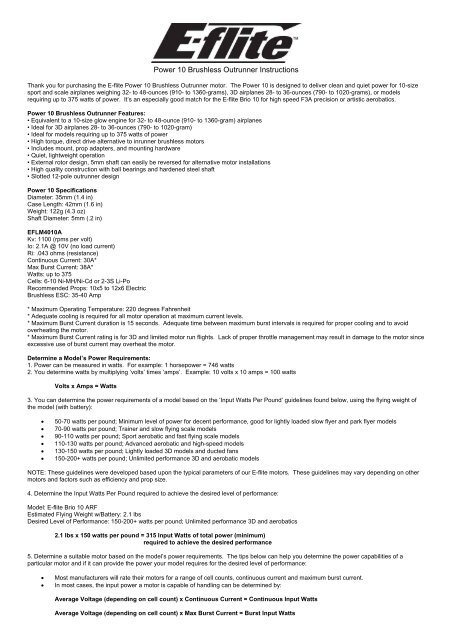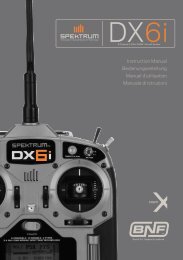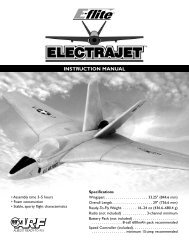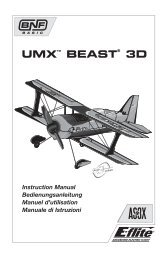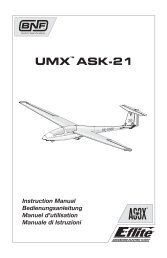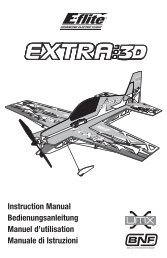Power 10 Brushless Outrunner Instructions - E-flite
Power 10 Brushless Outrunner Instructions - E-flite
Power 10 Brushless Outrunner Instructions - E-flite
Create successful ePaper yourself
Turn your PDF publications into a flip-book with our unique Google optimized e-Paper software.
HINT: The typical average voltage under load of a Ni-Cd/Ni-MH cell is 1.0 volt. The typical average voltage under load of a Li-Po cell is 3.3 volts.This means the typical average voltage under load of a <strong>10</strong> cell Ni-MH pack is approximately <strong>10</strong> volts and a 3 cell Li-Po pack is approximately 9.9volts. Due to variations in the performance of a given battery, the average voltage under load may be higher or lower. These however are goodstarting points for initial calculations.Model: E-<strong>flite</strong> Brio <strong>10</strong> ARFEstimated Flying Weight w/Battery: 2.1 lbsTotal Input Watts Required for Desired Performance: 315 (minimum)Motor: <strong>Power</strong> <strong>10</strong>Max Continuous Current: 30A*Max Burst Current: 38A*Cells (Li-Po): 33 Cells, Continuous <strong>Power</strong> Capability: 9.9 Volts (3 x 3.3) x 30 Amps = 297 Watts3 Cells, Max Burst <strong>Power</strong> Capability: 9.9 Volts (3 x 3.3) x 38 Amps = 376 WattsPer this example, the <strong>Power</strong> <strong>10</strong> motor (when using a 3S Li-Po pack) can handle up to 376 watts of input power, readily capable of powering the Brio<strong>10</strong> ARF with the desired level of performance (requiring 315 watts minimum). You must however be sure that the battery chosen for power canadequately supply the current requirements of the system for the required performance.Battery Choices:We recommend Thunder <strong>Power</strong> Li-Po batteries for the best performance and lowest weight (in some cases Ni-MH 1800-2200mAh high-dischargepacks also make good alternatives at the expense of weight and lower capacity). Some examples of the packs we recommend for use with the<strong>Power</strong> <strong>10</strong> motor can be found below:THP2<strong>10</strong>02SPLTHP2<strong>10</strong>03SPLTHP42002S2PPLTHP42003S2PPL2<strong>10</strong>0mAh 2-Cell 7.4V LIPO,16GA2<strong>10</strong>0mAh 3-Cell 11.1V LIPO,16GA4200mAh 2-Cell 7.4V LIPO, 13GA4200mAh 3-Cell 11.1V LIPO, 13GAExamples of Airplane Setups:Please see our web site for the most up-to-date information and airplane setup examples.NOTE: All data measured at full throttle. Actual performance may vary depending on battery and flight conditions.E-<strong>flite</strong> Brio <strong>10</strong> ARFOption 1:Motor: <strong>Power</strong> <strong>10</strong>ESC: E-<strong>flite</strong> 40A <strong>Brushless</strong> (V2) (EFLA312B)Prop: APC 12x6E (APC12060E)Battery: Thunder <strong>Power</strong> PRO LITE 2<strong>10</strong>0mAh 11.1V 3-Cell (THP2<strong>10</strong>03SPL)Flying Weight w/Battery: 2.1 lbsAmps Volts Watts Input Watts/Pound RPM37.2 9.6 357 170 7800Expect good speed and extreme vertical power for artistic aerobatics. Average duration is approximately 6-9 minutes depending on throttlemanagement.Option 2:Motor: <strong>Power</strong> <strong>10</strong>ESC: E-<strong>flite</strong> 40A <strong>Brushless</strong> (V2) (EFLA312B)Prop: APC 11x5.5E (APC1<strong>10</strong>55E)Battery: Thunder <strong>Power</strong> PRO LITE 2<strong>10</strong>0mAh 11.1V 3-Cell (THP2<strong>10</strong>03SPL)Flying Weight w/Battery: 2.1 lbsAmps Volts Watts Input Watts/Pound RPM33.0 9.8 323 153 8700Expect high speeds and strong vertical performance ideal for F3A precision and artistic aerobatics. Average duration is approximately 7-<strong>10</strong> minutesdepending on throttle management.Accessories:See our web site at www.E-<strong>flite</strong>RC.com or www.horizonhobby.com for our complete line of brushless motors. We have posted a specificationcomparison sheet on our web site so you can compare the different motors we offer.EFLA1<strong>10</strong> <strong>Power</strong> Meter (measures power output in amps, volts, watts, and capacity)EFLA241 Gold Bullet Connector Set, 3.5mm (3)EFLM1925 Prop Adapter w/ Collet, 5mmEFLA312B 40-Amp <strong>Brushless</strong> ESC (V2)EFLM40<strong>10</strong>1 Shaft: <strong>Power</strong> <strong>10</strong> BL <strong>Outrunner</strong>Reversing the Shaft:This <strong>Outrunner</strong> motor has a shaft, which exits through the rotating part of the motor. If you want to reverse the shaft to exit through the fixed part ofthe motor, follow these instructions carefully for changing the shaft installation. NOTE: The user assumes all liability for damage that may occur.1. Loosen the set screw on the shaft collar and remove the collar from its location against the bearing.2. Remove the small black donut washer that rests against the bearing.3. Loosen the two set screws in the rotating part of the motor.4. Slide the shaft through the motor. It may be necessary to use a small hammer to lightly tap the shaft. It is very important that you do notbend the shaft in this process so use extreme caution to assure this does not happen.5. Re-install the donut washer against the bearing. Do not skip this step.6. Re-install the shaft collar back against the washer and bearing.
7. Retighten all setscrews making sure you line up with the flat spot on the shaft.Replacement shafts are available separately.Operating <strong>Instructions</strong>:1. This brushless motor requires the use of a sensorless brushless speed control. Failure to use the correct speed control may result indamage to the motor and/or speed control.2. When mounting the motor, be sure the correct length of screws are used so damage to the inside of the motor will not occur. We suggestyou use the mounting hardware included with your motor. The use of long screws will damage the motor.3. You may connect the three motor wires directly to the controller with solder or use connectors such as gold plated brushless bulletconnectors (EFLA241), which will also need to be soldered properly to your wires. The three motor wires can be connected in any orderto the three output wires or output port on a sensorless brushless speed control. Be sure to use heat shrink tubing to properly insulate thewires so the wires will not short. Shorting may damage the motor and speed control.4. If you add connectors and you no longer wish to use them, never cut the motor wires. Remove them by properly desoldering them.Shortening the motor wires is considered an improper modification of the motor and may cause the motor to fail.5. When you connect the motor to the esc, check the rotation direction of the motor. If you find the rotation is reversed, switching any twomotor wires will reverse the direction so the motor rotates properly.6. Proper cooling of the motor is very important during operation. New technology has brought much higher capacity batteries with higherdischarge rates, which can cause extreme motor temperatures during operation. It is the responsibility of the user to monitor thetemperature and prevent overheating. Overheating of the motor is not covered under any warranty.7. You can install the propeller on the motor shaft after you have confirmed proper rotation direction. Also consult the instruction includedwith your sensorless electronic speed control for proper adjustments and timing.8. Once the battery is connected to the motor, please use extreme caution. Stay clear of the rotating propeller since spinning propellers arevery dangerous as the motors produce high amounts of torque.9. Never disassemble the motor. This will void any warranty.Safety Precautions:This is a sophisticated hobby product and not a toy. It must be operated with caution and common sense and requires some basic mechanicalability. Failure to operate this product in a safe and responsible manner could result in injury or damage to the product or other property. Thisproduct is not intended for use by children without direct adult supervision. The <strong>Outrunner</strong> motor case is a rotating part so use extremecaution. Please read the warning information included with your propellers for safety information related to the operation of motors with propellers.Failure to comply with these warnings and/or improper use of propellers may result in serious injury.Installation:NOTE: Photo shows typical installation of motor and x-mount directly to the outside of the firewall. There are other options available includingmounting the motor inside the fuselage (requires reversing the shaft direction) or extending the motor further forward using aftermarket mountextensions when using cowls.1. You can first trial fit the aluminum x-mount against the front of the firewall and use a Sharpie® to mark the locations of four holes and drillappropriate size hole to fit the blind nuts provided. Always be sure to maintain the proper thrust line and account for adequateprop/spinner clearance.2. Attach aluminum x-mount to the outrunner motor using the four flat head (countersunk) screws provided with the motor.3. Install four blind nuts on the inside of the firewall.4. Attached the aluminum x-mount and motor to the outside of the firewall using the four socket head cap screws and washers.NOTE: Photo above shows installation using nylon motor standoffs.