Design and Simulation of Active Suspension System by Using Matlab
Design and Simulation of Active Suspension System by Using Matlab
Design and Simulation of Active Suspension System by Using Matlab
You also want an ePaper? Increase the reach of your titles
YUMPU automatically turns print PDFs into web optimized ePapers that Google loves.
FREQUENCY DESIGN METHODSince the phase <strong>and</strong> magnitude curve carry the completeinformation on the dynamic features <strong>of</strong> the system, it is firstnecessary to, in designing the method <strong>by</strong> the applicationfrequency region method, express the technicalrequirements regarding the quality <strong>of</strong> the system's behavior,in the language <strong>of</strong> numerous values <strong>of</strong> the parametres thattypify the appearance <strong>of</strong> these characteristics. This method<strong>of</strong> a great importance also, because the magnitude <strong>and</strong>phase curve can be experimentally recorded without theknowing <strong>of</strong> the analytical expression <strong>of</strong> the transferfunction. The main idea <strong>of</strong> the frequency-based design is touse the Bode plot <strong>of</strong> the open-loop transfer function toestimate the closed-loop response. Adding a controller tothe system changes the open-loop Bode plot so that theclosed-loop response will also change. Let's first draw theBode plot for the original open-loop transfer function.Adding the following comm<strong>and</strong> into the m-file <strong>and</strong>rerunning it we get:w=logspace(-1,2);bode(nump,denp,w)Figure 12. Bode Plot <strong>of</strong> the Open Loop <strong>System</strong>For easier representations <strong>of</strong> systems with naturalfrequencies <strong>of</strong> the system, we normalize <strong>and</strong> scale ourfinding before plotting the Bode plot, so that the lowfrequencyasymptote <strong>of</strong> each term is at 0 dB. Thisnormalization <strong>by</strong> adjusting the gain, K, makes it easier toadd the components <strong>of</strong> the Bode plot. The effect <strong>of</strong> K is themove <strong>of</strong> the magnitude curve up (increasing K) or down(decreasing K) <strong>by</strong> an amount 20 *logK, but the gain, K, hasno effect on the phase curve. Therefore from the previousplot, K must be equal to 100 dB or 100000 to move themagnitude curve up to 0 dB at 0.1 rad/sec. Let's go back toour m-file <strong>and</strong> add the following comm<strong>and</strong> before the 'bode'comm<strong>and</strong> <strong>and</strong> rerun the m-file:nump=100000*numpFigure 13. Bode Plot <strong>of</strong> the Open Loop <strong>System</strong>ADDING TWO-LEAD CONTROLLERFrom the Bode plot above, we see that the phase curve isconcave at about 5 rad/sec. First, we will try to addpositive phase around this region, so that the phase willremain above the -180° line. Since a large phase marginleads to a small overshoot, we will want to add at least 150degrees <strong>of</strong> positive phase at the area near 5 rad/sec. Sinceone lead controller cannot add more than 90 degrees, wewill use a two-lead controller. As we want 150 degrees total,we will need 75 degrees from each controller:1−sin75a = = 0.01733241+sin75Now, let's determine the required space between the zero<strong>and</strong> the pole for the desired maximum <strong>of</strong> the added phase:1T = = 1.51915W aThe value aT is significant because <strong>of</strong> the need to add themaximum phase at the desired frequency:a 0.0173324aT = == 0.02633W 5Now, let's put our two-lead controller into the system <strong>and</strong>see what the Bode plot looks like. We shall add thefollowing comm<strong>and</strong> into the m-file:numc=conv([1.51915 1],[1.51915 1]);denc=conv([0.02633 1],[0.02633 1]);margin(conv(nump,numc),conv(denp,denc))Figure 14. Bode Plot <strong>of</strong> the <strong>System</strong> with Notch Filter7